Introduction
Home Theater PCs (HTPC) are becoming more popular all the time. Last year we
hypothesized there would be growth in the number of products aimed at the HTPC market, and in some areas this has materialized. Items like
the Holo3D card by Immersive Technologies gives HTPC users the advantages of
Faroudja DCDi technology, and there have been numerous video cards released with native
output for HDTVs and inputs for video capture. Even Microsoft has released an
operating system, Windows Media Center, targeted towards this exact purpose.
Yet even with these advancements, finding a case (computer chassis to hold the
HTPC parts) that blends with other theater
components is not an easy task. There have been a few mass produced cases
released by companies such as DIGN (hard to source in North America) and
Coolermaster, which will work. However, most of these cases only accommodate
micro ATX motherboards, which limits you, as they only support 3 PCI
slots. This lack of a solution has fueled sales of companies like Projection
Systems that produce specialized cases for the HTPC market.
In this article we will take a look at the Vision II case from Projection
Systems. Projection Systems in not a new company. They started doing custom
installs back in 1990, and after years of installs moved the focus of the
company to an equipment supplier and A/V consultant to the home theater
builder community. Over the years they have become specialists in designing
niche products that fill voids in the Home Theater marketplace. Projection
Systems has redesigned their current case offerings by incorporating feedback
from their customers and a little R&D as well.
The Design
The Vision II is the newest of the CRT cinema cases and supplements their
existing Nexus case design. The case is a full ATX unit, supporting one
external 3.5”, two external 5.25” and three internal 3.5” drive bays. The flip-up front panel hides the external bays, two USB ports, and audio jacks. In the
center of the front panel is a large display window perfect for mounting a
fluorescent display and an IR receiver and transmitter. The power switch is a
push button illuminated by a red LED. The front panel is manufactured from
3/8” anodized aluminum and available in black or silver. The rest of the case
is manufactured from galvanized steel and then powder-coated on the outside.
The computer industry would call this a desktop case, but Projection Systems
has branded it a ‘Theater PC Case'. That seems fitting in my opinion, although
I would love to have one as a desk-top PC as well.

Accessories
Projection Systems ships the Vision II case with everything you need to get
started. A bag of standard screws and clips is supplied to mount your
motherboard, fans, and drives. Several translucent display covers are supplied
in different colors to match the rest of your equipment. A set of four standard
black feet come with the Vision II, but if you would like some fancy gold or
silver feet, Projection Systems sells those separately at a nominal cost. You
can also purchase fluorescent displays and power buttons with alternate
colored LEDs, if you are so inclined.
Installation
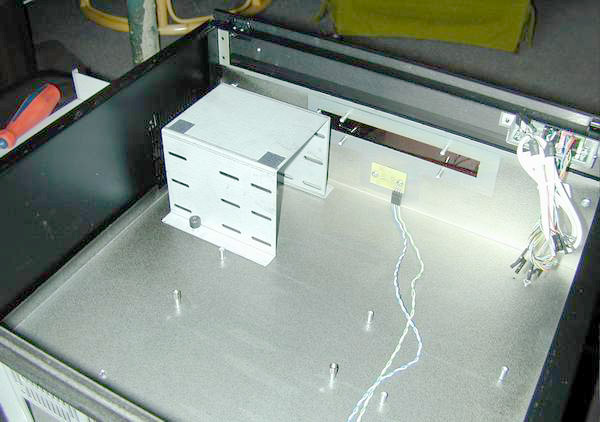
Installation was simpler than I expected. My previous case was a short
mid-tower from Lian-Li, which I had to modify to deal with space limitations
and room for my Zalman cooler. In the Vision II case there is plenty of room. The drive
bays and sides are removable, giving you lots of space to install the
motherboard. The power supply did not interfere with the large Zalman cooler.
Cabling was easily routed around the outside of the case. Once the drives were
installed in the bays, they were easily installed and connected. The front USB
and audio jacks have standard connectors which will connect to most
motherboards directly, but if your motherboard has non standard pin-outs, all
wires are broken out separately so they can be connected as needed. You will
have a few less connections to make with this case, as there is no reset
button, hard drive LED, or internal speaker to connect. I miss the hard drive
LED but not the others. The supplied LED is a little bright for use in some
darkened home theaters, but if it becomes a problem you can simply unplug it or
use a resistor to reduce its brightness.
The case has mounting places for four fans, one on each side and two at the back. I
chose not to use fans other than the Zalman and the power supply fan. My
Athlon 2500+ never gets hotter than 550 C, so even with just the
two fans, I
have enough air flow.
The top of the case is held in place with two tabs at the front and a couple
of thumb screws at the back, allowing for easy removal. The tabs are a little
tight, so you have to wiggle the top a little get it loose, but that helps
dampen any vibrations, so I can live with that. The powdered coating is said to
dampen the steel case, however, I found it helped to install some thin rubber
pads in a couple of key areas like where the top of the case meets the sides
to eliminate the possibility of any vibrations (I am sure the supplied design
would have been fine, but I enjoy adding the little extras).
The case is especially quiet from the front. The flip-up panel cuts back the
noise from the DVD-ROM, and the thick aluminum seems to dampen the overall
sound of the PC from the front.
Build Quality
I assembled the case and took it apart several times over the last
month. There are no signs of stress or build issues. All welds are holding
strong, no stripped screws and to date, I don't think it has drawn blood (those
who build PCs regularly know about scraped knuckles and cuts from
sharp edges). It is worth noting that Projection Systems designed the case,
but they outsource the production to another company allowing for more
consistent production runs. There were some quality concern issues with
earlier cases built by Projection Systems, but from the looks of the review
sample, all issues have been resolved in their newest models. You should
remember this is not made by a PC case manufacturer, so the internals are not
finished or designed to be as user friendly as a similarly priced mass
production case like the ones from Lian-Li. All-in-all I think Projection
Systems has done an admirable job on the design of the Vision II.
If you have read most of my articles, I usually have a little constructive
criticism for products. There are only three minor issues with the Vision II case.
The first is the price. $329 is high for a PC case, but if you are the type of
person who spends thousands on your audio video equipment you can afford to
spend the $329 for the Vision II. The other slightly more cost effective
option is Projection Systems other case called the Nexus which sells for $249,
but it lacks the display panel and a couple of other features. We typically see
pricing on an even grander scale in the hi-fi market with low production runs.
Secondly, I do not like logos all over my equipment. The logos on the Vision
II are ‘Digital Cinema Audio' and ‘Progressive Digital Video'. Some people
might like them and that is your personal taste but I don't care for them
myself. The last and again minor issue with the Vision II is the brightness of
the power LED, but that can be quickly resolved.
Conclusions

The Vision II is a great looking case with all the functionally you might need. The
build quality is as good as a conventional computer case, and its features should allow
it to integrate into almost any HTPC project. However, the real value comes
from the fact it looks like a typical A/V component, which is a need in the
market. At the price, I would not call this a budget component, but looking at
the money I spend in Home Theater equipment over the year, I can justify it. If
you are looking for a new case to spruce up the looks of your HTPC, you should check out
the Vision II.
|
Projection Systems -- Precision Video VGA Breakout
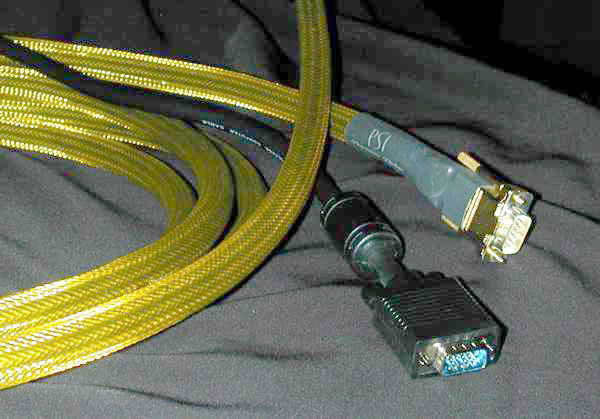
Projection Systems included one of their VGA breakout
cables along with the Vision II case. If you are using an HTPC with a
CRT projector you have probably already purchased one of these. The
cable is terminated at one end with a standard 15 pin VGA connector and on
the other with five BNC connectors. The BNC connectors are for the red,
green, and blue color signal, and horizontal and vertical sync. This
combination is commonly referred to as RGBHV. If you shopped around
for one of these cables you probably noticed an incredible spread in price
and selection. I for one have been using the cheaper $50 versions
for some time, but have since replaced two of these cheap cables due to broken
connections.


The VGA breakout cable from Projection Systems is a
substantial upgrade in quality from the cheap $50 cables I had been using.
First off, it uses much larger and true 75 ohm coax shielded
conductors with a solid copper core. Secondly, the BNCs are
themselves 75 ohm
connectors and are superior in both appearance and build quality.
All connections on the Projecting Systems cable are gold plated, and for
structure and appearance, the cable is covered in a polyethylene braided sheath.
The specifications for the cable claim transmission rates to over 800MHz which should provide
bandwidth overkill even for the most demand applications, including 1080p
and beyond. The cable of course is available in just about any
length you want, but starts at $89 for four feet. A more common 20
foot length would be $159. The cable is covered by Projection
Systems 5 year warranty, which I wish I would have had on the cheaper
cables I had purchased.

From a testing prospective, I think the signal is slightly cleaner with the new
cable, and it has been connected and disconnected
several times over the last couple of months, but it shows no sign of wear.
For the price I would suggest this is one of the better options for a VGA
breakout cable on the market. There are certainly more expensive ones that
are not as good and you would be hard pressed to find one cheaper even near this
quality.
|
- Sandy Bird -
Reviewer's Equipment:
System 1:
Amplifier 1: B&K AV5000 MKII
Amplifier 2: B&K ST2140
CD Player: Pioneer Elite PDF-19
DAC: Perpetual Technologies P3A
Speakers 1: Mirage OMNI Series
Speakers 2: Mirage OM-6s
Display Device: NEC 9PG Xtra