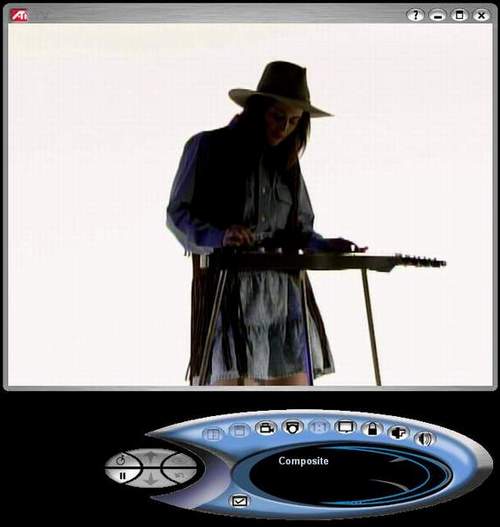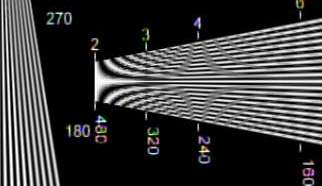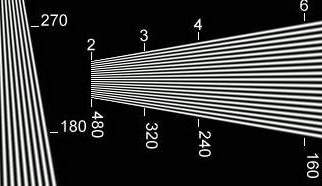|
|||||||||||||||||||||||||||
|
Introduction There are numerous video card reviews on the internet, mostly focused on the card's performance in a gaming environment. In this review we will take a look at a card for use in a Home Theater PC (HTPC). The card under review is the ATI All-in-Wonder 9700 Pro. ATI's All-in-Wonder (AIW) series of cards are a popular choice in the HTPC community. Their mix of performance and features on a single card make them an attractive option for use in a home theater or any multi-media environment. Features The ATI AIW 9700 Pro is a very fast video card and has plenty of power for gaming or video playback. I do not think there is much need to quote frames per second or other stats from the card, but let's just say for HTPC usage, you are not going to run into any issues caused by a lack of speed. The AIW 9700 comes with a full arsenal of outputs, including a shared DVI/RGB output and video outputs in the form of composite, S-Video, and component. On the input side we have S-Video, composite, and TV coax. The coax input feeds the TV tuner of the card and can be used to turn your computer into a personal video recorder (PVR), that is if you have not converted your cable service to satellite over the last couple of years. For audio output ATI has included an S/PDIF digital output for passing 5.1 channel audio to an external SSP and a two-channel output for pass-through to a sound card. For control of applications at a distance, the 9700 is bundled with an ATI Remote Wonder, an RF based remote control. The remote's main function is to navigate and control the ATI Multimedia center, but through plug-ins supplied by ATI and third party vendors, it can also control other applications like Girder, TheaterTek, PowerPoint, and Winamp. (Girder is an application for controlling your PC with one of many remote controls: http://www.girder.nl/). Due to the number of inputs and outputs supported by the 9700, the use of adapters and breakout cables is required to connect everything. RGB is supplied by an adapter from the DVI output, the audio/video inputs are on a small purple breakout box, and audio/video outputs are supplied by one of two mutually exclusive breakout cables. One A/V output cable is for composite and S-Video, while the other cable is for component video. Both cables include analog and S/PDIF digital audio outputs. Cable TV or an over the air antenna can be input via a coax connector located directly on the back of the card. Installation Installation of the card in our test PC was pretty standard. The card is more compact than I would have expected, but it requires additional power which is supplied by a standard connector on the back of the card, which goes to any available power connector from the PC's power supply. ATI was kind enough to ship a power splitter in case the power supply's connectors are all being used for other things. The long cable on the A/V breakout input box proved useful and allowed placement of the box near my SSP. The card does have a fan which bothers me a little, as I like to have a very quiet HTPC. Zalman and a couple other companies sell passive replacement coolers giving you an option to replace the fan if you find it too noisy. When most video card manufactures ship new cutting edge technology, driver installation and stability can be an issue, ATI is no exception to this rule. When I first received the card it was new to the market, and the drivers were flaky. With the latest drivers (Catalyst 3.4) the card seems stable, with only a few noticeable bugs to be addressed. Making the Connections
I used four different display devices while evaluating this card, a 17” monitor, a CRT projector, an old GE 27” TV with only a single antenna coax input on the back, and an HDTV. With the monitor and the CRT projector I used the standard RGB output from the ATI, with the HDTV I used the component video output, and with the old GE TV I used the composite output feeding an RF modulator. That last one was for a proof of concept, but we will explore why a little later. I connected the analog audio output to the line-in of my soundcard to enable the sound from the A/V input or TV tuner to be used by the computer for playback or recording. I also tested the functionality of the S/PDIF digital output. The video inputs were fed signals from a Bell ExpressVu satellite receiver (same technology as dish network), a Panasonic VCR, a pioneer DVD player with the chroma bug, and a very poor cable feed. The last component to connect was the remote control. The sensor for the Remote Wonder is connected via USB and has a great range. I was able to use it from over 24 feet away, and as with all RF based remotes, it has the added bonus of working through walls (compared to the more typical IR remote which needs line of sight). Video Outputs I was impressed with the ATI drivers which allowed painless switching between RGB (or DVI) and the video output. If you do not wish to extend your desktop across both outputs, you can flip back-and-forth by hitting Alt-F5. There did not appear to be a simple way of mirroring the same desktop on both displays at the same time. It was an interesting experience to see the computer boot up on my HDTV. I have used composite and S-Video outputs on computers before but have never been overly impressed. When using the video outputs, there are two resolutions to deal with. The first resolution is what the video card will send to the display device and is controlled from the ‘Monotirs' tab of the ATI control panel. Using the composite or S-Video output, you are limited to 480i. The component output has a handful of resolutions like 480p, 540p, 720p, and 1080i. The second resolution is the desktop size and is controlled the same way you would set up the resolution for your computer monitor. Since the desktop resolution may not match the resolution output to the TV, the card re-samples the output or creates a scrolling desktop. Amazingly, the little old GE 27” TV looked ‘ok' being fed 480i through the RF modulator. I was able to output desktop resolution up to 1024x768 via the composite output. That said, 1024x768 was pretty much illegible, so I ended up back at 800x600 (a compromise between desktop space and image distortion). I do not recommend using the composite or S-Video output for the sole purpose of watching DVDs on an interlaced TV. A good interlaced DVD player will perform as well or better than an HTPC for that purpose only. However, with the added benefits of PVR functionality and a media jukebox, I can endorse the use of the video output.
Displaying higher resolutions via the component output looks good. There is noticeable flicker using interlaced resolution like 1080i, but it seems less distracting while watching video material. One annoying issue that shows up when using the component output is that you cannot output MacroVision encoded DVDs at resolutions higher than 480p due to licensing issues. There are ways around this, but due to legal issues I cannot discuss them. The other issue with 1080i is that on a 36” TV, the fonts are really, really small. At the opposite end of the scale from 1080i, the 480p output was flicker free with very large fonts, but lacked overall resolution. It is worth mentioning that a couple of resolutions I tried using the 1080i output, but it had substantial overscan. Since my TV passes the 1080i output directly (unlike 720p which it resamples), this appears to be an issue with the ATI driver and not with the TV. The RGB output to the monitor or the projector looked great. It is worth noting I did not perceive a noticeable increase in video quality over the ATI AIW 7500 I was using prior to the 9700. I might be able to convince myself the image was a little sharper, but the difference is negligible. Software The main component of the ATI software is the Multimedia Center, which is a collection of applications accessible on their own or via a floating tool bar. The group of applications address playing media like CDs, VCDs, DVDs, and MPEGs, watching TV or other video sources, a library for managing multimedia files, and an interactive TV listings guide. ATI TV
The ‘TV' application is used for displaying video input from the composite, S-Video, or TV tuner. It is more than a simple video display and is designed to give the user the ability to pause, replay and record any video source. There are many settings for the quality of recorded video from space-saving modes that look terrible, to 2 Gb/hour high quality storage.
ATI has also included what they call Videosoap to help clean up poor or noisy video signals. For those of you familiar with DScaler, Videosoap would be similar to the filters menu. There are several filter options which can be applied in combination. The supplied filters include Despeckle, Soft Focus, and Sharpen. I was impressed with Videosoap when dealing with poor signals, as it made playback noticeably better, but with a good signals you will want to leave Videosoap off because it can soften and introduce edge enhancement to the image. Videosoap is only available on pre-recorded video, which is most likely because it is CPU intensive and could cause dropped frames, resulting in jerky video. However, I am not convinced this is a valid reason, since ATI has provided a preview window which shows the filters applied in real-time with no noticeable degradation in playback. Recording video is less resource intensive with the 9700 than the 7500. Multi-tasking during a recording session with the 7500 would typically cause a noticeable number of frames to be dropped. With the 9700 I rarely lose more than a few frames even while performing other light tasks at the same time. ATI has included some interesting options for watching video content while doing other tasks on the computer. My favorite option is THRUVIEW window. This allows translucent video playback in a windowed area such that you can do work behind the video playback. You can also use THRUVIEW across the entire desktop. I found it too distracting during real work, but it did look cool. There are of course other more standard options like stay-on-top and turning your desktop background into live video playback. Using multiple ATI video capture cards, like the 9700 along with an ATI TV Wonder, you can enable additional features like picture-in-picture and the ability to record one program while you watch another. Unfortunately I didn't have another card to try this with, but it sounds promising. I was disappointed to see there was no film-based deinterlacing mode in the TV application. You can see in the images below the difference that standard 3-2 pulldown detection can make with a film-based video source. You may wonder why I care since I am not feeding DVDs into the 9700 via the video inputs. The reason is that many TV shows are film-based, and cadence detection can really increase the detail of the image. You will be happy to know DScaler is working on support for the ATI all-in-Wonder cards and the ability to record material with newer versions. I have used the 9700 with DScaler, and it works, but it is a little too buggy right now to depend on every day.
Guide Plus+ Guide Plus+ is a TV listings application similar to the guide on a satellite receiver or digital cable box and even includes picture in guide (watch the current channel while you browse the listings). It was easier to set up than I expected. As I live in a small urban center of Canada, most internet TV listings are inaccurate, or the channels are mixed up. In this case I entered my postal code (zip code in the US), chose one of the three options presented, and I was up and running with accurate TV listings for my area. The Guide Plus+ application is very easy to use and allows you to scroll days ahead. The search functionality includes fields for interest, titles, actors, and more, making it a fairly comprehensive and easy to navigate view of what's coming on. The Guide is linked to the PVR functionality so you can have any program in the future automatically recorded. To be truthful, the ease of navigation and functionality of the Guide Plus+ application exceed that of my PVR satellite service. DVD Version 8.5 of the ATI DVD player has the same look and feel as the other Multimedia center software components. From an MPEG decoding and deinterlacing perspective, this is another flag reading player that tests very similar to the players in our software DVD Benchmark. It has all the expected features you would find in any software DVD player, such as video overlay adjustments and aspect ratio control. The only truly unique feature of this DVD player is that it leverages the same video overlay options as the TV application, enabling all the same THRUVIEW options. The ATI DVD player lacks the ability to turn off hardware acceleration. However, in most cases, software DVD players test very similar in hardware and software mode, so this should not cause an issue. It is important to remember that the S/PDIF digital output on the AIW series of cards will not work as a sound card replacement. It was designed to pass digital audio streams from DVDs to an external processor. There are a few other applications that take advantage of it, including TheaterTek, but they are far and few between. I was also happy to see that the ATI DVD player now passes DTS digital signals, a feature lacking from some earlier versions.
Other Software ATI has also bundled some other software with the card. Pinnacle Studio 8.0 is included for creating and editing video, Matchware Mediator 7.0 for HTML and Flash creation, and The Elder Scrolls III: Morrowwind, so you can try out some of the 3D gaming performance. Remote Control The Remote Wonder supplied with the ATI All-in-Wonder series of cards provides well rounded functionality when using the ATI Multimedia Center applications. ATI's EAZYVIEW application allows for more complete integration of the Multimedia center and the remote control. Everything from changing aspect ratios to navigating you saved media files can be controlled with the Remote Wonder. Transparent overlay messages during video playback making the applications, at least in full screen mode, feel more like A/V components than computer programs. To be truthful, the Remote Wonder and its supporting software are big selling features of this package. The remote is not back lit which can make it hard to use in a home theater environment, but once you become accustomed to the button layout, it is usable in the dark under most circumstances. The large round control is for mouse movement and the buttons beside it double as mouse buttons and yes/no confirmation for questions. I was happy to see directional buttons in addition to the mouse pointer for DVD menu control. Beyond the ATI applications, you can also use the Remote Wonder in conjunction with Girder, which provides even greater functionality in controlling your HTPC. And . . . a Few Drawbacks While I am happier with the newest releases of both the catalyst drivers and the software applications supplied with the card, they are not perfect, and still have a few bugs. For instance, using the TV application full screen does not allow direct access to the Guide Plus+ application. Sometime the scheduler messes up and your programs are not recorded. The output of the audio being recorded is controlled by the volume of the TV tuner application. If you have the volume turned down low, you might not be able to hear the audio of your recorded programs. Most of these can be worked around, but the ATI Multimedia Center is not quite up to the task of taking on my Satellite PVR unit from a stability and consistency standpoint, at least not yet. Conclusions I would have to call the ATI AIW 9700 Pro an "enabler". With the addition of this single purchase you can turn a standard computer into a fully featured HTPC. Beyond enabling already existing hardware, this card could also be the center piece of an HTPC designed from the ground up. Its features and provided software enable most of the functionality we use with our HTPCs for on a daily basis. There are other software and hardware solutions that may be better, but those can always be purchased at a later date as your budget permits. At $449 this card is not for everyone, but you will be happy to know that ATI has several cheaper All-in-Wonder cards with similar feature sets at street prices under $200.
- Sandy Bird - Reviewers Equipment:
|
|||||||||||||||||||||||||||