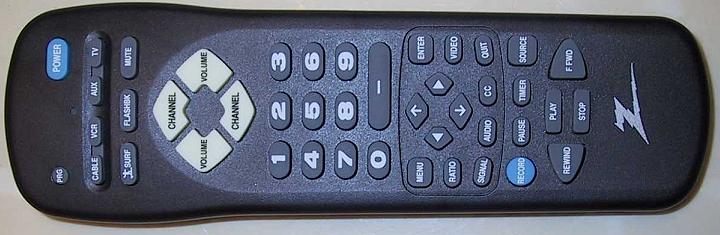|
|

|
|
Specifications:
●
Flat 34” Diagonal Direct-View Widescreen Display
●
Built-in HDTV (ATSC) Tuner
●
2- Hi-Res Component Video Inputs (480i/1080i)
●
Optical Dolby Digital Output
●
Advanced 8-VSB chipset
●
Built-in Deinterlacer (Converts 480i to 480p, then to
1080i)
●
Size: 24 3/4" H x 41 3/4" W x 23 1/4" D
●
Weight: 188 Pounds
●
MSRP: $2,500 USA
Zenith Electronics
http://www.zenith.com
|
|
Introduction
With each model year that comes to market, High Definition Television (HDTV)
sets have slowly come down in price. As TV manufacturers rollout their new
fall lineup of Digital TVs (DTVs) this year, the prices are coming down even
further. Although the overall price range of DTVs is still pretty wide,
depending on screen size, display technology and various other features,
overall, DTVs are becoming more and more affordable. This was
clearly evident when Zenith recently announced their new line of direct view HDTVs.
Besides the C34W23 34” direct view TV, Zenith's new direct-view line also
includes a 32” (C32V23) and 36” (C36V23) 4:3 display that list for $1,499 and
$1,999 respectively. All are integrated sets, which means they have a
built-in HDTV (ATSC) tuner. We should note here that in the last few weeks,
there has been news that the manufacturers will be asked to move towards
having built-in HDTV tuners in half the HDTVs by 2004.
The Design
The C34W23 is Zenith's direct-view flagship model. It has a 34” diagonal
flat widescreen (16:9) tube. It also dons a built-in ATSC (Advanced Television
Systems Committee) tuner, so you won't have to go out and buy a separate
set-top box (STB) to decode OTA (Over-the-Air) HDTV signals.
The TV hosts two RF inputs,
one to receive NTSC, and one for digital broadcasting. There are three video
inputs (two rear and one front) which include both composite and S-Video, as
well as two component video input sets. The HD (1080i) component video inputs
can accommodate devices that use 1080i, such as an external STB or D-VHS VCR.
This input will accept 1080i only. The DVD component video inputs (480i only) are
used to hook up a non-progressive scan DVD player, which means the inputs
are not compatible with 480p. You can still use a progressive scan
player, but it has to be set in interlaced mode. 480i is first converted to
480p (the deinterlacer does its job here), and then this is converted to
1080i.
It seemed a little
unusual to me as to why Zenith would put a 480i-only component input on a
digital TV. Zenith's reasoning behind the decision was simply a price-point
concern. Zenith wanted to introduce a very simple, basic HDTV that would be
easy to use (sort of a “plug-and-play” set) where one can enjoy all the
beauty of HDTV without spending a lot of money. Could Zenith have included
480p compatibility on this flagship model? Sure, but in order to keep
production costs down, Zenith decided to use the same chassis for all their
integrated sets this year.
The C34W23 has a Toslink optical Dolby Digital (DD) output for routing a DD bitstream (the HDTV audio standard) to a DD decoder. There is also a Monitor
output, which can be used to feed an external audio/video device. The
monitor out is not available for digital channels, the HD-IN, or DVD-IN
component jacks. Zenith has incorporated its new advanced fourth generation
8-VSB chipset, which is said to offer better indoor reception of
over-the-air DTV broadcasts (8-VSB, or 8-level vestigial sideband is the
FCC standard radio frequency format chosen by the ATSC for the broadcast of
digital television to consumers). More on that later and how the chipset
performed.
Native resolution for this set is 1080i, which means it will
up-convert digital signals coming in via the RF input to 1080i. The
back panel also has a calibration input used to calibrate the TV by a
qualified technician.

The C34W23 offers the three standard picture views: (1) Normal:
used when watching
4:3 aspect ratio programming in its correct proportion. Black bars are
displayed on the left and right side of the screen; (2) Wide: used when watching
HDTV programming, and with anamorphic DVDs. The TV locks into this mode when the
set detects a digital 16:9 program. It does not lock when viewing DVDs, as
the signal is 480i. Using this mode with 4:3 programming stretches the
picture horizontally to fit the screen, resulting in a non-proportional
picture. This shows up as objects being wider than they really are; (3) Zoom:
used to proportionally stretch the picture to fill the screen on 4:3
programming. This results in a loss of picture on the top and bottom of the
screen. This mode is useful when watching letterbox movies or TV shows like
“ER” and “The West Wing”.
The C34W23 does not have two-tuner picture-in-picture (PIP). It is also
missing digital copy-protection inputs (e.g., DVI or IEEE 1394 Firewire). You
can still use the 1080i component input to connect a D-VHS or HD-DVD player
(when they become available). For the scoop on copy protection, see this
Secrets feature article:
http://www.hometheaterhifi.com/volume_9_1/feature-article-digital-home-video-2-2002.html.
Again, elimination of these features enabled Zenith to accomplish their
design criteria: “Give the masses an easy to use, easy to see HDTV set," and
at the same time keep costs down.
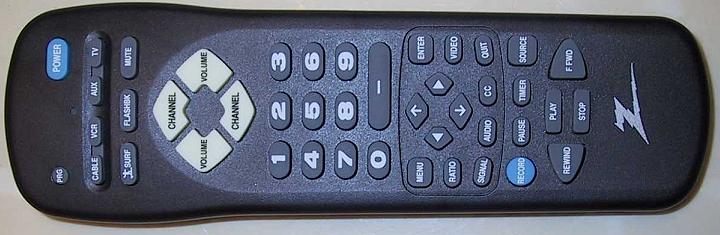
The 44-button remote is laid out intuitively, with five of the buttons
dedicated to VCR transport functions. There are several convenient buttons
available so you don't have to run through several layers of menus to get to
the everyday functions. Noteworthy is the ratio button that allows you to
cycle through the three aspect ratios of the TV.
Additionally, signal
strength of a DTV signal can be accessed with a single keystroke using the
signal button. The signal strength is monitored by way of a color bar that
shows Bad/Normal/Good. I found that OTA HDTV digital signals started dropping out when
the bar showed on the low end of normal (~ 35% signal strength). Other
“quick select” options from the remote include flipping through the signal
source menu, and the video picture settings.
Because there is no way to
bypass unused video sources, you must scroll through all sources before
getting to the desired input. It would have been more convenient (and less
tiresome) to have the ability to bypass any unused signal sources during the
toggling, as there are seven input sources total. The buttons are a little hard
to see in a dark setting, and only the volume up/down and channel up/down
buttons are of the glow-in-the-dark variety. The remote can be easily
programmed, and gives the user the option to program up to four other
remotes (cable, VCR, AUX, and TV). The manual provides the IR codes for all
major manufacturers. Remote size was big enough to fit comfortably in my
hand. Response time for the remote was a little slow, particularly on the
digital stations.
The TV allows for one custom picture setting. Since there was a visible
difference in color saturation and brightness for the different video
inputs, it would have been nice to have more than one setting to adjust for
each of the key video inputs. The set has several factory set picture modes
which include Normal, Digital Preset, Night Time, Movie, Weak Signal, Video
Game, and Sports. These are variations on the theme of adjusting contrast and
brightness, etc., to best suit the source image. The service manual,
however, has codes to change the factory settings for these picture modes,
so theoretically, you could have several custom modes to suit yourself, even
if they have names that are irrelevant to the settings.
In Use
Initial setup was pretty straightforward using the sets EZ Scan feature. The
TV asks what types of RF connections you have (TV/DTV, Cable, Digital
Cable), then scans all available channels it's being fed. The regular OTA TV channels are
scanned first, followed by the cable channels, and finally the digital
channels. If you are using an antenna to pick up stations, you have to be
careful. After the set scans to TV stations, all stations that have poor
reception may be deleted in the Edit Scan mode. You can bypass the TV scan
(or any other scan) so that only the cable and DTV stations are scanned.
While surfing through the channels, the digital stations take priority over
the analog. For example, if you input channel 3, and you have a digital
station with the same number (e.g., 3-1), the channel changes to the digital
channel. If there is no digital channel for the number pressed, it will
automatically default to the analog station (e.g., 40-0). Inputting channel
3-0 would take you to a TV channel, which may or may not give you good
reception. A way to get around the issue is to set up a Surf menu. The TV
allows you to put about a dozen stations in your favorite or “Surf” menu. I
was able to successfully go to channel 2-0 (CBS cable in my case) by
plugging in this channel as a Surf channel.
After giving the TV a break-in period, I popped in the Ovation Software's
Avia test disk and adjusted the color, tint, contrast, brightness, and
sharpness using the test signals from the disc. The DVD input showed color
saturation to be fine when watching DVDs, but when watching digital OTA and
cable shows, the TV's color decoder had a tendency to accentuate red (red
push). Avia's test pattern for this indicated red push was about 10-15%. To
reduce the red push to an acceptable level of ~5-10%, I reduced the color
setting a couple of notches until faces appeared less sunburned. Picture
geometry was pretty good, with minor bowing on the bottom left and right
corners using the crosshatch test screen. Overscan was good as well,
averaging ~4% on left and right sides, and 5% on top and bottom. Using the
service menu, I was able to improve the overscan to 3% before losing the
picture on the edges. The red push and geometry can also be adjusted via the
service menu. The TV offers two color temperatures; warm and cool. The warm
setting was clearly closer to the NTSC standard of 6500°K, where colors were
more natural. The cool setting gave the picture a noticeably blue hue.
Zenith also put a pretty decent power supply in this set. The needle and
pulse test signal showed very little line bowing as contrast level
approached 100%.
After setup was complete, I then viewed several DVDs to evaluate the 480i
component inputs. Despite the fact that the set cannot handle a progressive
signal input, picture quality on DVDs was quite good. The set was quite good at producing black, and images
were sharp and detailed. I did notice some minor artifacts, which is an
indication that the i to p conversion (deinterlacing) on the set was
having a problem with some scenes. In particular, slow moving scenes
containing straight lines (like window blinds, or the top of a roof line),
had a slight “jaggie” effect. This is a common artifact seen on an
interlaced image. Had the set been 480p input compatible, a good progressive DVD
player may have reduced or eliminated these artifacts. Additionally, as the i to p conversion done via the TV set has to go through an
additional step to convert analog to digital, and back to analog again,
resolution is reduced slightly. The set has a maximum resolution of ~500
lines using the resolution test pattern.
But what about High Definition reproduction? This was clearly the Zenith's
strength. Picture quality was simply incredible. A video-based high
definition picture coming from sources like PBS shows and live sporting
events like the U.S. Tennis Open and NCAA college football games seemed to create
an image that would come out of the screen, exhibiting a 3 dimensional
effect. Colors were very vivid, and detail of the image was as good as HD
gets. It was obvious that Zenith really put a lot into the ATSC tuner in
this set. I tested the HD-1080i component connections using a Zenith
DTV1080. Routing OTA DTV (both SDTV and HDTV) signals through the DTV1080
and into the HD-In component inputs produced a very sharp picture.
Conclusions
The C34W23 provides a clean, sharp image when viewing DVDs and DTV off the
air signals. As with any display device, a poor cable or satellite signal
looks a little on the grainy side. The set has a few compromises in its
design. With no digital copy-protection connections, it may have limited
accessibility to digital signals that may someday require such a connection
(DVI).
Again, the fate of copy protection and the technology used to execute it is
still up in the air, so it's hard to say if this is a negative. It doesn't
have PIP, but that is more of a preference thing. Many won't be bothered by
its absence (I'm certainly not). More importantly, however, the TV lacks a
480p component input. It was surprising to me that Zenith would design a
digital TV without progressive scan capability. However, the company's
decision to keep production costs down in order to provide the consumer a
“plug-and-play” HDTV is certainly a valid one. On the upside, the 480i
component inputs delivered a very sharp image from DVDs routed through the
set's deinterlacer.
The C34W23 is one of the few direct-view widescreen sets out there that
comes with an onboard HDTV tuner, which delivers all the punch and crispness
that HDTV has to offer. The FCC just recently announced that 50% of all DTVs
must include a built-in HDTV tuner by the year 2004. With its built in
tuner, the C34W23 has already fulfilled that requirement. Additionally, the
convenience of a built-in HDTV tuner is certainly a plus, which enables you
to use the HD 1080i input for something other than a STB (like a D-VHS VCR). The
set converts all HDTV signals nicely to its 1080i format. Despite some
missing features, with a MSRP of $2,500 (and a street price considerably
less), this set certainly deserves a look. In fact, if you're in the market
for a 34" widescreen TV, you owe it to yourself to put it on your short
list. You won't be disappointed. This set looks beautiful, in both image
quality and cosmetics. Zenith certainly didn't skimp in these departments,
where it really counts.
Equipment used during this review:
PanasonicA310 DVD Player
Panasonic CP-72 Progressive Scan DVD Player
BetterCables, Nordost Flatline and Audioquest interconnects
Winegard PR-9032 UHF antenna w/ AP-4800 preamp
Zenith DTV1080 Digital Receiver
- Ralph
Calabria -
Terms and Conditions of Use

|