|
|||||||||
|
Introduction Everyone hates having so many remote controls, but they are necessary accessories, right? How important is an accessory, anyway? If you have eleven remotes on your coffee table, then something to contain the mess is obviously important. But there's more to it than that. Believe it or not, some of the most innovative product developments in consumer electronics are being done for this couch potato device. There are remote controls that are programmed automatically over the Internet, remote controls that cost $6,000 and can automate your entire house, remote controls that look like Palm Pilots, remote controls for your Palm Pilot, remote controls for toddlers, and remote controls for Trekkies. OK. Why? Three reasons:
So, the remote control business is booming, and there are choices, choices, choices. First, lets define a few terms and concepts: Universal A universal remote should be able to control many devices from a wide variety of manufacturers. (I used to have a receiver that came with a remote that would control the receiver, plus any other A/V components from the same brand - and only the same brand. That's not a universal remote, that's a . . . I don't know what that is.) Learning A learning remote is an old remote that can be taught new tricks. This allows you to control more components from more obscure manufacturers or whatever new thing comes down the road in the future. Here's how it's usually done: put the remotes head to head, set the learning remote to learning mode, push the button on the new remote you want to be taught, push the button on the old remote you want to be learned, and watch the remotes' minds meld with each other. Function vs. Task This is the conceptual orientation of the remote (not that there's anything wrong with that). What this (really) means is whether the remote is designed to mimic each feature and function from other remotes, or can guide the user through specific tasks such as "watch a DVD." Most remotes are function-oriented, but more complex systems greatly benefit from task-oriented control. A talented function-oriented remote can often mimic task orientation to a limited extent by using macros. A macro is . . . . Macros A macro is a sequence of remote control commands that are triggered by pressing a single button. A macro to watch channel 28 might be as simple as "Turn TV on. Turn cable box on. Tune to channel 28." Macros can make complicated systems much more manageable. The problem with macros? Component state. No, not whether your TV comes from New Jersey, but what state the component is in. Is it already on? Off? Set to Video Input 3? If your TV is already on, our channel 28 macro might actually turn it off! We'll talk about the solution to this problem below. Infrared vs. RF A remote control talks to the hi-fi components using one of two technologies: infrared, or RF (radio frequency). Most remote controls use infrared. Infrared is light that is just beyond the visible, that is, above the red that we can see, and it is absorbed by physical objects, so there has to be a direct line of sight to the infrared receiver on the component. They also don't work well in direct sunlight, should you want to take your gear outside. Some remotes have infrared emitters powerful enough to bounce the signal around the room a bit, but without a system of infrared repeaters, you can't hide your gear in a closet, or wander into the next room with the remote and still use it to skip to the next song on your CD player. RF can be subject to interference from other devices using similar radio frequencies, and performance depends on the design of the device and the construction of your rooms, but, in general, it is are far more robust than infrared. RF is actually the same kind of energy as visible light (electromagnetic radiation), but it is longer wavelength and can pass through objects, such as walls. On the high end of the price spectrum, some touch-screen and touch-pad remote controls have RF capabilities: they send an RF signal to an RF receiver unit which you place with your equipment, which could be in a closet or another room. The receiver unit then relays the commands in infrared to the equipment using little emitters that you place right near the gear itself. Inexpensive Replacement If all you want to do is consolidate several remotes, an inexpensive universal model may be all you need. Leading brands include One4All, RCA, and Sony. They range from $10 to $60 depending on how many devices it can control. This is also the category where your remote might resemble a Star Trek phaser, a Star Wars light saber, a fishing rod, Harley Davidson gas tank, or Goofy's surf board. Or it can be designed just for toddlers, so they don't trash your main remote. Or it can just be a much better remote than what came with your stuff. RCA remotes have particularly nice ergonomics pick one up in your hand, and you'll see what I mean. Some general things to look for:
How does the new remote know what remote controls you want to replace? It comes loaded with codes for many - but not necessarily all - common components. This can work quite well if you own mainstream, name brand equipment. Inexpensive Learning
These retail for $30 - $100. The Home Theater Master (shown here) is one of the more popular learning remotes; it's available at retail and often included as the stock remote with many niche brand components. Static Touch-Screens How many buttons can you fit on a small stick and still be able to press them? For many systems, it might not be as many as you need. Enter the touch-screen, where buttons can be reconfigured with different labels to perform different tasks depending on what device the remote is emulating. It works something like the AM and PM indicators on an LCD digital watch: they're there all the time, but only light up at the right time of day. Here, all the options for each button are there, but only light up when needed.
The downside to touch-screens? You have to look at the remote to choose the correct button. Hard buttons (regular, three-dimensional, physical buttons) can have different shapes and, with practice, can be used by feel without looking down. Some people hate touch-screens. Which brings us to . . . . Touch-Screen Hybrids These have more hard buttons, and smaller, less useful screens. The Sony is already something of a hybrid, and Philips is adding hard buttons as well to its runaway hit, the Pronto (more on the Pronto below). Advanced Touch-Screens One of the most interesting touch-screen remotes came from a collaboration between Microsoft and Harman Kardon, which provided easy programmability and the first task oriented design for the mass market. Unfortunately, it was both expensive and not as flexible as it could be, and has been surpassed by the Philips Pronto. Feel hemmed in by pre-assigned buttons?
The Pronto, with its associated PC editing software, lets you create your
own buttons on the screen. The Pronto has garnered a huge following
because it is
The Pronto's near total flexibility allows you to create custom task-oriented operation, pages full of television station icons (have a satellite dish)? Never wonder which three digit number you need to watch the Home and Garden channel again, because there are pages of album cover art for your CD changer. The PC connection provides more than just design flexibility. Remember the macro problem? We want to watch channel 28, but step one is to turn the TV on, which backfires if the TV is already on. One solution to the macro problem is to use discrete remote control codes. Many, but not all, components actually have separate remote control codes for different functions, even if the unit itself appears to only toggle between on/off or cycle through input modes. How do you find out whether your component has discrete codes? The best reference is to check http://www.remotecentral.com/, where a lot of kind strangers have figured this stuff out for you. This issue is so important that I would almost never buy a component TV, projector, VCR, DVD player, PVR, anything that didn't have discrete command codes. How do you input a discrete code if your original remote doesn't have a button for it? That's where the Pronto's PC connection comes in handy. ProntoEdit provides a field you can use to input remote control codes directly. Cut, paste, done. Aside from their cost (a basic Pronto can set
you back nearly $400), the other drawback to the Pronto is the investment
you have to make to program it. The first Pronto models had no
internal code library at all, essentially forcing you to teach it every
command from every remote. A basic user interface was included, but
to take reasonable advantage of the power of the unit, you needed to use
the ProntoEdit program and design your setup from scratch (or download one
from the Internet and customize it).
Despite the monetary and time investments required, Philips has a hit on its hands. Prontos can be optioned with different amounts of memory, rechargeable batteries, RF expansion modules, and gorgeous color screens. The color models are really expensive, but provide much higher perceived resolution it's very nice. The non-color versions are improving as well Philips just announced the upcoming TSU3000 with a better screen, more hard buttons, and even better control over the interface. Philips is also trying to extend their lead by offering their architecture along with Intel, who makes the computer processor the new Prontos use to other manufacturers to use (for a fee, of course). PDA
While the basic ingredients may be the same, using a PDA to control your television has a few drawbacks. First, all the software I've looked at so far is only competitive with basic touch-screen remotes. They lack the flexibility found on a more advanced model like a Pronto. For example, you can control multiple devices, but not an unlimited number. Buttons can be moved around, but you can't create your own buttons from scratch. Therefore, you're locked into a device-specific philosophy, not the more flexible task orientation. The software can and likely will improve with time. But there are other, more fundamental drawbacks. You need to have your PDA with you in order to use it. If it's out with you at a meeting, it can't also be back on the coffee table. Even if it does happen to be located in the same room as the A/V rack, you may be storing sensitive info on your PDA that you don't want all your couch denizens to have access to. Perhaps most damning, the infrared blaster on most PDAs isn't nearly as powerful as the emitter on a dedicated remote depending on where your couch is located, it might not have the range. And what's the point of a remote if you have to get up?! Internet Enabled
Didn't hear about that last one? EToys is gone, Amazon.com has branched out into selling logistics services, and the folks at Easy Zapper Inc. have changed their names to Intrigue Technologies, Inc., but they do indeed still offer an Internet-enabled remote control. Their first effort, the $199 Harmony (shown here) had a bare minimum of buttons, and serious aspirations to control the most complicated systems with ease. Remember the macro problem again? One way to solve it is to use discrete codes (see the Pronto, above). Another solution is something called conditional macros depending on circumstances, the macro will do different things. This functionality is usually only available on high end touch-screen pads for the custom installation market - and for good reason, it can get quite complicated. By putting the programming engine on the Internet, Intrigue Technologies brought the benefits to anyone with two C notes in their pocket. Only it didn't work too well. Users were quickly frustrated by the programming process, and the lack of hard buttons. Sure, it was simple too simple. In order to perform routine activities, users were made to do crazy button/menu contortions. Intrigue Technologies has been working to improve the programming process, and they just announced the latest version of the Harmony. Lo and behold, it has 35 hard buttons. Should be interesting. Believe it or not, the Harmony is not the only Internet-enabled remote. Evolve's Guide Remote RD5000M looks like the handhelds rental car clerks use to check your car back into airports, and it sports a channel guide on its LCD screen. By syncing the remote up with the a PC with an Internet connection, you download the latest channel guide information into the remote. Unfortunately, the remote is otherwise undistinguished, and having a channel guide on your remote just isn't all that useful. If you have cable or satellite, you already have a TV guide channel, and if you're limited to over-the-air reception, you don't get enough channels to warrant a guide.
And, for the couch potato who has everything, I present control systems from Crestron, AMX, and other companies serving the boardroom and custom home installation market. One of Crestrons' goodies is shown here. A complete system typically starts in the $2,000 range, and can easily hit six figures for a state of the art installation, but you get what you pay for (and it is only as good as the installer who puts it in for you). First and foremost, you can't buy one directly, because a custom installer has to sell it to you. This means they program it for you and set it up. These systems combine all the advantages of advanced consumer touch-screens total flexibility for task-based operation combined with a larger color screen, and added system control capabilities. If your gear comes with RS232 support (a computer interface), it generally means external control has been designed in, and these systems can tap directly into that. Let's go back to the macro problem one last time. To get around the pesky issue of determining a component's state, we've talked about using discrete codes "on" or "off" in lieu of an "on/off" toggle, and conditional macros basically a programming technique where you tell the macro "If you find this situation, do this. Otherwise, do this other thing." There is one other option: current sensing. There are modules that can sense electrically whether a piece of gear is on or off no worries about discrete codes. Most of these systems also offer RF capabilities combined with an infrared relay system so that you can store all your gear out of sight (for example, in a cabinet that blends nicely into your décor). This is the way to go for multi-room installations all the way up to whole-house automation, including HVAC (Heating, Vacuum, and Air Conditioning), lighting, and a distributed audio/video system. Now get off your couch and hit the computer! Notes: Want to test your memory? In a sophisticated home theater you may not only have to turn the projector on, but set the memory for the source after it's had time to boot up, turn on the video processor, and then after it's been on for long enough to respond, set the scan rate, default aspect ratio, calibrated color, contrast, brightness, and sharpness for the combination of source component and display device (it's not uncommon to have a projector and another monitor for casual viewing). Next, turn on the receiver/preamplifier, and select the input after the initial boot time. Amplifiers may need to be triggered to turn on after a delay to avoid pops or thumps from the preamplifier. But wait, there's more: don't you want the lights to dim to a preset level, and pull the drapes or shades to block external light, perhaps depending on the time of day? Then of course, you need to get the source turned on and playing . . . . Some devices are on all the time when they're off they're really in a standby mode. Effectively dealing with these issues requires the skill of an experienced installer. There are also sensors which can detect the state of a CRT via the electrical field, video sync sensors, and light sensors that you can place over the LEDs that light up on your component's display when it's on. Sometimes you're better off just leaving everything on all the time. Most components from obscure manufacturers use "regular" infrared commands. As long as you have the original remote, you should be golden. There are exceptions:
Visit Avi's own website at http://www.greengart.com
|
|||||||||

 An inexpensive replacement won't work if the built-in
code library doesn't cover your equipment, or if you want to be covered in
the future should you buy something new. High end components,
no-name brands, projectors, PVRs, CD-R recorders, or digital audio gizmos
are all good reasons to move to a learning remote.
An inexpensive replacement won't work if the built-in
code library doesn't cover your equipment, or if you want to be covered in
the future should you buy something new. High end components,
no-name brands, projectors, PVRs, CD-R recorders, or digital audio gizmos
are all good reasons to move to a learning remote. There are many choices, but the leader here
is Sony, which has offered a series of squarish, two handed models that
they have continued to improve over the years (shown to the right).
There are many choices, but the leader here
is Sony, which has offered a series of squarish, two handed models that
they have continued to improve over the years (shown to the right).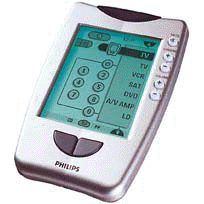 completely flexible, and its files can be saved and
traded. An entire community of remote control programmers has sprung
up to build/share/trade Pronto *.ccf files. Some just make it easier
to customize your setup, some just make your setup look more attractive,
and (as you might expect) there are far too many Star Trek communication
themes to choose from.
completely flexible, and its files can be saved and
traded. An entire community of remote control programmers has sprung
up to build/share/trade Pronto *.ccf files. Some just make it easier
to customize your setup, some just make your setup look more attractive,
and (as you might expect) there are far too many Star Trek communication
themes to choose from.  Current Pronto models come with an
extensive code library built in and can be quickly programmed for
function-based operation. But if you want a task oriented remote or
custom graphics, prepare to dedicate
a few weekends. Mind you, this is like learning a graphics program,
not a programming language there's no actual programming, you
just assign functions and put together macros, but it's still more effort
than the non-enthusiast wants to expend.
Current Pronto models come with an
extensive code library built in and can be quickly programmed for
function-based operation. But if you want a task oriented remote or
custom graphics, prepare to dedicate
a few weekends. Mind you, this is like learning a graphics program,
not a programming language there's no actual programming, you
just assign functions and put together macros, but it's still more effort
than the non-enthusiast wants to expend. The recipe for a good universal touch-screen
remote includes a relatively slim case, a touch-screen, reasonable
processing power, an infrared emitter, and PC connectivity. These
ingredients can be found in virtually every PDA since the first Palm Pilot
hit the market. It seems only natural that someone would put
universal remote control software on a Palm. And they have. In
fact, Many Sony Clio models now come preloaded
with Universal remote software, the Compaq iPAQ H3900 series Pocket PC
comes with Nevo technology from UEI, and Philips has announced ProntoLite
software for the Palm platform.
The recipe for a good universal touch-screen
remote includes a relatively slim case, a touch-screen, reasonable
processing power, an infrared emitter, and PC connectivity. These
ingredients can be found in virtually every PDA since the first Palm Pilot
hit the market. It seems only natural that someone would put
universal remote control software on a Palm. And they have. In
fact, Many Sony Clio models now come preloaded
with Universal remote software, the Compaq iPAQ H3900 series Pocket PC
comes with Nevo technology from UEI, and Philips has announced ProntoLite
software for the Palm platform. The dot-com era got a lot of people thinking
big thoughts about how to use the power of the Internet to radically
transform life on this planet. Choose toys for your niece based on
an interactive age/interest picker. Offer two million book titles
drop shipped to order. Provide if-then programming options for a
simplified remote control and download channel listings.
The dot-com era got a lot of people thinking
big thoughts about how to use the power of the Internet to radically
transform life on this planet. Choose toys for your niece based on
an interactive age/interest picker. Offer two million book titles
drop shipped to order. Provide if-then programming options for a
simplified remote control and download channel listings.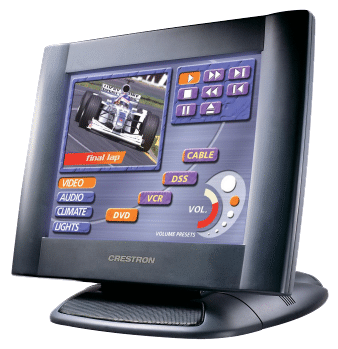 Touchscreen Pads, Keypads,
and Integrated Control
Systems
Touchscreen Pads, Keypads,
and Integrated Control
Systems

