Product Review - Plus Piano
HE-3100 Single-Chip DLP Digital Home Theater Projector - March, 2002
John E. Johnson, Jr.
![]()
|
|
Specifications: Single-Chip Digital Micromirror Device; 0.7", 508,800 Pixels, 848 x 600, Lens: 23mm Fixed Focal Length (No Zoom), Manual Focus Lamp: 130 Watts Image Size: 36" at 3.9 Feet, 200" at 22.6 Feet Light Output: 450 ANSI Lumens Scanning Frequency Range: Horizontal: 15 Hz - 85 kHz; Vertical: 50 Hz - 85 Hz Contrast Ratio: 700:1 Full On-Off Inputs: DVI-D, Component (RCA), S-Video, Composite Video (RCA) Size: 3.6" X 9.3" W x 7.8" D Weight: 4 1/2 Pounds MSRP: $2,995 USA
|
|
Plus Vision Corporation; http://www.plushometheater.com |
Introduction
One of the things that puts consumers off from buying a front projector is the size. At least that is what used to be the case when projectors were all CRT. But, times have changed considerably. Digital projectors are a hot ticket. They started out being expensive, but compact, so there were still some holdouts. But now, digital projectors are getting smaller and smaller. Case in point is the Plus Piano HE-3100 DLP projector reviewed here. It is not much bigger than a hardbound book and weighs less than five pounds. You can hold it in your hand.
The Technology
DLP is Digital Light Processing using a Texas Instruments Digital Mirror Device™ (DMD). The DMD has hundreds of thousands of tiny mirrors, instead of LCD pixels, mounted onto a small panel. The mirrors are connected via an integrated circuit to the video processing electronics such that the mirrors can be rotated in response to an electrical impulse which causes them to reflect or not reflect the light from the projection lamp onto the projection screen. With single DLP projectors, like the Plus Piano here, the Red, Green, and Blue (RGB) portions of the image have to be shown in rapid sequence to give the complete color image. This requires a spinning color wheel that has red, green, and blue pie segments on it, placed between the projection lamp and the DLP chip. The color flashes onto the DLP in time with the respective color information being sent to the DLP chip. So, the chip itself does not change color in any way. It simply reflects the red, green, and blue parts of the movie in rapid sequence onto the screen. So, for each frame of movie, there would be a red flash, then a green flash, and then a blue flash, followed by the same sequence for the next frame of the movie. The mirrors tilt + - 100 from a plane perpendicular to the substrate under the mirrors, so the projection lamp is at an angle of 200 from a plane perpendicular to the chip. This allows the light falling on any individual DLP mirror to be reflected towards the projection screen (through the projector lens) or away from it, depending on whether or not the mirror has voltage applied to it.
Here is a diagram of what one type of color wheel looks like, without the clear pie section that is in some wheels.
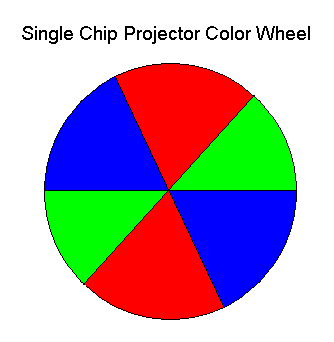
If you are viewing 60 frames per second, this means a 3 segment color wheel is rotating at least 60 revolutions per second. The unfortunate thing is that when you flick your eyes across the screen, you can sometimes see a rainbow effect because your eye is in a different part of the screen as the wheel flashes its red, green, and blue parts of the frame. Manufacturers have worked on this by putting two sets of RGB sections in the wheel and also making it spin twice as fast (called a 4X configuration). The diagram above is a wheel with two RGB sets. Depending on implementation, the wheel spins at either 2 or 2.5x presently. It is equivalent to a 4x or 5x wheel because it's either a 6 segment (RGBRGB) or 7 segment (RGBRGB+Clear). The Plus has a 6 segment wheel (no clear section). This improves the situation, but has not totally resolved it. The animation below shows what the rainbow effect looks like (sort of). Pretend you flick your eyes up from the horizontal black line each second. You would see a quick rainbow flash as indicated. The rainbow is visible with contrasting objects horizontally and vertically, but any particular orientation may be more or less visible to you, depending on your perception.
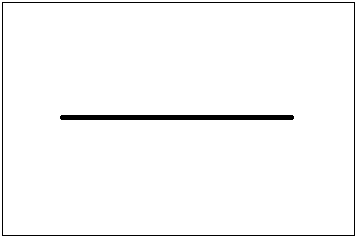
When using the 848 x 600 chip in 16x9 mode (the Piano utilizes 800 x 600 for this), you have less than 480 visible pixels and therefore cannot resolve the vertical resolution of DVD. You end up scaling the image. Specifically, in 16:9 mode, the 848 x 600 panel is only delivering 450 horizontal lines (partly because it uses only 800 x 600 instead of the full 848 in width and corresponding height), falling short of the 480 needed for DVD. This means the unit is either cropping 15 lines from the top and bottom or scaling (which is difficult to do right). In contrast, a 1024 x 768 panel in 16:9 mode can devote 577 lines to the picture, requiring only a little vertical interpolation. A diagram is shown below, that illustrates the way 16:9 chips are cropped to get 4:3 and 4:3 chips that are cropped to get 16:9.
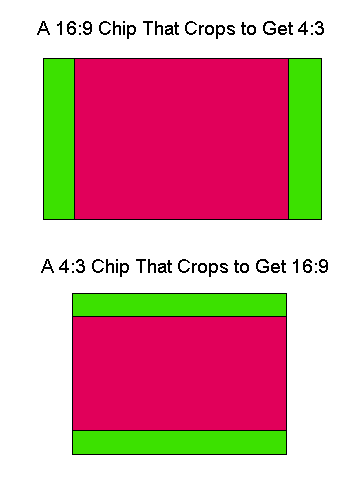
There are several versions of the DLP chip, illustrated below. (They are about two inches or so in size.) The SVGA chip is 0.55" (the part with the mirrors) and is the one in the Plus Piano. It has a resolution of 848 x 600, which basically just covers DVD, but without full resolution. It will not handle 720 or 1080, so it is not a high definition chip. It is also a 4:3 panel. There are larger chip versions, including the XGA and SXGA, which are also 4:3. The newest DLP is the HD-1, which is 1280 x 720 and is the 16:9 aspect ratio of High Definition TV. It will handle native 720p, but not 1080i (which would be scaled up for projection). A true HDTV DLP 16:9 chip, with 2048 x 1152 resolution was fabricated in 1993 by Texas Instruments, but they will probably just be used for commercial digital cinema products. I hope this turns out to be otherwise, and perhaps competition from other types of digital display chips will ultimately allow us to have true High Def chips for our home theater projectors.
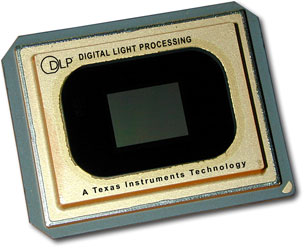 0.55" SVGA DMD - 848 x 600 - 508,800 Mirrors (Pixels) 4:3 (When used as 800 x 600) |
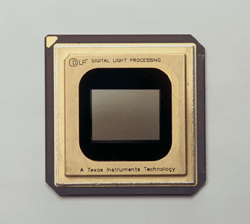 XGA DMD - 1024 x 768 - 786,432 Mirrors - 4:3 |
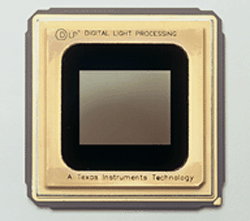 SXGA DMD - 1280 x 1024 - 1,310,720 Mirrors - 4:3 |
 HD-1 DMD - 1280 x 720 - 921,600 Mirrors - 16:9 |
The Plus Piano
The HE-3100 is very small . . . surprisingly so. It is not even as large or as heavy as the old Kodak Carousel Projectors. As a result, it fits anywhere, and this is its selling point. It is not high def, it is not all that bright (450 lumens specified), but it is not terribly expensive either. It is also very, very easy to set up. I placed it on my coffee table to project onto a Stewart Grayhawk screen, 72" in width. At a distance of 8 feet, it projected an image about five feet in width, not filling the screen. There is no zoom lens like I have with my Sony 10HT, so to get a larger or smaller picture, you have to move either the projector or the screen. On the other hand, fixed focal length lenses tend to be sharper than zoom lenses, and I found the Plus lens to be very sharp. When focused, the pixels (mirrors) were sharp in all parts of the screen, center as well as the edges. And this is with the projector pointing at a slight upward angle so as to raise the image to the center of the screen. Because angling the projector results in a trapezoid shaped image, all digital projectors have what is called the Keystone correction. It straightens the image so it is the same width at the top as it is at the bottom. Access to the Keystone correction on the HE-3100 is via the remote control, which lets you also adjust the brightness, contrast, color, tint, aspect ratio, and input. Keep in mind that keystone correction throws away some of the pixels on the right and left sides in order to produce an image that is a rectangle rather than a trapezoid. Therefore, place the projector in such a way that keystone correction is not needed, or at least, minimal.
The rear panel of the HE-3100 has various inputs, including RCA composite, S-Video, Component Video, and DVI, along with a control jack. There is no VGA input jack that you would use with a computer, and the component inputs lack the H (Horizontal) and V (Vertical) sync jacks, but the DVI input can be used with VGA-to-DVI adapters, and also, new computer video cards have DVI output jacks. (Component does contain the sync in the Green if you don't use separate H and V connections.) This brings up the concept of DVI to begin with. It stands for Digital Visual Interface, and yet, there are variations that carry analog signals. Go figure. The IR receiver is also on the rear while the AC input socket is on the front. This is the only part of the design I did not like. It meant the AC cable was hanging out of the front, and I had to lift the remote control above the projector to get it to work. The projector has a fan, like all projectors do, but this one is very quiet and did not bother me at all while watching movies, even with the projector sitting next to me.
 |
 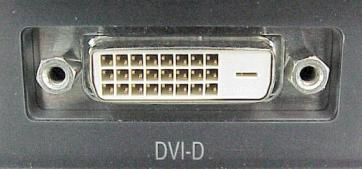 |
The top of the projector has a control panel, shown below. It has a focus thumb-wheel (at top), power on/off indicator, status indicator, on/off button, aspect ratio control button, and input source select button.

Click HERE to go to Part 2 - Tests
![]()
©
Copyright 2002 Secrets of Home Theater & High Fidelity
Return to Table
of Contents for this Issue.


