John Kotches, Editor, PC/Home
Theater
   |
Specifications: Channel configuration: Up to 6 Per Input InputsV 1 Unbalanced, 3 Balanced/Unbalanced Outputs: 1 Set Balanced, 1 Set Single Ended Remote: Wired or MIDI Controlled Signal/Noise Ratio: > 110dB A-Weighted THD: < 0.01% Gain Available: +9 dB Size: 17"H x 15"D x 5.5"W Weight: 15 Pounds MSRP: $3,200 USA |
|
EMM Labs, 5065 13th Street SE, Bay #119, Calgary, Alberta Canada; Phone: 403-225-4161; Fax: 403-225-2330; Web: http://www.emmlabs.com; Mail: [email protected] |
Exploding a Myth
There are lots of myths in the audio world. One of them is that Pro gear isn't suitable for home use. Pro gear has high distortion or massive feedback lead to sound that isn't very good in the amplifiers. The speakers, well they're built to play loud, and they don't look attractive. The preamplifiers are not worth your time, they lack all the life, soul, and beauty that are required for the home market. These are the myths.
The fact is that there are plenty of Pro components that meet or beat the standards of consumer electronics. One of them is the unit under review, which is a multi-channel preamplifier. It is not a 5.1 decoder or surround sound processor. It is a preamp. We have had so many questions about whether or not multi-channel preamps even exist (for use with the 5.1 analog outputs on DVD-A and SACD players), we thought reviewing one would be in order.
Enter Ed Meitner, who has an extensive resume` in the audio business, for both consumer and professional markets. Among his associations over the years are Museatex and Melior, where his products were held in the highest regard of their era. Today, he has both analog mastery from yesteryear, and current digital skills. Ed's DSD Analog/Digital and Digital/Analog converters are regarded by many in the recording industry as the finest available at any price. So too were his Melior DACs in the past. Some of our readers are undoubtedly familiar with his BiDAT products.
It is from this heritage and background that the Switchman-2 multi-channel preamplifier arrived. It has a simple role which was originally intended for the professional market, which is to switch between multiple multi-channel sources to a common output. I first bumped into this product at CES 2001. It was being used in a multi-channel music demonstration by a speaker vendor, and I was intrigued by it to say the least. It took about 7 months after CES before our review sample became available.
Bit by Bit Putting it Together
When you unpack the Switchman-2 from its box, you see a relatively non-descript product. It isn't in a beautifully finished case, no stylish knobs, just a ton of inputs and outputs. That is the nature of Pro components. All the money is inside the chassis. Another feature of Pro units is that the menu names will often be abbreviated.
Click on any of the photos to see a larger version.
 There are four sets of inputs on the input panel. Inputs
1-3 can accept either single-ended or balanced inputs, while
input 4 is single-ended only. You will notice on the right side
of the panel is a switch as well as a green indicator LED. When
the indicator is lit beside an input, it means that input is
currently active. It is extinguished in this photograph since the
Switchman-2 was not powered up. The switch by inputs 1-3 sets
the input to either single ended (unbalanced) or balanced. For inputs
1-2 to run single ended requires an XLR to RCA adapter, or it requires your
cable manufacturer to build you a single-ended to balanced input cable.
There are four sets of inputs on the input panel. Inputs
1-3 can accept either single-ended or balanced inputs, while
input 4 is single-ended only. You will notice on the right side
of the panel is a switch as well as a green indicator LED. When
the indicator is lit beside an input, it means that input is
currently active. It is extinguished in this photograph since the
Switchman-2 was not powered up. The switch by inputs 1-3 sets
the input to either single ended (unbalanced) or balanced. For inputs
1-2 to run single ended requires an XLR to RCA adapter, or it requires your
cable manufacturer to build you a single-ended to balanced input cable.
Just below the actual panel is the inside of the input panel, just to give you an idea what the interior looks like.
You can see from the photographs how cleanly each input channel is implemented.
The front panel is a touch more austere . . . .
 Outputs are available for both single-ended and
balanced signals. Both are active simultaneously, and I utilized
a mixture of both single-ended and balanced outputs from time
to time.
Outputs are available for both single-ended and
balanced signals. Both are active simultaneously, and I utilized
a mixture of both single-ended and balanced outputs from time
to time.
Further, there are a few connections which aren't as familiar to the home user - most notably are 3 MIDI (Musical Instrument Digital Interface) connections for input, output, and pass-through (labeled Thru). Next to that is the DB-9 connector input for the hardwired (yes I said hardwired) remote control. Most of you are familiar with the DB-9 connector for serial communications on your computers. However, the DB-9 port on this product does not utilize the RS-232 serial protocol, so it cannot be hooked up to a PC. Besides the wired remote, it is possible to utilize the MIDI ports to remotely control the Switchman-2, but I do not yet have the appropriate system configuration to test this out. Should I have the opportunity to do so, I will report on this feature in an addendum to the review.
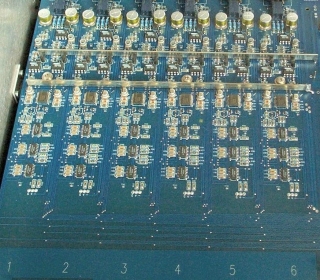 I love symmetry, and I have to tell you the layout
of the main PCB is to my eye, pristine. This (photo at left) is a look down the
main PCB - channels 1-6.
I love symmetry, and I have to tell you the layout
of the main PCB is to my eye, pristine. This (photo at left) is a look down the
main PCB - channels 1-6.
Each channel is in a differential (a.k.a. balanced topology), with all components neatly doubled up to demonstrate the circuit. Balanced circuit topology is the norm in most professional products, but is the exception in most consumer electronics.
I tested both single-ended and balanced inputs and outputs with the Switchman-2, and had a definite preference for balanced.
I'm not sure this picture tells the whole story, but the paths are designed carefully. It is completely solid state, and is also DC coupled.
Then we get to the power supply, which is more than adequate for the task.
 The
6 capacitors in view (photo at left) are all Nichicons, and those of you who know
your capacitors are just nodding your head and saying, "cool!".
For those of you who aren't aware of the name, Nichicon makes
some of the finest electrolytic capacitors on the market. They
are especially well suited to power supplies.
The
6 capacitors in view (photo at left) are all Nichicons, and those of you who know
your capacitors are just nodding your head and saying, "cool!".
For those of you who aren't aware of the name, Nichicon makes
some of the finest electrolytic capacitors on the market. They
are especially well suited to power supplies.
All of the capacitors in this product are Nichicons for that matter.
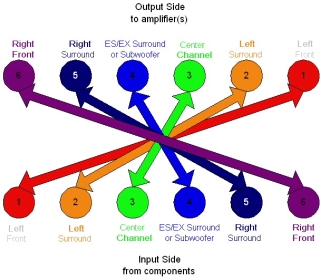 The input/output panels take a little getting used
to. Rather than naming the inputs (Front Left, Front Right, etc)
EMM Labs has chosen to number the inputs. Once you get used to
this practice, it's not too difficult. However, unlike most preamps
and amplifiers I have worked with, when dealing with the I/O
of this product, each side is mirror flipped so that channel 1 is always on the
left when looking at either the input or output panel.
The input/output panels take a little getting used
to. Rather than naming the inputs (Front Left, Front Right, etc)
EMM Labs has chosen to number the inputs. Once you get used to
this practice, it's not too difficult. However, unlike most preamps
and amplifiers I have worked with, when dealing with the I/O
of this product, each side is mirror flipped so that channel 1 is always on the
left when looking at either the input or output panel.
This was awkward at first, but after thinking it through briefly (which really involved writing down what channel corresponded to which number), things progressed nicely. Installation/setup is a time when test discs and/or test tones from the various components is quite helpful in making sure everything is wired correctly. Keep in mind, we're talking about up to 30 wires in and out of the Switchman-2. I wonder if cable manufacturers are rejoicing while reading about this in the review?
Workin' for a Living
The heart of any preamplifier is the user interface, regardless of whether it's an analog-only preamplifier or the latest digital surround sound processor. The Switchman-2's remote control is the user interface, as there are only a few switches on the chassis, and they have no control of user functions at all. There is a 4 jumper dip switch on the front panel of the Swichman-2 which governs several features that I will cover now.
 The remote is hardwired and beefy. It's not designed to fit into
the palm of your hand, unless you have a hand the size of a catcher's mitt. The
casing is made of solid aluminum and weighs several pounds. The four inputs
are labelled A, B, C, and D. A press of the
corresponding letter membrane switch selects the input, and
restores the volume to either a preset value (20) or the last
value for the input. A green indicator LED tells you which input
is active at the moment.
The remote is hardwired and beefy. It's not designed to fit into
the palm of your hand, unless you have a hand the size of a catcher's mitt. The
casing is made of solid aluminum and weighs several pounds. The four inputs
are labelled A, B, C, and D. A press of the
corresponding letter membrane switch selects the input, and
restores the volume to either a preset value (20) or the last
value for the input. A green indicator LED tells you which input
is active at the moment.
The circular knob is the volume control, and the indentation serves
as an anchor for your finger to do rapid turning of the knob.
Two volume level profiles are available, and selected via DIP
switch (covered later). The valid values for volume range from
0 to 110. The volume control itself feels
as though it has detents, so you can count the clicks to raise
the volume a particular number of dB. This is accomplished through
an electronic volume control circuit of superb accuracy.
The SAVE and TMPL buttons are used to store and recall templates from the remote. Templates are very handy features which allow you to store and recall configurations from NVRAM. This means a template could store configuration for different speaker setups (such as my reference speakers and a review set of speakers). Another usage would be during amplifier swaps, as gain might vary between amplifiers. Up to 6 templates can be restored and recalled at the click of a couple of buttons. Frankly, this feature is a godsend for reviewers, where components come and go on a relatively frequent basis. But, for the rest of us, it would be very handy if you had a regular DVD player, a DVD-A player, and SACD player, with the DVD player connected to your receiver with a digital cable for the audio, but the others going through the Switchman using 5.1 analog outputs, and then to the 5.1 analog inputs on the receiver.
Here is how I built my 4 templates: First I calibrated my various sources/components (in a combination), and then I stored the template. For example, Template 1 was my reference speakers with my Cinepro amplifier. Template 2 was a 5.1 set of review speakers, also with the Cinepro Amplifier. Template 3 was my reference speakers with a BAT amplifier. Now, the beauty is that a Template saves ALL the data for all the inputs. So Input 3's trim options for the processor and Input 4's trim for the DVD-A player are stored for recall (about 4 seconds).
Storing a template is rather easy. Simply hit TMPL, then SAVE to place the unit into save mode, and select a number 1-6. The last template accessed is indicated by a flashing yellow LCD by the number. To further simplify matters, all volume controls on my preamp/processor and the DVD player were at zero, so that all trim was done through the Switchman-2. Once you get used to this, it's painfully simple to switch between components and know that you're preset to the correct values. How very cool!
The TRIM button is used to set the individual channel output levels, and each input has independent trim of the 6 channels. This is useful for calibrating multiple sources such as a digital preamp/processor an SACD or DVD-A player. The trim range is from -40 to +40. Each click (or number) correlates to a 0.25 dB increment. So ± 10 dB are available for level setting. You have to be careful with the trim control, as + gains on trim will take away from the total available gain pool for that input. For example, should a particular input require a +40 gain (say on channel 3 of input 2), then input 2's maximum volume setting is going to be 90. The reason for the 20 drop is that the trim controls are in 1/4 dB increments, so a 40 would equate to 10 dB and 20 volume clicks at higher levels. Note that if you're just using the Switchman-2 for a switching center, unity gain is at a volume setting of 91.
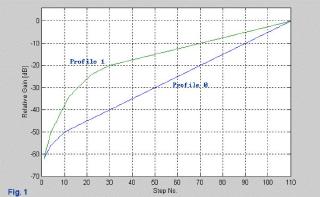 The four position DIP switch on the output panel
handles several functions. The graph on the left shows the effects of the
first two switches on the volume control's operation. As delivered from the factory (Switch 1&2
off) the Switchman-2 follows volume profile 0, which offers linear
response from approximately step 30 through full gain (position
110). Each step is equivalent to 0.5 dB in Profile 0. By setting
DIP switch 1 to ON, volume control profile 1 is engaged.
Here, the response is still linear, but each stop is 0.25 dB -
this is excellent in an environment where precise level matching
is in order. Unfortunately, I don't have an SPL meter with sufficient
accuracy to verify each step's accuracy. For my testing, I always
used profile 0.
The four position DIP switch on the output panel
handles several functions. The graph on the left shows the effects of the
first two switches on the volume control's operation. As delivered from the factory (Switch 1&2
off) the Switchman-2 follows volume profile 0, which offers linear
response from approximately step 30 through full gain (position
110). Each step is equivalent to 0.5 dB in Profile 0. By setting
DIP switch 1 to ON, volume control profile 1 is engaged.
Here, the response is still linear, but each stop is 0.25 dB -
this is excellent in an environment where precise level matching
is in order. Unfortunately, I don't have an SPL meter with sufficient
accuracy to verify each step's accuracy. For my testing, I always
used profile 0.
Many of our readers are computer savvy and realize that I said switches 1 and 2 govern control of the volume profiles, yet have only defined two of four possible states for DIP switches 1 and 2. Strictly speaking, this is correct; only switch one has an effect at this time, but should firmware revisions be made, two additional profiles can be accommodated by the allocated (and unused) switch.
MUTE can be configured to truly mute output when depressed (default) or drop volume by 20 dB, a.k.a. soft mute (which decreases power usage by a factor of 100, and subjectively we hear it as cutting the volume to 1/4 of its previous value). The actions of mute are governed by DIP switch 3. In the default (off) position it behaves as a true mute, and in the on position it functions as a soft mute.
The last dip switch (4) governs the function referred to as Sticky Template. By turning dip switch 4 to ON, the system starts in template selection mode, with the Template LED lit. This allows for direct selection of a template prior to activation of the volume controls. When using this mode, the TEMP button must be depressed to cancel this operational mode. Given the nature and speed of restoring templates, I did not find this mode useful the one time I tried it, although it probably is more useful in the professional arena.
In case I didn't mention this before, you'll need a lot of cables!
All Hooked Up and No Place to Go
It took me a few hours to slide my equipment rack out, reorganize the snarl of wires and get the Switchman-2 integrated into my increasingly complex system. During this time, the outputs of the Switchman-2 were connected to the BAT VK-6200 which I reviewed recently, and the Cinepro 3k6 Series 3 amplifier. Both of these have single-ended as well as balanced inputs. On the Cinepro, I have a slight preference for using balanced inputs, and no preference on the BAT. Cables were draped with the utmost caution, and crossings of power/video/digital and analog were kept to a minimum.
At this point, I had 11 pairs of analog interconnects in use in my system. If I went to a multi-channel SACD player, that number would leap to 13 pairs! Help!!! No wonder it took a few hours to disconnect, undress, reconnect, and redress my systems cables. When I added in my latest review product that number skyrocketed to 14 cables! Oh my, oh my.
At one point I took pictures of this mass of cables, but it is not suitable for unsupervised viewing by anyone under the age of 30!
Once I did that, the great calibration game was on. Thankfully, I only had 3 sources initially to calibrate, the Preamp/Processor, the DVD-A player and the Perpetual Technologies P-1A/P-3A DAC. Wait a minute . . . calibrate a DAC? Yes indeedy. Why not calibrate the outputs? Take advantage of the capabilities, grab yourself a test disc with known identical output levels, and trim channels 1 and 6 for the DACs input. Voila, there you have a calibrated input. This (seriously) does wonders for your stereo imaging. Total time to calibrate inputs, about 8 minutes, but some of that was retightening down the S-Video connection from the processor to the monitor.
In the words of the late Lawrence Welk "And now friends time for that marvelous Duke Ellington Classic "Take a Train"
Maestro Zdenek Macal walks to the stage and raises his hands. The downbeat is given, and the music emerges from a silent background. You're seated about mid-hall as the New Jersey Symphony Orchestra begins to perform the serene opening to Beethoven's 6th Symphony (Pastorale). The orchestra is on, and you're wrapped up in the glorious sounds of the hall and its space wrapping around you. You're there, and you're experiencing musical bliss. Except that, well you aren't. It's a recording.
A really good component helps you experience that, and brings you closer to the actual event. Such was my listening experiences with the Switchman-2. I think this one selection more than anything else hammered home to me that my reference processor was a bit shy in comparison for high-resolution digital audio sources. Certainly the non-existent background noise, utterly free of any hiss whatsoever is contributing to the effect, and an exact value isn't really specified for a Signal to Noise Ratio (SNR), but rather only a relative value > 110 dB. That's really quiet folks.
So on we move to another high-res title in a different format, as the great composer/band leader Duke Ellington's band steps up on stage to perform for us. The timeless classic In a Mello Tone is counted off, and Duke types out the simple 5-note opening phrase, and the rhythm section joins in to complete the 8 bar introduction. Harry Carney's distinctive baritone saxophone at the top of its register picks up the head and continues the chorus. The saxophone section carries on in unison with Harry playing the lead for the passage. Ray Nance takes a chorus or two of plunger muted solo to great effect, showing the dazzling variety of sounds to be produced (literally) from the end of a garden variety plumbing tool. You hear the intricate harmonizations, the subtle intonation issues, and above all, the band and the marvelous arranging always put forth as part of the Ellington catalog. How old is this recording anyway? 40+ years? No way. Well ok, maybe the cymbals don't have that splashiness like today on the best done recordings, but, wow, are the instrumental timbres just so! It's like a lens into a time machine for December 1959. It's great music, well recorded and transferred to DSD (SACD).
Turn up the volume a little louder . . . can the amplifier handle it? No problem. How about the speakers? Still no problem. No distortion from the preamp? Nope, not a trace. This is the point when you know your system is starting to really come together, and it's quite exciting to find a piece that moves things up another level, without having to take out a 3rd mortgage on your home! But it isn't just about loud and high SPL at all. There's some delicacy involved in the process too. If there weren't, I wouldn't have led off talking about the Beethoven piece.
So, what about another piece with some subtleties? Wow, now I have to dig deep into my bag of magic tricks to see what I can find. Hmm . . . an odd selection, but yes even on this one, there's some subtleties. So what is it? How 'bout the DTS encoded track of Every Little Thing She Does is Magic from the Police's "Singles" CD? That's got some wonderful subtleties - I think Stewart Copeland might be the best rock cymbal player in the business (well maybe). The various strikes, chokes, and splashes are grabbed back with (pardon the expression) a little less subtlety. That is to say, not buried, more obvious. In the bridge, you can hear some type of synthesized effect as well, I believe it to be a vocoder, but I have not been able to verify this up to this point in time. It's processed as heck, multi-layered, multi-track at its best, with a component that pulls it all out for you in ways you're only aware of as you listen to "old staples".
I have this new test, which I call the "kitchen test". When I put in Steely Dan's "Two Against Nature", and I've stepped out of the room while the last track West of Hollywood is playing, I simply determine if I'm compelled to go back into the home theater just to listen to Chris Potter's monster tenor chops as he plays out over the last several minutes of the song. If I'm not compelled to head back in there, the component fails the test. Needless to say, the Switchman-2 passes with flying colors. Not only do I come back into the home theater, I go to the center channel just to groove on the wailing, flying fingers. As best I can tell (I haven't stood anywhere near Chris Potter while he's playing), this is about what his horn sounds like. The only downside is that this recording has a lot of vocal "sizzle", with just a touch of sibilance here and there, and the Switchman-2 does nothing to abate the edge to portions of this disc. Then again, it shouldn't sugar coat the reality of the recording. This particular disc has grown on me with extended listening over time.
Finally, I close with the evolving voice of Joni Mitchell, and something that gets more noticeable as my system improves. Wayne Shorter appears on a few tracks on this disc, and on the title cut, Both Sides Now, his soprano sax swirls around the orchestra and Joni's voice. At several points, it sounds like there is spittle in his mouthpiece - I'm not sure I can describe it to someone who hasn't heard this sound. It's almost like the sound you get when you blow the last few drops of soda out of the your straw when you've finished it . . . kind of an airy, gargly whoosh. But I'm not 100% certain that this is the sound. This was a studio recording, so I'm not sure if this is his soprano sax on the recording or an artifiact. If I were more familiar with Wayne Shorter's work and his soprano playing, I could feel more confident on which this is. I shall send a copy of this review to someone who knows, if for nothing more than my personal education.
There was far, far more to write about, but in the end, it boils down to the same analysis.
Conclusions
I have been very fortunate in my tenure at Secrets in having such excellent products to review for our publication. Here we have a component, the Meitner Switchman-2 which challenges a system (mine) by doing one job so incredibly well that it forces me to rethink my system's layout. It has exposed some weak points in my system, and at the same time shown what other portions are truly capable of doing.
When moving the DVD-A outputs over from my personal reference preamp/processor, I was in for a completely new experience.
If you own a top tier surround processor, and it does not have multi-channel analog bypass, and you have high resolution multi-channel analog sources, you should seriously consider the Switchman-2 as a viable alternative. With inputs for your surround processor, and up to 3 additional analog components you will likely not find yourself wanting for a better alternative that's available now. If you find yourself needing a multi-channel analog preamplifier this simply must be on your audition list. To leave it off, you are missing out on a seriously great product.
Additionally, it is above all clear and transparent coming very close to the ideal of a "straight wire with gain". I have heard this preamplifer as the control center for a "mega-system", and even the presenters agreed - this is a great product.
My hat's off to Ed Meitner and EMM Labs, who have built a professional product that is equally at ease in the high-end home theater as it is in recording studios. I hope to hear other products that Ed might develop down the road. If they continue in the same traditions as his past products, the musical enjoyment factor will be very high.
Reference Components used during review:
| Manufacturer | Component Type | Model |
| Balanced Audio Technology | Multi-channel Amplifier | VK-6200 |
| Cinepro | Multi-channel Amplifier | 3K6, Series III |
| B&K | Preamp/Processor | Reference 30 |
| Onkyo | DVD-A / DVD-V player | DV-S939 |
| Perpetual Technologies | Digital Processor and DAC | P-1A / P-3A |
| Review Piece | Stereo SACD player | ????? |
| Balanced Power Technologies | Balanced Power Transformer | BPT-2 |
| PS Audio | Power Generator | Power Plant 300 |
| Review Piece | Multi-channel Analog Bass Management | ????? |
| Soundline Audio | Loudspeakers | SL-2 (mains), SL-6-6 (center) |
| Acoustat | Loudspeakers | Spectra 22 (surrounds) |
| SV Subwoofers | Subwoofer | CS Ultra |
| Review Piece | 5.1 Speaker System | ????? |
| Nordost | Interconnects | SPM Reference (Single Ended & Balanced) |
| Homegrown Audio | Interconnects | Silver Lace (Single-Ended and Balanced) |
Recordings refrenced in this review:
| Artist/Composer | Title | Record Label | Catalog Number |
| Beethoven / Resphigi, NJSO performing (DVD-Audio) | 6th Symphony (Pastorale) and The Pines of Rome | AIX Records | 80006 |
| Duke Ellington (SACD) | Blues in Orbit | Mobile Fidelity Sound Labs | UDCD 507 |
| The Police | Singles | A&M / DTS Entertainment | 71021 51053-2-1 |
| Joni Mitchell | Both Sides Now | Reprise | |
| Steely Dan | Two Against Nature | Giant Records | 924719-9 |
- John Kotches, Editor, PC/Home Theater -
© Copyright 2001 Secrets of Home Theater & High Fidelity
Return to Table of Contents for this Issue.

