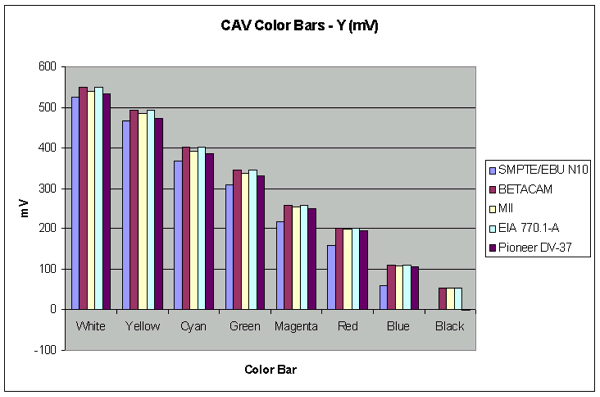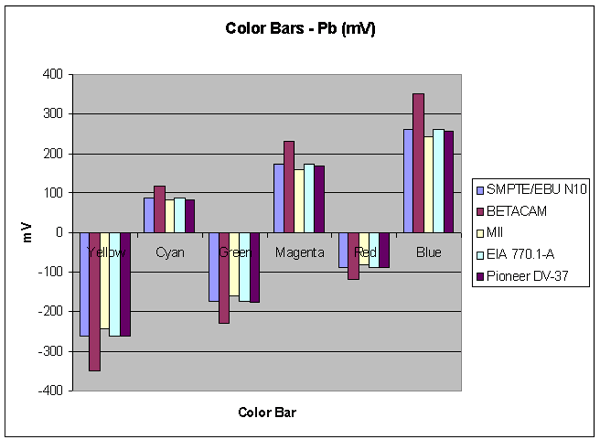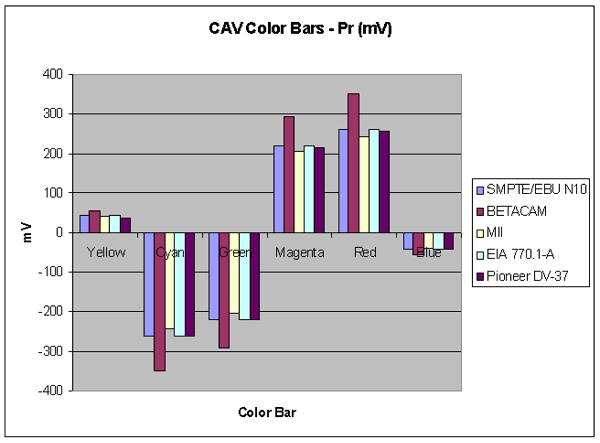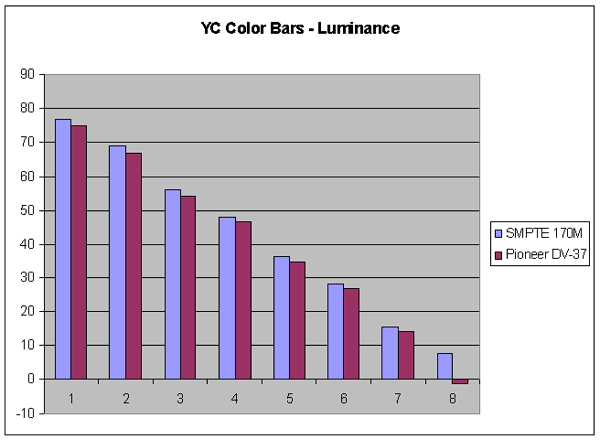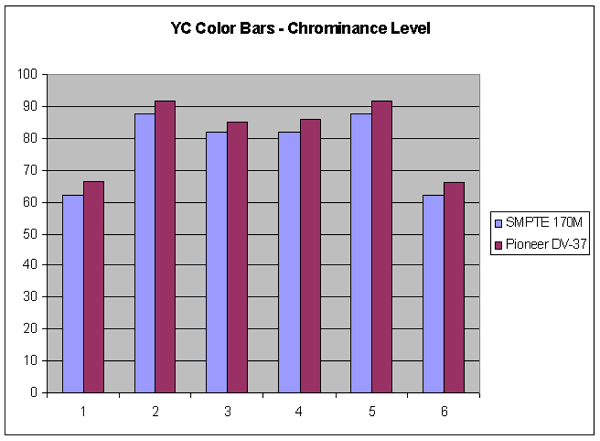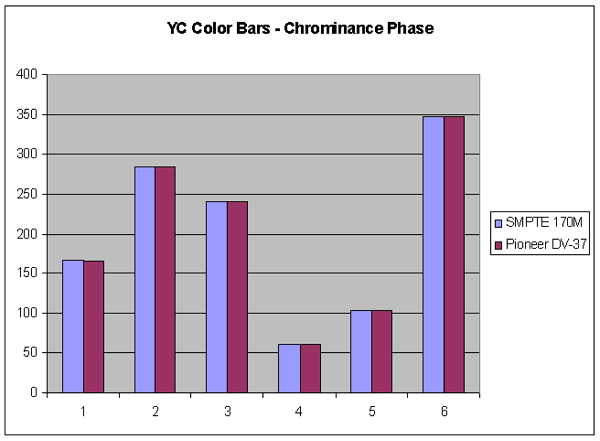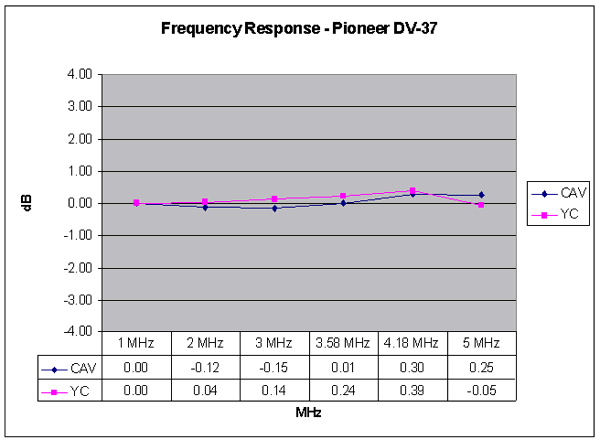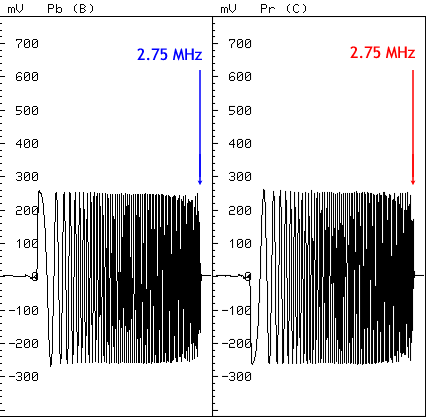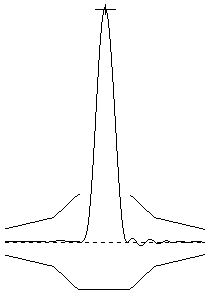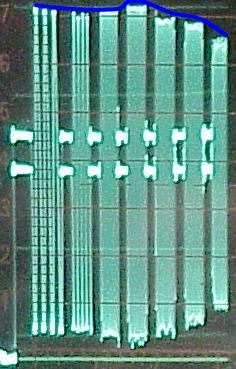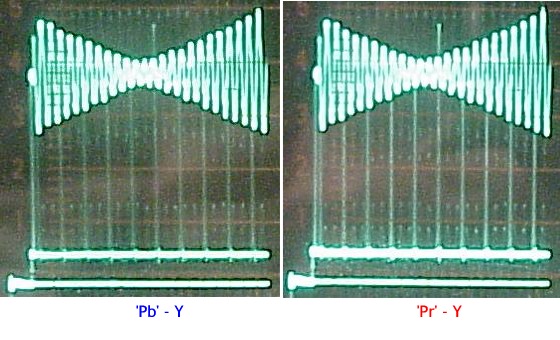DVD Benchmark - Product Review - Pioneer Elite DV-37 Progressive DVD player - March, 2001 Staff
Introduction
The DV-37 is the first progressive DVD player from Pioneer released in the US (MSRP: $999 USA). They have a much more expensive version, the AX10, but it's currently only available outside of North America. There is also a DV-38A, which adds DVD-A support and THX certification. While we had many criticisms of the previous Pioneer players in the Benchmark, the DV-37 easily outperforms them in every way.
Anyway, here are our test results:
Video
The video quality of the DV-37 is a major improvement over previous Pioneer DVD players. It's still not perfect, but very good nevertheless. While its interlaced outputs produce a nice image, there is much to be desired from the progressive outputs. Its de-interlacing is only as good as the material you feed it. If you manage to find DVDs that have perfect flags, you will get a perfect image. However, on difficult material, it does poorly.
This player properly labels the component outputs Y'Pb'Pr', and it uses the inferior RCA connectors.
Black and White Levels
Format Black White Comments CAV 6.8 97.4 Both black and white levels are a little low. YC 7.0 98.3 The YC levels closely tracks the CAV levels. Color Bars
CAV
The Y out of the CAV channel are just below MII levels.
The Pb portion of the CAV output is just below SMPTE and EIA levels. The Pr portion of the CAV outputs are just below SMPTE and EIA levels.
Component Analog Video Data
YC
The Y level of the YC output is slightly lower than SMPTE 170M. Black actually dips into the negative range.
The chroma level is higher than SMPTE 170M. The Chroma phase of the YC output is perfect.
Composite/YC Data
Video Frequency Response
Included here are both a frequency response and a 2T pulse for the Pioneer DVD player. We have made the measurements with the settings in their default positions.
There is a minor difference between CAV and YC. The YC is a little hotter than CAV up to 4.18MHz, then the YC dips down a bit below the CAV output. Both are above 0.
There is ringing on the Avia sharpness pattern. This type of ringing would be more correctly called band elimination ripple. It takes the form of a ghost that exists on both sides of the vertical lines in Avia. These ripples are symmetrical. They exist around every vertical transition on the sharpness pattern. This should not show up in actual movies because this high frequency information is often filtered. You will see it on DVD menus and the Avia sharpness pattern.
We have also included a chrominance frequency response. This pattern goes out to 2.75 MHz. The CAV chroma channels are capable of 3.375 MHz. The Pioneer is flat out to 2.75 MHz. This is what is expected from the CAV outputs of a DVD player.
The 2T pulse has only minor overshoot.
In the photo of the progressive output frequency response, you can see that it has a slight mid-band boost but then tapers off. While the interlaced outputs remained above 0 most of the time, the progressive output begins to roll-off at 3 MHz and is down ~1.5dB at 5 MHz.Video Frequency Response
Luminance
Chrominance
2T
Progressive
Pixel Cropping
We did not get a chance to measure the pixel cropping of this DVD player.
Signal-To-Noise Ratio
Format Output SNR (dB) Comments CAV Y -69.3 OK - There is a spike at 3.58 MHz, but the rest looks very clean. CAV Pb -75.2 Excellent CAV Pr -70.8 Excellent YC C-AM -55.0 OK to Poor YC C-PM -58.9 OK to Poor Component Channel Timing
We used the Tektronix 1735HD to get a look at the progressive output timing, and a photo of the progressive outputs is shown below. The interlaced values are in the table, also below.
Ignore how fat or tall the line is in the middle. This is the amplitude of Y to 'Pb' and 'Pr' (the level difference is not important here). What you want to look at is where it lines up in the center. The first generation progressive DVD players often had poor CAV timing, and as you can see, the Pioneer is much improved. There is just a small amount of delay (the spike is just to the right of center), and it looks like it matched the delay of the interlaced outputs.
Component Channel Timing
Progressive
Channel Timing (ns) Comments 'Pb' to Y -4.8 Very Good 'Pr' to Y -5.5 Very Good 'Pb' to 'Pr' 0.7 Stellar Audio
We did not test the audio portion of this DVD player.
Functionality
Note: A green check in the boxes below means that feature worked OK. A red X means it is unsatisfactory.
Avia
Test Results Comments Subpicture Slide Show Video Essentials
Test Results Comments Blacker-Than-Black Stress Test WHQL
Subpicture Palette (DCS)
Test Results Comments Still Bob Weave Default Palette Color Index
Test Results Comments Still Bob Weave Custom Palette Color Index
Test Results Comments Still Bob Weave Branching
Test Results Comments Seamless Branching This player is able to branch in 2 sweeps as expected. Multiple Angles This player takes about 1 second to change angles. Menu
Test Results Comments Loops Ends Field/Frame Freeze
Test Results Comments Weave Bob 16x9 Menu
Test Results Comments Letterbox Widescreen Cropping
Test Results Comments 352x240 720x480 704x480 352x480 Layer Break
This player was slow, it took about 2.5 to 3 seconds to change layers.
Test (DVD) Results Comments "Cruel Intentions" "Ghostbusters" "Friends" VCD "Saving Private Ryan" (DTS) "The Abyss" Chesky Super Audio 96/24 This is a selectable option in the DVD player setup menu. Random Number Generator Chroma Upsampling Error We could not determine which MPEG decoder this player is using. Physical Response
We gave the overall response of this player a 7, its quite responsive.
Test Results Comments Setup You can select Setup for the interlaced outputs. The progressive output does not have setup. This is the way it should be. Transcode CD-R Error Correction/Concealment
Pierre Vareny
The audio error correction on CD is near the bottom end of player performance. It was able to handle up to and including chapter 29, which represents a 0.50mm gap. (The best players in this test could handle a 2.40mm gap.)
Scratch the Dog
The Pioneer pixelates at chapter 2 and eventually dies at chapter 6.
- Stacey Spears -
Usability
The Remote Score = 7 out of 11.
The setup screens are generally easy to navigate, but the arrow thumb pad is difficult to use. It would have been better if they had given this thumb pad a bit more travel and a crisper feel.
The player setup screens use gray text to indicate unusable controls, but they don�t give an indication how to make the control available again. For example, you cannot change the aspect ratio of the screen while a disc is playing. The player must be stopped before these controls are enabled, but no text lets you know this.
We established our rating scheme in the usability article with the Eleven Tenets of Remote Design. Each one of those principles gets the player 1 point, so the maximum possible score would be 11. See the comments for each of those design tenets.
Test Results Comments Button Access
This remote is easily grasped, and most buttons are in the middle of the player. However, there are quite a few buttons on this remote. Minimal number of buttons
This remote has too many buttons and does not use any techniques to reduce the number of buttons like a sliding panel. This remote has the nicest jog/shuttle control I have seen. Is this a good thing? No, because jog/shuttles are useless. Period. They have included buttons that would be better concealed under the player setup screens. They also added many memory features which are not used by the vast majority of consumers. Distinctive buttons The most frequently used buttons are different sizes and have appropriate spacing. Appropriately sized buttons Generally the buttons are well spaced, and it isn't difficult to press one button without hitting another. Good tactile feedback These buttons have a relatively low profile, and the arrow thumb pad has a sloppy feel to it. It doesn�t provide a clear distinction between the different directions. Fits well in a single hand The remote is relatively thin and can be used with either hand. Right/Left Handed Yes. Backlighting No. Indication of control mode The remote has dedicated buttons for the DVD and the TV. It isn't intended to control any other devices. Standard naming It has buttons labeled Top Menu and Menu. Top menu is the correct name for the title button. Player feedback The player provides indication that a button has been pressed. - Evan Upchurch -
Progressive
These results are from the Progressive DVD shootout. If you want to understand the tests that were performed, you should read Part 5 - Progressive Scan DVD.
This player has some very nice features, and a much improved remote compared to earlier models. It also is an improvement on the previous elite models, the DV-09 and DV-05. Unlike them, the DV-37 has no significant chroma delay, and the ringing is improved. That said, we were still disappointed with this player. It has the worst chroma upsampling artifact of any of the players we have reviewed so far. We couldn�t imagine how someone could watch "Toy Story" on this player and not notice the jagged streaks on almost every red object in the movie. And, we noticed the problem on almost every movie we used in the testing, even when we weren�t looking for the problem. The red streaks were that bad.
The de-interlacing performance was not very good either. It's a flag-reading player, and like every other flag-reading player we have tested, the Pioneer does fine when it�s fed perfect material with perfect flags. (As we mentioned, this is one reason you see so many glowing reviews of players by other magazines. They are using terrific DVDs to review them. Most players will get a good report as such. It is really necessary to test them with difficult DVDs to discover the true capabilities of players.) But when the flags are wrong, the DV-37 is not up to the task. The player clearly uses the flags on the disc to make decisions, so it combed on many of the tests with bad or unusual flags. It also dropped to video mode when it didn�t need to. Interestingly, the player combed in places that no other player combed, for example, with the film that plays behind the �Special Features� menu in "Galaxy Quest".
While looking at discs with this player, we saw a strange problem with the WHQL credits roll -- it looked like it was blocky and flickering. All the players had minor flicker problems here, but the DV-37 was a whole order of magnitude worse.
- Don Munsil -
DVD Benchmark Explanatory Articles Part 3 - Functionality Part 4 - Usability Part 5 - Progressive Scan
� Copyright 2001 Secrets of Home Theater & High Fidelity
Return to Table of Contents for this Issue.