Staff
![]()
Background
The DVD-C900 is another middle range player that offers the benefit of integration to reduce the number of components you have to keep in your electronics cabinet. It allows you to load 5 discs at one time. Is this a useful DVD feature? Not really. Most long movies are put onto two sides of a single DVD rather than on two DVDs. This is a benefit for those who want to replace their carousel CD player. It means that you have one less remote to worry about and less cabling behind your pre-amp/receiver. Usability isn't just a matter of a particular DVD player in isolation; it is also the manner in which the player is used, in addition to how you set up and maintain the player and its connections. The C900 originally had an MSRP of $999, but it can be purchased for much less than that since Yamaha released a new slew of models. It has component video output, but no progressive scan output.
Anyway, here are our test results:
Video
Yamaha correctly labels the CAV outputs as Y'Pb'Pr', and they use the inferior RCA connectors.
Black and White Levels
| Format | Black | White | Comments |
| CAV | 7.5 | 105.4 | Black is perfect at 7.5 IRE. White is blazing hot at 105.4 IRE. If you are using a video processor, such as the Dwin TranScanner, you are going to lose the top end. |
| YC | 7.3 | 105.4 | The YC levels closely match the CAV levels. |
Color Bars
CAV
The Y portion of the CAV color bar is hot, hot, hot!
The Pb portion of the CAV color bar is spot on SMPTE and EIA 770.1. The Pr portion of the CAV color bar is spot on SMPTE and EIA 770.1 just like the Pb portion.
Component Analog Video Data
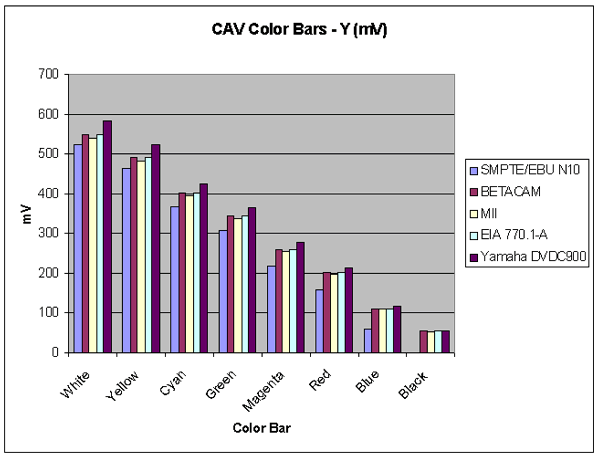
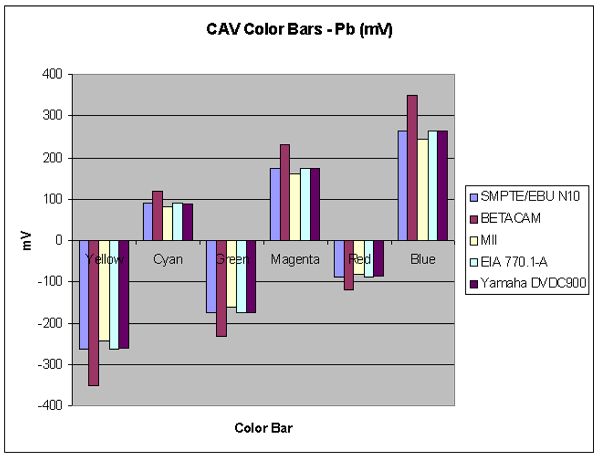
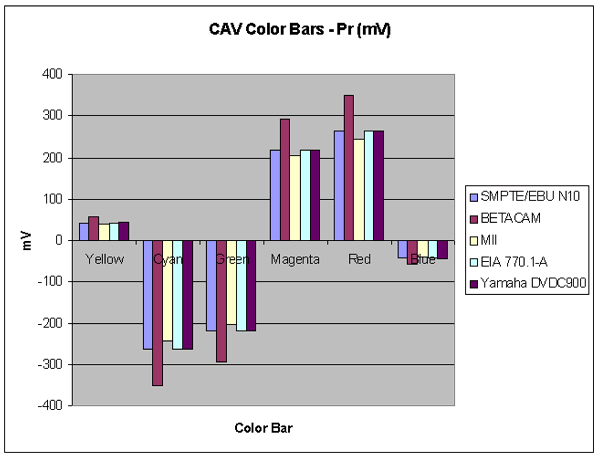
YC
Just like the Y of CAV, the Y of YC is hot!
The Chroma Level of YC is very close to SMPTE 170M. Yellow is dead on, green is a hair higher, magenta and red are a hair lower, and blue is a hair higher. It's all very close to correct levels, and these variations should not make any noticeable difference. The Chroma Phase of the YC output is perfect except a small hair higher on red and a small hair lower on blue. None of this will probably be noticeable.
Composite/YC Data
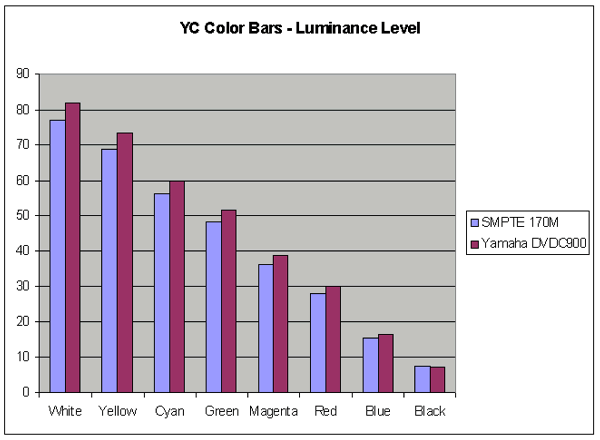
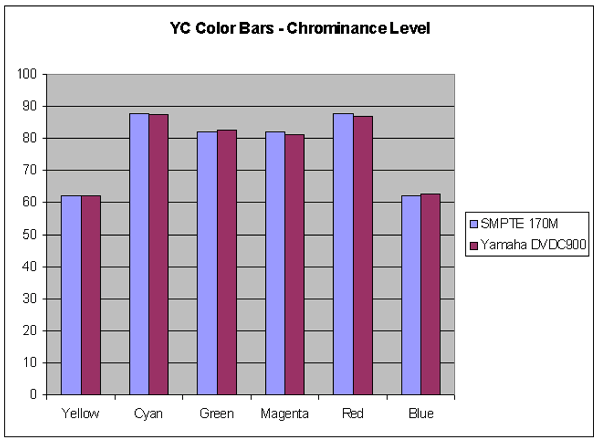
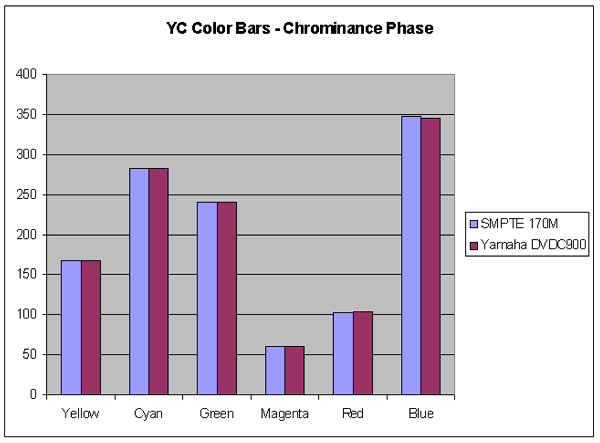
Video Frequency Response
The YC output is a little bit lower than the CAV output.
The difference starts at around 3.58 MHz. The player actually begins to roll-off after 2 MHz and is down –0.34 dB at 3 MHz.
At 5 MHz, the CAV is down –1.17 dB and the YC is down –1.33 dB.
This player showed very little ringing on the Avia sharpness pattern.
Video Frequency Response
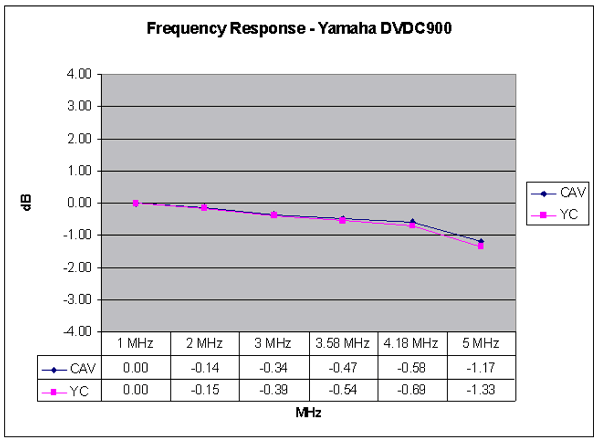
Pixel Cropping
| Location | Pixels | Comments |
| Top | 0 | Excellent |
| Bottom | 0 | Excellent |
| Left | 4 | Very Good |
| Right | 3 | Very Good |
Signal-To-Noise Ratio
| Format | Output | SNR (dB) | Comments |
| CAV | Y | -64.3 | OK, but the CAV SNR of this DVD player is really the worst of the bunch. |
| CAV | Pb | -61.5 | OK |
| CAV | Pr | -63.9 | OK |
| YC | C-AM | -61.0 | OK - The YC SNR is not the lowest, but it is on the bottom end. |
| YC | C-PM | -59.2 | OK to Poor |
Component Channel Timing
| Channel | Timing (ns) | Comments |
| 'Pb' to Y | 0.3 | Stellar |
| 'Pr' to Y | -1.1 | Excellent |
| 'Pb' to 'Pr' | 1.4 | Excellent |
Audio
Audio Frequency Response
Audio Frequency response was one of the better performers. Very flat, with perhaps a slightly more tapered response than what we could get with other players, but responsibly done. Nice and smooth, implying good reconstruction filters, both on the digital and analog side.
Audio Frequency Response
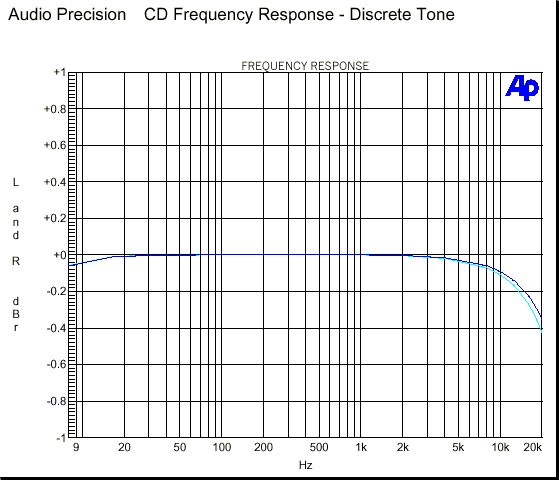
Harmonic Distortion + Noise FFT
The distortion spectrum was probably among the best out there. It looks at first that there's a substantial amount of higher order distortion, a spike at 16 kHz. A look at the noise FFT below, though, shows it as a strange coincidental spike in the noise floor. Is that a good thing? Uh…. Sort of.
Distortion Spectrum

Wide-Band noise spectrum FFT (Wall AC)
The noise spectrum of the analog section was reasonable, although the peak at 16 kHz, running at –106 dB, was a bit frustrating. The 60 Hz powerline component was at –103 dB, with harmonics below that.
Noise Floor (Wall)
.gif)
Wide-Band noise spectrum FFT (Lab grade AC)
Aside from lowering the noise at 60 Hz, bringing it down substantially to –120 dB, the noise floor, particularly the spike at 16 kHz, remained pretty much the same. We were hoping that the 16 kHz spike would be wiped about by cleaner AC, but no such luck. It is below –105 dB, so we don't know that it'll actually irritate anyone by itself, but it's still a thorn.
Noise Floor (Lab)
.gif)
Low-Level DAC Linearity
DAC linearity at low levels with the C900 was pretty nice. Not only did it remain within ± 1 dB down to –100 dB, but it got down there staying right on track on the way. Entirely respectable.
DAC Linearity
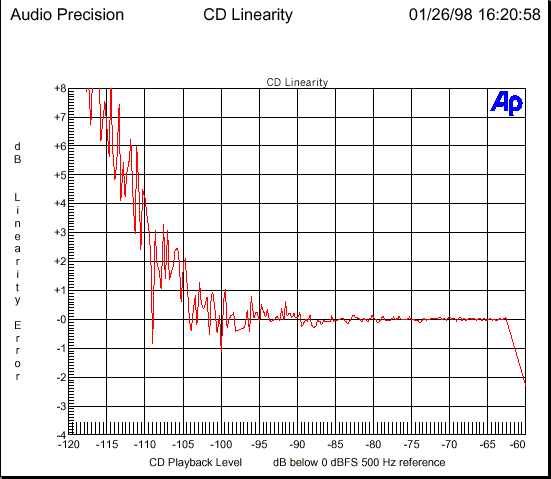
Dynamic Range
93.7 dB. Almost there. Not awful, but not great. We would venture to blame some noise in the DAC section, seeing how it affected the measurements of the low-level linearity.
Inter-Modulation Distortion
-114.5 dB. Never seen that number before (sarcasm.) No lemon.
Functionality
Note: A green check in the boxes below means that feature worked OK. A red X means it is unsatisfactory.
Avia
| Test | Results | Comments |
| Subpicture |
|
As you go from one menu to another, the text explodes out at you. |
| Slide Show |
|
Video Essentials
| Test | Results | Comments |
| Blacker-Than-Black |
|
|
| Stress Test |
|
WHQL
Subpicture Palette (DCS)
| Test | Results | Comments |
| Still |
|
|
| Bob |
|
|
| Weave |
|
Default Palette Color Index
| Test | Results | Comments |
| Still |
|
|
| Bob |
|
|
| Weave |
|
Custom Palette Color Index
| Test | Results | Comments |
| Still |
|
|
| Bob |
|
|
| Weave |
|
Branching
| Test | Results | Comments |
| Seamless Branching |
|
This player was better than average; it was able to branch in one clock swipe. |
| Multiple Angles |
|
Its angle change was a little slower and falls about in the middle. It takes about 1 second to change angles. |
Menu
| Test | Results | Comments |
| Loops |
|
|
| Ends |
|
Field/Frame Freeze
| Test | Results | Comments |
| Weave |
|
|
| Bob |
|
16x9 Menu
| Test | Results | Comments |
| Letterbox |
|
|
| Widescreen |
|
Cropping
| What it should look like | 352x240 Actual | 352x480 Actual |
Click on the images above to see a close-up of what the error looks like.
| Test | Results | Comments |
| 352x240 |
|
Picture was compressed in both the H and V direction. Bottom half of picture was missing. (See image above) |
| 720x480 |
|
|
| 704x480 | ||
| 352x480 | Picture was compressed in H direction. (See image above) |
Layer Break
It takes between 1.25 and 1.5 seconds to change layers.
| Test (DVD) | Results | Comments |
| "Cruel Intentions" |
|
|
| "Ghostbusters" |
|
|
| "Friend" VCD | ||
| "Saving Private Ryan" (DTS) | The sound constantly dropped out. This is supposed to be fixed in the current production run but we have not verified it. | |
| "The Abyss" | ||
| Chesky Super Audio 96/24 | No, this player down converts the audio to 48 kHz. |
Physical Response
This was one of the fastest respond players. We gave it an 8 for over all response time.
| Test | Results | Comments |
| Setup |
|
|
| Transcode |
|
|
| CD-R |
Error Correction/Concealment
Pierre Vareny
This player was able to handle up to and including track 32, which represents a 1.25mm gap.
Scratch the Dog
This player was only able to display the initial menu. We never got any highlights, and we could never play the disc.
Usability
The Remote Score = 6 out of 11. The image gives you an indication how the Yamaha designers have considered the usability of the remote.

We established our rating scheme in the usability article with the Eleven Tenets of Remote Design. Each one of those principles gets the player 1 point, so the maximum possible score would be 11. See the comments for each of those design tenets.
| Test | Results | Comments |
| Button Access |
|
It is easy to reach the buttons with one hand, however it may be a bit difficult to find the button you want. |
| Minimal number of buttons |
|
There are a lot of buttons in a relatively small area.
This remote doesn't have a panel to conceal some of the less frequently used buttons (for example the “Setup” button).
This remote has two buttons dedicated to subtitle functions: one to select the version and one to turn them on and off. Subtitles are an important feature, but one that should be configured through the players menu, not through a dedicated button. This same argument applies to the audio selection button. These are settings that you rarely change. If you require subtitles, then it is likely that you will always need them. If you have a 5.1 capable system, you always want that track, not the Dolby Surround track. They have done a good job by combining the search and chapter previous/next together (although most users probably aren't familiar with how to use it without reading the manual). |
| Distinctive buttons | Generally the buttons you would use more frequently are uniquely shaped. The less frequently used buttons are very small and virtually indistinguishable. | |
| Appropriately sized buttons | This remote has a very cramped feel to it. The buttons are small, and users did not feel comfortable using it without looking at it. It seemed that they were afraid of hitting more than one button at a time. | |
|
Good tactile feedback |
The buttons had a mushy feel with no good confirmation that we had really pressed them. The remote is your primary interface to a device and is arguable more important than the buttons and appearance of the player itself. This remote does not feel like a high quality component. | |
|
Fits well in a single hand |
The remote fits well in our hands, however if you look at the remote image, you can see that one's hand is a bit too low to easily access the buttons. This is an interesting contrast. The remote is made for people with large hands but very slender fingers. | |
| Right/Left Handed | The remote is thin enough to use with either hand. | |
| Backlighting | No. | |
|
Indication of control mode |
N/A. | |
|
Standard naming |
The buttons are named consistently. However, the Chapter Next/Previous button is labeled “Skip,” which harkens back to the CD use of the player. | |
|
Player feedback |
The player gives you feedback that certain buttons are not allowed under specific circumstances, but like most other players, doesn't provide instructions how to make the button permissible. For example, when we could not change the audio track during playback, we should have seen a message that told us, “Pause or stop playback to change the audio track.” |
The Bottom Line
This player suffers for its lack of a high quality remote. The video quality of the player is a mixed bag. On one side, the video frequency response is good and the channel timing is excellent, but the overall SNR is below average.
- Staff -
| DVD Benchmark Explanatory Articles | |||
| Part 3 - Functionality | Part 4 - Usability | Part 5 - Progressive Scan |
Return to Table of Contents for this Issue.




