Product Review - Faroudja
DVP3000 Digital Video Processor/Scaler - September, 2000
Stacey L. Spears
![]()
|
|
Faroudja DVP3000 Digital Video Processor/Scaler Scan Rate: from 480p to 1080p Inputs: 1 Composite, 1 S-Video, 1 Y'Pb'Pr', and 1 RGB Outputs: 1 RGBHV/Y'Pb'Pr', and 1 DB15 (VGA) Size: 4 1/4" H x 17 1/4" W x 17" D Weight: 19.5 Pounds MSRP: $19,995 USA |
| Faroudja Laboratories, Inc., 750 Palomar Avenue, Sunnyvale, California 94806; Telephone (408) 735-1492; Fax (408) 735-8571; Web http://www.faroudja.com; E-Mail [email protected]. |
What better way to start my review of Faroudja's latest video processor than to reminisce about the past? Its was mid-November, 1994 in West Los Angeles, and I was at the Snell Audio R&D facility (it's now the Revel Research Center). I was attending one of the first ISF training seminars. As I walked into the theater, which was under construction at that time, I was met with a large rear projection screen mounted in an aluminum frame sitting in the middle of the room. A Pioneer CLD-95 laserdisc player was feeding a Faroudja LD-100 line doubler which was driving a Runco 7” CRT projector. "Fantasia" was playing at the time, and I was awe struck. This is the first time I had ever seen line doubled video, and I knew at that moment in time that I too would one day have a Faroudja video processor in my possession.
Fast forward to the present day - it only took five and a half years - but I have done it. I have one of Faroudja's finest achievements, the DVP-3000 (3k) video processor, in my reference system. A lot has changed with the Faroudja line in the last several years, but one thing still remains the same: Faroudja is still producing state-of-the-art video images that bring you very close to film.
Feature Rich
Front Panel
The front panel of the 3k is very clean. It is not cluttered like so many products with lots of buttons, displays, and LEDs. There is actually only one LED and that is the power light. Nothing a little gaffer's tape cannot hide.
The front panel is concave with a sliver block in the upper left hand corner and the Faroudja logo embossed on it. The display on the front panel is blue and is only visible when you make a change.
There are six total buttons on the front panel: Power, Function +, Function -, Value +, Value -, and Factory.
The 3k also has an internal fan that turns on with it. I placed the 3k in a Middle Atlantic rack so the noise is subdued a bit. It seems that more and more products require a fan these days.
From the main menu you have brightness, contrast, color, tint, detail, and noise adjustments. There are more options inside of the factory setup. Here you choose the image size, scan rate, screen shape, output format, composite sync on H, sync on green, pass-through formats, on screen display status and position, the RS232 baud rate, DCDi™ on/off, and film mode on/off.
The image size is an interesting one. There are two settings, normal and cropped. I am a bit disappointed here because both actually crop the image. Normal is supposed to give you everything, but it ends up cropping a small amount.
Back Panel
Inputs
The 3k offers four total video inputs:
-
1 Composite
-
1 S-Video
-
1 Component Analog Video (CAV)
-
1 HDTV/VGA Pass-through
 |
|
Figure 1 |
The lack of extra sets of video inputs has to be one of my biggest disappointments with the 3k. Lesser video processors offer at least a couple of each. Its nothing new on the part of Faroudja, as they have always offered one input of each type. I am thankful that the CAV input is not a 15-pin connector like the old VP-251. However, am I disappointed that the CAV input is RCA and not BNC. High-end DVD players, including Faroudja's, use BNC connectors, and these are what I would expect people to use with a product of this pedigree!
Each input does have four separate memories. With the individual memories, you can use an external video switcher for one of the inputs and change to the properly calibrated memory for that source. A good example might be for the S-Video input. If you have an S-VHS and a DSS, each will require their own custom video settings. Of course, this will require you to not only switch inputs on your video switcher, but to also select the appropriate memory on the 3k. Personally, I feel more inputs would have been the way to go, especially since I never run my video through an external video switcher.
There is an RS-232 port on the back, so you can control the 3k from a PC or a home automation system like Crestron or Phast. Faroudja was kind enough to include their control protocol in the instruction manual. I connected my PC and just ran through a few basic commands with Hyper Terminal on Windows.
There is also a pair of din plugs, one is a 12V trigger and the other is for use with an IR repeater.
Outputs
There are two pairs of outputs on the back of the 3k. One is a set of five BNC cables that can be set up for either RGBHV or Y'PbPr. The second is a 15-pin VGA connector so you can hook it up to a PC monitor or a second display device.
Remote control
 |
|
Figure 2 |
I have a few things to say about the remote control that comes with the 3k. It works well. It is well laid out and easy to use. You have direct access to all of the controls with the remote, so you can change any parameter from the arm of your Lazy Boy® recliner. It's not the prettiest remote I have seen (in other words, it's big and ugly).
By providing direct access, you can actually use a more intelligent remote like the Philips Pronto and create macros to switch inputs and select the appropriate memory. That's very useful if you are using an external video switcher with the 3k.
You only see the onscreen display when you use the remote. So, if you decide to make a change through the front panel, it does not disturb anyone. You can also turn off the on screen display so no one is bothered as you futz with the remote during a film. I have been known to do that now and again.
Video magic the Faroudja way
At the front-end of the 3k is Faroudja Picture Plus ™ technology. This is the same technology as in their VS-50 previously reviewed here in Secrets.
The first stage that the video goes through is a 10-bit analog-to-digital converter (A/D). The composite input is then routed through a 2D adaptive digital comb filter. The comb filter in the 3k performs just like their VP-100 and VS50. Up until using the 3k, I still considered the Crystal Vision VPS-1 comb filter to be best comb filter.
I performed extensive tests back and forth using the composite output of my CLD-97 player. I fed one input into the Crystal Vision and the other directly into the 3k. I really did not find one better than the other, so I ended up removing the Crystal Vision from the equation which gave me less clutter to deal with.
The 3k has an additional circuit that the VS50 does not, called cross-color suppression. This additional feature helps improve the quality of laserdisc and VHS, sometimes even DSS.
 |
|
Figure 3 |
Cross-color looks like a rainbow and is usually found on things like chain link fences and striped shirts. It happens with the comb filter interprets high frequency luminance information as chrominance information. You do not see this on DVD when you use the S-Video or CAV output because the luminance and chrominance are stored separately. However, there is an exception to that rule. If the movie your are watching was sourced from a composite master like some Fox and Disney titles, then you will have cross-color even when using the S-Video and CAV outputs of your DVD player.
Using the S&W test pattern that is found on the VE LD and DVD (using the composite output of DVD for this demo), you can see the cross-color suppression at work. You can look at both of the boxes that contain the TVL diagonals labeled 300 and 400 (see Figure 3). Normally, these boxes are filled with a rainbow when using a 2D adaptive comb filter. Only 3D comb filters and Faroudja's cross-color suppression can eliminate that nasty artifact.
NTSC Decoder
What happens next is that separated signal is now sent
on to the NTSC decoder.
The NTSC decoder inside the 3k is the same technology that is in the VS50 and is really the best on the market. The composite and S-Video inputs are calibrated to SMPTE 170M, and the CAV input is calibrated to Betacam®.
I recently measured sixteen different DVD players, and not a single player put out Betacam® levels. That's ok because the 3k has a color control on the front panel so you can calibrate your player with the 3k. The 3k color control also has a range from 0 to 255, and I don't think I have ever seen a finer range than that. I used a Tektronix digital oscilloscope to calibrate my levels along with the color bars (blue bars) test pattern on Avia. You don't need an oscilloscope to set up color, but it is more accurate than a plastic blue filter and your eye.
I also used the oscilloscope to check the accuracy of the decoding by looking at red and green. The Faroudja decoder is the most accurate that I have ever seen. Other decoders may actually emphasize (push) red and/or green because they feel it is more pleasing to the eye. Heaven forbid that the grass on a football field not be completely green.
Along with the color control, there is brightness, contrast, and tint for calibrating the source with the 3k. The tint control is not available on the CAV inputs. Some processors/TVs actually let you make tint adjustments, which in theory is not possible. All of these controls have a range from 0-255 and default to 128.
The Faroudja NTSC decoder is on an LSI, and it only has Composite and S-Video inputs. Faroudja has made a design choice to combine the Pb and Pr signals into one signal and feed it through the S-Video input, throwing away chroma resolution. They have to do this to offer brightness, contrast, and color control. It works because they perform chroma bandwidth expansion. I will cover this more a little later on. There are also detail and noise settings that have a range from 0-15 and default to 8, which I will cover shortly.
Chroma Bandwidth Expansion (CBA)
The bandwidth of laserdiscs goes out to about 5.5 MHz and DVD to 6.75 MHz. For each MHz, you get approximately 80 lines of horizontal resolution (meaning vertical lines on the TV screen). Neither source is completely flat out to their limit, but DVD is pretty close compared to LD. The bandwidth expansion technology can actually give the perceived appearance of having much higher resolution (bandwidth) by using a few tricks that Faroudja pioneered and patented. A simple explanation is that they tie the Chrominance (C) signal to the Luminance (Y) signal. This is based on the Y rise time, which is faster than the C rise time. The CBA monitors the Y transitions and then synthesizes a new C transition so that it matches the Y transition.
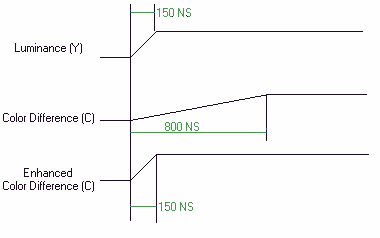 |
|
Figure 4 |
Rise time is the amount of time it takes the video signal to change from one color to the next. The shorter the rise time, the sharper the edges appear to be (see figure 4, NS on the diagram means nanoseconds, or 10-9 seconds, or billionths of a second).
To see this effect, you can look at the NTSC color bars on Avia or VE. You can see the effect between the Green and Magenta color bars. A chroma frequency response pattern should also be able to show you the improvement of CAV over YC. The only chroma frequency response pattern that I am aware of on DVD is the SW zone plate pattern on VE. There are three packets, 0.5 MHz, 1.0 MHz, and 1.5 MHz. Normally, when you compare Composite or S-Video to CAV, the CAV displays much cleaner and brighter colors. With the 3k, S-Video and CAV are pretty close. I would say that S-Video on the 3k looks as good as CAV. Actually if you look at this same pattern through another processor, the CAV output will look brighter. Earlier, I mentioned that the Pb and Pr channels were combined because of the limitation of the LSI. What you are actually seeing is that the CAV channel looks more like the YC channel. The bandwidth expansion is not actually functioning on the chroma response pattern because there is no luma information for it to use as a reference (chroma bandwidth expansion only works when luma is present).
The 3k takes the same technology and shortens the rise time of the Y signal. Our eye is more sensitive to black and white (Y), so this makes an even greater impact.
The 3k does something a little different than previous Faroudja processors, and all other processors/scalers for that matter. They have implemented what they call Scan-Lock™ bandwidth expansion. They do their bandwidth expansion “after” the image has been scaled. Each rate is hand tweaked by the Faroudja engineers to be as sharp and free from noise as possible. There are, I believe, fourteen total combinations.
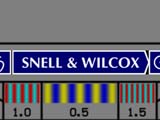 |
|
Figure 5 |
Noise Reduction (NR) and Detail
These two controls work in conjunction with each other. The noise control claims that it removes background noise, including film grain and dust. I personally could not see any effect as I went through the ranges. Maybe I was not looking for the correct behavior. I ended up leaving the NR with its default value of 8.
The detail control is very powerful and can cause just as much harm as good. The default position is 8, which for DVD is a bit too high. It is is the same detail control that is found on the VS50. When I reviewed the VS50, I provided a good way to set up the control using a multiburst pattern. Originally, I suggested turning it up until you could see the higher frequency burst start to show noise. This usually put the value at 1. I have spent a lot more time playing with the detail on the 3k, and you have to use some real material along with the test patterns to figure out just where to set it. Because their detail is adaptive, it may exhibit some ringing on the test pattern, but that ringing is not evident on actual source material (movies). I wound up setting the detail to 5 on DVD and 6 on laserdisc and DSS.
I did find several DVDs that exhibited ringing in the picture, but when I turned the 3k detail all the way down, the ringing was still in the picture. This means it's the transfer and not the detail processing in the 3k. It could also be a result of the DVD player. Toshiba players always seem to exhibit ringing, while Sony's rarely do.
Ringing (also called overshoot) looks like a faint line that runs around an object. Fox, Paramount, and Warner DVDs usually exhibit the most ringing. It results from edge enhancement added during the transfer.
Time Base Correction (TBC)
The 3k includes a two-line TBC. Most LD players have this built-in to stabilize the image. VHS can sometimes appear to be a little jumpy; and the TBC feature is supposed to help stabilize it.
Deinterlacing
Up until very recently, Faroudja totally owned the video processor market because they were the only ones who offered 3:2 pull-down (film mode detection). Since most video processors now include such technology, Faroudja has come up with something even more groundbreaking. DCDi™ is to video, where 3:2 pull-down was to film.
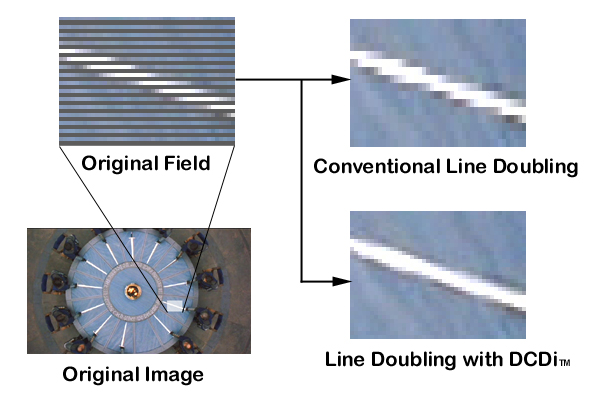 |
|
Figure 6 |
DCDi™ stands for Directional Correlation De-interlacing. It was designed for video based material like basketball games and all other fast-paced sporting events. Figure 6 shows an example of what DCDi™ looks like up close. This example was rendered, not produced by DCDi™. The scene comes from "First Knight" which is film based. DCDi™ appears to work its magic best on fast motion video.
Aspect ratio control
Faroudja offers aspect ratio control. What this means is that you only need to create one memory in your projector, and the 3k will scale the image to the appropriate shape. It will essentially make the image fit to your screen shape by scaling it internally using special algorithms. If you are using a 4:3 screen, then you have to be running at 720p, at least, for the 3k to do aspect ratio control. If you are using a 16x9 screen, it can do the control at any scan rate.
Scaling
There are nine total scan rates that the 3k can output: Line Doubled (480p), Frame Doubled, 800x600, 720p, 1024x768, Line Quadrupled (960p), 1280x1024, 1080p, and 1080i. It will not scale the RGB input, but passes it through. On the way, you have the ability to adjust the contrast of the source.
The 3k also appears to have a larger frame buffer than their previous processors. A frame buffer is the memory that is used to store an image for display. If you look at the resolution pattern on Avia, there is a circle that contains a burst at 6.75 MHz. If you look at this pattern on a VP-251, the single bust inside the circle looks more like four bursts. If you look at it on the 3k, its looks like one solid burst.
Forethought
When Faroudja was designing and building the 3k, they had HDTV in mind.
The 3k can be upgraded to Faroudja's latest offering, the 5k. From what I have been told, the cost of the upgrade is the difference in price between the two products. There is a spot above the inputs for an add-on card. This card adds new inputs designed for HDTV.
The 5k adds the ability to de-interlace 1080i giving you 1080p. It passes 720p through unchanged.
Performance
Finding just the right scan rate is very important to enjoying a sharp and detailed picture. I was not able to get my projector, a Dwin HD-700, to lock at either 600p or 1024p. (The 3k uses positive sync on those two scan rates and negative sync on all others. The HD-700 does not appear to like positive sync.) I tried two different 3ks, and neither could lock. I was able to get two other processors to lock at 600p with the Dwin, and I could get the 3k to lock with other projectors at 600p.
I ended up using 720p as my scan rate of choice. I have a 100” 16x9 Stewart 1.3 gain screen that is mounted in an aluminum frame bolted to my living room wall (obviously, I am a bachelor). I found that the line structure overlapped near the edges only. The HD-700 uses 7” CRTs, and when using another processor, 600p still showed visible line structure.
I only viewed a handful of laserdiscs with the 3k. I still have a rather large collection of lasers, so it's important that I get the most out of them that I can.
Since I have been accustomed to DVD, laserdisc looks poor in comparison. The chroma noise and overall softness in the picture focuses my attention away from the film and onto the artifacts. While the 3k does not fix all of the shortcomings of laser, it does go a long way to help. The cross-color suppression circuit alone gives laser a second lease on life. Since laser is a composite format, its color resolution has really been lost. The CBA technology helps greatly in that regard, even more so than on DVD. I could see it clearly at work on "Fantasia". Its deeply saturated colors come off cleaner and brighter than through either the TranScanner or CI scaler.
Lately, I have been watching a lot of DSS. Prior to using the 3k, I would rather watch DSS on a smaller interlaced TV than through my projector. The visible line structure that would randomly pop-up when the TranScanner improperly de-interlaced the source drove me nuts. You do get visible line structure at random points with the 3k too, but it is so much faster at recovering, that it's only noticeable if you are looking for it. This also happens on film sources.
With the 3k I noticed improved color saturation. "The Simpsons" is one of my must watch shows, and I have never seen Marge's hair such a deeply saturated blue before.
A recent example of a DVD that has proven difficult to de-interlace is ID4. When I play this DVD back on the Panasonic Progressive DVD player set in the auto mode, the line structure becomes visible at every single cut. I don't believe I witnessed the 3k break-up once during the entire film.
Music videos, like sporting events, can wreak havoc on video processors. I recently watched a Sarah McLachlan video on a new processor from Runco. Each time it would cut to a different scene, the line structure would become visible long enough to distract me. Watching the same DVD on the 3k, I encountered no such problems. Well, not enough for me to notice. The problem does exist on all processors, but it's just a matter of how fast one can recover. In the case of the 3k, it's almost instantaneous!
Now, thanks to DCDi™, I could actually stand to watch sporting events with the projector. If you have ever watched, or attempted to watch, sports through a video processor, you have most likely been disappointed. Film always looks great, but something is not quite right with video.
The best reproducible example of DCDi™ in action can be found on VE during the Montage of Images (see Figure 7). The 3k gives you the ability to turn on and off both DCDi™ and Film Mode (3:2 pulldown detection). If you play the scene where the American flag waves in the wind, you can clearly see the stair steps at the seams of the red and white stripes. With DCDi™ on, those stair steps are clean, as they should be. I have watched this scene on the best home theater PCs and progressive DVD players. Only the 3k can display the transitions as seams in the fabric.
"Shakespeare in Love" is one of the finest video transfers around. I use both chapter 17 and chapter 28 for evaluating video products. Queen Elizabeth is virtually a walking test pattern. She is always dressed in striking outfits with very fine detail. As she moves, the detail remains solid and clear from any de-interlacing artifacts such as line twitter, using the Faroudja.
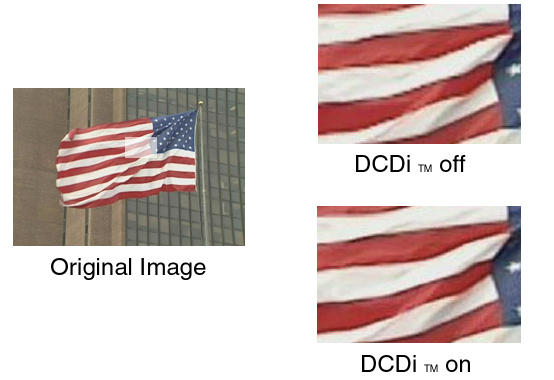 |
|
Figure 7 |
Chapter 17 actually begins with a pan up in front of a metal gate. In the background there are several shrubs and trees. This type of image can often be very difficult for a processor to de-interlace. The 3k pans are very smooth with no artifacts to be seen.
Chapter 28 contains several exterior shots of brick walls and gravel roads. This is another spot where video processors generate line twitter artifacts or soften a bit with the motion. The 3k kept the bricks in place, and they were finely detailed, as was the gravel. Even the interior shots are very detailed. Here, the actors are dressed in costumes made from velvet-like materials. I could clearly see which way the fabric was combed or brushed. All of the costumes also appeared deeply saturated.
"Muppets from Space" is not the kind of movie you can use to accurately judge flesh tones, but the detail in the cloth material used to make the Muppets is very fine. Chapter 2 is my favorite chapter. Here we are introduced to the entire Muppet cast. You can clearly see the detail in the Muppet cloth material. The colors are all unique and natural looking.
I use "Lost in Space" to look at the overall black level and shadow detail in the picture. Chapter 1 seems to be the reference chapter on the disc. The black star lit sky is very black and free of noise. Blacks seem to be very difficult to reproduce properly, but the 3k has a very low noise floor and reproduces some of the cleanest blacks that I have seen.
"Saturday Night Live, the best of Mike Meyers" turned out to be a useful test disc. I find this disc a bit awkward to watch on a home theater PC running at either 60 Hz or 72 Hz refresh rate. It appears jumpy. It also causes problems for the TranScanner. There is a scene in one of the Dieter sequences where the line structure is visible for a good 5 seconds. The video plays back very smoothly on the 3k, and line structure is never a problem.
I received the "Sessions at West 45th" DVD as a gift a couple of years ago. There are several good songs on the disc and some useful video test material too. It looks as if this disc came from a composite master, as there is cross-color visible on some of the microphones. Chapter 6, Ani Difranco is my favorite track. Aside from really having great music, this chapter really shows just how good the 3k is. Ani is wearing a black leather vest and has blond/pink tresses flowing over her shoulders. She is behind a black microphone stand with a black microphone. I can clearly see the special depth in the image with the microphone stand out in front of her. The differences in black between the stand, microphone, and her vest are very clear. The long shots of the video appear to be soft, but the close-ups are very detailed. There are a couple of shots where I can even see the depth of field over her shoulder, giving a 3D look to this video.
Moving right along, I was not particularly impressed when I used the progressive output of a DVD player into the 3k. I tried a Toshiba SD-5109, SD-6200, and SD-9100. I saw a couple of different issues. First, the 3k does a better job (than the players) de-interlacing the image, particular with video based material like music DVDs and "Saturday Night Live". When you use a progressive signal, you bypass the Faroudja de-interlacing stage so you lose their DCDi™ algorithm.
I also witnessed an unstable image. The image would wave in some spots for a few moments then tighten up. It was never reproducible in the same spot more than once. I think it is great that they added a progressive input, but I prefer the de-interlacing of the Faroudja and would stick with its interlaced inputs.
One other little bit of performance I was a little disappointed about was in its YC delay. If you look at the YC delay pattern on Avia or VE, you will notice a slight delay. The left edge is smeared a bit. The same thing can actually be seen on the Avia menu highlight. I was told this was fixed in later models, but I got a chance to take a look at a friend's 3000, which was only a couple of weeks old, and its delay was identical. It does not seem to be terribly noticeable in films, only DVD menus.
Another interesting image issue that I have noticed is on the FBI warnings of DVDs and some menu items. You can actually see it in the RCA DTC-100 DSS channel logos too. This particular effect has been around a long time, and I have verified that it is also in the VP-251. If you look at the red FBI warning, it has a few spots that lack color. I call it a moth eaten effect. It's also noticeable on the Avia logo located on the Avia main menu. It only appears to be associated with the color of red. I do know that some DVDs are encoded with colors that are beyond the color gamut of NTSC (usually on computer generated graphics). These illegal colors have been known to cause filters to overload. Anyway, it's just an observation, and I have not witnessed it in any live videos, so I don't really find it something that would stop me from purchasing the 3k. This issue may have to do with the fact that they are combing the Pb and Pr channels.
Summary
With its near-perfect film mode de-interlacing, matched by their exemplary video mode de-interlacing, coupled with very low video noise and state-of-the-art Picture Plus™ technology, the Faroudja DVP-3000 is clearly an instrument with video prowess.
There appears to be room for improvement with the DVP-3000, specifically issues like image cropping, the slight YC delay that I have noticed, and the moth eaten effect or at least a clear answer on what is causing it. I am also left to wonder how much better, if at all, the 3k may look if it did not combine the Pb and Pr channels.
At $20k the DVP-3000 is far from cheap, especially in a market where we see new low cost processors every day. Faroudja employs a large engineering staff, and they continue to invest a lot of money in R&D. They know that if they want to stay at the top of the heap, they have to continue pushing the envelope advanced display technology. The DVP-3000 is right on the edge.
- Stacey L. Spears -
("First Knight" © 1995 Sony Pictures Entertainment)
![]()
© Copyright 2000 Secrets of Home
Theater & High Fidelity
Return to Table of Contents for this Issue.


