In Use
Now that we know how to put content on the TiVX HD M-5000U, lets see how well the
unit works.
First, the 5000 has lots of buttons on top, fitting a
unit that is meant to be used as a media juke box. However, the functionality of
those buttons and the strange design leaves much to be desired. I would
hope that a more conventional design is in the works for DViCO's next
generation products. The front display has a very simple look that befits
a small harmless jukebox,
 rather than the HDTV powerhouse that the TViX
5000 is.
rather than the HDTV powerhouse that the TViX
5000 is.
The
old GUI (version 1.9.5 and below) is very simple and conventional, and can
either work in normal (file browsing mode that any user that is familiar
with a computer can use) or a more advanced jukebox design for more
advanced users, one which uses an icon GUI that people can design by
themselves by placing the right JPG images in the appropriate directories.
A better idea, which I hope DViCO should be aware of, is
automatically generating the movie icons by downloading them straight from IMDB. My unit is certainly connected to the
Internet, and many users would
appreciate this added functionality (while others might not like their
appliances informing IMDB what movies they're watching). For
now, this solution is quite usable.
As I said, the 5000 supports quite a few video output options. I would
assume SDTV outputs are not of much interest, as this unit was obviously
designed with HDTV as its prime focus. The two output options that the unit
sports for HDTV are the component and DVI outputs. I found the component
HDTV output to be slightly better than me

diocre but "nothing to write home
about".
The DVI output is the real gem of this piece. It not only
neglects to use the annoying HDCP and therefore is better at supporting,
well . . . practically any display I tried it with. Using the TV mode button
toggles typical ATSC resolutions until you see an image.
From the setup
screen, one can pick additional resolutions (but only a select few, the
resolution options should really be improved here!). The unit can default
to 50 or 60 Hz, but has a unique feature of detecting the source file type
and switching between 50 Hz and 60 Hz timing automatically. While other
units either avoid touching this issue altogether (e.g., the Zensonic
Z500) or use tricks to resolve this issue (e.g., the MB200), the TViX
clearly comes out ahead for supporting European customers, as well as
anyone needing 50 Hz sources - with proper genlock and perfect timing.
The
combination of no HDCP and auto switching between 50 Hz and 60 Hz are two
features that won me over with this unit.
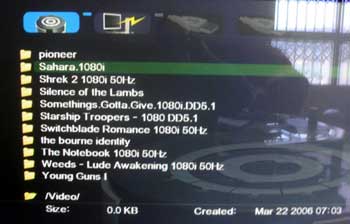
In terms of Picture Quality (PQ), the TViX 5000 is pretty much identical to
other Sigma design 862X chipset products. I tried the TViX5000 with two
1080P devices, the Sharp XV-Z21000 (European version of the XV-Z20000) and
the Pioneer PDP5000EX (or 50FHD1 as it's called in the US). In both cases,
1080i content and particularly high bitrate content comes off in bright
exceptional colors and fantastic detail.

Not all is well, however, and the unit does suffer from problems in the
DVI output. It was rare to find a combination of player and display that
actually worked when the unit was set to 1080p. I think DViCO was overly
enthusiastic about support for 1080p. While I had no problems using 1080p
output from units like the Pixel Magic MB200, the TViX5000 was incapable
of doing the same - even when using high end cabling and the same display.
The problem manifests itself in the dreaded "green sparklies" issue. In
several cases, I had similar issues with the unit even using 1080i and
720p resolutions with some projectors (Mitsubishi). The unit
requires a good DVI cable, so proper care should be applied.
Setting up the unit is pretty simple, as the GUI does not have complex
features or terminology. The most complicated operation is setting up the
network, which basically entails knowing the IP address of the computers
and what networking format (SMB or NFS) they support.
The remote control
is very good and supports both the TViX5000 and its tuner add-on units.
The
5000 supports a few aspect ratio options. More aspect and zoom controls
are seriously missing, and although they are enough for most applications,
I found myself wanting more control over zoom and aspect ratio instead of
using the display's capabilities to control this. In addition, access to
these features is not really trivial, and many people

won't even know these
features exist.
Closed Caption support is missing, but the unit does support external
subtitle files.
Trickplay is where most HDTV streamers fail to deliver, and the
5000 is no
exception. The unit offers a few features in this realm: fast forward and
back, which often cause problems in some file types (e.g., they go forward
when you want to go back, or when pressing Play you end up in a totally different
place than where you think you are).
A nice 15 second jump is used with the
up and down arrows, but this feature doesn't always work with all file
types (e.g., some TS files can jump to the future only, or jump in 5-10
minute increments instead of 15 second increments). Finally, the GoTo
feature, which would have worked better had it supported percent jumps,
goes to a
particular point in the file's time. In many cases, I found it to jump to
a different point in time, which requires repeated trial and errors until
you give up and watch the same 5 minute sequence that you've already
seen. In short, this critical feature needs a lot of work, and adding
bookmarks to all video sources (networked or otherwise) could greatly
improve the situation.
Finally, I found that cleaning recorded material
with utilities like VideoRedo or MPEG2REPAIR, greatly improves the
reliability of the unit, which prefers clean and correct files. Using
corrupt content will often cause the 5000 to freeze and exacerbate the
problems of Trickplay reliability.
DVD ISO and IFO support work quite nicely. I took a few kid's DVDs that we
have lying around and they can easily be imported into the unit. My
children
like to watch disks repeatedly, and playing this type of content from the
unit saves me the hassle of taking out the DVDs and putting them back when
they are done.
A feature that DViCO added recently to beta software is
Playlists, which supports audio and video, so I can easily select a few
select movies and file sequences to avoid having to set the unit up for
them as well. This can be combined with the icon view, which lends the
unit a more professional look.
ConclusionsI liked the HD M-5000U a lot. With proper material that I hope will be
available not only from recorded OTA programming, but also from content
providers, I think this type of player can easily become a new standard
of usability. I would much prefer to buy an HDTV movie for $5 and download
it to my computer where I can stream it using such a device, rather than
buy or rent the same movie in HD DVD or BD formats for $25-$35. I hope
Hollywood comes around and figures out that they can make quite a lot of
money using devices like TViX5000, and we will all come out ahead. Ah
well, maybe I was just daydreaming there . . . .
Update:
New firmware 2.0.5 was just released with some interesting
improvements. FTP access to the unit from remote has been improved. Shoutcast (streaming
MP3) is now working, and I was able to hear my favorite
US radio stations very clearly and with only occasional interruptions when
the Internet connection got a bit overloaded. Audiophiles will be happy to
hear that AFLAC format (A Free Lossless Audio Codec) is now working, and
audio quality was very good when I tried a few sample tracks. But, the new GUI
is, in my opinion, a step DOWN from the old user interface.
- Ofer LaOr -
Mr. LaOr is Editor of Hometheater.Co.Il, a Hi-Fi
magazine published in Israel. He is also the moderator for the AVS Forum
Video Processing section.