Introduction
Double the pixels, double the fun.
I first laid eyes on the Pioneer PDP-5000EX (it
is known in the states as the PRO-FHD1) in Las Vegas at CES 2006. The little
sign beneath it, touting a Full HD plasma display (1920 by 1080 pixels) with
full support for 50 Hz, 60 Hz, 72 Hz, and 48 Hz caused me to exhale quite
loudly.
People were walking past this amazing piece of design without paying
attention to the marvel of engineering standing right next to them.
The PRO-FHD1
The PRO-FHD1 is the first production plasma
display with full HD resolution, and the fact that it supports these rates
at native resolution was quite a dramatic leap for me.
Well, I finally got the unit for a one week
evaluation, during which time I subjected it to every test, probing for
signs of weakness with the full arsenal of HT toys at my disposal.
Whereas most 50" plasma displays max out at
720p (just over 1 million pixels), the PRO-FHD1/PDP-5000EX hosts 2
million square pixels, to the fullest extent of the HDTV format (1080i). This allows
you to sit much closer to it while retaining every detail on Vanessa
Williams' face (apparently, much to her discontent).
 When
would you need full HD on a 50" plasma? Well, to put it bluntly: when you
want to sit up REALLY close and really see every detail. If you're planning
on sitting 12-15 feet away from your 50" display, or if you don't consider
yourself to be a hawk eyed videophile, you can save quite a bit of cash by
getting a 720p display.
When
would you need full HD on a 50" plasma? Well, to put it bluntly: when you
want to sit up REALLY close and really see every detail. If you're planning
on sitting 12-15 feet away from your 50" display, or if you don't consider
yourself to be a hawk eyed videophile, you can save quite a bit of cash by
getting a 720p display.
However, if you're like me – wanting to see every
excruciating detail captured on film/tape, if you notice "video artifacts"
(or even know what they are), then you should seriously look at a 1080p
display (although TV programs are broadcast at a maximum of 1080i, Blu-ray
DVD players can send 1080p to your display).
Externally, this monitor looks very high
quality and professional. It hosts two HDMI inputs for HD content, a DVI
connector (primarily for HTPC connection, but this can be used for anything
else), RGBHV/component BNC connectors, as well as composite and S-Video inputs for
SD content sources. It also sports many stereo analog audio inputs by way of
RCA jacks for those video sources.
While LCD displays have long touted full HD
status on panels ranging from 21" to 60", these panels have had quite a few
flaws. A typical 37" full HD LCD display usually suffered from slow response
time (black to gray or gray to gray), causing detail to smear dramatically
during motion scenes. Additional flaws included grayish blacks, making it
very hard to watch dark movies such as The Bone Collector.
So, my first tests were specifically targeted
at seeing how well this monitor displays motion content and dark scenes.
Yoda fight scenes from Star Wars Attack of the Clones were nothing short of
amazing. Not a pixel out of place, and the dark surroundings were detailed
and precise. Every individual strand of hair on his head was visible even
in dark lighting, and with amazing sharpness. Yoda's white robes were dark
because of the low light conditions in the scene, but still, the rough
individual strands of cloth stood out, and even small creases on his face and
clothes were crisp and clear.
Up close, there was no screen door effect (SDE), and only
slight shimmering of the pixels was observed. You can stand a couple of feet
from the display, given a good HDTV source, and not be disappointed by what
you see.
The promise of a display that can finally
resolve virtually every frame rate known to man was too hard to pass by for
me. I started testing with various frequencies, using 1080i and 1080p.
These days, most displays support 50 Hz sources but do show various types of
conversion artifacts, ranging from judder (very common) to banding (usually
on NEC and LG displays).
The judder test can be easily checked using a
moving pattern generator, but the best device to use for this type of test
is an iScan VP50. I tested for judder and native rate (this requires use of
the "Dot by Dot" aspect ratio from the display), and the results were
interesting. 50 Hz and 60 Hz locked perfectly when the display was set to Dot
By Dot mode. However, 72 Hz and 75 Hz had some issues syncing to native rate.
At 48 Hz (twice the rate of 24 fps, if we have a 3:2 pulldown source), the set
locked on to a pristine image (native rate with zero
judder). This is quite unique and goes to show that Pioneer engineers have a
full understanding of how much HTPC owners and video processor owners have been
clamoring for perfect native rate support.
An interesting option was shown when 50 Hz
sources were fed to the unit. The unit can convert such sources to 75 Hz or
100 Hz, reducing the annoying flicker for that type of source. Even with
this feature turned off, I could not really see any visible flicker, and
there was very little visible difference when this conversion was turned on.
 Testing
the contrast ratio revealed that the set's CR is much closer to
2500:1 than the reported 3000:1. Even with that said, the
display shows graceful and balanced blacks.
Testing
the contrast ratio revealed that the set's CR is much closer to
2500:1 than the reported 3000:1. Even with that said, the
display shows graceful and balanced blacks.
Out of the box, the display is
not really calibrated, but calibrating it is a breeze, and the
results are very good.
On screen menus are quite easy to manage, and
the remote is a good match for the display – looking dark and very
professional. As with many Pioneer displays, the blaring lack of discrete
controls (aspect ratios and discrete on/off buttons) on the remote was
annoying. How many high-end plasma owners need discrete controls? I have no
idea, but I would guess that quite a lot of them have some kind of
investment in a remote capable of macros or even some type of home
automation system.
I went on to test some additional HDTV
content: Once upon a time in Mexico. Antonio Banderas looks fantastic in
this movie, with deep and rich skin tones, but I felt drawn to more Attack
of the Clones tests, and the monster attack scenes were just brim full of
details.
Sadly, the set did not do so well on my SDTV
tests. The picture was soft, and even from quite a distance, I could still
see that the processing on the set leaves a lot to be desired. DVE and AVIA
resolution tests resolved correctly, but the scaling was simply not up to
par. The de-interlacing and scaling of this display, particularly with SD
content, are seriously underwhelming given the picture quality level of this
set, and watching SD content with this display should either be avoided, or
the set should be purchased together with a suitable video processor (I'll
expand on this point shortly).
The display's gamma curves ranged from 2.22
(gamma 1 setting) to 2.18 and 2.04 (gamma 2 and 3 settings, respectively). I
found myself in need of a slightly higher gamma setting for HD content, but
this is more of a personal taste issue. Color temperature on this set tended
to be higher than desired and leaned more towards Japanese taste (9300K)
than European/American standards (6500K).
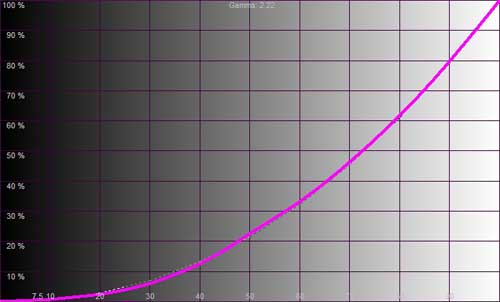
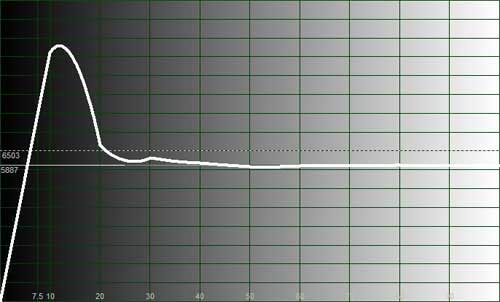
As with all plasmas, this set lacks saturated
blues, and more research in this area should be invested by the industry.
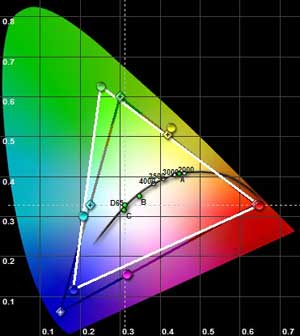 The
display comes with audio decoding and amplification for the two front
speakers, although this is much more of a movie monitor that should be
bundled with high quality speakers and amplification than an overpriced TV
display that has two adjacent flat "plasma-ish" speakers.
The
display comes with audio decoding and amplification for the two front
speakers, although this is much more of a movie monitor that should be
bundled with high quality speakers and amplification than an overpriced TV
display that has two adjacent flat "plasma-ish" speakers.
I connected some
speakers to the unit and tested it with several HDMI sources, including the
Oppo 970 HDMI DVD player. Audio decoding worked perfectly every time, and
amplification was enough to simulate a typical TV volumes.
Hooking up the Oppo 970 to the display at SD
resolutions produced terrible results. This player simply pumps out the data
to the HDMI input, but as with other SD sources, the PRO-FHD1 showed a
dramatically unsharp and fuzzy image from this player.
Adding the iScan VP50 between player and
display changed things dramatically. SD content was far sharper and much
more detailed. Again, I strongly recommend to connect SD sources to this
display only via an adequate processor. HD content through the VP50 pushed
the envelope once again, and with the same scenes, it was
able to extract even more detail and three-dimensionality. The Lumagen HDP
Pro did just as well, with just a hint more sharpness on both SD and HD
sources (better scaling shows up very clearly here), at the expense of a
little more combing.
Aspect ratio control was quite good in this
display. I have already noted the special Dot By Dot mode, which removes any
overscan and gives an exact replica of the signal going in. A typical wide
version of this aspect ratio simply adds overscan elimination to avoid any
dark bars on the edges due to signal incompatibility (if you see any, just
yell at your satellite or cable company). 4:3 mode can be detected by the
set automatically, in which case it can show the picture with bars on the sides (not
recommended due to the dangers of burn-in) or non-linear stretching.
Conclusions
There's no question, put any LCD along side
this display and watch it shrink in shame. Panasonic has announced four new
1080p models. They will have to make quite a leap to reach the bar level
as set by Pioneer's PRO-FHD1/PDP-5000EX.
- Ofer LaOr -
Mr. LaOr is Editor of Hometheater.Co.Il, a Hi-Fi
magazine published in Israel. He is also the moderator for the AVS Forum
Video Processing section.