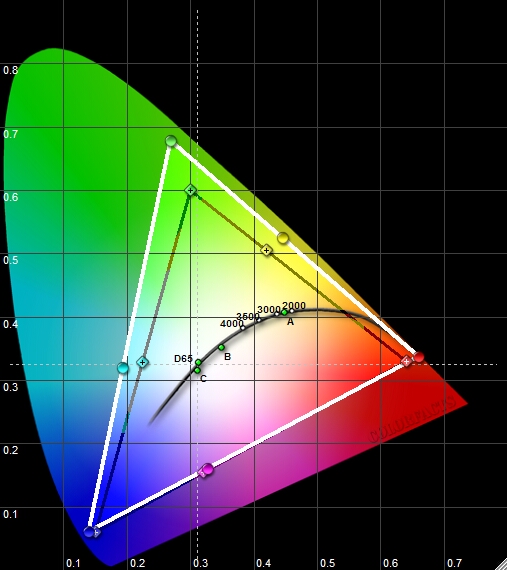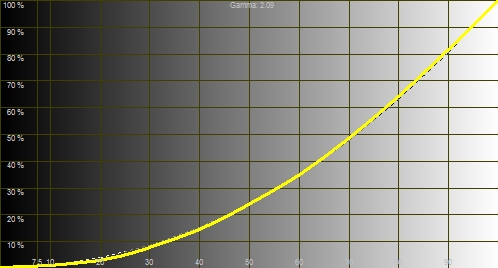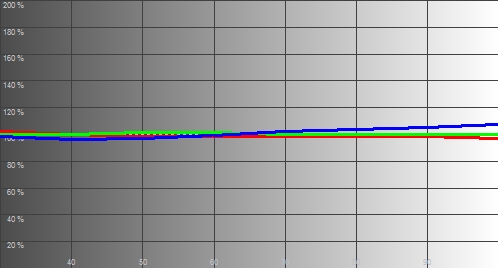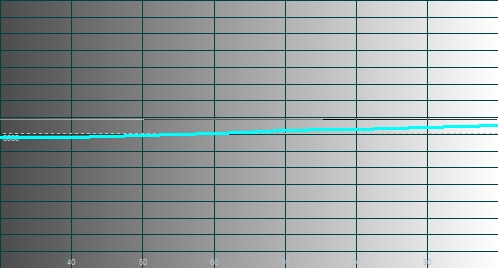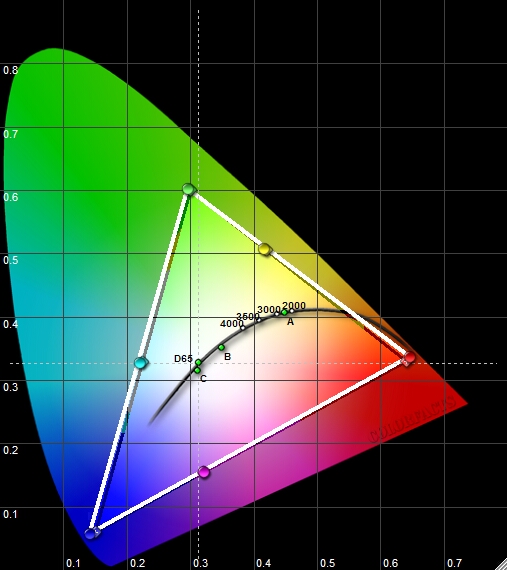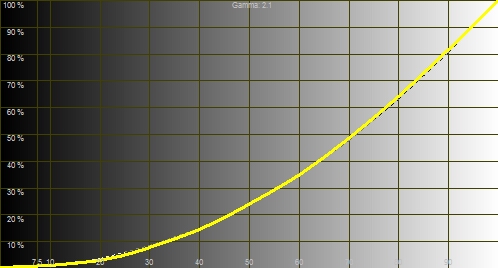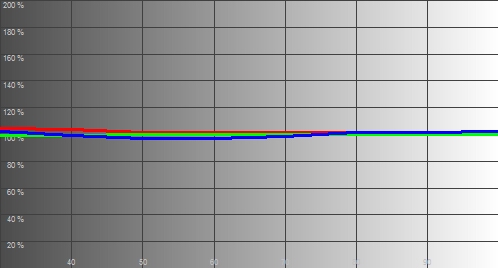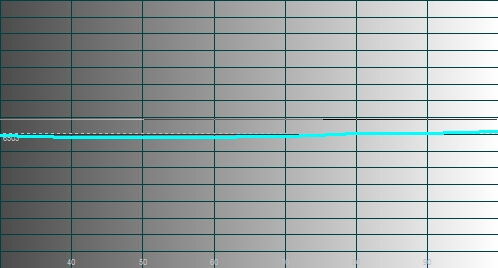|
Setup
The AX100U is one of the most flexible projectors around with both vertical
and horizontal lens shift as well as a large throw range of 2.0x. In this
case, the projector can be placed between approximately 1.4x the screen width
to approximately 2.8x the screen width. The lens shift, zoom, and focus are
all manual, and I felt that they worked well.
I used a 96" x 54" StudioTek 130 as my main screen and set the projector on
a stand with the front of the lens at about 2.0x the screen width back
(16'), while viewing from approximately 1.5x the screen width. I connected an
AccuPel digital color
signal generator to the projector with an HDMI cable, set the projector in
Cinema 1 mode with the dynamic iris off, measured the color balance and gamma
along with the primary and secondary colors with my Eye-One Beamer spectroradiometer and got the following results:
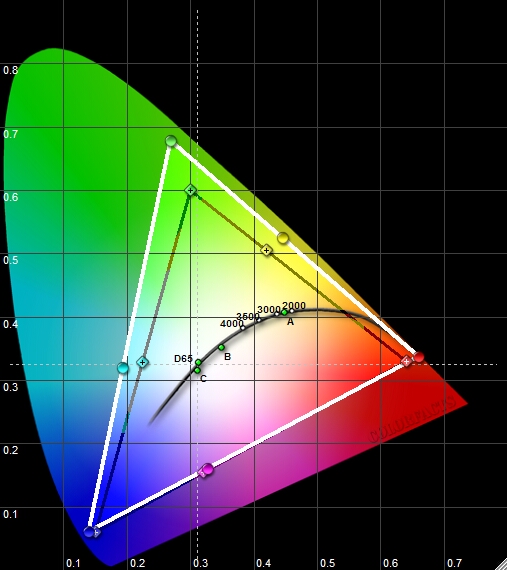
CIE Chart - Before Calibration
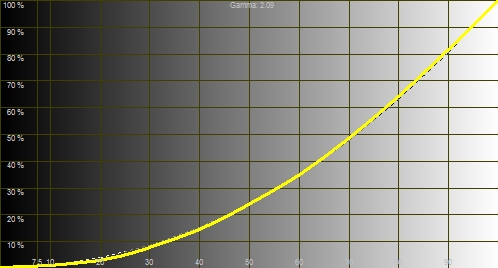
Luminance Histogram - Before Calibration
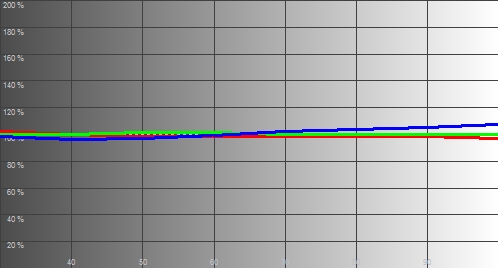
RGB Histogram - Before Calibration
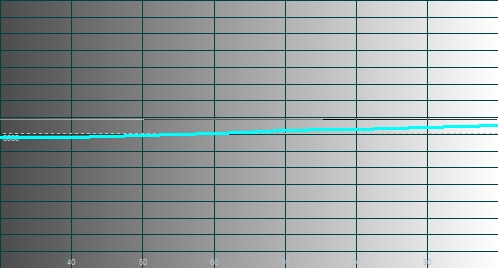
Temperature Histogram - Before Calibration
While this showed very good color balance out of the box,
I decided to adjust the primaries and secondaries based on the sensor
readings. Using test patterns, I brought up full screen images of
each primary and secondary color one at a time and used the color management
system in the AX100U. I adjusted the color and tint settings for all
primaries and secondaries as needed. I also made slight adjustments to some
contrast and brightness settings for the primaries. I tried some adjustments
to the gamma, but didn't find an improvement with the gamma controls
provided (low, mid, and high) and decided to stay with the approximately 2.1
gamma out of the box. The results were the following graphs:
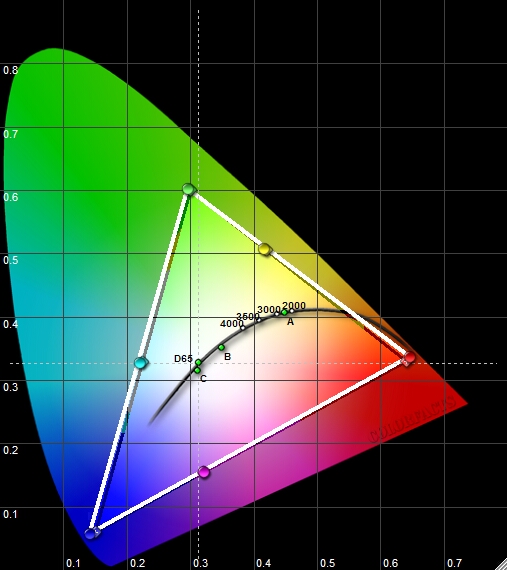
CIE Chart - After Calibration
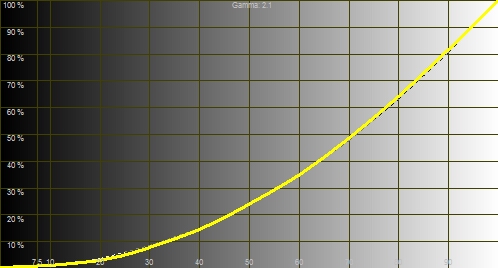
Luminance Histogram - After Calibration
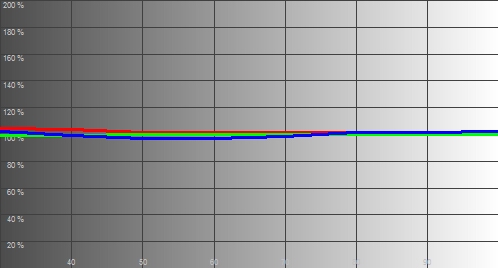
RGB Histogram - After Calibration
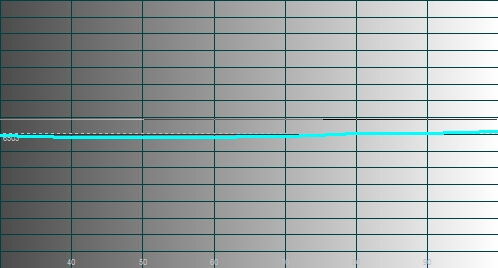
Temperature Histogram - After Calibration
I set the dynamic iris to On and measured the color
balance again. The gamma changed due to the nature of dynamic iris systems,
but I was happy with the color balance and saved this for my Cinema 1 mode. I
generally used Cinema 1 mode for movies in the dark and decided to leave the
settings for Vivid Cinema, Normal, and Dynamic at near the factory settings.
The Dynamic mode is especially strong in blue and green (weak in red), but I
would only be likely to use that mode with lots of lights on or coming in,
in order to get enough light out of the projector to combat that light.
I measured lumens and contrast ratio in different modes. One thing I
found is that setting the dynamic iris to On would increase the ft-lamberts
for full screen white images, but the amount depended on the main mode. The
range was about 11% brighter with the dynamic iris on rather than off in
Normal mode to about 26% brighter with the dynamic iris on rather than off
for Dynamic mode. The Normal lamp mode was about 43% brighter than Eco-Mode
for the lamp in the Vivid Cinema, Normal, and Dynamic, and about 28% brighter
in the Cinema 1 mode (which puts the color filter into the light path).
The ft-lamberts for the brightest spot off my 8' wide StudioTek 130 screen
ranged from 13.0 ft-lamberts in Cinema1 mode with the dynamic iris off and
the lamp on Eco-Mode, to 60.4 ft-lamberts in Dynamic mode with the dynamic
iris on and the lamp on Normal. This range is about 360 lumens to 1670
lumens. With the dynamic iris set to On, I measured the following for lumens
(shown in blue):
| Picture Mode |
Bulb Eco-Mode |
Bulb Normal |
| Cinema 1 |
430 |
540 |
| Vivid Cinema |
740 |
1060 |
| Normal |
900 |
1310 |
| Dynamic |
1170 |
1670 |
For ANSI Contrast Ratio (CR), I set the projector to Cinema 1 with the dynamic
iris on and the lamp on Eco-Mode. I measured 280:1, which is respectable for
an LCD.
For On/Off CR in the Cinema 1 mode, with the dynamic iris off and the lamp on
Normal, I measured 1320:1. Turning the dynamic iris on increased this to
3860:1. Leaving the dynamic iris on, but setting the lamp to Eco-Mode
resulted in 3020:1. Vivid Cinema with the dynamic iris on resulted in 2080:1
in Eco-Mode and 3140:1 in Normal.
The most extreme On/Off CR was achieved in the Dynamic mode (which is weak
in red for color balance), with the dynamic iris on and the lamp set to
Normal. In this mode, I measured 6300:1, which is actually higher than the
6000:1 specification for the projector. I would normally only use the
Dynamic mode when there are lots of lights on in the room or quite a bit of light is
coming into the room. In those situations, high lumens are more important to
retaining high On/Off CR off the screen than the On/Off CR out of the front
of the projector, but an ambitious person could try to find a color filter
that is even more appropriate than the one included inside the projector to
try to use the Dynamic mode for maximum CR.
Click Here to Go to Part III.
Terms and Conditions of Use
|