|
The camera's interface supports two modes. Advanced mode provides a much
more complex interface than those that are available in Simple mode. I
found the circular menu system in the Advanced mode to be confusing and
annoying. The Simple interface was structured much nicer, but of course - a
feature hog like me needs every possible feature and I had to switch back to
Advanced mode pretty quickly.
The camera's design supports a few battery sizes,
and even a much larger infoLithium battery can fit nicely without making the camera too
uncomfortable. I found the vi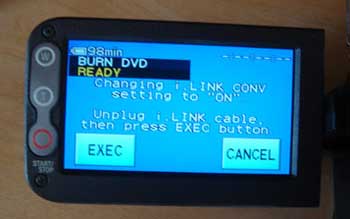 ewfinder to be a bit overly designed and less
functional than it should be. It was not as comfortable to use as other Sony
Camcorders I was used to. There's also a strange minimalist approach with
the buttons on the back – the recording button is tiny, although it's
arguably the most important button on the unit. The Mode Selection button
requires you to toggle through the camera's modes (Camera, Still, and Video
Playback) instead of simply providing discrete access to each mode. ewfinder to be a bit overly designed and less
functional than it should be. It was not as comfortable to use as other Sony
Camcorders I was used to. There's also a strange minimalist approach with
the buttons on the back – the recording button is tiny, although it's
arguably the most important button on the unit. The Mode Selection button
requires you to toggle through the camera's modes (Camera, Still, and Video
Playback) instead of simply providing discrete access to each mode.
The back of the camera comes off, revealing DC charger, A/V and component
output connections. I tried to connect the iLINK connection to a Philips DVD
recorder, and after switching to DV conversion modes, I was easily able to start
recording, although the one touch DVD recording mode didn't work for some
reason. It might be tuned to work with a Sony DVD recorder, though.
The connectors on the other side of the camera include LANC,
iLINK, and HDMI.
I first hooked up the component output directly to my plasma. I recommend that
people gently place a chair behind them before starting the playback. The
picture quality was so amazing I was forced to take a seat.
Playback through
a Lumagen HDP Pro processor actually improved things. I tried to increase
zoom to see how soon the image would start breaking up. I gave up at 250%,
and the image still looked really good on a 1024x768 plasma.
People owning a
full HD display: SXRD projector (Qualia 004, VW100, SXRD rear projector),
LCoS/D-ILA projector, or LCD display will really be happy with this camera. Hooking the unit up
to a Sony Bravia LCD display showed every little detail. Every hair on
people's heads, every leaf on every tree.
HDMI was a bit disappointing. This
should be one of the highlights of the HC3 vs.
its predecessor, the HC1. However, the unit depends on the display's EDID
to tell it that 1080i is fully supported. On my screen, however, it thought
that 576p would look better and refused to "see the light".
Documentation
was little help here. When I connected the camera to another plasma (a 50"
Sony plasma), HDMI worked flawlessly, and 1080i activated just fine. I would
expect 1080i to work OK on most displays, though.
So, how did the HDMI
output look? I could not tell the difference between component
and HDMI. Both were astonishingly sharp and detailed.
Audio quality was also very good, but I'm not much of an authority on the
subject. All I can say is that Sony's decision to place the camera's
microphone right below the front lens was a wise one. Shooting at low wind
conditions produced very low amounts of noise. Whereas my SD camcorder tends
to pick up the cameraman's voice much better than the objects being shot,
the HC3 captured both quite nicely. My voice is still clearly very loud, but
the subjects' voices are clearly audible. very low amounts of noise. Whereas my SD camcorder tends
to pick up the cameraman's voice much better than the objects being shot,
the HC3 captured both quite nicely. My voice is still clearly very loud, but
the subjects' voices are clearly audible.
The camera comes with the obligatory remote control. The remote is simple
and mostly useful to record one's self remotely, as well as when using the
camera as the playback device.
I found that dumping the content to an HDTV streamer produced fantastic
results, but I find playing back my content directly from the camera is somewhat
uncomfortable. The camera's editing capabilities are quite limited and
support audio dubbing, some simple fades and overlay capabilities, as well as
some effects (mostly during the recording).
For serious editing, a PC is
unbeatable. NLEs that will capture and edit HD content are now available,
such as
Avid Liquid Chrome HD and
Sony
Vegas 6. These two are rather expensive, but there are some nice
≈ $100 programs for HD capture and editing such
as
MAGIX Movie Edit Pro 11 ($59.99). In fact,
here is a short
segment of one of my home videos, taken with the HC3, edited with the MAGIX program, and
converted to a *.wmv file for use on the Internet.
Conclusions
With HD video camcorders like
the Sony HC3 available at consumer-friendly prices, there is no reason to
video tape your family adventures in the "old" NTSC or PAL formats any more.
It is time to upgrade, and the HC3 is a great little camera.
As HD-DVD burners
enter the market, I can't wait to burn my own home videos onto these
formats. It shouldn't take too long, and the HC3 will give you the HD videos
that you will treasure for years and years to come.
- Ofer
LaOr -
Mr. LaOr is Editor of Hometheater.Co.Il, a Hi-Fi
magazine published in Israel. He is also the moderator for the AVS Forum
Video Processing section.
Terms and Conditions of Use
|

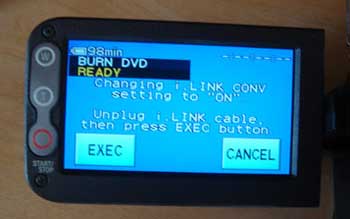 ewfinder to be a bit overly designed and less
functional than it should be. It was not as comfortable to use as other Sony
Camcorders I was used to. There's also a strange minimalist approach with
the buttons on the back – the recording button is tiny, although it's
arguably the most important button on the unit. The Mode Selection button
requires you to toggle through the camera's modes (Camera, Still, and Video
Playback) instead of simply providing discrete access to each mode.
ewfinder to be a bit overly designed and less
functional than it should be. It was not as comfortable to use as other Sony
Camcorders I was used to. There's also a strange minimalist approach with
the buttons on the back – the recording button is tiny, although it's
arguably the most important button on the unit. The Mode Selection button
requires you to toggle through the camera's modes (Camera, Still, and Video
Playback) instead of simply providing discrete access to each mode.
 very low amounts of noise. Whereas my SD camcorder tends
to pick up the cameraman's voice much better than the objects being shot,
the HC3 captured both quite nicely. My voice is still clearly very loud, but
the subjects' voices are clearly audible.
very low amounts of noise. Whereas my SD camcorder tends
to pick up the cameraman's voice much better than the objects being shot,
the HC3 captured both quite nicely. My voice is still clearly very loud, but
the subjects' voices are clearly audible.

