Set-up
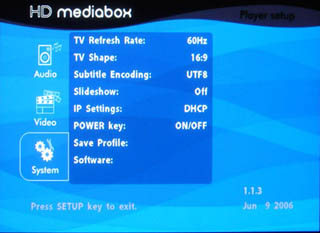 Setting up the
MB200 requires very little
knowledge. This is a clear benefit over HTPC solutions that require fiddling
around with filters, players, power strip timing, etc. This unit is mostly
plug & play.
Setting up the
MB200 requires very little
knowledge. This is a clear benefit over HTPC solutions that require fiddling
around with filters, players, power strip timing, etc. This unit is mostly
plug & play.
The only caveat is the initial set-up, made a bit complex due to
the utter lack of buttons on the actual unit itself. To configure it
initially, the user must read the manual to discover that he has to press the
Video Modes button and then a numeric button in order to go through major video
modes (HDMI, DVI, RGBHV and component) in their default video settings
(usually 480p, which is supported in most modes). Once a video connection is
established with the display, one can set up the system.
Menu options are fairly simple to understand.
Not all the default options are ideal, though. For example, the unit
defaults to PCM output on its digital audio output, which can cause movies
to sound bland (after all, 5.1 is obviously better than stereo, for movie
content). Other set-up features include more specific video modes (many
popular plasma and projector resolutions are natively available here, as
well as 1080i and even 1080p!).
An Auto EDID feature automatically detects
the display's ideal resolution, and this worked very that worked very well in
my testing. Additional features allow for 50Hz/60Hz auto switching, a
particularly useful feature when dealing with European content.
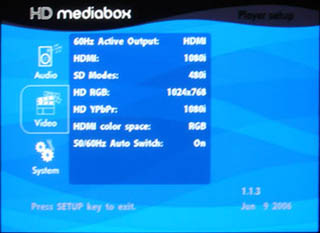 The unit's software is simple
. . . too simple in fact. The
Main menu shows the list of connections (Network, two USB connections, and
the internal drive). Once there, you are already looking into specific
directories. You can view all supported media files, or list just media
files of a specific types (video, audio, pictures). Once a media file is
selected, it immediately starts playback. When using 16:9 aspect ratio, the
screen strangely gets smaller (probably because the menus were originally
designed as 4:3), which means black bars on the sides (a big no-no for
plasmas) show up inexplicably.
The unit's software is simple
. . . too simple in fact. The
Main menu shows the list of connections (Network, two USB connections, and
the internal drive). Once there, you are already looking into specific
directories. You can view all supported media files, or list just media
files of a specific types (video, audio, pictures). Once a media file is
selected, it immediately starts playback. When using 16:9 aspect ratio, the
screen strangely gets smaller (probably because the menus were originally
designed as 4:3), which means black bars on the sides (a big no-no for
plasmas) show up inexplicably.
File names are pretty big, which doesn't leave much room if you tend to use
verbose names (I do). Auto switching 50 Hz means that you should add "50Hz"
somewhere in the file name to let the unit determine that 50 Hz is in effect
(once again, a great feature!).

Click on the photo above to see a larger version.
I encountered problems with fast forwarding
and rewind, as with many other devices of this type. The root of the problem
is the Sigma Designs SDK which has still not stabilized and may introduce
problems in this respect. However, with each iteration of the MB200's
firmware (there have been three already), there has been a clear improvement on
the stability of the software, and many issues are slowly resolving
themselves.
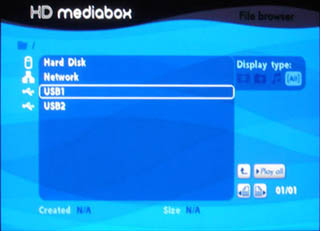 One
feature that is particularly useful is
the Search function that allows you to jump to a particular spot in the
movie. I would love for this feature to show me where I am located in the
movie at the moment (it defaults to 0:0:0), and also let me know the total
length of the movie I'm currently watching. A second neat feature is the
ability to automatically resume the last movie I was watching after stopping
the unit for any reason.
One
feature that is particularly useful is
the Search function that allows you to jump to a particular spot in the
movie. I would love for this feature to show me where I am located in the
movie at the moment (it defaults to 0:0:0), and also let me know the total
length of the movie I'm currently watching. A second neat feature is the
ability to automatically resume the last movie I was watching after stopping
the unit for any reason.
The MB200 is an "Audiophile" version of the
unit, but mp3 and audiophile usually don't go together (future support for FLAC or APE files might do the trick, though!). I also find it hard to
believe users will want to play back audio from the analog outputs of the
unit, because they will likely use the digital outputs (which are excellent) and
connect the unit to a receiver or DAC/preamplifier.
Performance
I connected the MB200 to a Denon AV-4306
receiver. Using the space flight sequence from Star Wars: Revenge of the
Sith, I noted that the audio sounded great.
One issue I did notice was occasional lipsync issues with the video source,
which were fixed after pressing the Media button during playback. The
reason for this is unknown. Although the manual states that the unit
supports switching between soundtracks, I was unable to get this feature to
work on German/English soundtrack Transport Stream files.
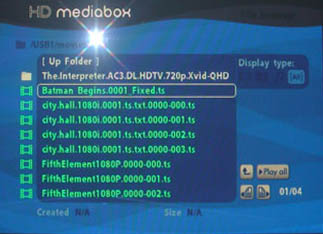 From a video perspective, the
MB200 recently
got a boost from the new firmware release, which improved the video performance.
Picture quality was great on both RGBHV and HDMI. Watching the ice training
scenes in Batman Begins was a real pleasure, and every detail of the ice was
clearly visible.
From a video perspective, the
MB200 recently
got a boost from the new firmware release, which improved the video performance.
Picture quality was great on both RGBHV and HDMI. Watching the ice training
scenes in Batman Begins was a real pleasure, and every detail of the ice was
clearly visible.
Aspect ratio control is non-existent on this
unit and that's is a real shame. I would hope that this feature can be
added, as well as separate controls over vertical and horizontal zoom. Zoom
features, however, are easy to use, and I can easily reach 200% zoom or more
on 1080i/p content before it starts looking like a standard definition DVD.
Network support is one of the unit's features
that are lacking at this point in time. While Pixel Magic's support for SMB
is better than some implementations I've seen (i.e., it supports multiple
NAS units), it's still insufficient for transferring HD content across the
network. SMB will work fine for SD content, but it is a very slow protocol
(originally designed by Microsoft for Windows 95/98). Pixel Magic has
already issued a statement that NFS (a higher speed UNIX protocol) will be
added soon, but this is a protocol that Windows users will find unfamiliar.
I would hope that Pixel Magic considers adding UP&P to their arsenal.
Universal Plug & Play is promoted by Microsoft and is an integral part of
Windows XP (Windows Media Connect, this protocol's server component, is
freely distributed by Microsoft, and other better software such as Twonky Vision's Media Server are available for a reasonable price).
One benefit of adding support for NFS is on
Pixel Magic's roadmap for this product, the ability for the MediaBox itself
to turn into a NAS box! This allows one to treat the MB100/200 as a remote
server on the network, copy files to it (or from it) remotely. When added,
this will clearly boost this product's value, and I am looking forward to a
new firmware release with this improvement.
Conclusions
The MediaBox MB200 is a solid unit, but one that's still in
development. The potential of such a product is huge. I was able to move
some of my HDV home movie footage and play it back on the unit, causing some
major jaw dropping action on part of visiting family members.
I hope that Pixel Magic continues to add
additional features, including Universal Plug & Play, improve stability and continue to
listen to its growing fan base in the forums.
- Ofer LaOr -
Mr. LaOr is Editor of Hometheater.Co.Il, a Hi-Fi
magazine published in Israel. He is also the moderator for the AVS Forum
Video Processing section.