What is Black?
One
definition of black is the total absence of light. However, if this were
the only definition, then things like black cars and black cats couldn't
be seen. Black can also be used to describe what we perceive as black.
If that weren't the case, then we couldn't talk about blacks in any
mixed images.
In the figure shown below, the circle appears dark gray when
surrounded by black, but appears black when surrounded by white.
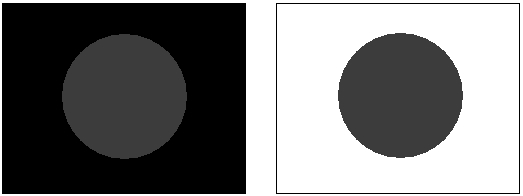
In video, there is also something known as video black. In
8 bit space (0-255) with the BT.1361 standard, this is level 16. Levels
below 16 are known as below black. Things encoded as video black can end
up looking like gray on a projection screen, or they can end up looking
like black.
What is
White?
While white is achromatic color
that is bright, it also can be used
to describe what we perceive as white. At the same level of brightness,
we can perceive something as gray (or even very dark) under some
conditions and white under others. For instance, 16 ftLs viewed on a
screen can look like bright white in a dark theater, while that same
level can come off the dark tires on a car viewed outside and look very
dark gray or almost black under those conditions. This is one reason
that side-by-sides of projectors viewed simultaneously can be very
misleading (besides each one washing the other's images out for front
projectors), and also one reason viewing two or more screen materials at
the same time can give very misleading impressions. For example, the
center spot in the two figures shown below are the same, but it should look
white in the figure on the left, and gray in the figure on the right,
because of the black or white surrounding material.
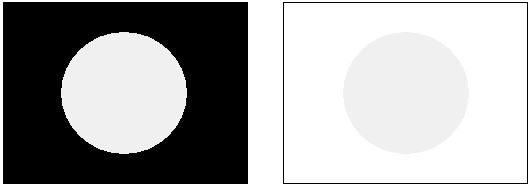
In video, there are also things known as reference white
and peak white. In 8 bit space (0-255) with the BT.1361 standard
reference, white is level 235 and peak white is level 254. Reference
white (or 100%stim) is what should be used for the bright screen in the
On/Off CR test and I refer to this as "white".
How Much On/Off CR is Enough?
To match film
that most of us see in typical movie theaters, 2000:1 On/Off CR is
generally considered enough in our home theaters. However, that is a
limitation of the mechanism for playback, and I am more interested in
what it takes to match what we can perceive in real life. Also, the
specifications like BT.1361 call for video black to be at "no light" and
not at the raised black level we generally get in commercial
theaters.
I have seen some low numbers discussed for how much
On/Off CR people can see, but as I will explain below, I have done some
testing with a CRT front projector where it was determined that the
On/Off contrast ratio was close to 700,000:1 after tweaking. This is
very good, yet still left some room for improvement.
In real
life, the ratio of luminance between white paper in sunlight and white
paper in moonlight is approximately 1,000,000:1, while the ratio for
white paper in sunlight to white paper in starlight is approximately
100,000,000:1. However, white paper in sunlight is too bright for
comfortable reading levels, and the white levels that are used with
projected images in commercial theaters are much closer to those
comfortable reading levels. Even bright plasma screens are much closer
to comfortable reading levels than white paper out in sunlight. In a
dark theater, going from the white levels we see outside and back and
forth with very dark images would bother a lot of people and result in
eyestrain. We generally don't go from very bright to very dark
conditions and vice versa as quickly and as often in real life as many
movies do. For those who want to set up with white
levels for movie watching that go much brighter than comfortable reading
levels and who would get eye strain from transitions between very bright
levels and very dark levels, backlighting can be used to keep things
from going too dark in the dark scenes. This can be something as
simple as a small table lamp behind the projection screen.
However, under these conditions, the On/Off CR of the projector can
become mostly irrelevant as the backlighting limits the absolute
black level off the screen, and realistic blackouts become impossible regardless of
the capabilities of a projector.
For those
happy with white levels that are close to commercial theaters or at
least in that ballpark, a question then becomes how black is black
enough for blackout scenes. For those who want blackouts to hold so that
they cannot see the screen (this means the screen also has to be
invisible in the room when the projector is off, and the rest of the
room is set up for viewing), we can look at some data and then examine
some test results in more detail.
The lower cone threshold (for
color vision) is about at the white paper in starlight level (3.2 x
10-4 cd/m2), but we can still see about 100 times
lower than that with the rods (black & white vision) in our eyes.
They are thought to go down to approximately 3.2 x 10-6
cd/m2. For reference, the upper limit where rods tend to get
saturated is around 3.2 cd/m2, so by themselves they have a
range of about 1,000,000:1.
If we use a fairly common white level
for movies of about 40 cd/m2 (a little under 12 ft-lamberts), then
matching that absolute lower limit for our vision would imply an On/Off
CR of 12,500,000:1. But it takes time for our eyes to adjust (including
dark adaptation after entering a dark theater), and when going from
bright scenes to a blackout, it doesn't take nearly that much to give
the perception of no light on the screen. In one test I ran with a
projector that had about 9000:1 On/Off CR using the end of Eternal
Sunshine of the Spotless Mind, I could not see the screen at all for
the approximately one second of blackout that followed a full screen
bright white image before the credits started to roll.
There are
much more difficult scenes for absolute blacks than that one in
Eternal Sunshine of the Spotless Mind though. For instance,
Cast Away contains a sequence that goes from lightning flashes to
very dark and ends with a 17 second blackout (near the end of chapter 8
from 29:49 to 30:06). Finding Nemo has an even longer blackout in
the chapter called, "The Abyss", and that one has a slow fade into the
blackout. So, in that case, there is a little less biasing of the eyes
towards brighter things before the blackout.
I don't have a
display at my disposal that can hold either one of those blackouts to my
eyes for the whole time without compromising shadow detail. CRT
projectors generally have a problem where calibrating them to hold
blackouts like those mentioned above compromises their shadow detail,
since they then don't tend to come out of black fast enough for parts of
images that are encoded a little above video black. However, some people
have been working on improving this situation recently. One way to
address the problem is to do some adjustment to the gamma down low to
separate the levels. This is possible with a PC as well as with some
external circuits some people are working on. I have a friend with a
Sony G70 CRT who has done some gamma adjustment with his PC sources to
improve this tradeoff between absolute black level and shadow detail in
mixed scenes. Some of the best CRTs are rated at about 30,000:1 On/Off
CR, but with his calibration, he is getting a higher CR than that. So,
his display is a good one for me to do testing with to find out how much
we can see and to try to get some idea about how much On/Off CR is
needed before no improvement could be perceived.
In the Cast
Away and Finding Nemo scenes mentioned above, that CRT goes
dark enough that the screen is basically invisible for a few seconds
into the blackout, with the length of time depending partially on how
our eyes are adjusted before starting the test. Beyond a few seconds, we
can see that the screen is being lit up by the projector, although it
isn't a lot of light. I don't have any instruments that would allow me
to measure the On/Off CR he is getting directly, so I came up with
another way. I used a digital projector (a Sony VW100)
from which I can
measure the On/Off CR pretty accurately. I get close to 23,000:1 dynamic
On/Off CR in the center of the screen with that projector at my favorite
settings. We covered all but the center of the screen with dark material
which blocked some lines that this G70 displays on blackouts and also
blocked the outside of the image that has less CR than the center with
this VW100. We each used a full screen video black test image, and I
used neutral density filters (which were high enough quality to not skew
the color balance too much) on the VW100 until the absolute black level
from the CRT and the absolute black level from the VW100 were close to
the same. With an 8x and a 4x filter on the VW100, the absolute black
level was still higher from it, but with another 2x filter added, it was
dimmer. We estimated how far the crossover point was by eye. With the
filter in place, I then measured the resulting white levels from each
projector and got 0.41 cd/m2 for the VW100 and 15.6
cd/m2 for the CRT. From our estimate of how much we had
overshot with the last 2x filter, we modified the 0.41 to 0.5. We then
removed the ND filters from the VW100, and I used a different meter to
measure the white and black levels close to it as 14,200 lux and 0.62
lux. Then the calculation for On/Off CR from the CRT was basically the
On/Off CR of the VW100 multiplied by how much brighter the whites on the
CRT were with the filters on the VW100, or:
(14,200 / 0.62) *
(15.6 / 0.5) = 700,000:1
So, still a ways to go for the digital
projectors to achieve that and even further to be able to hold both the
Cast Away blackout and the Finding Nemo blackout to our
eyes in a setup like this.
Although it wasn't necessary to
measure the white level on the screen from the VW100 without the
filters, I know that it had the higher white level (and this can be seen
from how much filtering we used), and readers may notice that the
projector with the higher On/Off CR had the dimmer whites. I only
mention this because it can be easy to make the mistake of thinking that
higher On/Off CR means brighter whites. There is no way to know whether
the projector with the higher or the lower On/Off CR will have the
brighter whites without knowing more than just the On/Off CRs (like the
absolute black levels).
One way to look at the room for
improvement for digital projectors in On/Off CR is that a projector with
5000:1 On/Off can block 99.98% of the light (with just 0.02% getting
through) and needs to get to the point of blocking 99.9999% of the light
to get to 1,000,000:1 or just block that last 0.02% it is missing now to
get to essentially infinite On/Off CR. However, that makes it sound
easier than it is. Fortunately, there are some smart people working on
these projectors and as long as they care enough about making these
blackouts realistic, they will ultimately get there.
As far as
the length of time that I say a projector maintains a blackout, I want
to be clear that the projector is putting out a fixed amount of light,
and it is our eyes that are adjusting with time and making it so that we
can't see the screen one second and can the next, although the level of
light reflected from the screen hasn't changed.
The above was of
course for a full screen blackout. As I mentioned further up, there are
simultaneous CRs in scenes that are not blackouts. For many very dark
scenes, the difference between that 23,000:1 in the center (lower at the
edges) and that 700,000:1 still makes a visible difference in the
images. As scenes get brighter, ANSI CR comes more into play and then
the On/Off CR generally matters much less
toward the blacks that are on the screen than it
does in darker scenes.
Here is an image from AVP: Alien vs
Predator, where the extra On/Off CR of 700,000:1 helps:
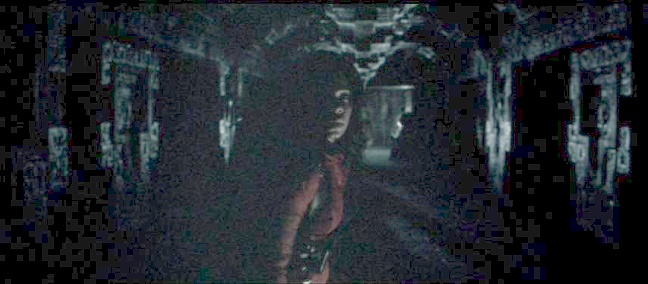
Copyright 20th Century Fox
Now some people may say that cameras cannot capture
700,000:1 or higher, so there is no reason to want that much in a
projector. However, contrast ratios with cameras are different than with
projectors. A camera can get no light and register no light, so it
wouldn't be very useful to rate cameras based on no light for black
since they would all end up with the same CRs or dynamic ranges
(basically infinite). It makes a lot more sense to rate a device that
captures light with one step above the lowest. However, with devices
that put out light like a projector, the absolute minimum amount of
light they can put out is relevant and differentiates them from each
other. And when standards for video call for no light, then any contrast
ratio less than essentially infinite (a black level of no light) misses
out on meeting that standard. People doing the telecine transfers from
film to digital can choose to encode levels to call for no light or to
encode them higher if that is desired, but if the display can't put out
zero light, then even if encoded for that, it won't be met. If the
display can put out no light, then encoding higher is a way to avoid
that, in cases where more than no light is desired.
Go
to Part IV.