Introduction
I'm a bit untidy, I admit it. My desk at the office
is so cluttered that I barely find space to roll my mouse around, usually
shuffling papers to squeeze a 10 square inch area for a mouse pad. Of course, I tell
people it's my way of organizing, I know where everything is, and exactly
which pile contains that one letter or sketch. But, that Andy Rooniesk admission
aside . . . .
At home, I'm no different, the proof is all over my house, and in fact you
may recall
the rack I built just to get the equipment off the floor.
Listening to CDs or dropping in a DVD for reviews usually leaves a pile in
front of me.
The photo below is no stage prop for this review of a music/movie server
system; that's really the way I store my discs. I'm ashamed sure, but I know
exactly where everything is, well with a bit of digging anyway.
The alternative of course is a real nice media rack, with all CDs and DVDs
in nice alphabetized rows, or organize by genre, perhaps by music type, I
listen to most. Then there is all that space they need, I know some
video/audiophiles are truly proud of their collection and love to show it
off. Eh, for me it's just a bunch of jewel cases, not all that attractive.
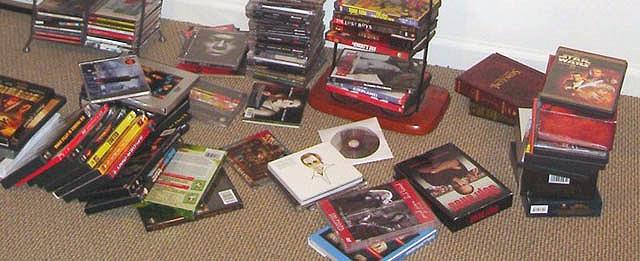
Then there is the family factor.
I've walked in often enough on my family in the middle of watching a movie
on network television and the image is 4:3 and in stereo. Recognizing the
movie is one we own on DVD sitting on a shelf 3 feet away yet they'd prefer
to watch it conveniently from the click of a remote control. I generally
shake my head and ask why not drop in the "real thing" and get 16:9, and
surround sound? The answer is usually a shrug of the shoulders.
The answer really is, hey, we were flipping channels, and it was on, and we
watched.
Same scenario, discovering a favorite movie on TV, probably half-way through,
you decide you'd prefer to watch from the beginning, in its proper format
and in Dolby/DTS. Reach for the remote to activate the Fireball and find the
same movie conveniently stored on a 400 disc DVD player and play the movie
properly. Other than the thumb-work required not much of an effort.
How many times does this happen? "Should we put a DVD in?" This is usually
followed by, "Well, what do you want to watch," and everyone standing around
the DVD collection. Imagine staying put on the couch and scrolling on your
screen for movies by genre or title, complete with description, movie plot
and actors? Escient Fireball.
When I was offered the Escient D1 and SE-80 for review, I took the opportunity to get
organized. I had witnessed the ease of operation of the Escient DVDM-300
demonstrated at a press conference and previously reviewed by Sandy Bird
back in November of 2005, but at $5k well, a bit out of my financial league.
Although you may question the review of two units at the same time, after
all, on the surface the SE-D1 and SE-80 Fireballs offer many of the same
features, individually however they do very different things.

SE-D1 DVD and Music Manager
The quiet and cool SE-D1 is simple in design. On the face, the Escient logo,
"slash" cuts through the brushed aluminum plate. Other than a dimly lit blue
LED light and power on/off, no other functions are controlled from the unit
itself.
On the rear, you'll find audio and video connections similar to a receiver
or DVD player. The most important jack you'll see is the RS-232 serial cable
connection, used to communicate with the Sony DVP-CX777ES 400 disc CD/DVD
player; more on that later. Also on the rear you'll find audio/video in and
out jacks. The Sony sends signals through the SE-D1 to your
receiver/controller, then to your video source and speakers. In fact, if 400 discs
are just not enough, the SE-D1 will allow a second 400 disc changer.

Video is handled with either S-Video, composite, or preferably component.
Audio connections include both stereo analog and digital optical. Included
is an Ethernet connection needed to communicate with Gracenote CDDB ™, the
online movie/music identification server.
The SE-D1 is more than a movie manager. Music can also be organized the same
way by loading in CDs too. With the Sony storing 400 discs, there is plenty
of space. Add a second changer if desired; at under $400 street price for
these Sonys, that's not necessarily a bad deal.
Setting up the SE-D1 and the SE-80 are quite similar, so I'll try not to
repeat myself. Make sure your Ethernet is properly connected though, otherwise it
will spend some time looking. A quick cancel will suffice if you're not
connected.
Activating the set-up on the remote, you'll discover settings for screen
saver, time zone, and the background you want to use. A parental control
password can be stored for any movie rating desired.
A network set-up takes you through connectivity of your server. A changer
manager gives some information like Statistics, Quantity of Discs, Types,
Free Slot and how many covers it knows or doesn't know. The manager also
does all the research through lookup commands.
Finally, you can check at the Escient website for the latest software version.
Set-up
Loading the Sony changer will take some time. I put about 100 discs, mostly
DVDs. Since I had the SE-80, I kept the CD storage to a minimum here. Once
the Sony unit is closed, the Fireball will begin to identify each disc and load
the information. For the few DVDs unidentified, I manually entered the
information. I wasn't surprised that it didn't find the DTS demo discs I'd
acquired at press events.
Once a movie is identified, you do have the option to review the information
it found and do an edit, if so desired.
Playing a DVD or CD via the SE-D1 is remarkably simple, if not downright
fun. Movies are listed as Action or Adventure, Animated, Comedy, Drama,
Horror, or Musicals. Highlight a movie, let it tell you all about it, and
press "OK on the remote. Within seconds, the Sony carousel whirls into
action, and the movie is playing. Pressing a guide button will instantly
return you to the main selection screen for another choice.
Likewise for CDs, or Internet Radio. Have I told you it is way too much fun?
Click Here to Go to Part II.