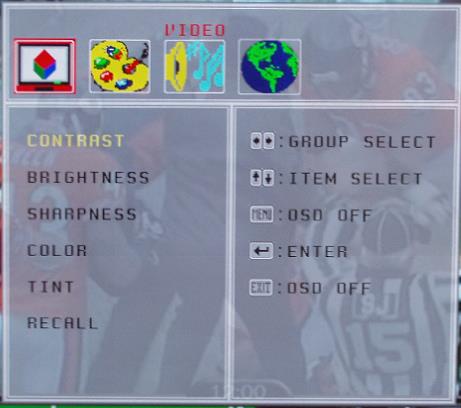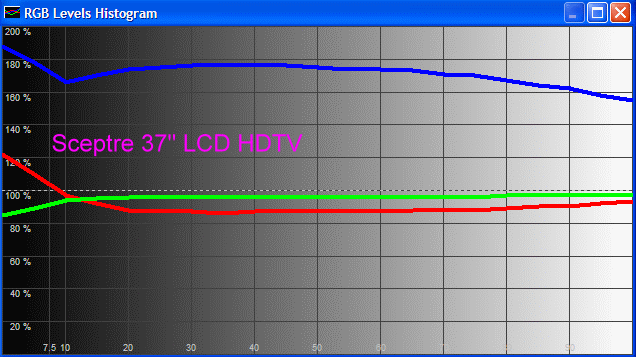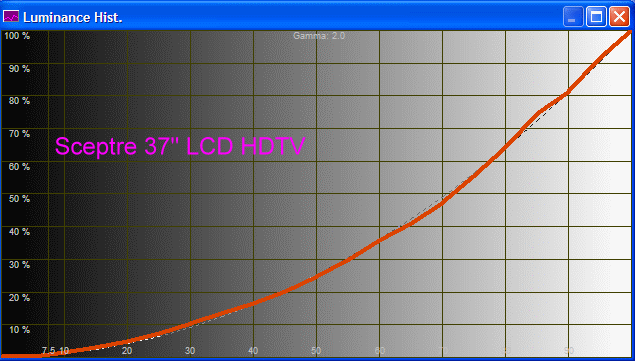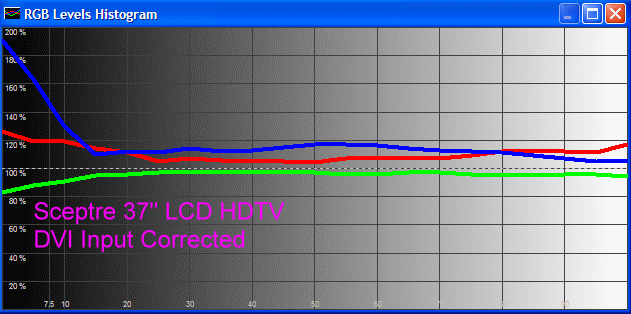|
||||||
|
In Use I connected the Sceptre to a DirecTV HR10-250 HD TiVo satellite box for evaluation. I used the HDMI output from the satellite box to the Sceptre. The great thing about HDMI is that you get digital video and audio through just one cable. This eliminates part of the cable mess that we all have behind our A/V racks. In this case, I went from having three component video cables and two analog audio cables (in an older satellite box) to using the single HDMI cable with the new satellite box and Sceptre HDTV. HDMI uses 19 conductors and looks a bit like a USB connector. It seems robust enough, and I had to plug and unplug several HDMI cables for testing the Sceptre with our video measurement equipment. It is a pressure-fit connector, unlike DVI which has some screws that tighten the connector into the jack. The HDMI plug and jack combination never became loose even though I have unplugged the HDMI connection many times over the few months that I have had the Sceptre HDTV. I have seen numerous discussions of 1920x1280 vs. 1280x720 on forums, and the majority of posters seem to think that the additional resolution probably would not be discernable at normal viewing distances. Well, I have to say that it is discernable. After all, 1920x1080 has more than twice the number of active pixels as 1280x720. My eyes are 60 years old, and I wear glasses, but the difference is obvious to me. The sharpness just jumps off the screen. Of course, you have to be watching a 1080i broadcast, and not everything is in 1080i. Many are in 720p, mostly sports, where fast action would produce the jaggies with interlaced images. The problem is that HDTV is broadcast on satellite and cable in highly compressed form, and the pixelation is perhaps even more obvious with the increased resolution of the Sceptre screen. I have a feeling it is going to get worse as more and more HDTV channels are added to the finite bandwidth of the transmission medium. Over the air (OTA) is not so compressed, but you only get a few channels that way. In any case, the Sceptre gives me a very nice picture. Bright, good contrast, and sharp vivid colors. Flat panel LCD TVs have contrast falloff as you move to the side. This has to do with the polarized filters that are in the screen. All of them have this problem to some degree. The Sceptre has moderate falloff, compared to some of the other brands that are out there, such as Sharp and Sony, which don't have much at all. I experienced one significant problem with the HDMI handshake that occurs when the DirectTV HD satellite box (an HDMI source) was connected to the Sceptre (an HDMI display). HDMI is two way, and components connected together using HDMI communicate with one another. With the Sceptre and my DirecTV HD satellite box, I found that I have to switch the TV to a different input (such as component video) before turning it off. If I don't do that, some sort of handshake error occurs between the TV and the satellite box, and the satellite box crashes. HDMI.org is working with satellite box manufacturers to resolve this problem using a firmware upgrade, as I understand it is a common issue with satellite boxes. The Sceptre has a very nice menu system that lets you change the brightness, contrast, sharpness, color, tint, overall gamma, individual blue-red-green intensity, and the bulb brightness. This last option is great for adjusting the black level depending on daytime or night time viewing. For example, at night, when the room is dark, I turn the bulb brightness down to improve the black against the dark room background. During the day, I turn the bulb brightness up, which is balanced against a bright room. Adjusting the standard Brightness option is not the same thing, as that does not affect the baseline black background. So, for the measurements, I adjusted the TV options for medium brightness and contrast, middle color and tint, and minimum lamp brightness (gives the best black level). At these settings, I measured a contrast ratio of 363:1. The black level (0 IRE) was 0.91 cd/m2, and the white level (100 IRE) was 271.2 cd/m2 (candelas per square meter is the standard way of stating brightness of a TV screen). This was as good a black level as I could achieve, as the bulb brightness was at its lowest setting. The contrast was also set at mid-level. So, obviously, much higher brightness and contrast could be obtained, depending on your preferences. This TV is capable of enough brightness to give you a suntan, and I think many consumers watch TV at much too high a brightness and contrast. All you have to do is walk into any TV store to see the "in your face" setting to which they have all their demo models adjusted. Everyone assumes this is the way you should watch TV at home. It is there for your choosing if you like. Using an Accupel HDG-3000 digital color signal generator, I found the Sceptre to truly display 1920 x 1080 images. So, it does what it is supposed to do. I noticed that the sharpness control on the Sceptre had to be set mid-level. If it was set to its lowest level, the lines became very fuzzy. If I turned it up to the higher levels, the lines took on an etched look. What I am saying here is that you should not assume that the sharpness control adds artifacts at any setting above zero. Somewhere in the middle may give you the best picture. When I input a 720p signal for comparison, the sharpness of the test pattern lines was decreased by nearly half. So, again folks, there is a big difference going from 720p to 1080i in picture quality, notwithstanding the fact that 1080 program material is interlaced. The ability to adjust the individual red, green, and blue in the Sceptre's image depends on the input. With the HDMI input, you can adjust the amount of blue and green, but not the red. And, the adjustments are in terms of Low, Medium, and High. Setting the input to DVI lets you adjust red, green, and blue on a numbered scale. Here is the menu for general settings, with the HDMI input. The menus are semi-transparent to the program being viewed. You can tell it is football season at our house.
And, here is the individual color adjustment menu, showing that you can only adjust green and blue, when the HDMI input is being used.
So, here is the measured Gray Scale (RGB Histogram) for the HDMI input. The gray scale measurements are reflected by two graphs. One is the RGB Levels Histogram, shown below. This tells you the relative amounts of each of the three primaries at each IRE level. The other graph is the Temperature Histogram, which graphs the color temperature at each IRE level. The Temperature Histogram for the HDMI input is not shown here, because the temperature was off scale (above 10,000 K).
Obviously, the blue is not where it should be ideally. The color temperature at 100 IRE for example, is almost 11,000 K. Note however, that it is not so apparent when viewing programs on the TV, because the human visual system adjusts itself. In fact, this was very comfortable to me. But, I could tell that the dark areas tended to have a slight blue cast to them. Yet, in HDMI input mode, there is limited adjustment for the blue, not enough to satisfactorily improve the situation. See also how the red and blue go up a bit below 10 IRE (accuracy of test instrumentation below 10 IRE is also a problem). Having an individual red, green, and blue gamma control would help this. But, at $1,700, such features are not part of the package. Here is the Gamma Scale (Luminance Histogram) for the HDMI input. The red line shows the Sceptre gamma measurements, and the dotted line shows that a gamma of 2.0 closely matches the TV.
I then changed the input to DVI, even though the connection was still through the HDMI jack (this is for use with DVI sources, using a DVI/HDMI adapter cable). In this case, the numbered red, green, and blue controls let me adjust the blue down enough to produce the following RGB Levels Histogram, as part of the Gray Scale measurements.
So, in DVI input mode, I could bring the blue down to the other color levels. Again, RGB gamma controls sure would have come in handy to adjust the levels below 10 IRE. However, dealing with the questionable accuracy of test instruments at 10 IRE and below could make adjustment difficult. A Temperature Histogram in DVI mode (part of the Gray Scale measurement results), with the adjustments I had made, showed a near-6500 K balance, except below 10 IRE.
It appears that a nice video processor would come in handy. Not only might we
be able to adjust the RGB color levels regardless of the input, but get rid
of those nasty video compression artifacts.
|
||||||