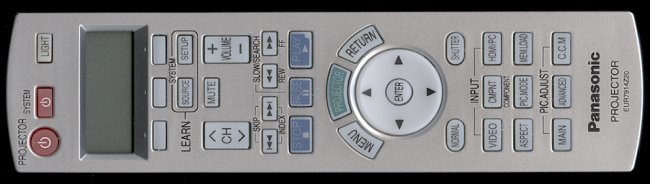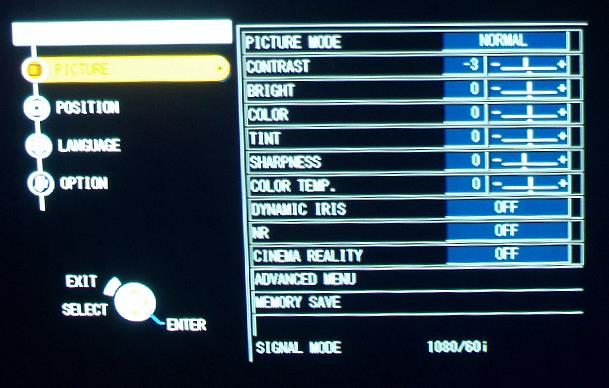|
|||||||||
|
Introduction Back in February of this year, we reviewed Panasonic's PT-AE700U digital projector. The PT-AE900U is the successor in this series, adding 100 ANSI Lumens more brightness, and upping the contrast to 5,500:1 when the Dynamic Iris is activated. The rest of the features remains the same: resolution, lens, inputs, size, weight, and the price, at about $2K street. Most projectors out there deliver a pretty good image these days. Manufacturers have been working hard to get rid of early problems, and they seem to have done their job right. So, what distinguishes the PT-AE900U from the others? Well, I would say that this projector has everything, including high brightness and contrast, as well as lens shift (very important if you can't mount your projector dead center on axis with the screen), and all at a very affordable price. What is it missing? To me, I would like projectors to have adjustable gamma for each color, and it seems only the top of the line projectors have that . . . for more dollars of course. In fact, I would like to see adjustable color brightness separate for Low IRE (0 - 30 IRE), Mid IRE (31 - 60 IRE), and High IRE (61 - 100 IRE), for each of the three colors. Set-up The PT-AE900U is a breeze to set up, partly because it has an easy-to-use interface, but also because it is so small and light. The lens shift, plus a high zoom ratio (2:1), lets you put the projector just about anywhere, then center and fill the screen. The back panel has the usual modern array of inputs: HDMI, component video, S-Video, composite video, and RGB. It also has RS-232.
Inputs will accept the usual 480i, 480p, 720p, and 1080i, but they will also accept 24p, such as from some of the new HD video cameras. The PT-AE900U doubles it to 48p for display, which reduces visible flicker. The menu system is a snap, with nice bright easy-to-read (and understand) options. All functions are accessible through buttons on the top of the projector, or the learning remote control, which is one of the nicest I have yet see that come with a projector. It is backlit and has tactile buttons, although they are mostly the same shape and size.
The Main Picture Menu is shown below.
Besides the contrast, brightness, color, tint, sharpness, and color temperature controls, you can turn the Dynamic Iris on or off. The Dynamic Iris works by using a diaphragm in the lens that closes down to dim the image during dark scenes, giving a better black level, and opening up during bright scenes to give good highlights. Image processing changes the overall contrast during this process so that you don't lose all the highlights in the dark scenes. Panasonic has also included its proprietary Cinema Reality processing, which you can turn on or off to your preference. There are a number of preset video modes that give you different color, contrast, and brightness, depending on what you are watching. However, I prefer to adjust the settings myself and generally watch everything with that setting. About the only thing I have to adjust then, is the amount of color and overall brightness, depending on the program and whether it is daylight or night time viewing. If you go to the Advanced Menu, you see the following screen.
This menu lets you fine tune the gamma, as well as adjust the contrast and brightness of red, green, and blue. In this particular photo, I had adjusted some of the color controls to try and correct color temperature imbalance, as shown in Part II. Panasonic's Cinema Color Management (C.C.M.) lets you adjust eight different points on the image for detailed color, tint, and brightness, if, for example, you had to project the image from an angle, which reduces brightness on that part of the screen farthest from the projector lens. (Using keystone correction would straighten the image, but would not change the brightness on different parts of the screen.)
|
|||||||||