|
||||||||||||||||||
|
For time alignment, the 5910 gives you two units of
measure: feet and meters. Each channel is handled individually, giving
you an awesome amount of flexibility in your room setup. The max distance
allowed from the user is 60 feet with the max separation between speaker
distances is 15 feet. The 5910 does have an internal test tone generator for balancing your speakers. Since I only used the analog outputs for DVD-Audio, I found the test tones didn't suffice for my needs. I recommend using a test disc for setting your levels. I use and recommend the Chesky DVD Audio release The Ultimate DVD Surround Sampler & 5.1 Set-Up Disc (Chesky DVD 221). This disk has test tones recorded specifically for DVD-Audio, and I prefer the end levels a lot more for DVD-Audio and SACD playback compared to the test tones the Denon uses. Using Denon's test tones, I found the low end to be a bit on the thin side. The Audio Setup menu also has a “Source Direct” feature that will bypass any bass management the player is doing regardless of format. This is also the only way to allow for a pure DSD signal without conversion to PCM. Because Denon wanted to offer some flexibility in its bass management, they needed to convert DSD to PCM using their DSP. Source Direct eliminates this conversion but still allows for full time alignment and channel level control regardless of format. This is the preferred setting for those using true full-range speakers all around. If you are not using true full-range speakers (and be honest with yourself here), I highly recommend not using this feature, as the benefits of bass management are huge in almost every circumstance. In fact, even if you are using full-range speakers, I still recommend crossing them over and using a subwoofer since most the time the placement of the speakers in the room is not the most beneficial to the low end response. Having a subwoofer allows you the flexibility to put the bass in the best possible position in the room and gives you a higher chance of having a smooth response in the lower end. The next big selection is the SACD filter. This is a feature that isn't very common on DVD players right now but is important per the SACD spec. DSD is the sound format used by SACD, and it has an inherently high noise floor in the upper frequency band. This high noise floor can damage your amplifier or speaker if played loud enough. The SACD spec recommends using a 50 kHz brick wall filter if you are going to deliver more than 100 watts of amplification during playback. If you are going to be under 100 watts then setting this filter to 100 kHz should be fine. Since most speaker systems do not extend over 20 kHz, you will probably not hear a difference between the two settings. My speakers have true super tweeters that extend up to 50 kHz and I didn't hear any difference at all between the two settings. Although most amplifiers out now do push more then 100 watts per channel, a lot of people may never actually use that much power. Most speakers on the market today have a reasonable sensitivity rating that doesn't really require as much power as we like to think they do, so whether or not you actually use that much power is debatable. But if you do like to play your music loud, I recommend setting the filter to 50 kHz to be on the safe side. The last real important menu is the ETC menu. There are some very important settings that some people overlook in this menu, the first being the player mode. Since the 5910 is a DVD-Audio player, there is a selection in this menu to tell the player what mode to go into when you insert a DVD-Audio disc. There are two settings: Audio and Video. If you put a DVD-Audio disc in the player in the Audio mode, the high resolution DVD-Audio tracks will be available, and you will get the highest resolution audio the format offers. If you have the player set to the Video mode, you will access the lossy Dolby Digital or DTS audio tracks. These soundtracks use a lossy compression to store the audio information on the disc and will not provide as high of a quality as the advanced resolution PCM tracks stored on a DVD-Audio disc. We recommend setting this to Audio and leaving it there. There are some DVD-Audio discs that will not allow you to access other DVD-Video material in the Audio mode (videos, featurettes). If this is the case, simply change the player mode to Video and access the features. When you are done, return the player to the Audio mode. I have only found a couple of discs with this problem. A new feature on the 5910 is a screensaver. This is a feature I wanted Denon to incorporate with their earlier players. When you pause playback for a long period of time, a scrolling Denon logo will appear on the screen to reduce the chance of burn in on a display. This is an important feature for those using traditional CRT displays or newer plasma displays. Another very important but often overlooked menu is the Picture Adjustment menu. This can only be accessed via the remote control. On the bottom row of the remote there, is a button labeled “PIC ADJ”, which allows you to access five user memories for picture adjustment settings. It also has an area to set up the output black level to either 0 or 7.5 IRE. In that same menu, you'll find adjustments for horizontal and vertical picture adjustments. This can be a handy tool for those who don't have these adjustments on their display. In the memory sections, you'll find a lot of different options, including Brightness, Contrast, Chroma, Hue, Sharpness, and more. Something to note: you need to adjust the contrast of the player to -2 before you calibrate your display. If the contrast is set any higher than this in the player, it clips the above-white information regardless of the output. This includes the component outputs as well as the DVI/HDMI connections. I don't know why Denon did this, but hopefully it will be resolved with a future firmware update. Some of the key features here that I recommend are the
Enhancer and the DNR adjustments. These use the new processing in the HQV chip
and deliver astounding results. The enhancer sharpens the image and has
adjustments from 0 to +11. Using the HQV test disc, I found the results to be
dramatic with their live video test, but using test patterns, I started to see
artificial ringing in the image from about +2 and up. I would recommend
setting this level using a sharpness pattern from a test disc like Digital
Video Essentials or AVIA. The DNR (Digital Noise Reduction) setting is probably one of the best features of the 5910 and really separates this player from almost any I've seen on the market today. DVD fans know that DVD mastering is always hit or miss. For every great looking DVD, there are at least 15 nasty looking ones. The main problem nowadays seems to be compression. As studios pile more and more features (wanted or unwanted) onto the disc, the available space for the movie transfer gets smaller and smaller. This means more compression and unwanted artifacts. The DNR filters in the HQV do an amazing job making poor DVDs look a lot better. I had the opportunity to see some on the fly examples of how well this filtering does at CES 2005. Using the HQV test disc and various DVDs from my collection that I knew had noise, and setting the filter set to +1, the amount of noise in backgrounds was drastically reduced. This made the image seem a lot cleaner, and artifacts were no longer distracting. Normally noise reduction is something I shy away from, as it causes motion blur or what looks like tracers in the image. These tracers are mainly apparent in high motion scenes and look like the image is trying to catch up. Fine detail is robbed, and a smearing effect ensues. I did notice a bit of this smearing effect with the DNR set to +2 or +3 (max), but hardly any at all in +1. Sometimes there was a slight amount with very subtle movements, but it was hardly distracting. I ended up setting one picture memory with DNR set to +1 and one memory set to 0. When I started a DVD up if I noticed any distracting noise I would just switch over to the memory with the DNR turned on. I did notice one anomaly with the DNR processing. Certain material that had fine vertical lines exhibited a shimmering effect with the filter on. If I turned the filter to +2 or higher, or off, the shimmering went away. I only saw this three times in the last few months. The video montage on the Digital Video Essentials disc has a panning sequence with some tall buildings, and I noticed the artifact there first. I also saw some signs of it
on the Columbia release of The Grudge. I have probably watched upwards
of 40 DVDs so far on this player, and those are the only two instances I can
One of the features that I felt was missing from the picture setup menus was Y/C delay. The DVD-5900 had an adjustment for this. The 5910 doesn't have any Y/C delay issues but that doesn't mean that the display you are using won't. Most Y/C delay filters only adjust in one pixel increments, but I would like to see a player implement an adjustment for both the vertical and horizontal in 0.25 pixel increments. This would allow you to fine tune the image to your display. Overall, the DVD-5910 has an excellent user interface that
features more flexibility in setup than almost any DVD player I've had the
privilege of using. There is some room for improvement, but Denon hit the major
points dead on. Hopefully, we'll see a future firmware update that will fix
the contrast settings though (firmware is defined as software code that you
load into an EPROM chip, as opposed to hardware upgrades, defined as chip
replacements, or software upgrades, that are defined as code residing on a
disc drive).
I had the
opportunity to test this player some time ago for our DVD Benchmark. This
player performed better then any player I had tested to that point. I had high
expectations for the Silicon Optix HQV chip, and it really delivered in spades. Now that I have had
the chance to use the player for a while longer, my impressions remain the same:
this is the best video processing and DVD video performance I have seen to
this date. Material that I was having issues with using a Faroudja- or Silicon
Image-based player are all gone. Using difficult material like video based
concert DVDs and animation, I have noticed less combs and prolonged drops to
video than with the current Faroudja solution. Of course, I am sure Faroudja
and Silicon Image are not sitting on their laurels, and are improving their
own chips as we speak. But that isn't to say that this player is perfect. As I mentioned in the NR section, this player has some anomalies that pop up on occasion. I have noticed some combing on occasion, mainly in animated DVDs. When I A/B'ed these scenes with a Faroudja chip-based player, I get the same thing. One advantage I found with the Faroudja processing is with diagonal lines. Both Silicon Optix's Test DVD and Faroudja's own test patterns show that the Faroudja chip does a better job reducing jaggies with diagonal lines. A popular test for this is the waving flag test that Faroudja used a lot. This test is a killer for most processors, but both these chips handle it flawlessly. But using HQV's very difficult clock tests, I can see some jaggies near the horizontal plane. These jaggies are not as evident with the Faroudja processing. The engineers who developed the HQV processing are aware of this and are continually tweaking the processing and hopefully we'll see some improvement here in the future. My biggest complaint with this player is still the lack of custom resolutions. Denon chose the DVDO scaler for the 5910, which does a phenomenal job, but I don't feel its potential is really being reached. There are too many displays on the market that don't use the standard 480p, 720p, and 1080i resolutions to limit a player with this much power to only those three resolutions. I personally use a DVDO Iscan HD+ as my reference video processor, and it features a slew of custom pre-programmed resolutions that fit almost every need. Even if Denon had only included those additional resolutions, I would have been ecstatic. Denon has mentioned that they are considering offering more resolutions in the future so we'll have to wait and see if they do. Another complaint is the lack of video inputs. I know that most DVD players don't offer this feature, but with the video processing capabilities stored in the circuitry, it would have been a killer feature. There are already some offerings from Onkyo, Integra, and Integra Research that feature this, but they are not using as advanced processing as the 5910. Maybe Denon will include something along these lines in the next flagship design. Here are some of the DVD Benchmark Results for the 5910
As you can see from the table above, the 5910 does a phenomenal job with difficult material. Its only real weakness lies in the ESS Vibratto MPEG decoder. The video processing masks all of the chroma issues, but we would like to see a better decoder used in future models, or have Denon push ESS to produce a better chip. See also the original Benchmark Test Results for the 5910, which has more tables. Audio Audio performance between products is probably the hardest thing to test for. It is highly subjective and more prone to personal preference than the video. Although video is extremely important to me, I probably use my players just as much for CDs and high resolution audio. Coming from the DVD-5900 and having previously used the Krell DVD Standard and DVD-9000, I had a good idea of what good audio sounds like. In fact, I currently have a new Teac Esoteric UX-1 Universal Player at my disposal and I did a few comparisons with it and my reference preamp/processor, the Anthem Statement D1. Here is a photo of the 5910 internal circuits.
With audio, the DVD-5910 is easily to the level of the previous DVD-5900. I thought there was a bit of refinement in some areas though, most notably SACD performance. The 5910 seems to be a bit tighter in the low end in comparison. This was apparent with several different selections including Pink Floyd's Dark Side of the Moon and Elton John's Honky Chateau. On the track "Time" from the Pink Floyd disc, the opening sequence has some rather demanding bass notes that can get a bit sloppy if the system isn't up to it. I noticed a bit more refinement here with the 5910 in comparison to the 5900. I also noticed a bit more envelopment with Elton John's classic "Rocket Man". The 5910 uses the newest Burr Brown digital to analog converters, the PCM-1792. This DAC will handle both PCM and DSD in their native format and offers 132 dB of dynamic range with 0.0004% THD. For comparison, I used the $13,000 Teac UX-1 Universal Player that relies on the older Burr Brown PCM-1704. Using selections from the Blue Man Group Audio DVD-A, I found the Denon to have a tighter bottom end and more apparent dynamic range. This was especially apparent with "PVC IV". I did think the noise floor was slightly improved though in the stereo realm with the UX-1, probably due to its dual differential stereo design and balanced outputs. The 5910 does use a discrete 1792 DAC in a differential configuration for stereo, but it is not balanced. That is one of the only audio features I thought Denon should look at for future flagship products. The inclusion of a balanced two-channel output would be outstanding, especially given the quality level of DACs employed. CD playback was on line with the previous Denon units, especially the DVD-9000, but not quite up to par with the Krell DVD Standard. The most notable advantage with the Krell was in the low end. The Denon is excellent in this regard, but the Krell just seemed to have a bit more punch. This was only noticed running my speakers in full range and is not an issue with bass management applied. I also did some comparisons with CD playback between the Denon and my Anthem processor. Both sounded superb, but I felt the Anthem had a bit more authority in the low end and a slightly wider soundstage. Mind you the differences were small, but perceived. Below is shown the 5910 drive.
For DVD-Audio, the 5910 is the best player I've had the pleasure of using. In fact, with any multi-channel format, including SACD, this is the best player I've used so far. The level of imaging and presence is inspiring, and the noise floor is non-existent. You are literally brought into the soundstage, and the outside world just seems to go away. Even when pitted against the price no object Teac Esoteric, I thought the 5910 just sounded sweeter with more authority and refinement in the lower end. And that is saying a lot if you've heard the Teac. I didn't have the chance to listen to Window's Media Audio or MP3 selections with this player, as I don't really use those formats. I've never really been into downloading and I don't really care for low resolution recordings. Overall, I don't think anyone would be disappointed with
this player's audio prowess. There may be players in the same league or
better, but this is still a phenomenal piece of audio gear. Also keep in mind
that this player offers several different digital audio connections, so it can
easily serve as a high-end transport if you find the DACs in your processor or receiver
deliver a better experience. Denon has continued to set the pace when it comes to breakthrough features and performance. I hope they can keep it up. The HQV and DVDO video processing are extraordinary features that really set this player apart from anything else on the market. It will be hard for Denon to improve upon, but I think I've given them a few ideas. I really hope that we can see more out of this player (firmware upgrades) in the near future, especially in terms of resolutions. Even so, I can't recommend any other player on the market over this one right now, it is just that good.
REFERENCE SYSTEM
|
||||||||||||||||||

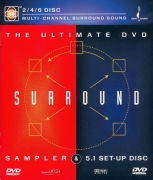

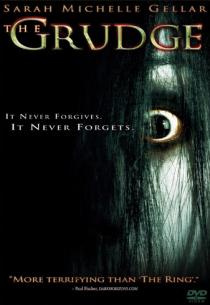 think of. Speaking of The Grudge, there is a scene in the beginning
when Sarah Michelle Gellar stops in at her work and talks to her boss. She is
wearing a wool sweater that has a lot of fine detail. Watching this scene with
a Faroudja-based DVD player like the DVD-2910, or even using a projector with a Faroudja processor, resulted in a very distracting moiré pattern because the
player could not lock on to the fine detail. This would be a torture test
similar to our Super Speedway test used in the Benchmark, only more
difficult. The 5910
handled this scene perfectly with no interference pattern at all, another sign
of the great video processing delivered by the HQV solution.
think of. Speaking of The Grudge, there is a scene in the beginning
when Sarah Michelle Gellar stops in at her work and talks to her boss. She is
wearing a wool sweater that has a lot of fine detail. Watching this scene with
a Faroudja-based DVD player like the DVD-2910, or even using a projector with a Faroudja processor, resulted in a very distracting moiré pattern because the
player could not lock on to the fine detail. This would be a torture test
similar to our Super Speedway test used in the Benchmark, only more
difficult. The 5910
handled this scene perfectly with no interference pattern at all, another sign
of the great video processing delivered by the HQV solution. 



