The Server
The server also has menus, which are the ones you use when you are watching
movies. They are the On Screen Display menus.
Pressing the Menu button on the remote control gives
this menu.
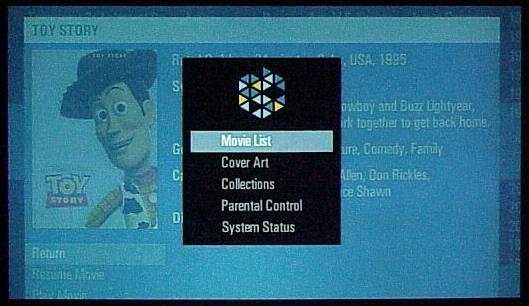
The first one is the Movie List, as shown below. I
had loaded Toy Story into the server, and it was now listed. If the
cursor is on a movie, such as Toy Story, its information is expanded.
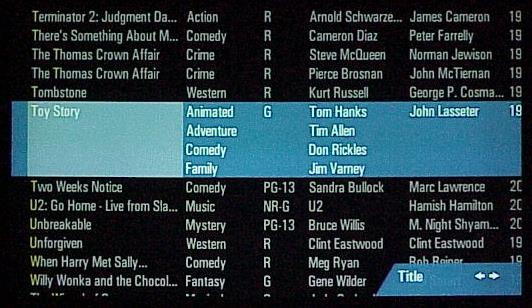
When I clicked on Toy Story, the menu went to
the following screen.
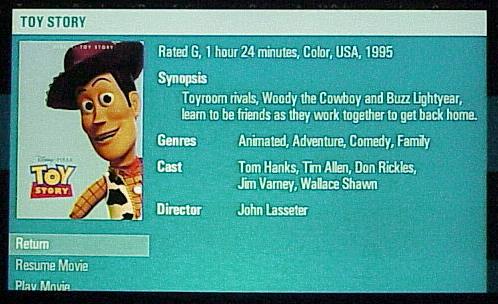
From here, I could Resume Playing the Movie from
where I last stopped it, Return to the Main Menu, Play the Movie (from the
beginning), or Play
Disc (this lets you access the DVD menus on the original disc). Note that
the cover art for Toy Story was automatically downloaded from
Kaleidescape after I loaded the DVD onto the server.
From the Main Menu, I could also select Cover Art.

Cover art for Toy Story is shown in the
middle, with similar movies shown around it. If I scrolled to a different
movie, such as Pirates of the Caribbean, it is shown with similar movies
surrounding it as well. So, the surrounding cover art changes depending on
the highlighted movie in the middle.
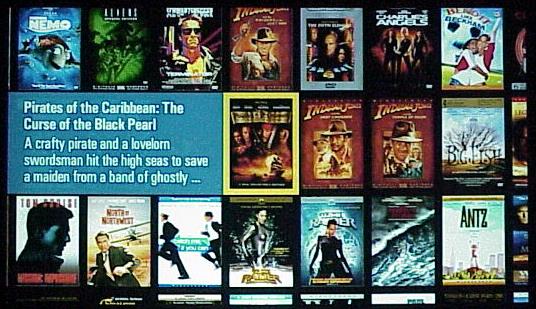
The Collections Menu lists movies that
have been paused (not watched all the way through) and a very useful menu
called Favorite Scenes. You watch one of your favorite movies, and select In
and Out points for favorite scenes. This is handy when showing off the
system to your friends.
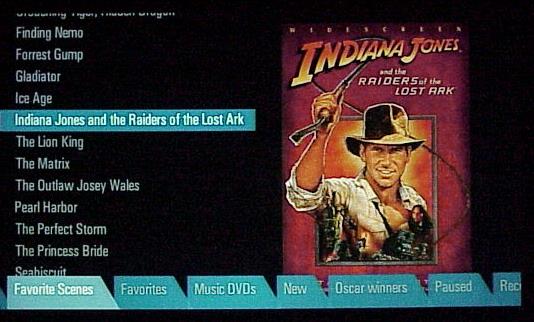
The Parental Control Menu lets you put in passwords
so that your children can't watch R rated movies if you so choose.
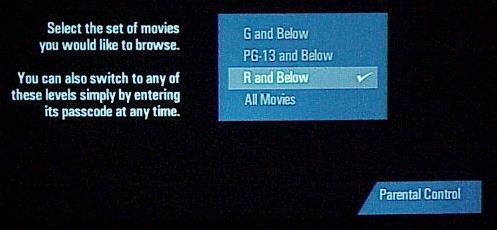
System Status tells you such things as how many
movies you have in the system.
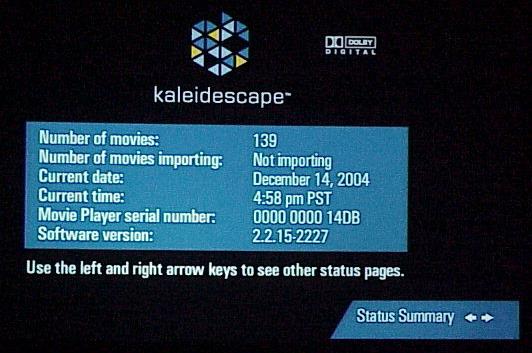
So, after all these menus, how does it
work?
In short, I would buy this thing if I could afford
one. It is incredibly easy to access all your movies, without having to
insert discs or fish through the DVD menus. I just loved it.
Although I did not have all our test discs handy, I
loaded Toy Story so I could check out the chroma bug. Since the system has
the Faroudja DCDi chip, no bug was evident. Also, the jaggies were nowhere
to be seen (I used a scene of panning across diagonal railroad tracks in
The Bourne Supremacy to test this).
There is a section for adjusting the overscan that your
display may introduce to the picture. It is a series of arrows along the
top, bottom, right, and left edges of the image, and by using the remote
control, you adjust the image until the tips of the arrows are at the outer
perimeter (the top, bottom, left, and right borders are adjustable
individually). This is really a good feature, because the combination of
overscan introduced by a DVD player and display can really add up. I
calculated that I was losing about 15% of the picture from my DVD player and
10-HT projector. The Kaleidescape gave it all back to me.
There were no glitches, no failures, and it was
simple to use. I had so much fun with the Kaleidescape, I got behind on my
other chores.
All the movies I watched looked just like they did
on the original DVDs. They are copied bit for bit, so they should be
identical. In fact, when you put a DVD on the server, you get a menu that
asks you if you own the disc. You have to click Yes before the system will
let you watch it.
Conclusions
The Kaleidescape is an early salvo in what promises
to be one of the most exciting products of the decade: Media Servers. I am
glad my first experience with one was so pleasant.
From what Kaleidescape tells me, their plans include
the ability to serve music too, and I hope that includes SACD and DVD-A.
Even if you can't afford one, if you have the
opportunity to try the Kaleidescape, you will end up being as spoiled as I now am.
- John E. Johnson, Jr. -