Harman/Kardon AVR 630 7.1 Receiver July, 2004 Ross Jones
|
|
Specifications |
Introduction
Harman/Kardon was one of the original hi-fi companies (HK produced the
world's first receiver 50 years ago, and in 1958 made the world's first
stereo receiver). Today, the company known as Harman International is the mothership that also owns audiophile brands Lexicon
(SSPs and amplifiers), Revel (speakers), and Mark
Levinson (SSPs and amplifiers), along with industry standards such as Infinity
(speakers) and JBL (speakers). So you
figure they know a thing or two about making high-quality A/V receivers,
right?
The AVR 630 sits right below HK's flagship receiver (AVR 7300) in the AVR
model line. At $1,299 list price, the 630 is targeted at the upgrading consumer
looking for a big step up from the entry-level mass market receivers, but
who is not yet ready for
the sticker shock of the top receivers or separates. Because it is a crowded field, manufacturers
are offering modestly-priced receivers with ever-increasing sets of features.
And the AVR 630 offers up some stiff competition. So, let's take a look at
it.
Set-Up
Nearly all audio equipment offers you two choices of colors: black or
silver. HK chose a Solomon-like approach, with a faceplate that is black
glass for the upper two-thirds, and brushed metal in the lower third. The
instrument panel is minimalist, with a single row of seven buttons flanked
only by the power switch on the left side and a comfortingly large volume
dial on the right-hand side. A drop-down door exposes a row of function
buttons, but even these are kept to a minimum, the result of a less-is-more
design philosophy.
HK obviously put a lot of thought into set-up, as the AVR 630 was one of the
easier rigs I've ever installed. The back panel jacks are well organized and
amply spaced. I especially appreciated that the speaker binding posts were
separated into two areas on the back panel. The 630 has two digital Toslink
and two coaxial inputs (plus one more of each on the front panel), two
high-bandwidth component video inputs, a seven-channel analog input (for
DVD-A and SACD), pre-outs for all seven channels for use with an outboard
amplifier, an RS232 port (used both for two-way communication to remote control
systems and to download software and OS upgrades), and IEC detachable power
cord.

The HK's remote control is well laid out and again, easy to use (are you
detecting a common theme emerging here?). It is a large remote, but the
buttons are legibly marked and the entire unit is back-lit (although the
light button itself, a small rectangle in the lower left corner of the
remote, might be difficult to find in a dark room). The remote has a
two-line LCD readout that acts both as information and a soft-switch,
depending on the function. It lets you know what input/device is being
controlled, and also provides information during set-up and use.
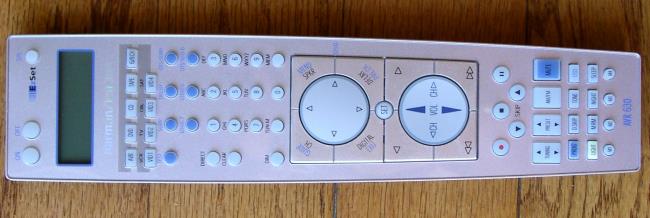
For example, HK has an ingenious way of programming the remote to control
other devices. Rather than the usual trial-and-error process of entering an
endless series of three-to-five number codes listed in the back of the
manual, the HK simply asks you what kind of DVD player you have. The LCD
readout on the remote displays a running alphabetical list of manufacturers,
and you select your brand. Then press # 1 on the keypad, and push “off”
on the remote. If your DVD player turns off, you're set. If not, press # 2
then "off", and so on. I programmed the HK to run my Toshiba RPTV, Pioneer DVD
player, Panasonic VCR and DirectTV/Tivo box in no time flat.
Another nice touch starting to show up in mid- and upper-end receivers is automatic
calibration, which HK calls “EasySet”. The remote control comes with
built-in SPL meter, so you just push a couple of buttons and the HK will circulate pink
noise and automatically adjust speaker trims (to all but the subwoofer
channels). I tried it several times, and it worked generally well.
You can also defeat the auto set-up, and still use the built-in SPL meter to
manually set speaker levels. The AVR 630's Quadruple Crossover system lets
you set crossover points for each speaker grouping (L/R, center, surround
and surround-back), adjustable between 40 and 200 Hz. These settings can
apply globally, or variable for each input (i.e., listening to CD's as
opposed to watching a DVD).

The HK has the usual suite of processing modes (DD, DD-EX, DTS, DTS-ES
[matrix and discrete] DPL-II, etc.), plus a proprietary processing mode
called Logic 7, along with Dolby Headphone. The 7.1 analog input has full
bass management capabilities for multi-channel music. You can configure each
input independently with various speaker trims, which is particularly useful
to tame differences between input source levels. The 630 has several features
normally found in more expensive receivers, including AV (lip sync) delay
variable for each input, and automatic turn-on (but not maximum) volume. You
can also configure the AVR 630 to operate a second zone (using two
amplification channels), and it comes with a second, scaled-down remote
control for use in the second zone.
The 630 automatically caught the decoding “flag” in various DVDs and digital
audio from my DBS feed, selecting the proper processing mode; it also allows
you to override the settings and manually configure your own preferences.
The receiver's display shows the input and processing mode in large letters
(a nice touch for those of us with failing eyesight), along with a graphic
display that confirms which speaker channels are in use. The display can be
dimmed in three stages, including off.
The receiver did have one annoying quirk. There was an audible delay in
locking on to a digital signal, resulting in the beginning of a music track
(or movie) being chopped off by a fraction of a second. The delay was
present regardless of input source, but seemed especially noticeable while
listening to CDs using processing modes (I enjoy Dolby PL-II for music).
According to the HK website, a software upgrade that can be downloaded
through the receiver's RS232 port is currently being developed.
The Sound
The AVR 630 is rated at a seemingly modest 75 watts x 7, but HK tests using
all seven channels driven simultaneously (a situation unlikely to occur in
real life use). Running the AVR 630 in 5.1 mode, I was able to drive the HK
without signs of audible distress or compression. Suffice it to say, the HK
will provide sufficient power for medium-size listening areas. As an aside,
while I recommend calibrating to “reference level” to establish common
parameters, I don't know anyone who regularly listens at reference level (or
even –10dB, for that matter).
The AVR 630 produced clean, dynamic sound that you would expect in a receiver
of its pedigree and price. Trying to describe sound quality is a dicey
matter; one person's “revealing” is another person's “bright.” Comparisons
are even more subjective. With those caveats in place, to my ears, the HK
had a little more detail in the upper frequencies than similarly equipped
receivers. Depending on your own preferences, you might describe the sound
of the AVR 630 as revealing, or somewhat edgy (especially depending on the
source material). Of course, these tendencies will be either magnified or
reduced depending on the characteristics of the other components in your
system (for example, my B & W speakers tend by their nature to be a little
“hot” on the top end).
Conclusions
The Harman/Kardon AVR 630 is an exceptionally user-friendly receiver,
offering easy set-up and customization. If you are considering mid-priced
receivers, the AVR 630 should definitely be on your short list of candidates.
- Ross Jones -


