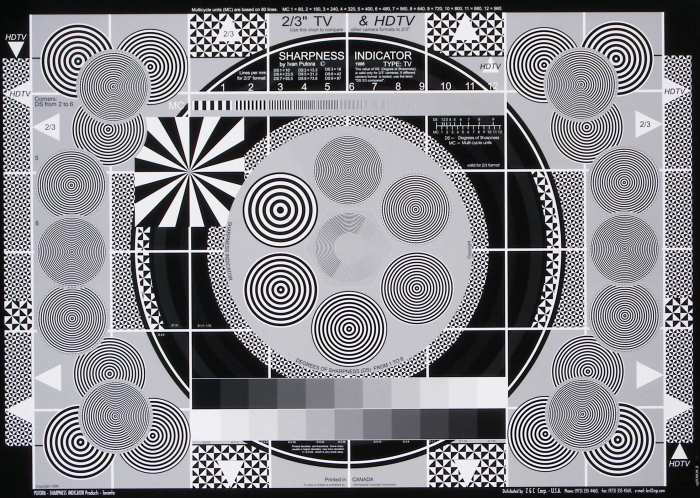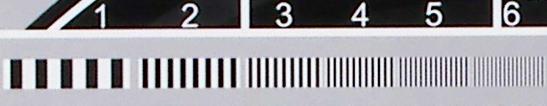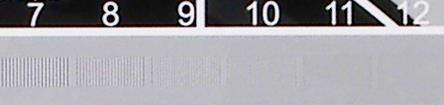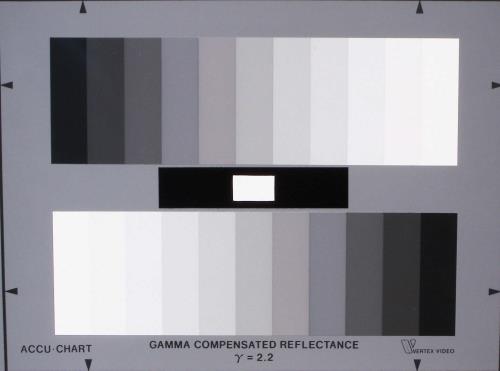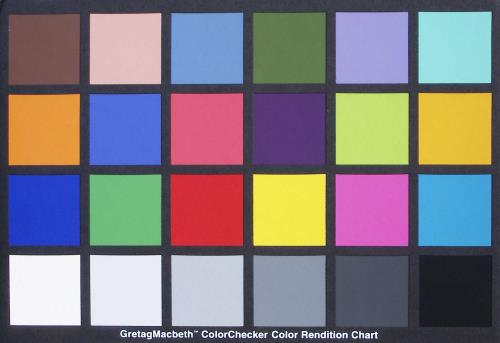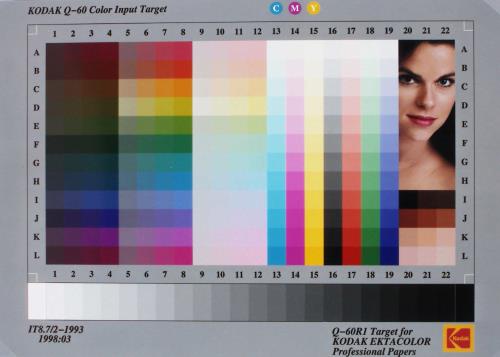|
|||||||||
|
Introduction Point-and-Shoot (PAS) digital cameras are one of the hottest items in consumer products. They have revolutionized photography. If you don't have one, you had better wake up. Although the first digital cameras did not have enough resolution to make suitable prints, the advent of 3 megapixel resolution and above, plus some very nice (and inexpensive) color inkjet printers, makes it simple to have great color prints within minutes of taking your photos, up to 8x10 and well beyond if you have 6 megapixels or more. PAS digital cameras are everywhere, and it seems all sorts of companies are marketing them that are not traditional camera manufacturers. Most of them are outsourced to the Pacific Rim. Concord Camera is a company you might not have heard of, but you have seen their cameras nonetheless, because they are the OEM source for many other companies. Concord also makes cameras that they sell under their own name, and the 4360z, reviewed here, is one of those. The Design The Concord 4360z is a 4 megapixel point-and shoot, with a 3:1 optical zoom lens. It has a built-in flash, and uses SD memory cards, but has 16 MB of built-in non-volatile memory, which will take about a dozen photos in high-resolution mode. The camera comes with a charger and two rechargeable AA batteries, which take 24 hours to recharge. The charger will charge four batteries at a time, and I found that the camera burns through the batteries with less than 20 photos, so it would be advisable to get a second set of rechargeable batteries and have them on hand. However, there are other rechargeable batteries that take less time to recharge, have larger capacity, and they are inexpensive for a set of 4. Note that I use the LCD display a lot with digital cameras, so if you don't do that, the batteries will last probably twice as long. The power-on button is on the top of the camera, and when activated, the lens cover opens, and the lens extends. When powered off, the lens is retracted into the body of the camera, so it is very easy to carry this camera in a shirt pocket. In fact, that is the whole idea of these compact point-and-shoot digital cameras. You have to hold the power button for a half second or so to turn it on, so it is not subject to accidental turn-on in your pocket. The shutter release button is also on the top, to the right of the power button. There is about 1 second shutter lag time, as the lens goes through its auto-focus action, but if you pre-focus by holding the shutter release button down part way, the shutter will release immediately upon depressing it. The rear of the 4360z has a 1.5" TFT display and the various function buttons (photo shown below). These include a Menu button and LCD on/off button next to the TFT display. The Menu button activates the menu shown on the TFT. Using the buttons arranged in a circle at the top right, you can select and configure Capture Mode (Multiple Exposures, Macro), Quality (Fine, Normal, Economy), Image Size (2272x1704 down to 640x480), Scene Selection (Indoor, Beach, Sunset, Night Landscape), White Balance (Auto, Sunny, Fluorescent, Tungsten), Digital Zoom (On/Off), EV Compensation, and Setup (Time, Date, Language, LCD Brightness). These circular buttons are also used for zooming the lens, activating the self timer, and deleting pictures from the memory.
The slider switch at the top of the camera next to the viewfinder lets you select Camera Mode (Green icon, for taking pictures), Photo Review Mode (middle position), and AVI Movie Mode. On the left side of the camera is a USB port for uploading photos to your computer, and a jack for connecting to your TV to look at photos still in the camera. A compartment for the batteries and SD card is on the bottom of the camera. The Performance I found the 4360z a pleasure to use. Its user interface is intuitive and simple. The photos I took came out with a nice color balance and proper exposure that meant I didn't have to do a lot of touchup in my photo editing software (PhotoImpact XL). Here are some sample photos. In all photos, unless otherwise specified, I used Auto White Balance, Fine Picture Quality, and 2272x1704 resolution. Photos are reproduced here without modification, other than cropping and reducing in size. My cats are some of my favorite subjects for these tests, because they are very patient and don't require a model release form. This one is Ginger, sitting in a flower pot in the shade on my deck. The camera sets its own ISO (probably staying around ISO 100), and in the shade, this picture obviously shot with the lens wide open (it shoots at either f/2.8 or f/5.6), as her whiskers on the left are in focus, but the ones on the right, at a slightly closer position, are not as sharp. Nevertheless, the photo is a satisfactory one, with proper color balance and exposure, and with good shadow detail.
The Macro Mode works very well, allowing me to get within just a few inches of this cactus. Macro capability is very important to me, and even though you think it might not be of use to you, if you have it, you will at some point find a need for it.
This is Dr. George Ruben, one of our music reviewers, with Teddy, one of my cats. The room was dark as we were watching movies, and I used the camera's built-in flash. It looks good, except for wanting a bit more exposure perhaps.
The auto-focus works most of the time, but not always. Here is a photo of some wind chimes. The auto-focus had a hard time, and ended up focusing behind the chimes on the railing.
Taking my standard photo of the vegetable rack in the local supermarket, with the auto white balance, gave a contrasty and very sharp result. The yellows look just a little blown out, but everything else is fine.
The same scene with white balance in Fluorescent setting, gave the following result. It was a bit too warm for my tastes, but easily remedied in the photo editor. If you compare these photos with those from the other cameras we have reviewed, you will notice that these shots are more saturated and sharper than those from the SLRs, which tend to take low contrast, low saturation photos. This is due to the camera's internal processing before saving to jpg.
On the Bench The Putora test chart is shown below.
The sharpness began to fail at 6 - 7 levels, as shown below. This is consistent with the 4 megapixel resolution, but also indicates that the lens is sharp too.
The Putora gray scale is shown below. It is pretty good, but could stand to be better.
The Accu-Chart gray scale is shown below. The blacks and grays are fine, but the difference between the white and next gray down from that is not easily distinguishable.
Colors were good with this camera. Here is the Macbeth Color Checker. It is pretty close to looking like the original.
Skin tones were pretty good too, as shown in the Kodak Q-60 color chart below.
Conclusions For $187, it is hard to go wrong with the Concord 4360z Point-and-Shoot digital camera. The 4 megapixel resolution will let you make prints up to 8x10 with great results. The battery life is short, but the charger has space for an extra set, so just keep an extra pair in the charger, and you should be set to go.
- John E. Johnson, Jr. -
|
|||||||||