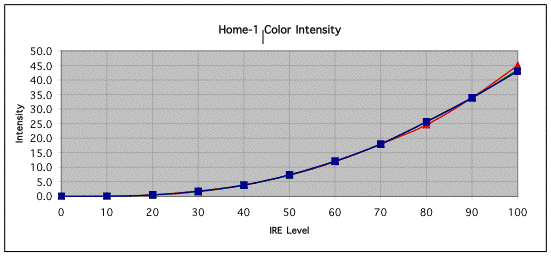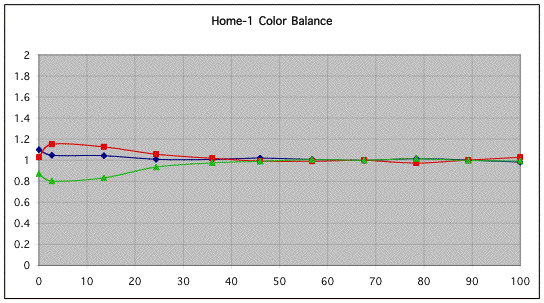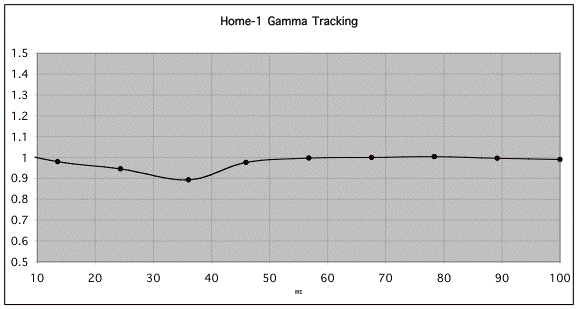|
|
 |
|
Specifications:
●
Three 16:9 LCD Panels
●
854x480
● 700 ANSI
Lumens
● 800:1
Contrast Ratio
●
Connections: Composite, S-Video, 15-
pin, Component
Video
● Noise:
28 dB
●
Weight: 7.9 Pounds
●
MSRP: $1,795 USA
Hitachi
www.hitachi.com
(Available at
Projector People for
discount) |
Introduction
Life is full of surprises, and I must say that the
Hitachi Home-1 was one of the more pleasant ones because of its flexibility
and its performance. The Home-1, based on three 16x9 WVGA (854X480) LCD
panels, is clearly aimed, and well aimed, and the low end of the Home
Theater (HT) market.
Major features include a wide-ratio zoom lens
combined with both horizontal and vertical (positive and negative) lens
shift. Together, these features make the Home-1 suitable for a very wide
variety of installation options. The critical specifications of the Home-1
are a light output of 700 ANSI Lumens, and a specified contrast ratio of
800:1.
As you will see, the Hitachi Home-1 projector is quite
an achievement for its price and should be well received by consumers.
Expect more of these cost-conscious projectors to appear this coming year
(2004).
Inputs
and Connectivity
The audio and video inputs for the Home-1 are behind a door on the rear of
the projector. The inputs include the standard Composite and S-Video jacks,
and one set of Component Video RCA jacks. There is also a D-sub 15 pin VGA
input for hookup to a computer.
The Home-1 does not have the DVI input found on many
projectors today, but this projector is aimed at a specific price point, and
a DVI input would have raised the cost. It should be noted that although DVI
may have its biggest impact on HDTV signals, it can also improve regular
480p material, like DVD, since it is a digital signal.
There is also a set of audio inputs, if you want to use
the Home-1 in a business environment. However, the customer for this
projector is most likely to use it in a home theater with a receiver. So, it
might be a good idea to leave out the audio connections and put in the DVI
jack in the next version of this and other projectors in this price range.

Controls
Zoom Lens and Lens Shift
The controls on the top of the projector include manual knobs for
horizontal and vertical lens shifts, power, and menu controls. Zoom and focus
are also manual and are accomplished by the typical arrangements of rotating
rings on the lens assembly. 
One
of the outstanding features of the Home-1 is its lens and various lens
associated control functions. Most HT projectors come with a zoom lens, but
typically with a fairly limited zoom range. As a consequence, projectors and
are often characterized as either “long throw” if they are designed to be
placed behind the seating position, or “short throw” for projectors placed
at, or in front of, the audience. The Home-1 has a 2x zoom range that
essentially covers both long throw and short throw installations.
Once you choose the right distance and zoom settings, the next issue is
placing the projector at the right vertical height so that the projected
image is both centered on the screen and perfectly rectangular in shape.
Most projectors are designed so that the bottom of the projected image is
roughly at the same height as the projector's lens. Let's say you put your
projector on a table that is not quite the right height, and the image falls
below the screen. In a conference room you might simply tilt the projector
up at the front, and then use the projector's digital keystone correction to
make the image rectangular . For HT, the use of digital keystone correction
is discouraged, as it throws away some of the pixels and can lead to artifacts.
A far better solution is to shift the lens mechanically, relative to the to
image source, thus shifting the position of the image on the screen without
distorting its geometry, i.e., the image remains rectangular. Projectors with
lens shift capability are therefore much easier to set up for a proper image
than those without lens shift capabilities. Usually, lens shift is a feature
of expensive projectors, so it is certainly a very nice thing to see it on a
projector retailing for less than $2,000.
There are many advantages to mounting a projector high in the room,
typically on the ceiling, on a high shelf, or in an enclosure at the back of
the room. For a ceiling mount, you would typically invert the projector and
mount it so that the lens is at the height of the top of the screen. (You
will also need to select “Ceiling” or "Vertical Invert" in the appropriate
menu, so that it is right side up on the screen.)
If you want to mount the projector on a high shelf, such as the one I have
at the back of my room, this need to invert the projector can be
problematic. In order to accommodate an upside down projector on my high
shelf, I would normally use three or more 3/4" thick felt pads to support the
projector, thus protecting its finish and freeing the controls on the top of
the projector from unwanted contact with the shelf, while providing some
airflow under the inverted projector. Clearly this is not ideal.
What really delighted me was that the Home-1 had a lens shift capability
that matches the zoom lens in terms of placement flexibility. With the
Home-1, you can shift the lens to place the whole image either above the
projector lens (table mount) or below the lens, as you would need for use on
a high shelf.
 Thus,
I was able to set up the Home-1 on a table in the middle of my seating area,
as I would a typical short throw projector, or on my shelf, high on the back
wall of my room (long throw). I simply placed the projector right side up,
on its feet so to speak, and used the lens shift to bring the image down to
fill the screen. Simple, convenient – no inverting the projector, tilting,
felt pads, or keystone needed. Thus,
I was able to set up the Home-1 on a table in the middle of my seating area,
as I would a typical short throw projector, or on my shelf, high on the back
wall of my room (long throw). I simply placed the projector right side up,
on its feet so to speak, and used the lens shift to bring the image down to
fill the screen. Simple, convenient – no inverting the projector, tilting,
felt pads, or keystone needed.
But wait, it gets better! The Home-1 also has horizontal lens shift. The
shelf at the back of the room does not need to be in the center of the room;
it can be off to the side, and the horizontal lens shift will keep the image
rectangular, again without any need for digital keystone correction. The
combination of the x2 zoom lens and the extremely flexible lens shift make
this projector extremely easy to place. If you want a projector and are not too sure
which of several locations will work the best, try the Home-1; it will most
likely work in all of them!
Remote
 The
Home-1 came with a very small remote control that has all the basic
functions, including access to the user video memories. The
Home-1 came with a very small remote control that has all the basic
functions, including access to the user video memories. The remote is not
lighted, but the various keys did glow in the dark – enough to see where the
buttons are, but not necessarily to read their labels. My only minor
complaint about the remote is that it is thicker on the front end than the
bottom end,
and my natural tendency was to pick up and hold the remote backwards -
certainly not a big deal – just something I had to get used to. The remote is not
lighted, but the various keys did glow in the dark – enough to see where the
buttons are, but not necessarily to read their labels. My only minor
complaint about the remote is that it is thicker on the front end than the
bottom end,
and my natural tendency was to pick up and hold the remote backwards -
certainly not a big deal – just something I had to get used to.
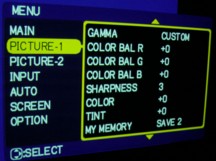 The
user menu system was quite complete, with the main menu allowing adjustment
of brightness and contrast, aspect ratio, the ability to invert the image,
e.g., for ceiling or rear projection usage, and the “Whisper” control. The
"Whisper" control lowers the overall light level of the projector, as well
as the speed of the cooling fan, thus reducing the noise level. At either
setting, the Home-1 was one of the quietest projectors I have tested. Its
specification for noise level is 28 dB. The
user menu system was quite complete, with the main menu allowing adjustment
of brightness and contrast, aspect ratio, the ability to invert the image,
e.g., for ceiling or rear projection usage, and the “Whisper” control. The
"Whisper" control lowers the overall light level of the projector, as well
as the speed of the cooling fan, thus reducing the noise level. At either
setting, the Home-1 was one of the quietest projectors I have tested. Its
specification for noise level is 28 dB.
 The
Picture 1 menu allows control of sharpness, color and tint, as well as color
balance and gamma. The gamma entry allows a custom setting where the gamma
and RGB levels can be set – just the sort of control I look for when I
tweak a projector. About the only thing that was missing was the ability to
adjust the RGB bias or offset (more on this in the measurements section. The
Picture 1 menu allows control of sharpness, color and tint, as well as color
balance and gamma. The gamma entry allows a custom setting where the gamma
and RGB levels can be set – just the sort of control I look for when I
tweak a projector. About the only thing that was missing was the ability to
adjust the RGB bias or offset (more on this in the measurements section.
Measurements and Viewing
User Level Adjustments
I connected the Home-1 to my DVD player using component cables and did a few
quick calibrations using the Avia test disk. The default settings for
contrast and brightness, 0 and 0, produced a fairly dull image, but I found
that I could raise the contrast to +22 without blowing out the whites, after
setting the brightness to its proper value, +9. These settings gave a very
satisfying image with good shadow detail and reasonable light output. Color
and Tint were properly set at 0 and 0, and the Color Decoder Check (Avia)
suggested no significant “push” for any color – in other words the color
decoder was accurate.
The sharpness setting was very sensitive (using the Sharpness test on Avia),
with a setting of 1 and 2 softening the image considerably, and settings
above 3 giving unacceptable ringing. I left the sharpness control at 3 for
subsequent viewing.
The Cinema setting for the Gamma/Color Balance in the Picture 1 menu, looked
close to ideal, but instead, I chose the Custom mode that allowed me to
tweak the color balance to be right on my reference standard (D6500). I
could also adjust the gamma itself to meet my taste – 2.4 in this case.
Measurements
When I evaluate a projector, I not only look at images, I measure the color
balance of the projector at various light intensity levels and determine the
quality of what is called ‘grayscale tracking'. The idea is that black,
white, and all shades of gray, should have the correct ratio of the three
primary colors used in video projection Red, Green, and Blue. You can read
more about the testing method in my past projector reviews on Secrets, or at
http://www.smartavtweaks.com
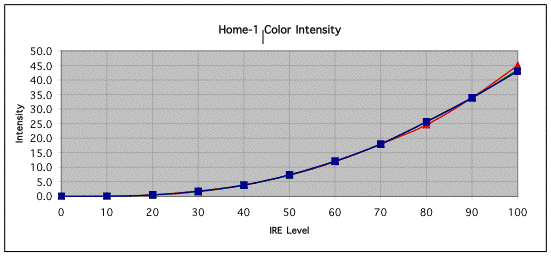
In the Color Intensity graph for the Home-1, shown above, the intensity of Red,
Green, and Blue are measured, as a function of IRE level. These and subsequent
measurements were taken using my Custom Gamma setting. Notice that all three
colors track each other very nicely and form an almost perfect curve,
representing the gamma of the projector.
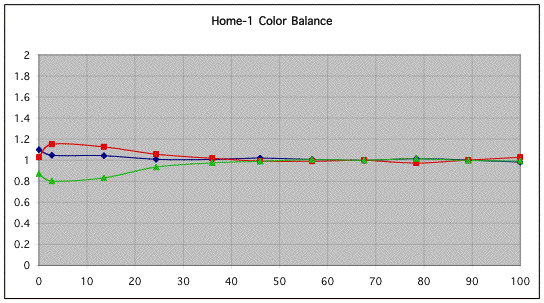
The Color Balance graph for the Home-1 shows the same data as the Color
Intensity graph, but as graphed ratios between the various colors. It is
therefore a more accurate indication of actual color balance, especially at
the lower IRE levels. The Color Balance graph again indicates excellent
grayscale tracking at the medium to high IRE levels, but indicates a slight
shift to the red and blue at the lower IRE levels. This red shift was
visible to the eye in the IRE 10 and 20 windows on the Avia test disc, but
rarely evident with actual video materials. While the Home-1's user menu
offers both fine and coarse control of the overall RGB levels (gains), I did
not find any way to adjust the bias or offset values for Red, Green, and Blue
in the user menus. Nor did I have access to a service menu. With access to a
bias control, this red shift at the lower IRE levels could, no doubt, be
easily corrected.
As calibrated, the light output of the Home-1 at my 102 inch diagonal
DaMatte screen, in the “Normal” mode, was 11.2 FtL corresponding to 348
Lumens from the projector. The measured contrast ratio was 540:1, a good
value for an LCD-based projector. In the “whisper” mode the light output
dropped to 9.2 FtL or 285 Lumens.Gamma tracking.
The other thing we can measure is gamma tracking, or how the light output of
the projector responds to the input signal. If the projector's gamma
tracking is off, then details in the image will either be lost, or the image
may look flat and have little contrast. The Gamma Tracking graph shows the
combined light intensity at various IRE levels relative to a theoretical
level. If the projector is accurately producing the intended light intensity
level as a function of input or IRE level, all values should be close to 1 in
the gamma tracking graph.
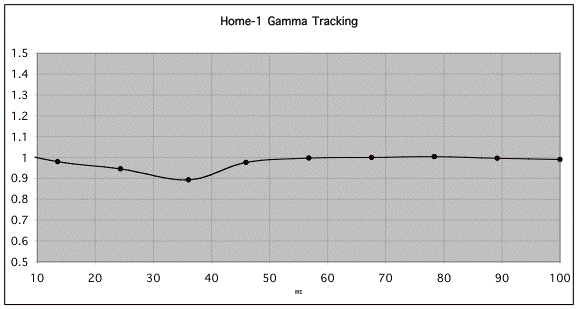
In the Gamma Tracking graph above we can see that the Home-1 has very
accurate gamma tracking that is well described, with an overall gamma of 2.35
– an ideal gamma for a video display!
Scaler and Deinterlacer – the Video Essentials Montage
I checked the performance of the Home-1's deinterlacer
using the montage on the Video Essentials (VE) disc, with the interlaced component output from
my Denon 1600 DVD player. Using an interlaced signal, the waving flag showed
jaggies (jagged diagonal lines), and there was a bit of twitter in the trees
and bleachers. This was no worse than the deinterlacers I have tested on many
other projectors, but not a good as when the progressive output of the Denon
DVD player was used. I suggest that you try both progressive and interlaced
modes of operation with your DVD player and see which gives the best results
in your setup.
The montage of images showed good blacks and shadow details in the opening
and in many other scenes. I must say that it was nice to see the accurate
colors one gets with an LCD projector. The colors looked well saturated and
very similar to my reference Sony 11HT.
Viewing and Comments
While viewing various DVDs and High Definition sources, the Home-1 looked
very similar to my reference projector with rich well-saturated colors, i.e.,
very good! The contrast ratio and black levels were slightly better than my
reference projector, and believe me, I paid a whole lot more than the cost
of the Home-1 for my 11HT, not too many years ago.
The only real issue I would raise with the image quality of the Home-1 is
the presence of the Screen Door Effect (SDE), common with LCD-based
projectors, and typically more noticeable the lower the projector's
resolution. SDE is the common name for the viewer's awareness of the grid,
or spacing between the pixels, as the effect on the image can be thought of
as similar to viewing the picture through a screen door. The pixel
resolution of the Home-1 is 854X480, considerably less than my reference
Sony 11HT's 1366x768 pixels. It is therefore not surprising that the SDE was
more visible with the Home-1 than with my 11HT. Nevertheless, I found the
picture very pleasant with SDE most noticeable only in very bright scenes.
The lower resolution of the projector (compared to my reference) was
noticeable while viewing DVDs, especially with images that have text, e.g.,
credits or setup menus. Continuous images looked very similar. High
Definition (HD) images from my DISH 6000 looked great on the Home-1, but
were not as sharp or three-dimentional as when the same material was viewed with
my 11HT – a projector that is hard to beat with HD images. This is
completely a matter of pixel resolution and not a failing in the design of
the Home-1 in any way. It was nice to see that when switching between DVD
and HD sources using the same input, the Home-1 handled the change without
any hassle.
The noise level of the Home-1 on my back shelf was really not an issue for
normal viewing in either the “Normal” or “Whisper” modes, so I used “Normal”
for the greater light output. In the “Normal” mode, the light level at my
102 inch screen was 11.2 FtL, a very acceptable value, (a bit less than my
reference projector), but at the lower end of what is now considered ideal
for HT usage. Given SDE and light output considerations, I would likely
choose a somewhat smaller screen if I were to use a Home-1, and perhaps
a screen with some gain, i.e., a gain of 1.3.
The other issue that needs some discussion is the Home-1's lack of a DVI
input. A DVI input (or HDMI) that is HDCP compliant is considered to be the
best way of assuring compatibility with the High Definition copy
protection measures likely to be imposed in the future. If you are worried
about this,
then you should consider another projector, one with a HDCP compliant DVI
input. For viewing DVDs and HD sources today, this is far less of an issue.
I currently own neither a DVI capable projector, nor a DVI capable DVD
player, but DVI will be a consideration in my future purchase decisions in
both of these areas.
Conclusions
The Home-1 is a very low cost projector aimed at the HT market, and yet it
offers features such as a wide-ratio zoom lens and very flexible lens shift
capability rarely found in projectors costing many times the modest price of
the Home-1. As a consequence, the Home-1 can be set up in an amazingly wide
range of installation options.
The image quality of the Home-1 is very good within the limitation of its
854X480 LCD panels. Screen Door Effect is an issue with most LCD-based
projectors, and the Home-1 is no exception. The Home-1 also lacks a DVI
input, a capability often found with recently designed, and higher priced,
projectors, and which may be a concern for some consumers. Nevertheless, given the low cost, flexible placement options, and very good
image quality of the Home-1, I have no trouble giving it a hearty
recommendation.
- Steve Smallcombe -
|
Related to the article above, we
recommend the following: |
|
Primer - TVs |
|
|
|
|
Terms and Conditions of Use

|




 Thus,
I was able to set up the Home-1 on a table in the middle of my seating area,
as I would a typical short throw projector, or on my shelf, high on the back
wall of my room (long throw). I simply placed the projector right side up,
on its feet so to speak, and used the lens shift to bring the image down to
fill the screen. Simple, convenient – no inverting the projector, tilting,
felt pads, or keystone needed.
Thus,
I was able to set up the Home-1 on a table in the middle of my seating area,
as I would a typical short throw projector, or on my shelf, high on the back
wall of my room (long throw). I simply placed the projector right side up,
on its feet so to speak, and used the lens shift to bring the image down to
fill the screen. Simple, convenient – no inverting the projector, tilting,
felt pads, or keystone needed. The
Home-1 came with a very small remote control that has all the basic
functions, including access to the user video memories.
The
Home-1 came with a very small remote control that has all the basic
functions, including access to the user video memories. The remote is not
lighted, but the various keys did glow in the dark – enough to see where the
buttons are, but not necessarily to read their labels. My only minor
complaint about the remote is that it is thicker on the front end than the
bottom end,
and my natural tendency was to pick up and hold the remote backwards -
certainly not a big deal – just something I had to get used to.
The remote is not
lighted, but the various keys did glow in the dark – enough to see where the
buttons are, but not necessarily to read their labels. My only minor
complaint about the remote is that it is thicker on the front end than the
bottom end,
and my natural tendency was to pick up and hold the remote backwards -
certainly not a big deal – just something I had to get used to.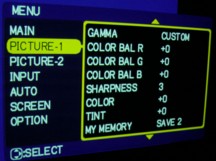 The
user menu system was quite complete, with the main menu allowing adjustment
of brightness and contrast, aspect ratio, the ability to invert the image,
e.g., for ceiling or rear projection usage, and the “Whisper” control. The
"Whisper" control lowers the overall light level of the projector, as well
as the speed of the cooling fan, thus reducing the noise level. At either
setting, the Home-1 was one of the quietest projectors I have tested. Its
specification for noise level is 28 dB.
The
user menu system was quite complete, with the main menu allowing adjustment
of brightness and contrast, aspect ratio, the ability to invert the image,
e.g., for ceiling or rear projection usage, and the “Whisper” control. The
"Whisper" control lowers the overall light level of the projector, as well
as the speed of the cooling fan, thus reducing the noise level. At either
setting, the Home-1 was one of the quietest projectors I have tested. Its
specification for noise level is 28 dB. The
Picture 1 menu allows control of sharpness, color and tint, as well as color
balance and gamma. The gamma entry allows a custom setting where the gamma
and RGB levels can be set – just the sort of control I look for when I
tweak a projector. About the only thing that was missing was the ability to
adjust the RGB bias or offset (more on this in the measurements section.
The
Picture 1 menu allows control of sharpness, color and tint, as well as color
balance and gamma. The gamma entry allows a custom setting where the gamma
and RGB levels can be set – just the sort of control I look for when I
tweak a projector. About the only thing that was missing was the ability to
adjust the RGB bias or offset (more on this in the measurements section.