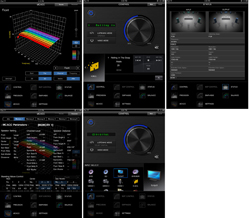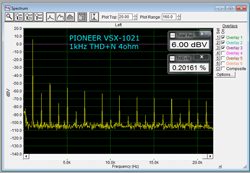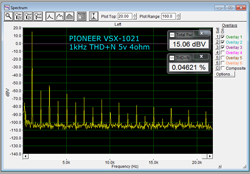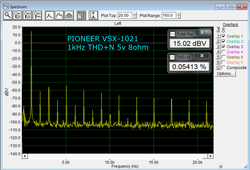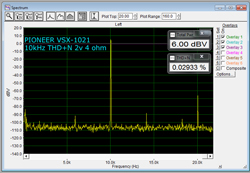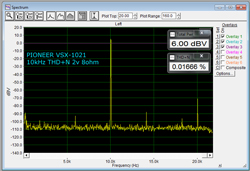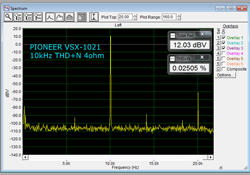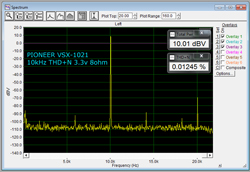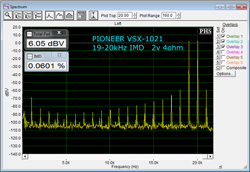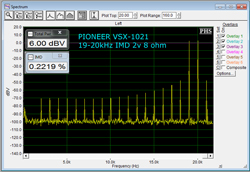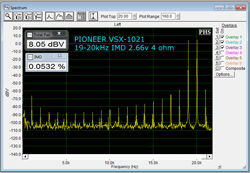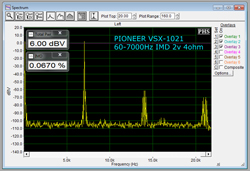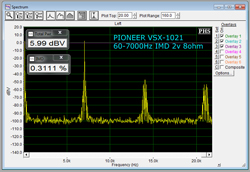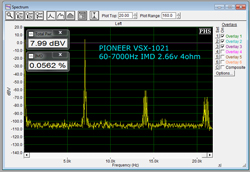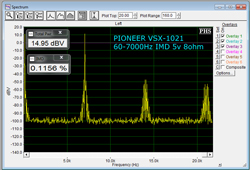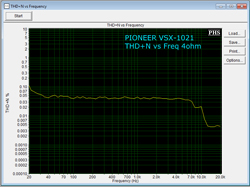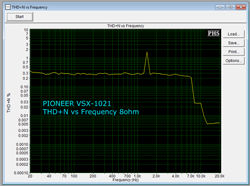Introduction to the Pioneer VSX-1021K 7.1 A/V Receiver
Pioneer has consistently brought innovation and quality to the home theater market. From their famed Kuro plasma displays to its Elite brand AV receivers, Pioneer products have been easy to recommend. Pioneer’s latest entry into the affordable spectrum of AV receivers is the 120-watt, 7.1 channel VSX-1021K. The VSX-1021K is deemed the “Industry’s First AV Receiver Designed for iPad” and in this review I check out the interaction between iPad and VSX-1021 along with the performance and features.
Specifications
- Design: 7.1 A/V Receiver
- Codecs: All, Including Dolby TrueHD and DTS-HD Master Audio
- Power Output: 90 Watts x 7
- Connections: 5 HDMI input / 1 HDMI Out, Optional Bluetooth, 2 Component Input, 5 Composite Input, iPod USB, Ethernet, 3 RCA Audio Input, 4 Digital Inputs
- Video Processing: Anchor Bay Processor, 3D ready, Audio Return Channel, 36-bit Deep Color, Component and Composite to 1080p HDMI Scaler
- Audio Processing: MCACC Room Correction, 192kHz / 24-bit DACs
- Dimensions: 6.6″ H x 17.2″ W x 14.3″ D
- Weight: 22 Pounds
- MSRP: $549
- Pioneer
Design And Setup of the Pioneer VSX-1021K 7.1 A/V Receiver
The 1021 looks like your average A/V receiver these days, with a glossy black front and two knobs, one for source select and one for volume. There are a few layout changes to the front façade from last year’s model, the 1020K, but nothing major. In terms of the rear panel, the cheap spring-clip binding posts for the front height channels have been replaced with binding posts. Also the video and audio inputs have been rearranged. Unfortunately there are no pre-outs for adding a separate amp, although that is not a common feature in this price range. Rounding out the connections on the rear panel are five HDMI inputs and one output, two component inputs, FIVE composite (for all those VHS players and 16-bit video game consoles), three RCA analog audio inputs and five digital audio inputs.
After getting all my connections in order, I did a quick pass through the menu system and double-checked the firmware version; it was already loaded with the latest version. Like other Pioneer receivers, the 1021 features MCACC room correction software and I went ahead and ran the full automatic setup with this. It takes several minutes and emits some unpleasant sounds in order to calculate distances, levels, and standing waves. Small children and pets might scurry out of the room to save their eardrums. The MCACC did a pretty good job at determining my setup. Since I have no subwoofer, front speakers were set to large and the distances seemed close enough.
Pioneer also provided me with the AS-BT200 Bluetooth adapter, which is a small device, similar in size to a USB memory stick, that plugs into a special port on the rear panel. Pairing my iPhone with the 1021 was a matter of drilling down a few levels in the menu system to the Bluetooth Pairing section. Once there, the devices communicated for a few seconds and my iPhone was connected. Using the Pioneer remote was not the most pleasant of remote experiences I have had, so it was a good thing I could use the iControlAV2 iPad app. The master volume control on the remote was roughly the same shape and size as all the other buttons making it hard to locate from feel alone. I also didn’t like how changing the source also changes the remotes functionality to that of the selected source. You always have to hit “Receiver” again to regain control of the VSX.
The Pioneer VSX-1021K 7.1 A/V Receiver In Use
Using the Pioneer for general TV watching was great. The receiver interacted with my TV via HDMI so when powered on, sound was muted from the TV and output through the surround sound. Also, when adjusting the “TV” volume, the TV was actually adjusting “Home Theater” volume and telling the receiver to turn the volume up or down. I have never seen this feature before and, frankly, it confused the heck out of me at first! Game of Thrones and Camelot both sounded very good and the Pioneer didn’t seem to have any trouble powering my Monitor Audio speakers, although some of the dialog sounded a bit flat.
This may not seem like a big deal, but I thought being able to power on the 1021 via the iPad app was pretty cool. I am so used to everything being done directly from a remote via infrared signals, but now with all these new network features, so much can be done via your home network.
I checked out the wonderful movie How to Train Your Dragon on the 1021 as well. In the beginning of the movie, the village is being attacked by dragons and so is your sound system. Dragons whiz by and logs explode and burst into flames in this highly dynamic sound mix. The Pioneer did a pretty good job with dynamics of How to Train a Dragon and having MCACC enabled definitely balanced the sound out and made for a more enveloping sound. Occasionally, the bass seemed a bit too loaded for my taste, but tweaking it was simple with the iControlAV2 app
Using DLNA via Asset uPnP to play back some music, the iPad app worked ok, but navigating your music selection is limited to a small section of the screen with no apparent way to maximize. I would have preferred full screen navigation of my music collection, which would have made it easier to browse artists and albums. I listened to music in both the direct mode and “optimum” which has preset EQ settings for games, music, and movies. The “optimum” mode also uses MCACC to “enhance” the sound by making the bass far more pronounced and the soundstage was a bit wider.
The VSX-1021 also features Apple’s AirPlay, which makes outputting sound via your iPhone or iPad through the Pioneer a piece of cake. All that is needed is to select the Pioneer on your iOS device as the AirPlay “speakers” and your music should be redirected to your home theater. AirPlay is a simple, yet very convenient feature to access all your music from iTunes.
The AS-BT200 Bluetooth module was pretty handy to have, but certainly not necessary. It was pretty cool to load up Pandora on my iPhone and have the audio sent via Bluetooth to the home theater system. Sound quality was surprisingly good, but it would not replace high quality network streaming audio for me at this point.
The Pioneer VSX-1021K 7.1 A/V Receiver On The Bench
The 1021 did ok on our video processor tests, passing the Overscan, Whiter-Than-White, Blacker-Than-Black, Luma Multi-burst and Luma plate tests. However, the Pioneer failed the Chroma Multi-burst and plate tests when the source is set to either YCbCr 4:2:2 or YCbCr 4:4:4. Setting the Pioneer’s video convert mode to off will solve these issues as long as you are using HDMI as the input. In order to convert analog video signals to HDMI, video convert must be enabled. Just be sure to set your Blu-ray player to RGB mode for the best picture quality when running video convert mode. For any sort of resolution scaling, like 720p/1080i sent from a cable box, video convert mode must be turned on.
For the audio bench tests, we used the CD input and set it to Pure Direct mode to bypass all internal processing. Although the VSX-1021 is not rated for 4 ohm loads, we went ahead and tested them anyways.
At 6 dBV with a 1 kHz test tone, the Pioneer has 0.156% THD+N with an 8-ohm, load and it moves up to 0.2% with a 4-ohm load. The entire spectrum is filled with even and odd harmonics as well, with the peaks measuring around 60 dBV below our test tone.
Increasing the power to 15 dBV, the 8 ohm number drops to 0.054%, and the 4 ohm load drops to 0.046% THD+N. The excessive harmonics continue here as well.
With a 10 kHz test tone and a 4-ohm load and 6dBv we got 0.03% THD+N and on the 8-ohm load we got 0.016%.
Moving the voltage up to 10 dBV, the 8-ohm number moves down a bit to 0.012%. For the 4-ohm load we bumped the voltage up to 12dBv and got 0.025%. Again the secondary harmonic peaks around -70 dBV.
With both 4-ohm and 8-ohm loads at 2V of output, we see significant harmonics from the amplifier, and the B-A peak is present on the 4-ohm load, but is not nearly as large as other peaks at 18 kHz and 21 kHz. There is curiously no B-A peak at all on the 8-ohm load, but still some very high harmonic noise. The Pioneer has at most 60 dBV of headroom here.
Increasing the voltage we see the same performance, with lots of harmonics and 60 dBV of headroom.
On the IMD test with 60 Hz and 7 kHz tones, the 4-ohm load is once again much better than 8-ohm, measuring 0.067% versus the 8 ohm’s 0.31%. There is a second order harmonic at 14kHz that leaves around 60 dBV of headroom with the 8-ohm load and 70 dBV with the 4-ohm load.
When we move up to 8 dBV, the IMD for 4-ohm goes to 0.056% and with 15dBV on 8-ohm we get 0.12%. The second order harmonic remains the same as the previous test.
Looking at the THD+N vs. Frequency graphs, the 4-ohm load is fairly even across the board, staying between 0.04-0.05% with a steep drop right around 10 kHz to 0.005%. However, with the 8-ohm load the Pioneer hovers above 0.2% for most of the spectrum, and then once again has a steep drop down to 0.005%. This helps to explain why the 1 kHz test showed so many harmonics yet the 10 kHz test was relatively clean in comparison. The random peak at 1.5 kHz on the 8-ohm load can be ignored, as that’s a random testing glitch.
Conclusions About the Pioneer VSX-1021K 7.1 A/V Receiver
The Pioneer VSX-1021 has a lot to offer at its price. Plenty of inputs, including an iPod with video input on the front panel, Pioneer’s room correction system (MCACC), and a sweet custom iOS app to control everything. Using iControlAV2 was a lot of fun and something I could see myself doing on a daily basis. Given that many people now watch TV while using a computer, or, in this case, an iPad, in hand, it is very natural to pull up iControlAV2 and make adjustments, or change tracks. I felt that this receiver performed pretty well in the audio department for a unit in its class, but unfortunately the audio benchmarks left much to be desired. It’s another case of “you get what you pay for” and with the VSX-1021 you are paying for a lot of great features, but not the greatest amplifier section. I would recommend this receiver to anyone that wants a lot of functionality, yet isn’t driving particularly demanding speakers.