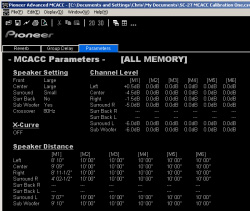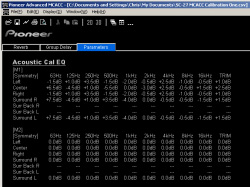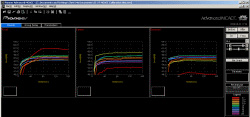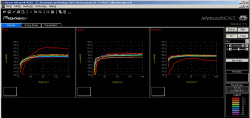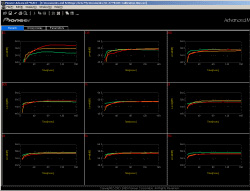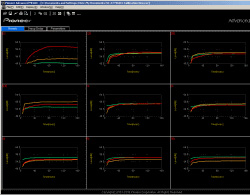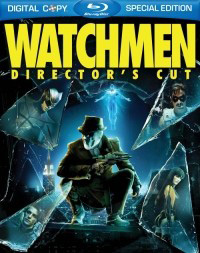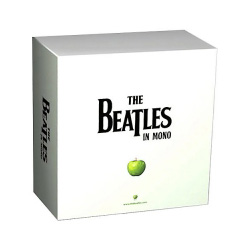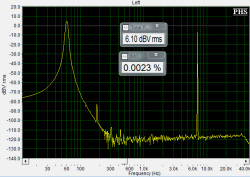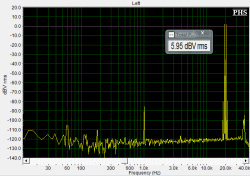Introduction
Over the past few years, Class D amps have been gaining in popularity for many reasons including their much smaller size, their incredibly high efficiency, and the much smaller amount of heat that they put off compared to a standard Class A, AB, or B amplifier. More and more high end audio companies such as Rotel, Bel Canto and PS Audio have come out with Class D products that offer high performance in a much smaller form factor than was possible with standard amplifier technologies. Most of these products are based on the Bang & Olufsen ICEpower line of Class D amplifiers, and now Pioneer’s new Elite receiver, the SC-27, has been released that features an ICEpower amplifier, and is the first multi-channel ICEpower amplifier to feature THX Ultra 2 certification. I was happy to get the opportunity to see how Pioneer’s newest Elite compared, and to finally get to heard how Class D technology could sound.
Specifications
- Design: 7.1 Surround Sound Receiver
- Codecs: All, Including Dolby TrueHD and DTS-HD Master Audio
- Power: 140 Watts RMS x 7 into 8 Ohms
- THD+N: 0.09%
- Connections: 6 HDMI In (1 Out), 3 Component Video In (2 Out), 5 S-Video In (1 Out), 5 Composite Video In (2 Out), Ethernet, iPod, Phono, 7.1 Pre-In, 7.1 Pre-Out
- Dimensions: 7.9″ H x 16.6″ W x 18.1″ D
- Weight 40.7 Pounds
- MSRP: $2,000 USA
- Pioneer Electronics
Design
With its ICEpower-based Class D amp, the Pioneer SC-27 features 7 channels rated for 140 WPC at 8 ohm, yet weighs just a bit over 40 lbs. The receiver features that classic Pioneer Elite look with their Urushi finish on the front panel with an Amber LED display. While the Class D amplifier is the feature that most people will focus on when they look at the SC-27, it does have some other features that are fairly unique, or becoming more common in modern receivers. It features 5 HDMI inputs, including one on the front panel to allow for easy hookups to a laptop, camcorder, or a game system.
This is also very nice as a reviewer who has grown tired of reaching behind his gear to hook up a new piece of equipment for a short time. On the back of the receiver you will find an Ethernet jack that can be used for Pioneer’s Home Media Gallery that allows you to stream music from a DNLA source on your home network, as well as for Internet Radio stations and Rhapsody. The front panel contains a USB and video port that can be used with the included cable to connect your iPod and send a digital bitstream of the audio to the receiver. Being able to send the digital bitstream, instead of an analog line out signal as most iPod connections do, is a huge benefit as you can use the Wolfson 8740 DAC’s inside the SC-27 instead of the DAC that is in the iPod. Previously the only way to have done this was with a $400 dock from Wadia, so to have this included with the SC-27 is a very nice feature indeed.
The Pioneer also has all of the connections that you expect to see on a high end receiver: 7.1 analog input and output, S-Video and Composite inputs and outputs, Component video, a total of seven coaxial and digital audio inputs, and even a phono input. As most of us that purchase this receiver would prefer to run a single HDMI cable to our display (though the SC-27 features dual HDMI outputs, for those with a projector and another display), it will convert all of your analog sources to digital and scale them up to 1080p if you desire. Of course, the Pioneer features DTS-MA and Dolby TrueHD support, as well as all of the THX listening modes because of it’s Ultra2 certification. It also uses Pioneer’s MCACC room calibration software, which has quite a few differences from the most common Audyssey that I will go into more depth on later.
Pioneer also includes a remote that follows the same design at their Blu-ray players that I reviewed previously. While the design is much more logically laid out than it is when used as a Blu-ray remote, I do wish that Pioneer would design their remotes for specific products instead of keeping a unified design among different products. It also does not feature a direct input button for any of the HDMI inputs except for the designated Blu-ray input, which made it hard to program my Harmony remote to go to the correct input for the various Activities I have setup.
Setup
My first challenge in setting up the Pioneer SC-27 was the height of the receiver. The fact that it’s almost 8″ tall makes it a bit taller than most receivers out there, and it wasn’t going to easily fit on my shelf in my AV rack. After a little bit of re-arrangement, I managed to fit it in with enough airflow to prevent any overheating issues with the amplifier section. Hooking up a receiver is much easier now with HDMI cables, as aside from 4 HDMI cables, the only other connections I need to make were a single component cable (a Nintendo Wii), two stereo cables (the Wii, and a Music Hall turntable), and finally an Ethernet cable for the Home Media Gallery feature. After everything was connected, the first thing I always do is run the room correction feature on any receiver to see how well it detects my speakers, and if the room correction it provides can make a noticeable improvement in the sound.
Pioneer’s MCACC works very differently than Audyssey, in that it’s designed around a single main listening position, whereas Audyssey is designed to try to correct the audio for a large number of listening positions. Pioneer believes that current receivers don’t have the computing power to do the calculations for audio at multiple positions and so they choose to focus on a single seating location. As soon as I hooked up the microphone to the front panel, the SC-27 did a quick run-through of all the speakers to try to verify that they were connected, in phase, and what size they were.
Once it got to my subwoofer, it stopped and refused to continue, telling me that the level on my subwoofer was too high to accurately work. I used the LFE input on my subwoofer that bypasses all the controls and lets the receiver control the crossover and volume, but I had never run into this before. Audyssey would typically set my subwoofer to the minimum level possible (typically -10 db), but always ran. To enable MCACC to continue I needed to connect to the standard input on my sub, set the crossover to maximum (so the SC-27 could still control that), and then change the volume level until MCACC would allow me to continue. Given that my wife and I always have felt that the Audyssey settings for the system has too much bass, I was quite happy to see that Pioneer made me correct this issue before the calibration would move on.
Once that was set, MCACC continued through with it’s series of test tones for each speaker, and then spent a while doing calculations after those were completed. The SC-27 is able to connect to a PC via a serial cable so that you can view the results from the calibration and see the initial values, and the corrected values. I was able to save these corrections on the receiver in one of six spots (so I could calibrate for multiple seating positions, and then use the setting for whatever seat I wanted to use at that time), as well as save the results to my PC so I can view them later.
The ability to view the results on a PC was much easier than viewing them on a display (which you can do, but there isn’t as much detail), but as most computers now don’t have serial ports I’m hoping that in the future you will be able to connect to the receiver over Ethernet to view this information, as that would simplify things and make this feature available to more users. The settings that MCACC chose for distance and crossover for all of my speakers looked to be correct within an inch or two, and the ability to quick switch between having MCACC enabled or disabled would make a comparison of how effective it was later easy, though I’d recommend at least using it for speaker distance and level measurements.
After MCACC had completed, I wanted to setup all of the inputs for my devices so the names would have some meaning, and I could disable those that I am not using to make it quicker to move between them. Pioneer lets you rename all of the inputs with the remote, but unfortunately you choose the letters using Up and Down on the remote, instead of displaying a virtual keyboard on the screen as Onkyo does. It takes a while to rename the inputs this way, but once it is done you probably won’t need to do it again in the future unless you change a piece of gear.
I also went through and disabled those inputs that I was not going to use (one of the HDMI inputs, almost all of the analog inputs, as well as the radio tuners) so when I used the front panel dial to switch between inputs, I wouldn’t have to deal with those showing up. Overall the input configuration was quick and easy, though adding an on-screen keyboard, or the ability to configure this over Ethernet, would be a nice addition.
As I was eager to utilize the iPod interface (which is also iPhone compatible, making it one of the few that is iPhone compatible at the moment), I hooked up the cable to the front panel and went to listen to the recent Beatles remasters from my iPhone, and then stopped. Having accidentally dropped my iPhone once and had to pay to have the screen replaced, I make sure to have a heavy duty case on it at all times, as do most of my friends.
While the standard iPhone cable works fine with it, as does my car charger, when they designed the iPod cable at Pioneer they didn’t follow the same design and have a large, fat base next to the iPod connector so that it won’t fit on any iPod or iPhone with a case. This meant that anytime I wanted to use the Pioneer to play music off of my iPhone, or my wife’s iPhone, I would have to completely remove the case to attach the cable, and then put the case back on when I was done. Since Pioneer could easily fix this usability flaw by simply changing the connector, I hope they will do that in the future and offer a replacement cable to the existing owners as well.
In Use
The first movie that I used to evaluate the Pioneer was Watchmen: The Directors Cut.
While I did not enjoy the movie as much as I had expected to, none of that was due to the picture or audio quality. The Pioneer was very active during the movie, with extensive use of the surrounds throughout. The balance of sound was wonderful, with clear vocals from the center channel that were not over-powered by the front or surround speakers, no matter how loud or quiet I had the volume set. The Pioneer never strained during heavy action scenes, and I never had to adjust the channel level settings, which I always have had to do with Audyssey in the past. The SC-27 did a fantastic job with this film, and every other film I threw at it.
To see how well the MCACC correction performed with music, I put on the recent Beatles Mono Remasters and listened to various tracks, both with MCACC and without from the listening position that it was calibrated for.
Without MCACC, the mono recordings were anchored right between the speakers with a fairly narrow and compressed soundstage. All of the instruments and vocals seemed to be layers right on top of each other and coming from the same point, resulting in a little bit of a muddled sound. As soon as I enabled MCACC the soundstage grew far wider than it was without it.
The recordings were still mono, but now they were taking up the whole soundstage instead of being anchored at a central point between the speakers. The separation of vocals and instruments was much clearer as well, which each sounding like they were an individual instrument instead of just like sounds that have been layered on top of each other. It was a much more drastic difference than I expected to hear as I’d assume that a mono source only using the front speakers would benefit the least from advanced room correction, but I was very happy with the results. If I was to keep the Pioneer around permanently, I would setup the 6 MCACC memories for different locations that I like to sit in so that I could always have the best sound at my current position by just switching which memory I was using, as it made that much of an impact on the sound.
Next I fired up Sigur Ros’s album, “ágætis byrjun”.
With songs that swell from quiet to a large, full orchestra, this album was certain going to put a lot of stress on the Pioneer and it’s ability to handle large scale dynamics. The Pioneer took this challenge and was able to present the small, quiet passages with great detail and accuracy, and then when the music grows the Pioneer didn’t strain or clip no matter what the volume level. I never heard any negative artifacts from the Class D amplifier compared to a classic Class AB design, and when I checked the heat level of the SC-27 it was much lower than I was used to with my Onkyo. The soundstage that was presented to me was as wide and deep as I was used to, and when listening to “Reckoner” from Radiohead, the sound and location of the opening cymbal was clear and detailed. Perhaps not as airy and detailed as it was with the Marantz Pre and Amp that I had just reviewed, but the Pioneer costs 40% of that combination.
The streaming audio capabilities of the Pioneer were a feature that I was highly looking forward to. I currently use my PlayStation3 for streaming audio from my home network, but that requires using a different remote, and turning on an extra piece of gear compared to just streaming it through the receiver. The receiver also is the first that I’ve been able to use that features built in support for FLAC decoding, which is a very nice benefit as I have all of my music ripped to FLAC at home, and this way I don’t need to change the format of it, or setup a server to transcode the music before it gets to the receiver as I need to with the PS3.
Unfortunately, it seems that the Pioneer suffers from many of the same flaws with it’s DNLA support that other receivers and processors that I have tested do. I stream my music over a wireless connection (802.11g) and that has caused no issues with my PS3 at all in the past. However, the Pioneer does not seem to have a large enough buffer and on any FLAC songs that I would play I suffered from multiple audio pauses while it had to rebuffer the song.
Since the PS3 can stream a WAV file that requires twice the bandwidth of a FLAC song without drops, I think the Pioneer just needs more memory to buffer the audio to prevent this. I also could not find way to quickly search or jump to an artist on the Pioneer. If I wanted to listen to a song from Radiohead or Massive Attack, that meant I had to scroll through hundreds of other artists before I could locate them, which was much more inconvenient that getting up to play the CD. I would really love to be able to use the Pioneer as my source for networked music, but unfortunately I just can’t in the current version. Perhaps they will address some of these in a firmware update, or the next revision of their receivers will include a larger buffer and a better way to access music (as these are networked, an iPhone application to play music and internet radio would be a wonderful extra). As it is currently, I’ll go back to considering a Squeezebox or Sonos system if I decide to replace my PS3.
To continue to test the media streaming, I went from a wireless network in my living room to an Ethernet over PowerLine setup from Monster Cable (review forthcoming), and with the improved connection quality, the Pioneer had no issues streaming WAV or FLAC files at all. The navigation issues remained, but the sound quality was great with not a single audio drop from that point on. If you wish to stream lossless audio on the Pioneer, I’d recommend using a hardwired connection and not a wireless bridge. I also tested how well the Internet Radio features worked with the new networking setup, and was fairly impressed with them. Since I moved away from Seattle over 5 years ago, I’ve missed being able to easily tune into 90.3 kexp and listen in my living room.
I can stream it online, but I enjoyed having it on in the background and the Pioneer made that easy. I could tune to the station very easily using just the front panel of the Pioneer, and it was quicker than using the on screen display I found, as the cursor would move more quickly.
The iPod connectivity, which I thought would be a very nice feature on the Pioneer, was a little bit of a hit and miss proposition. While it worked perfectly with my first generation iPod Nano, it did not want to work with my iPhone 3G at first. I hooked it up to the iPod cable, the Pioneer would display “Loading” on the display, and it would sit there. Since the iPod Nano came up almost instantly, this was strange but I gave it 20 minutes and nothing happened. I changed inputs, came back, and still it was stuck on the “Loading” screen. Frustrated by this since I had to remove my iPhone from it’s case to test the feature, I gave up for a while.
A couple of weeks later, I decided to test this feature again and try to get it to work. I hooked the cable to my iPhone and once again was stuck at the “Loading” screen. Unsure of how to correct this, I unhooked the Video cable from the iPhone cable, and it was still loading. I removed and reconnected the cable to the iPhone, and suddenly it worked.
The interface was just like the interface used for the Home Media Gallery feature, including the album art from the iPod. My Beatles Remasters played straight from the iPhone in their full Lossless quality, but I wasn’t fully happy with a couple features of this. First, the interface is pretty slow to scroll through albums or artists, just like the Home Media Gallery, and much slower than scrolling through them on the iPhone directly. Second, when I went to look at albums, my Podcasts were included in the list as well instead of being in their own Podcast menu as they would normally be.
To me, if you are going to add an iPod/iPhone interface, you should try to mimic the user experience of the iPod as much as possible and not change how things are categorized and organized. While it was quite nice to have all of my music available to me on the Pioneer, and with a pure digital connection as well, if Pioneer could speed up the interface (which is much too slow), and copy the menu format of the iPod more directly, I would enjoy the use of it more. Additionally, if I had a large music collection on a device like an iPod Classic, then it would suffer from the same library searching issues as the Home Media Gallery function.
On The Bench
I benchmarked the performance of the SC-27 using the preouts and setting the receiver into Pure Direct mode while connected to the CD input.
When fed a 1 kHz Sine Wave, the Pioneer SC-27 has a THD+N value of only 0.01%, though quite a few different harmonics are visible here.
On the 60 Hz-7 kHz IMD test, the IMD was only 0.002% which is a very nice number
Finally, on the 19 kHz – 20 kHz test, the 1 kHz B-A was over 80 dB below the fundamentals.
Conclusions
The Pioneer SC-27 was, like every product, not without it’s quirks. I do wish the remote had buttons for each individual HDMI input instead of a single button to rotate between them, as well as a better way to navigate the otherwise great media streaming feature, and I occasionally lost the audio from my TiVo after I would fast forward, but it was a random bug and could easily be the fault of the TiVo. However, I was very impressed with the sound quality of the Class D amps, with how much the MCACC room calibration added, and with how well the receiver performed overall. Since almost all of the things that I didn’t love about the receiver are easily fixable by Pioneer, it is certainly a unit that I think is worth listening to.