Introduction
In Part 1 of Flagship Home Theater, I covered the video side with Anthem’s LTX-500 LCoS 1080p projector and the Black Diamond II screen from SI Screens. Now let’s look at the other half of the home theater equation: the sound. To round out my Flagship Home Theater experience, I tested the Anthem Statement D2v A/V Processor and A5 five-channel power amplifier.
When looking for reliable advice on the purchase of home theater components, the one rule that is always stated is to budget twice as much money for audio as for video. In practice, this is very hard to do. We all want the biggest display possible and those extra inches cost a lot of extra dollars. Often there isn’t much left of the original budget for audio so we settle for gear that’s somewhat below state-of-the-art.
I broke this rule with my first system but since then have had the chance to right the wrong. When I was able to invest real money in audio, my home theater experience skyrocketed to an entirely new level. I truly re-discovered my movie collection as all those old familiar titles took on a whole new dimension. A big display is great and perhaps even essential but good sound can create such immersion and intimacy with the film that you’ll wonder how you watched movies before.
The home theater package Anthem sent me included their top-of-the-line processor, the Statement D2v and the 180 watt-per-channel A5 amplifier. These components, like the LTX-500 projector are no-compromise designs. The engineering and components that go into these products are truly state-of-the-art. The D2v is the ultimate hub for a home theater system. Boasting the Sigma Designs VXP (formerly Gennum VXP) video processing solution, support for the latest audio codecs on Blu-ray disc and three-zone operation, its capabilities are tremendous for both analog and digital sources. The A5 is also a high-end design with five channels of amplification, an extremely low noise floor and plenty of smooth clean power to drive whatever loudspeakers you care to connect it to.
D2v Specifications
- Design: Surround Sound Processor
- Codecs: Dolby TrueHD, Dolby Digital Plus, Dolby Digital, Dolby Pro Logic IIx, DTS HD Master Audio, DTS, DTS ES, DTS 96/24, DTS Neo:6
- Sigma Designs VXP™ Image Processor
- True Inverse Telecine and Motion Adaptive 1080i De-interlacing
- 8 HDMI (v1.3c) inputs, 2 HDMI Outputs
- Video Transcoding to HDMI from S-Video and Component Video
- Video Upscaling for Analog and Digital Video streams
- Anthem Room Correction
- THX Ultra2 Certified
- Precision: 24-Bit/192kHz
- Output Impedance: 300/600 Ohm (RCA/XLR)
- Rated Output: 2 Vrms
- Max Output: 6.3Vrms/12.6Vrms (RCA/XLR)
- 3 Zone/4 Path Operation
- RS-232 Port, 3 Triggers
- Dimensions: 5.9″ H x 17.25″ W x 15.25″ D
- Weight: 27 Pounds
- MSRP: $7,499 USA
- Anthem
A5 Specifications
- Design: Five Channel Power Amplifier
- Power Output: 180 Watts RMS x 5 into 8 Ohms; 265 Watts RMS x 5 into 4 Ohms
- MFR: 20 Hz – 20 kHz ± 0.15 dB / 5 Hz – 100 kHz ± 2 dB
- Inputs: RCA Unbalanced and XLR Balanced
- THD+N: 0.001%
- S/N: 120 dB
- Input Sensitivity: 1.5 Volts
- Input Impedance: 15 kOhms
- Dimensions: 7.6″ H x 17.25″ W x 19.4″ D
- Weight: 57 Pounds
- MSRP: $3,199 USA
- Anthem
Design
The D2v is an update of the original Statement D2 which first hit the market in 2006. The major addition is support for HDMI 1.3c. This means it will decode all the new lossless sound codecs like Dolby TrueHD and DTS-HD Master Audio. HDMI inputs have been increased from four to eight(!) as well. The D2v comes standard with Anthem Room Correction (ARC). This kit was initially available as an add-on for the D2 and D1 processors. Now it is included with the D2v. The Sigma Designs VXP video processor has been upgraded to include Deep Color support over HDMI and improved noise reduction features. PCM input can now support 7.1 channels instead of the previous 5.1. The Anthem-designed DSP engines now utilize dual-core processing with a rated speed of 800 MIPS. Finally, support for Dolby Volume has been added through a still-to-come software update.
The front panel has a myriad of buttons that control every function of the processor. The large volume knob doubles as a selector when the appropriate button is pressed first. This makes it easy to toggle between surround modes for example. All the panel controls have a very positive high-quality feel to them. This may be a small detail but it’s one of the things that set high-end components apart. Discrete buttons are present for input selection. You can select which of the three available zones to route your source to. There are three buttons that toggle various surround modes and provide shortcuts to commonly used video adjustments. Finally you have six buttons for radio station presets and buttons for menu navigation.
The panel display is one of the best I’ve ever seen. The text is quite large and easy to read from a distance. I was glad to see there was no space wasted by tiny icons like many receiver and processor displays. Only large letters and numbers were used. At all times you can see the selected source, audio codec, path, surround mode and the volume setting. There are three brightness settings or you can turn the display off. When you adjust something from the remote, the information appears superimposed on your video display as well.
The back panel is one of the best organized I’ve ever seen. The jacks are laid out logically and spaced properly for larger cable connectors. In a very nice touch, all inputs have a black background and outputs have a white background. Labeling is also very clear.
In addition to the aforementioned eight HDMI inputs there are four component video, seven S-video and 7 composite video inputs. Digital audio inputs include three TOSLink and seven coaxial. In addition there is an AES/EBU input for professional gear. There are seven two-channel RCA inputs and a balanced two-channel input. There is a single multi-channel (5.1) RCA input set.
Outputs begin with two HDMI. There are also two component video and five each of S-video and composite video. There are two coax digital audio outputs for recording or if you want to use an outboard DAC. There are two ten-channel analog output sets, one RCA and one XLR balanced. These can be used in different ways. You can run two center channels and two subs if you wish. Or you can use the extra channels in Zone 2.
Control options are befitting a processor of this caliber. There are three 12v triggers (3.5mm mini-jack) which can be configured in the D2vs menu. There are two IR outputs and three IR inputs via terminal block. And of course, there is RS-232.
The remote control is quite packed with buttons and can control every function of the processor. In fact some buttons have two functions. One occurs when the button is pressed and released, the other occurs when the button is held down for a few seconds. Since this a multi-zone product, Anthem has provided two identical remotes. This is also a learning remote so it can be used to control other components. There is an extensive list of brand codes in the back of the user manual. One thing I found a bit confusing; at the top of the remote are five source keys. These are not for source selection but for the control modes. Source selection is done with discrete buttons at the bottom. The remote is fully backlit and has a nice feel in the hand. It’s just the right size and has a smooth rubberized surface. Again the feel of high quality is there. The infra-red output is quite strong. I was able to point just about anywhere in the room and the commands were received.
Setup: Audio
Installation was fairly simple as I have only digital sources. The D2v and A5 were connected with RCA cables. The Statement components also support fully balanced connections via XLR cables but I did not test these. Pre-out options on the D2v are extensive. Dual subwoofer jacks are included as well as a very unusual touch, dual center channels. In certain room configurations running a center speaker above and below the screen can have advantages in imaging and sound dispersion. Most horizontal center-channel speaker designs compromise a bit in the width of their soundstage. Anthem has provided an easy way to correct this. The extra analog outs can also be used to route signals to two additional zones. Both the XLR and RCA outputs are active simultaneously. For longer cable runs, the XLR jacks output an additional 6 dB of signal voltage.
I connected my two sources, a Denon 2930CI DVD player and a Panasonic BD-30 Blu-ray player to two of the D2v’s eight HDMI inputs. There are two HDMI outputs as well. Running your video through the D2v means using the excellent VXP video processor that is built-in. Since this is practically another component itself, I’ll describe it in more detail in the Video Setup section. During the review period, I swapped out my Denon and Panasonic players for a new Oppo BDP-83. This literally left the back panel of the D2v with two HDMI cables and six RCA cables connected! It doesn’t get any cleaner.
After the physical installation, I moved on to the D2v’s extensive menu system. The option list here is quite lengthy and careful attention will yield optimal results.
Menu Detail
As you can imagine in a product this feature-laden, there is an extensive setup menu. There are 14 sections containing every conceivable option necessary to configure the D2v. The menu is an old-school text only design. Personally I prefer this over the new graphical menus now showing up in receivers and other components. I’d rather use the available computing power for audio and video processing rather than pretty graphics and crossbar-style menus. The menu structure is laid out very logically and it’s very easy to find the options you want.
The menus begin with Video Output. There four available memories. You can set NTSC or PAL output for S-video, optimization for HDMI or component output, resolution/refresh rate (480i to 1080p at 24 or 60Hz), color space, color depth, letterbox options, sync and the path for the second component video output. Other video options are set in the video processing menu which is separate from the main menu system. I’ll get into that in the Video Setup section.
The Timers menu allows you to automatically turn the processor on or off at preset times. With these options you can use the D2v as a very high-quality alarm clock!
The Speaker Configuration menu gives you all the options for bass management. There are some nice extras here including subwoofer polarity and phase controls. You can have separate settings for movies or music. This is handy if you prefer to listen to music without a sub. Now you can have two different crossover configurations. If you use the ARC room correction, all of these settings are dialed in automatically. Crossovers can be set for each pair of speakers and the center channel. There is even a center EQ to help compensate for boundary effects. Lastly there is a Room Resonance Filter. This is a single-band parametric EQ that can be used for any frequency. Test tones are provided to help you set this up with an SPL meter. As before, the ARC takes care of all this for you and I highly recommend using it. I’ll talk about it a little more later.
Listener Position is simply the delay settings for all speakers. You can set the distances down to half a foot or .2 meters if you go metric. You can also set the distance between the rear surrounds here.
Level calibration lets you match speaker output levels with internal test tones. This is the typical system used by many receiver and processor products. One addition is you can have a different level for the music sub and movie sub. The test tones can be cycled between channels manually or automatically.
The Source Setup menu has options for renaming the input, selecting the video configuration memory, assigning the appropriate digital/HDMI input for video and audio, setting the mute level, choosing the movie or music bass management configuration, turning the room EQ (ARC) on or off and adjusting lip-sync.
Mode Presets allow pre-selection of the surround mode for all types of input signals. All of the usual choices like Pro Logic IIx and Neo:6 are there with a couple of extras. Anthem has created two proprietary modes called Anthem Logic-Music and Anthem Logic-Cinema. Music will utilize all speakers except the center. Cinema will use all speakers with the center. I listened to quite a bit of two-channel music in the Anthem Logic-Music and liked it very much. I found it superior to both Dolby and DTS matrixed modes. It expanded the soundstage very nicely without sounding artificial. I did not miss the center channel as the phantom image was excellent. If you don’t want to use surround modes, you can always choose the Last Used option. You can have a different setup for mode presets for each source connected to the D2v.
The remaining seven menus are for set-and-forget features. You can choose input levels for all connected components so volume levels match when changing sources. There are options for configuring the extra balanced outputs. Options for power-on and max volume are available for each zone. The IR and trigger jacks can be configured in a variety of ways to suit your particular control system. You can even disable the IR front sensor if you wish. The Display menu lets you adjust the on-screen display and front panel display. Lastly you can save all your settings to two memories labeled User and Installer and password-protect your configuration. After going through a setup menu of this size, I would certainly use that feature!
Despite the huge number of adjustments and options in the D2vs setup menus, all I had to do was assign and rename my inputs, set the power-on volume, set the default surround modes and configure the video output options. A simple system like mine with only digital sources requires very little in the way of adjustment from factory defaults.
Anthem Room Correction (ARC)
I have used Audyssey on my Denon and Onkyo receivers to great effect but my experience with ARC eclipsed that by a wide margin. ARC is Anthem’s own proprietary technology and they have done a super job with it. The implementation is pretty much the same in that you place a measuring microphone at up to 10 positions in the room; allow ARC to run sweeps through each speaker; then let the D2v calculate the corrected frequency response. The similarity ends there as you have to use a laptop as the link between the mic and the processor. The ARC software application allows you to save multiple configurations so you can experiment with different setups and go back to your favorite one. This is a very nice feature as it saves you the trouble of re-measuring every time you return to your baseline. ARC will also show you a graph of each speaker with the before and after curves.
The ARC kit includes a calibrated microphone, a pro-quality stand, a USB cable for the mic, a very long RS-232 cable for connecting to the processor and a software CD. All you need to add is a laptop. If you do this yourself, you’ll need a serial port on your computer. I used my trusty Keyspan USB-serial adapter. This product has yet to fail me and I have used it for a wide variety of RS-232 devices.
One of the coolest features of ARC is the ability to manually adjust the crossover and frequency range targets. In the advanced mode of the ARC software there is a button labeled Targets which brings up a dialog box giving you options for these parameters. By default, ARC only corrects from 20Hz to 5kHz. This was not a big deal for my Axiom speakers as they displayed a pretty flat response from 5 to 20kHz. The Focals however showed an 8db dip at around 15kHz. They sounded pretty good despite this but I thought there could be a bit more top-end transparency and detail especially given the high-quality tweeters in these satellites. It was a simple matter to increase the Max Frequency setting to 20kHz, recalculate the correction curve and upload the new file to the D2v. This took all of ten minutes and did not require any re-measuring. Since there are two bass management memories (movie and music), you can set different targets for both and call them up in the source setup menu.
For a more in-depth review of the ARC system, please check out Brian Florian’s article from May of 2008 here – https://hometheaterhifi.com/surround-sound-processors/343-a-secrets-ssp-review.html
Setup: Video
The D2v has a very advanced and full-featured video processor anchored by the Sigma Designs VXP chip. All incoming video can be switched and routed with the processor. HDMI signals can be upconverted to a maximum resolution of 1080p/60. 24Hz output is also supported. Component video that is not copy-protected can be upconverted to a maximum of 1080p/60. S-video and composite is also supported. The video processing cannot be bypassed. All output resolutions are supported up to 1080p/60 and 24. I kept the output refresh rate at 24Hz for both Blu-ray and DVD content. By using the source direct option on the Oppo BDP-83, only the D2v was doing the video processing. When I watched DVDs on the Denon 2930CI, I set it to transmit 480i over the HDMI interface.
There is a completely separate menu for setting the video processor’s options. This is accessed by holding down the 7 button on the remote or the Display button on the front panel for three seconds. The available menus are Picture, Crop Input, Scale Out, Output, Patterns and Info. All settings can be made per input so you can have different configurations for each of your sources.
The Picture menu has the usual image adjustments, brightness, contrast, color and tint; plus options for input color space, film mode (deinterlacing) and detail enhancement. The chroma bug filter allows you to turn CUE correction if your player doesn’t do it already. Video ADC contains adjustments for analog video signals coming from the component or S-video inputs.
Crop Input has adjustments for aspect ratio including sizing for anamorphic lens applications. You can mask the edges of the image to eliminate the video “garbage” that exists in some cable and satellite signals. The Scale Out menu is an extension of Crop Input. It has options to make non-16:9 content fit on a 16:9 screen. You can engage a panoramic or anamorphic stretch or simply pillar-box 4:3 content.
The Output menu allows you to load pre-set gamma curves. You can create these with a separate software application called Video Settings Editor which is available for download from Anthem’s website. There is also an option called Frame Lock which is defaulted to off. According to the Owner’s Manual turning this to Auto will lock the processor’s output refresh rate to the input signal rate. This would be useful if you want to output DVD at 60Hz and Blu-ray at 24Hz without manually switching between two video configurations. Unfortunately it did not appear to work. No matter what I tried, the Frame Lock would not engage. The only way I could switch output refresh rates was to manually select a preset video configuration. I initially used the D2v to process DVD video to 1080p/24 for a more film-like presentation. While motion was much improved, there were occasional losses of input/output sync resulting in severe judder. I was able to reset the cadence by pressing pause and play. It’s a toss-up which presentation I prefer: 60Hz with the usual 3:2 judder or 24Hz with smooth motion and a few artifacts. I still go back and forth.
The video processing menu finishes off with a set of test patterns and an info screen that shows input and output signal information.
In Use
The Statement D2v and A5 are in every way audiophile products. Although I did most of my evaluation with films, I did spend some quality time listening to music. There are absolutely no compromises between the genres. Movie soundtracks took on a level of clarity, detail and immersion that I have not experienced before. Music was the same; I was transported out of my listening room into nightclubs and concert halls; and I didn’t even have to close my eyes!
I used two different speaker systems during my review: my reference Axioms (M60 towers, VP150 center, QS8 surrounds) with an SVS PB-12 Plus sub and the Focal Dome satellite/sub system.
The first thing I noticed was the complete lack of a perceivable noise floor. My room is sealed and therefore extremely quiet. Having sound come out of such sonic blackness is a real treat to the ears. The extra cleanliness at all dynamic levels is immediately apparent. The D2v/A5 combination seemed to have no upper limit. I suspect I would have to melt the voice coils in my speakers before any distortion became audible. Movie dialog was especially clear. This is a real test of any system. I heard virtually no difference between the pint-sized Focal Dome speaker and my much larger Axiom VP150. I credit not only the high-end components used in the D2v/A5 but also the superb Anthem Room Correction.
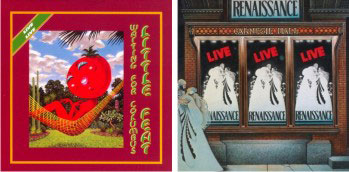
Listening to Renaissance: Live at Carnegie Hall and Little Feat: Waiting For Columbus on Redbook CD really displayed the features of the spaces where the concerts occurred. It was very obvious that these performances were taking place in a concert hall. I could really hear the transparency and spaciousness surrounding the music and the crowd’s reaction to it. Instruments were clearly located on a very large soundstage that came well forward of my speakers. I listened to these two channel recordings in their native mode and with the Anthem Logic Music processing applied. I much preferred the surround version. The center channel was not used. The surrounds and sub however were utilized perfectly. The sound envelope was very natural and open. There was no hint of the fakery that sometimes accompanies these matrixed surround modes. After the initial audition, I left the Anthem Logic mode turned on for all of my two-channel listening.
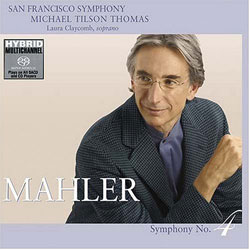
For my classical audition I turned to the Grammy-winning SACDs of the Mahler Symphonies by Michael Tilson Thomas and the San Francisco Symphony. These performances are live recordings where excerpts from multiple concerts are assembled into the finished product. Listening to the Fifth Symphony was like hearing it for the first time. I immediately noticed details that I had not heard before even through my Etymotic in-ear monitors. For the first time I could actually perceive the rustling of the audience, the page turns of the musicians and even instrument key noise from some of the woodwind players. The location of different brass and woodwind sections was crystal clear not only side to side but front to rear as well. My room is pretty small in size but it grew into Davies Symphony Hall the moment the piece began with its distant trumpet solo.
Movies were an especially wonderful experience. The most impressive part is I enjoyed the presentation as much with the diminutive Focal Dome speakers as I did with my SVS sub-anchored Axiom system. I think you could connect just about any well-made loudspeaker to the D2v/A5 separates and enjoy incredible sound reproduction.
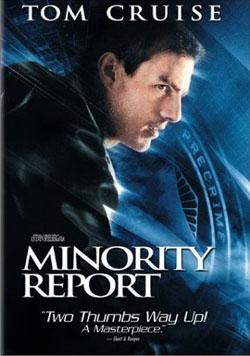
The first film I watched was Minority Report on DVD. I did this as much to test the video as well as the audio capabilities of the D2v. Heavy grain and monotonal color is used throughout the film resulting in a very gritty and futuristic feel to the story. Grain is a tough test for a video processor as it can cause artifacts like macroblocking and crawling-type edge enhancement. This did not happen with the D2v. Grain was perfectly reproduced and only added to the feel of the movie just as Steven Spielberg intended. The only negative was on two occasions the input and output clock sync was lost and noticeable judder ensued. I could fix it by pressing pause and play again. This was with my Denon 2930CI as the source. I was using the 480i output so the D2v was converting the signal to 1080p/24. After I installed the Oppo BDP-83, I watched a few excerpts from A Beautiful Mind. The same thing happened during a long slow pan inside a library. It’s a minor issue and I did enjoy the more natural motion offered by 24Hz playback. To the D2v’s credit there were no other artifacts present like frame drops or tearing that sometimes plague 1080p/24 playback from DVD.
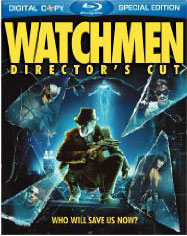
Turning to Blu-ray disc, I watched a mix of new as well as catalog titles. The graphic novel-derived film Watchmen is a three-hour assault on the senses. Impressive visuals are mixed in with fast-paced action and even the occasional quiet scene centering on the dialog between the characters. Since the signal from the player was the native 1080p/24, minimal video processing was being applied by the D2v. The image was top-notch at all times. Every type of scene was rendered perfectly from the darkest and murkiest environments to the spectacular CGI-created Martian landscapes. The audio was equally effective. Most modern movie soundtracks have a huge dynamic range with loads of detail; Watchmen is an excellent example. The D2v reproduced every nuance to a T.
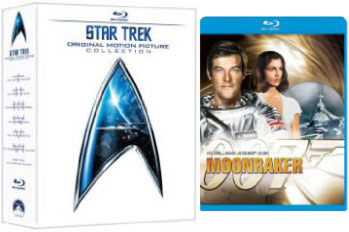
Turning to catalog titles, I watched Star Trek: The Motion Picture and Moonraker. We’re going back thirty years in the case of Star Trek and the limitations of sound reproduction from that era are apparent. However, thanks to the uncompressed audio tracks on these Blu-rays, Captain Kirk and James Bond have never sounded better. Dialog clarity was especially wonderful. When your center speaker is imaging perfectly and characters’ voices are clearly reproduced, it really adds a lot to the immersive qualities of a good soundtrack. The D2v and A5 never missed a beat as they rendered the softest details and the loudest moments with equal deftness.
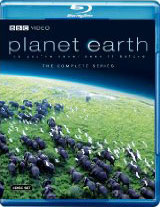
I finished my viewing with a few episodes from BBC’s Planet Earth series. The cinematography here is breathtaking. Flyovers are especially wonderful as you feel like you’re actually flying or floating through different environments. The soundtrack is good old Dolby Digital but the D2v made it sound almost like uncompressed. It’s a pretty basic presentation with orchestral music accompanying the narration. The music is beautifully written though by George Fenton and performed by the BBC Symphony Orchestra. What might be an afterthought with lesser electronics was as enjoyable as the stunning visuals when played through the D2v and A5.
On the Bench (JEJ)
Distortion measurements were made within an 80 kHz bandwidth, both channels driven, 100 kOhms load.
At 1 kHz, THD+N was a very low 0.001%
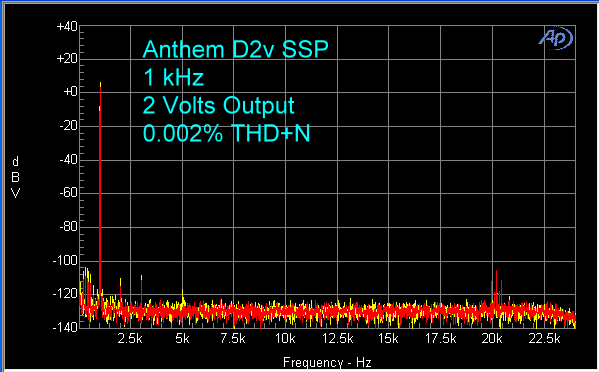
Using a combination of 19 kHz and 20 kHz sine waves, the B-A peak at 1 kHz was 113 dB below the fundamentals. There were some additional peaks in the out-of-band region between 38 kHz and 47 kHz.
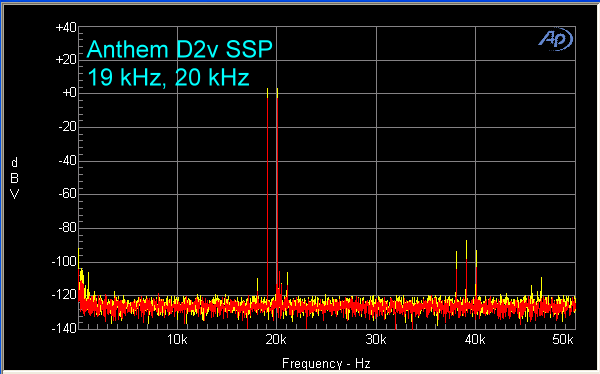
IMD was 0.001%.
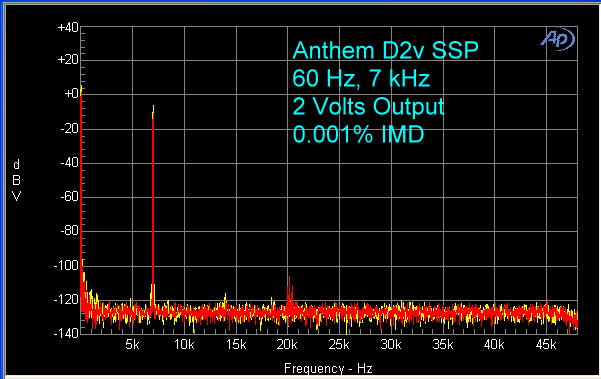
THD+N vs Frequency is shown below. Distortion stayed below 0.01% all the way out to 50 kHz, even at 5 volts output.
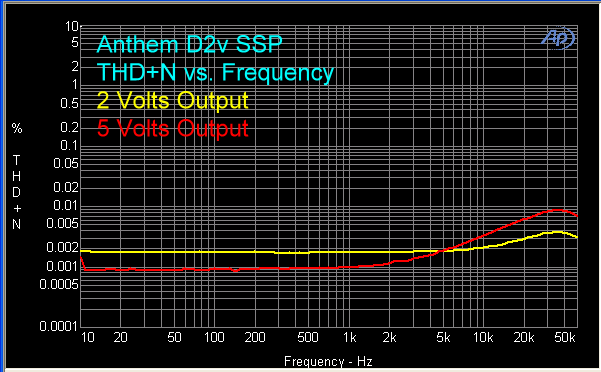
THD+N vs. Output Voltage shows that the D2v produced 5 volts before beginning its rapid rise to clipping (1% THD+N) at 9 volts.
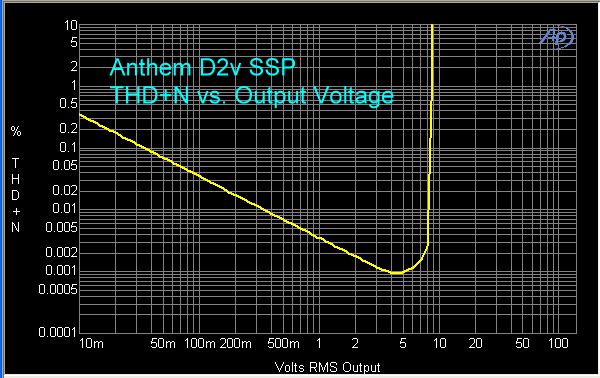
The measured frequency response was flat to 20 kHz and down 6 dB at 200 kHz.
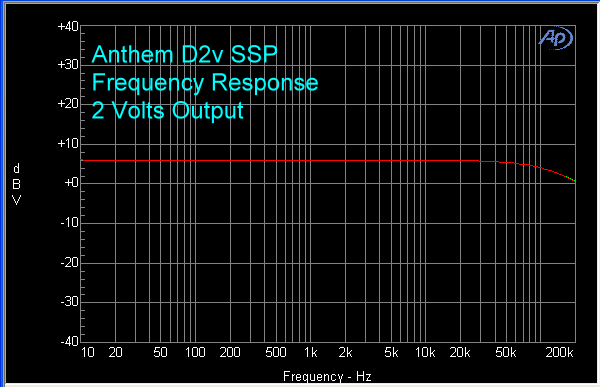
Conclusions
The Anthem Statement D2v and A5 separates are the finest electronics I have had in my theater to date. Either through my full range Axiom speakers or the little but mighty Focal Domes, the sound was in every way a privilege to listen to. I am confident that every detail present in the original material was completely and faithfully reproduced at all times. The soundstage took on a dimensionality that turned my room into an environment. I was transported to nightclubs, concert halls, deserts, caves and even outer space. The term “suspension of disbelief” definitely applies here. Factoring in the extensive video capabilities of the D2v, it would be difficult to find another product that offers so much quality and so much flexibility. These electronics are equally at home in a small theater like mine or at the heart of a multi-zone audio and video system. There is no doubt that with the Statement D2v, Statement A5 and the LTX-500 projector, Anthem has re-defined Flagship Home Theater.
It occurs to me as I finish this review just how far the industry has come in just a few years. The system I tested retails for just over $21,000. For this money you get a benchmark projector, a high-end audio/video processor with amplifier and a quality screen using the latest innovations in projection materials. Just five years ago, the benchmark in projectors was the Sony G90, a nine-inch CRT model. It retailed for around $45,000! With that budget today I could buy all the Anthem gear, the SI Black Diamond II screen and have $24,000 left over for seating, room treatments and professional installation and calibration. I could probably include a few dozen Blu-rays in that budget as well. What can I say but, “What a great time to be a home theater enthusiast!!”







