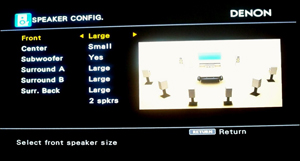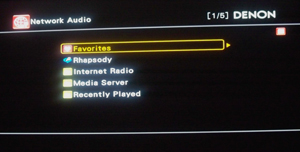Introduction
When Denon finally made good on their promise to deliver to market a separate processor/amplifier, (the AVP-A1HDCI and POA-A1HDCI) I wondered where the receivers at the top would fit in. The last flagship receiver I’d reviewed was the AVR-5805 in May of 2005 and I wished it was in two components. But there are those that still want one box, saving space, wires and some money too.
Specifications
- Codecs: All, including Dolby TrueHD and DTS-HD Master Audio
- Power: 150 Watts RMS x 7 into 8 Ohms
- THD+N:Â 0.05%
- THX Ultra2 Certified
- HD radio, XM Satellite Radio, Rhapsody Service
- HDMI 1.3a
- Silicon Optix Realta HQV Video Processing
- Dual Remote Controls
- Multi-zone
- Audyssey MultEQ
- Dimensions: 8.5″ H x 17.1″ W x 19.25″ D
- Weight: 62.7 Pounds
- MSRP $5,500 USA
- Denon
Now that the pre/pro/amp is out, the receivers can be downsized, thankfully. The new AVR-5308CI weighs 35 pounds less and stands 3 inches shorter than its predecessor 5805. But feature-wise, the 5308 is substantially ahead of the 5805, which is why it’s here for me to review.
However if you want balanced outputs, 12 channels, upgraded audio/video circuitry and you have a few more dollars burning a hole in your pocket, look into the AVP, otherwise read on.
Design
The AVR-5308CI (CI=Custom Integration) is the top of the line or flagship “receiver†offered by Denon. And although it was designed for the integrator to install, Denon has made some significant improvements with regards to usability and setup for the non-professional, especially in the new “GUI “(Graphical User Interface) which is much more intuitive and logical. And the graphics sure are a lot prettier than before.
Secondly, included are a calibration microphone (a microphone stand would be nice too) and Audyssey’s advanced and sophisticated auto setup, (currently found in many mid-priced receivers as well).
The AVR-5308CI is a THX Ultra 2 certified receiver with 150W at 8 ohms through 7 channels of assignable amplification. It supports multi zones in both analog and digital and also has an OSD for a second zone, hence a second remote. More and more later, stay with me.
Denon has refined the styling of their receivers over the last few years to give the “box†something other than a utility look. The edges are rounder; the buttons hardly used are well hidden behind a panel and a Denon provides a large screen for easy legibility. And seriously, doesn’t everyone hate all those silk screened logos glaring at you that Denon (and ultimately you) pay for? Denon stylishly made them tone on tone instead of glow in the dark white. So thumbs up on the refinements.
All those logos however do tell you this unit is stacked and complete with all the latest from Dolby, dts, Audyssey, THX, Rhapsody, XM, HD Radio, HDMI (of course), and even Window’s Vista. There are a lot more including a few I’ve never heard of which I’ll discuss, but you get the idea.
Although there are is the gamut of connections on the rear, behind the smooth operating front panel flap door are a few more inputs – HDMI, S-video, optical and a USB port. The flap door also hides many of the commands including setup.
An immediate scan of the rear shows the plethora of connections we’ve become accustomed to for high end receivers. I liked the first time I saw the speaker posts (22 total in this case) stacked on either side splitting left and right channels, freeing up the middle for all other connections. Speaker binding posts are solid and can receive banana plugs and are slotted for bare wires. Conspicuous is a swiveling wifi antenna.
Six HDMI inputs (which seem hardly like a lot anymore) and two monitor HDMI outputs are stacked neatly above four digital inputs of coaxial and optical with four optical outputs as well. Denon’s proprietary digital Denon LINK, 3rd generation (SACD ready) and BNC inputs also included.
Like me, some still use component (I haven’t upgraded to a 1080p display yet) and the 5308 has five inputs and one output. Analog inputs in S-video, composite and audio left and rights still fill the back with seven inputs, and a few outputs for zones 2 and 3 including a component output for zone 2.
External inputs for all channels and pre-outputs for all channels including surrounds for other zones and adding a second zone and third zone for stereo.
Rounding out the inputs include an XM antenna, a wifi coaxial, FM/AM tuner with coaxial, a USB port and an Ethernet connection. A dock control for iPod, an HD radio antenna, phono inputs for a MM cartridge, several DC triggers, and 2 RS-232 connections along with 3 AC outlets and a detachable power cord location.
Audio Processing
Internally Denon has arranged the circuit boards to shorten both audio and video signal paths to improve performance. Audio and video power amplifiers have been separated along with a large Toroidal power supply driving discrete mono block amplifiers for each channel.
Denon includes 3 32-bit floating point DSPs (digital signal processor), and all output channels boast two X 12 Burr-Brown DACs. And of course Denon includes their proprietary Advanced AL24 processing for analog signals.
Along with THX Surround EX decoding, Dolby TrueHD, Dolby Digital + and dts-HD Master Audio decoding, the 5308 will decode MP3 and WMA files and something called Neural Surround Mode XMHD for surround modes from say XM radio.
Video Processing
Over the last couple of years video processing has become more important in receivers, typically in the past it was “pass-thru†or lately up-scaling. The AVR-5308CI uses the best from Silicon Optix in the 10-bit Realta HQV processor. Along with HD de-interlacing and scaling to 1080p, the Realta processor also includes for Denon, Noise Reduction.
Setup
Denon has made vast changes in their setup GUI over the last couple of models. Although it was always simple it wasn’t always intuitive. With the complexity and possibilities of the AVR-5308CI, this is a welcomed improvement.
There are essentially six parts to the setup including source, surround modes, auto and manual setups, a Parameter and Information menu, all to be explained shortly.
As I mentioned the 5308 is a multi zone receiver and there are 7 channels and multiple configurations; 7.1 of course, 5.1 with 2 channels for zone 2 or bi-amp the mains, 9.1 too if you use the left and right surrounds wired in parallel – you get the picture.
Although still impressive, the auto setup is now pretty standard on receivers of this caliber. Included for the 5308 is the Audyssey MultEQ® XT which optimizes the listening room by correcting for poor acoustics. What’s most important for anyone reading what this system does for the first time is it takes measurements at multiple listening positions in the room and creates a base curve.
Before you begin the process you have the option of saving some time and inputting the speaker configuration used, otherwise let Audyssey do it for you. It will calculate the size, channel level, distance to listening positions, creates bass management crossover frequency and how each speaker works with the subwoofer.
It will detect errors such as phase polarity, or if it can’t find a speaker you previously dialed in. Also it cannot take proper readings because of too much ambient noise present.
It does recommend you to take at least 6 readings from different locations however it always refers the main listening position as most critical because it measures all others against it. Manual EQ allows you to borrow the Audyssey curve and adjust to the levels of your liking and for each speaker!
Manual setup is just that, do it all yourself – speaker configuration, distance, channel levels and crossovers completed in the auto setup. The manual setup also includes amplification assignment and THX audio setup.
Distance is set in both feet and meters at 0.1ft and 0.01m increments and ranges up to 60 ft. Channel levels have a variable from -12dB to +12dB or can be turned off all together. Crossover if not “Fixed†at THX rated 80 Hz, can be set as low as 40 Hz to as high as 250 Hz. An advanced menu will allow each individual speaker to have its own crossover setting. Crossover can be set from 40Hz to 250Hz.
THX audio setup includes requirements for an Ultra2 subwoofer(s) if used. A boundary gain filter can be activated if bass is too strong below 55 Hz. Required for THX are rear or back speakers and the setup asks for the distance between them. THX encourages placing them as close as possible by the way.
The Audio Setup includes selection of surround modes and stereo modes including down mix options. An auto surround mode can remember and store configurations for each input for both analog and digital from stereo to multi-channel signals.
Audyssey Dynamic Volume is basically a loudness control. Integral to Audyssey Dynamic EQ, Dynamic Volume controls those jumps in volume where dialogue is set at intelligible levels and sudden changes would be under control without losing dynamic range.
The Ethernet port or wireless antenna on the rear provides Network compatibility. In my case I was easily able to wirelessly connect to my household Verizon FIOS network. You do need some computer savvy if you choose to manually setup the connection but then if you have a computer or two connected, you’re already ahead of the game.
Rhapsody, HD Radio, Internet Radio and iPod
The AVR-5308CI streams the pay service Rhapsody music library and allows storing of favorite channels and playlists.
HD radio is somewhat slow in taking hold yet manages to grow as I was surprised to see how many stations in my area now transmit in HD. On the 5308, HD radio is a nice integration of with the FM broadcast as the receiver will essentially give whatever the best signal is whether standard FM or HD.
Internet radio through the 5308 includes 56 preset stations and can be accessed by genre and region.
If you’ve setup a media server in your home, the network connection will playback using the Windows Media Player or Windows Media DRM10 complete all complete with album art. Play a slide show if your server includes photos.
Have music on a USB device? No problem, the 5308 will locate and play it. If you connect the Denon Control Dock (not included with the 5308), play your iPod easily.
Audio Setup
Audio Setup allows all inputs to be assigned their individual set of variations. For example you can rename any input, assign the digital or analog input, set the resolution from auto to 1080p, or adjust the level in both digital and analog from -12dB to +12dB.
DSP can playback up to 9 settings, from 7-channel stereo to mono, and many in between,
Including the surround mode for THX Home Cinema.
Direct Mode as you may know, will bypass tone controls whereas Pure Direct Mode, will turn off unnecessary video as well, both to improve audio playback.
A downmix option sets the dynamic range for Dolby sources and down-mixes to the fronts left and right if no center channel or surround speakers are used.
Speaker configuration on the OSD will give you a visual of your room, and add or subtract speakers including size. The subwoofer menu will also add and subtract up to three subwoofers and which mode you prefer including LFE+Main, or LFE-THX. You can also decide if you want the third subwoofer to only handle the LFE or Mix it across the board.
The Surround Parameter in the Audio setup menu is really quite advanced. It can be both activated and changed in the setup menu but can also be conveniently called up from an independent button on the remote. In it are settings for room size and balance settings for front channels, “width†effects settings and time delay.
Individual tone controls for all inputs and for each speaker location, front, center, etc.
Likewise room EQ can be turned off, set to manual, or either Audyssey, or Audyssey Flat which applies the adjustment to all speakers. You may also apply the Audyssey to all the speakers except the fronts.
Night mode allows adjustment for dynamics during the evening hours – three settings in addition to off from low, middle and high.
Finally Audio Delay can be set for up to 200ms.
Video Setup
As I mentioned there are two outputs for independent monitors each with their own setup like resolution. HDMI allows you to choose: Color space in either YCbCr or RGB, an auto lip-sync. The setup can shut off HDMI control for any input not requiring such a connection. HDMI settings include video outputs
The video processor can automatically detect and convert the native signal to match the monitor’s format. Or you can choose to turn this conversion off as THX recommends for optimum pass through playback. The exception here is the 5308 is a remarkable video processor and likely better than most source inputs.
Picture adjustments when the signal is not sent at 1080p can be made for contrast, brightness, chroma level and Hue. Further, the 5308 has adjustments for DNR or noise reduction from off to high, a picture Enhancer up to +12, and a Sharpness setting from -6 to +6.
Network Setup
The Network setup took a bit of learning but relatively easy if you have some computer knowledge. It can actually search for your network on its own and found mine easily. It can go into a power save mode if not connected to a network. Of course this can all be entered manually
This is also where a Rhapsody account can be established.
Other options include volume control such as power on level, or volume limit. A terrific little feature is Mute level which can also be selected from full to -40dB or -60dB. If you don’t have all the source inputs used, you may delete them so they don’t show up on the screen menu. Even the GUI has options for screensaver, wallpaper, format, text, etc. The four trigger outs can be set for different zones or source inputs. Lastly, a maintenance mode, Firmware update and new features can be added from this menu.
And with all the time you take setting up, you can lock it all from the curious.
Remote Controls
The 5308 comes with 2 remotes, the main RC-1067 and the smaller alternate zone RC-1070. The RC-1067 has been refined a bit since first introduced with the Denon AVR-5805 in the RC-995 universal learning Electro-Luminescence. Although the unit is not completely touch-screen with some hard buttons it’s relatively easy to operate and does what its predecessor does; activates by pressing the screen, choosing different sources gives you alternate screens, etc. So I do find it easier to use than the previous model. However there are so many great aftermarket universals out there that I’d recommend that route.
Although I never setup a second zone, I actually find the simplicity and conventionality of the RC-1070 refreshing.
In Use
So after all is said and done, does the Denon AVR-5308CI do all it sets out to do? At all degrees a resounding yes with minor caveats.
Firstly, the 5308 offers a standby mode, although a hard on/off switch is an inch away to the lit standby which turns from red to green. Setup is a learning curve but intuitively simple. Input switching is easy of course and each maintained their settings.
Power was more than adequate and at no time lacking as the 5308 never strained to give me dynamics. Audio playback was superb and I’d honestly say audiophile good. I can’t say Direct, or Pure Direct modes make a significant difference as the overall performance was outstanding.
In my room, Audyssey room correction made an improvement. My room isn’t large and that contributes to reflections and bass control. I found the overall presentation with the Audyssey active more pleasant, that is highs weren’t as shrill and bass mellow without losing impact.
The video reward from the 5308 just left me stunned. Although unofficial and for my own edification I popped in the HQV test disc and ran a few quick visuals from a Marantz VP-15S1 projector fed native 480p images from an Oppo DV-983H. I found improvements especially in up-conversions for video noise reduction and the Optix Realta HQV processor performance unsurpassed.
The images on Blu-ray from a Sony Playstation 3 were spectacular, without hiccups or glitches. Although an animation, Ratatouille is virtually three-dimensional through the 5308. Playing Dave Matthews and Tim Reynolds Live from Radio City in Dolby True HD was visually and sonically sublime. I’m not even a huge Dave Matthews fan!
Most anything audio I played including SACD, or DVD-Audio from my Oppo was faultless.
Internet Radio also worked very nicely but I did find it slow and one minor issue as changing stations meant returning to a previous menu, mostly because I hadn’t set any favorites. It streamed across the display with information and leaving your monitor on will give you artwork for that station.
HD Radio was hit or miss as the 5308 defaults back to FM when it can’t find the high resolution signal.
I was easily able to play all my music stored on my home server without much issue thankfully from the wifi connection. Navigation was simple if not a bit slow.
What I didn’t get an opportunity to try Rhapsody or XM as I just didn’t find enough time, there was just too much on the 5308 to play with! Likewise I didn’t ask for the Denon iPod dock.
Conclusion
This AVR-5308CI distinguishes itself from other receivers with consistent performance in both audio and video domains. For those considering taking the plunge into separates the 5308 will make you reconsider, as I wondered if I should continue using it for my main system. I certainly appreciate the diet this unit went on from the 5805 too.
I truly wouldn’t let the price be too much of a factor, with the all-inclusive built-in features; first rate video processing, playback of every music source out there (XM, HD, Internet, wifi network and iPod docking, and portable USB drive connectivity), and multi-zone capable, I’d say the MSRP $5,500 is a bargain.
The Denon AVR-5308CI delivers and at this point is the best receiver I’ve reviewed, by far.
Â