


|

|
Q Lets say you have a receiver with independant bass and treble controls each with a center detent position (like say the Yamaha RX-V2092). (1) Can we assume that the center detent position is "neutral"? (2) Would the effect of moving the bass control one mark to the right (increase) and moving the treble control one mark to the left (decrease) be the same as moving the bass control two marks to the right while leaving the treble control at neutral? (3) I guess what I'm trying to determine is whether or not these controls are "linear" in their effect on tonality, or more "logarithmic" (in some sense). (4) Or perhaps, to be even more basic, what exactly do tone controls do? (5) And while were at it, how is "Cinema EQ" (which the 2092 lacks) different from just turning down the treble control a notch or two?
A (1) The tone control center
position should be neutral ideally, but some are not. (2) Not
quite in most cases. It could be, if the tone controls were designed
with that in mind, but it's rarely the case since if it were,
a single tone control could do the same thing, as you suggested.
The bass and treble control are simply a two band EQ. An equalizer
can boost or cut a portion of the spectrum, with maximum effect
at the center frequency. I don't know specifically about the 2092,
but Yamahas typically use 10 kHz or 20 kHz as the top end band,
and 50 Hz for the lower band center, with wide humps that have
virtually no effect at 1 kHz and the immediate area so to not
affect the mid-range. If you turned both the treble and bass all
the way up, since it doesn't boost the midrange, the equalization
curve would look like a rolling valley. Likewise, if you turned
them both down, it'd resemble a rolling hill, with the bottom
of the valley or the top of the hill at 1 kHz. 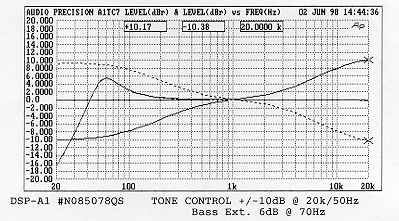 Here
is an example of measurement on the Yamaha DSP-A1 receiver's tone
controls (the unit we currently have for review) and their effect
on frequency response. Notice that 1 kHz serves as a pivot (where
there is no effect of the tone controls), and the effect of the
tone controls increases as one moves away from that point. The
effect of the bass extension control is also shown, and it results
in a bump at 60 Hz, with declining bass (reduced bass compared
to bass extension control being off) below 40 Hz. This allows
the subwoofer to really crank in the area where motion pictures
have a lot of bass, but not use much amplifier power in the below
40 Hz region. In contrast, a well-done graphic equalizer (like
a 1/3 octave, constant Q jobbie) is intended to affect the entire
audible range, so that boosting all of the sliders an equal amount
will yield a flat response that's simply larger. (3) They
are logarithmic, although the perceived effect is pretty even,
as our hearing is also logarithmic. Tone controls usually have
a cut or boost range of 10 dB or so at the maximum spot on the
hump or valley, which equates to a ten fold change in amplifier
power at those frequencies, and a doubling of perceived loudness. (4) They're
equalizers. Specifically, they're filters that create a transfer
function whose output in amplitude and phase will depend on frequency.
(5)
Cinema EQ is an equalization curve that affects all channels,
and it is designed to modify Pro Logic, DD, or DTS from what they
would be with straight processing. Yamaha's Cinema DSP is a form
of Cinema EQ. "Pro Logic Enhanced" is another form of
Cinema EQ found on many receivers. Regular DSP modes are for use
with two channel stereo rather than with Pro Logic, DD, or DTS.
They turn the two channels into a larger sound stage, putting
some of the original two channel sound in the other three of the
five channels, with such sound fields as "Jazz Club".
The bass and treble controls on most receivers only affect the
left and right channels. On the Yamaha DSP-A1, they affect the
left/center/right.
Here
is an example of measurement on the Yamaha DSP-A1 receiver's tone
controls (the unit we currently have for review) and their effect
on frequency response. Notice that 1 kHz serves as a pivot (where
there is no effect of the tone controls), and the effect of the
tone controls increases as one moves away from that point. The
effect of the bass extension control is also shown, and it results
in a bump at 60 Hz, with declining bass (reduced bass compared
to bass extension control being off) below 40 Hz. This allows
the subwoofer to really crank in the area where motion pictures
have a lot of bass, but not use much amplifier power in the below
40 Hz region. In contrast, a well-done graphic equalizer (like
a 1/3 octave, constant Q jobbie) is intended to affect the entire
audible range, so that boosting all of the sliders an equal amount
will yield a flat response that's simply larger. (3) They
are logarithmic, although the perceived effect is pretty even,
as our hearing is also logarithmic. Tone controls usually have
a cut or boost range of 10 dB or so at the maximum spot on the
hump or valley, which equates to a ten fold change in amplifier
power at those frequencies, and a doubling of perceived loudness. (4) They're
equalizers. Specifically, they're filters that create a transfer
function whose output in amplitude and phase will depend on frequency.
(5)
Cinema EQ is an equalization curve that affects all channels,
and it is designed to modify Pro Logic, DD, or DTS from what they
would be with straight processing. Yamaha's Cinema DSP is a form
of Cinema EQ. "Pro Logic Enhanced" is another form of
Cinema EQ found on many receivers. Regular DSP modes are for use
with two channel stereo rather than with Pro Logic, DD, or DTS.
They turn the two channels into a larger sound stage, putting
some of the original two channel sound in the other three of the
five channels, with such sound fields as "Jazz Club".
The bass and treble controls on most receivers only affect the
left and right channels. On the Yamaha DSP-A1, they affect the
left/center/right.
![]()
Q Are
there any CDs in the 5.1 format (DD)? My receiver is Dolby Digital,
and my CD player must be compatible with such CDs since it has
coaxial and Toslink digital outputs. Thanks for your help. Your
question and answer section is the greatest!!!!!!!!!!
A There
are several DVDs with 5.1 DD music, such as the new Delos "DVD
Music Breakthrough", but no CDs as such. DTS music CDs are
available, but most of the future ones will be on DVD (called
Digital Audio Discs or DADs). There is actually plenty of space
for DD and DTS music on CDs, but the powers that be have decided
to focus on DVD for everything. Of course, DVD is really just
a CD with two layers and a narrower track. Now that Meridian has
announced a new lossless format that will reduce the space required
for music storage, CDs with 96 kHz - 24 bit samples are feasible,
although the first ones will be on DVD.
Q I
am fairly inexperienced with audio electronics, and I have a question
that you may be able to answer. My amplifier is actually a common
receiver-- $600 Onkyo TX-SV646 with 5.1 channels (Dolby Digital
AC-3 ready). In Stereo mode (main speakers only), it produces
90 w/ch into 8 Ohms with 0.08% Total Harmonic Distortion, or 105
w/ch into 6 Ohms with 0.1% THD. In surround mode at 8 Ohms, it
produces 80 w/ch x 3 for the front and center channels, and 30
w/ch x 2 for the rear speakers. In surround mode at 6 Ohms, it
produces 90 w/ch x 3 for the front and center channels, and 35
w/ch x 2 for the rear speakers. In the manual, it says specifically
that "when only one pair of speakers is connected, the
impedance of the speakers used must be between 6 and 16 Ohms."
Currently, I have only two speakers, Cerwin-Vega E-312s, which
are designed to handle 150 watts rms/ 300 watts max. They are
said to be "compatible with receivers rated 8 Ohms or less."
I don't know if it matters, but the sensitivity of these speakers
is 98 dB (1watt / 1meter). The problem is that I feel badly because
I am not able to push my speakers to their full potential. Also,
when I get rear-channel speakers, the output to my main speakers
will drop even lower. I have heard that by lowering the resistance
in my amp, the speakers will play louder. Unfortunately, I have
no idea how to lower the resistance. I don't even know how to
switch from the 8 Ohms I am using now down to the 6 Ohms that
they specify in the manual. What I really want to do is switch
down to about 2 Ohms, to get even more out of my speakers. I am
worried, though, because they don't mention anything lower than
6 Ohms in the manual. Are they telling me that I can't switch
any lower than 6 Ohms? What I really need to know is: Is there
any way that I can get more power out of the amp I am currently
using?
A The
resistance you are referring to is the impedance of the speakers.
The only thing relevant to the amplifier is whether or not it
can deliver the current to a load of that specific impedance when
you turn up the volume and the voltage is correspondingly increased.
This has to do with the power supply, and receivers almost never
have sufficient power supplies for 4 Ohms at high volume. At very
low volume, you could use just about any receiver with a 2 Ohm
speaker, but we don't tend to use our receivers at a whisper.
You can lower the impedance that the amplifier "sees"
by putting two speakers in parallel. That is done by connecting
the + of each speaker together, and the - of each speaker together
as well. This reduces the impedance by half, if you used two speakers
of equal impedance in parallel. Unfortunately, receivers don't
handle this very well because of modest power supplies that they
have. Your receiver is rated into 6 Ohms, but it would be best
to stick with 8 Ohms. Actually, you have very good speakers for
receivers, because their sensitivity is so high. If you like loud
volume, get some matching speakers for the rear. Even 35 watts
will do pretty well with such high sensitivity speakers. They
are equivalent to 140 watt amplifiers used with 92 dB/w/m speakers.
Q I
have a question regarding the massive tangle of cords, wires and
interconnects behind my equipment. When bundling things together
for a neater appearance, is there anything I should be aware of
beforehand, such as interference between different kinds of cables,
etc? Do I bundle power cables with power cables, speaker wires
with speaker wires or is there some other guideline to go by?
A Putting
a wire carrying a current close to another wire is the way transformers
work, through the process of induction. As the magnetic field
from the current in one wire expands and collapses with the AC
signal, a corresponding current is induced in the nearby wire.
So, you can see it is not a very good idea to place wires carrying
various signals close to one another, and certainly not in parallel.
I know the kind of mess you are referring to. Everyone who has
home theater components has experience with it. It is an ugly
jungle. But, because of induction, I lay all my wiring across
one another rather than in parallel, when the wires have to be
near each other at all. If I have extra length of wires, including
speaker cables, I make sure they are not coiled, as this increases
the induction phenomenon. There are bundling devices that are
commercially available if you simply cannot stand the tangle.
However, do not bundle the power cords, only the interconnects.
Q I
will be upgrading from a DPL receiver to separates soon. Should
I consider several individual power amplifiers and place them
as close to the speakers as possible or a five channel amp on
the equipment rack? Short speaker cables or short interconnects,
which is preferable and why?
A The
question of short interconnects or speaker cables is more applicable
to tube equipment because of their higher output impedance in
relation to the impedance of the load (speaker), compared to the
output impedance of a solid state power amplifier. When the output
impedance of a tube amplifier is high, say 3 Ohms, and the speaker
impedance is 8 Ohms, the cable is more likely to be perceived
as part of the load, because it too has an impedance (DC resistance,
capacitance, and inductance). The best situation is when the output
impedance is low and the input impedance is high, and the cable
has very low impedance. Tube amplifiers love 16 Ohm speakers.
We don't generally choose our components based on impedance though.
The cable is less of a problem with solid state amplifiers because
they usually have low output impedances, such as 0.01 Ohm. This
is one of the reasons why there is controversy over whether high
performance audio cables give better sound. Depending on the output
impedance of one component, the input impedance of whatever that
component is driving, and the impedance characteristics of the
cable involved, the cable could sound worse with one system, better
with another, or no difference at all. The impedance characteristics
of high performance cables vary widely, so the effects of different
cables also vary widely.
These days you will probably get equal quality
results, using solid state amplifiers, with the amplifier close
to the speakers and short speaker cables, or the amplifier close
to the preamplifier, and short interconnects. The only caveat
with long interconnects is that you have to consider the problem
of hum. It will likely be audible if the interconnects go across
the room, say 12 feet, to the power amplifier, and you will need
to spend some time moving the cable around until the hum is at
its lowest. With home theater, I use multi-channel amplifiers
because it's convenient. For two channel audio, I use fully balanced
monoblock power amplifiers and long interconnects. Balanced inputs
and outputs on amplifiers that are not balanced inside work sometimes
but not always, because the balanced input or output circuits
are additional signal paths to the unbalanced internal amplifier
circuit. Occasionally, I have found unbalanced amplifiers with
balanced inputs that have more noise when using the balanced inputs
than when using the unbalanced RCA input jacks. To get the lowest
noise, the amplifier or preamplifier should be balanced from input
to output. In fact, even with 30 foot interconnects, you can have
a setup that has dead silence when no CD is playing, as long as
the components are fully balanced.
Q Just
when I thought I understood the different types of Dolby Digital
soundtracks on DVD, I find that I don't. I have recently come
upon a few DVDs that say they have a Dolby Surround soundtrack.
My preamp/processor says that the soundtrack is Dolby Digital
Pro Logic and gives an indication of 3/1. The 3/1 is supposed
to mean that there are 3 front channels, one rear channel, and
no LFE channel. My DVD player, however, says that the soundtrack
is AC-3 2 channel. Other DVDs that are listed as Dolby Digital
stereo are indicated by my pre/pro as 2.0 and if I want Pro Logic,
I have to use the analog outputs of the DVD player and manually
select DPL in the pre/pro. For DD 5.1 soundtracks there's no problem,
as the DD decoder in the pre/pro is activated and gives the indication
3/2.1. I'm very confused about the Dolby Digital Pro Logic case.
What's going on?
A Pro
Logic and Dolby Digital (DD or AC-3) are two different things.
Pro Logic extracts four channels (front left/center/right and
rear) from two stereo channels and is an analog process. Dolby
Digital has six discrete channels (front left/center/right, rear
left/right, and Low Frequency Effects - LFE). DD is called 5.1
because five of the channels are full range and one channel (LFE)
is only low frequencies up to 120 Hz. DD is a digital process
(so is DTS). Sometimes when playing a DVD, it will default to
the 2/0 tracks, which means two channel stereo. You have to manually
go to the menu and select Dolby Digital, which then reads 3/2
or 3./2.1. Older movies with just a mono or two channel stereo
track will also be in DD on a DVD, but when Dolby Digital is selected,
you will only get sound from the center channel speaker or front
left/right speakers. In other words, not all 5.1 channels have
to contain information in order for it to be DD. Any or all of
the channels can be active.
Q I have a subwoofer that is Cerwin Vega and am using it with Infintity speakers. The speakers are hooked into the back of the subwoofer and that is, in turn, hooked into the left and right channels on the receiver. Am I right in assuming that this is called a "passive subwoofer?" My guess is that the ensemble sets get hooked up this way, like Cambridge Soundworks, and a KLH set I saw, and Bose. They all come with two speakers and a little black box which they called a subwoofer.
Also, I have been hearing and reading pros
and cons on DVD players with the AC-3 built in. Some magazines
have said stay away from them because of the bass, but I recently
read a review of the Panasonic 310, and they applauded the built
in decoder and said that Panasonic got it right. Sony also has
a model with it built in, but I think it is still a first generation
player.
A The
subwoofer is passive only if it does not contain a built-in amplifier.
Powered subwoofers can be connected the same way as you describe,
but the power from the receiver's amplifiers is filtered so as
not to have any low frequency information after it passes through
the crossover of the subwoofer. With a passive sub, the receiver's
power amplifier goes to the subwoofer where it passes through
a crossover network, and the low frequency info, powered by the
receiver, goes to the subwoofer driver, and the mid and high frequency
info, also powered by the receiver, goes to the main speakers.
Think of it as a three-way speaker with the woofer in a separate
enclosure from the other drivers.
Newer DVD players with DD decoding built-in,
such as the Yamaha DVD-700, have all six channel outputs, including
the bass, but I would still go with DD decoding in the receiver,
because the receiver's DSP is only activated when the receiver
decodes the DD. When the 5.1 inputs of the receiver are used,
such as is the case with external decoders, DSP modes are not
active.
Q In
your Q&A #66, you mentioned about newer DVD players to be
due at the end of the year with progressive video output to be
connected to DTV. Will the progressive data output in digital
form? If yes will this violate the pact the DVD forum signed with
the studios ? Am I right that they are susposed to keep the video
digital bits un-accessable from the players for copyright reasons?
But if it has to be reconverted from analog inside the DTV it
will be meaningless, right? One more question about progressive
output:
do you think that any of today's datagrade projectors with RGB
inputs can accept the DVD progressive scan signals? (Too early
to tell?) But all these developments are really exciting.
A Indeed
it was presumptuous for me to assume Hollywood had worked out
their copyright issues. The Toshiba, and other first releases
of progressive scan DVD players, will have analog outputs only,
and the DTV will convert the signal back to digital. So, yes,
the digital aspects of this feature will be academic, for the
time being. However, the progressive scan image will still be
better than interlaced NTSC. Since the DVD output signal is analog
and line-doubled, current datagrade projectors (projectors with
capability for high scan rates) can be used with the DVD progressive
scan outputs. The question still remains as to the connectors,
and we will let you know as this develops.