Q&A # 45 - January 6, 1998
Staff

Q
I am going to install my DSS soon. I need to route
the RG-6 cable from the dish, through the attic and to the receiver. We use a large Radio
Shack antenna mounted in the attic for local reception. When I installed the antenna, I
cut and spliced into the CATV line to the coax for the antenna (I've always hated Cable
TV!!). That way, I could use the same boxes in the house and no one knew I had an antenna!
Reception has been pretty good, but if I use a couple of splitters and patch cords, it
tends to get kinda fuzzy on a few channels.
Since I am going to be crawling in and around the attic, I was thinking about replacing
the coax that goes to my television with RG-6 and making the cable as short as possible. I
also plan to troubleshoot my splitters and see if one has a problem.
My question is this, would it be worthwhile to replace the antenna cable with RG-6? It
would not be much more effort, just the cost of the cables. I am sure it would be easier
to use an in-line amp, but do these really work all that well?
A Replacing old coax cable may
help improve the overall picture quality. Also, replacing the cheap splitters that the
cable company installed with high quality ones such as those from Monster Cable DO make a
difference. You should use RG-59 for your cable/Antenna and RG-6 for your DSS.

Q
I need to find an inexpensive switch that will
allow me to connect two S-Video sources to one S-Video input on my Sony television. I just
purchased a Sony 3000 DVD player to add to my existing home theatre. I already have a Sony
DSS receiver hooked to the only S-Video input on my television. I really would rather hook
both my components to S-Video in order to get the best picture available. Is there a
switch?
A If you just want a plain Jane
S-Video switcher, a company called Elite Entertainment sells one called the S-Selector. I
have not used this product and do not know the quality of it, but you can read about it at
http://www.elitevideo.com. Sony and JVC both also
make Audio/Video switchers that start around $99 and go up to over $1,000. Entec is
supposed to be releasing an Audio/Video switcher very soon.

Q
I saw your review on the Aragon and read that the
balanced input is not fully balanced. I would appreciate it if you can explain that. Would
that mean it will be the same as using the RCA input instead? Actually I was told that
using the balanced inputs would reduce the soundstaging and depth compared with using the
RCA input. Would you comment on this? Finally, what would be a good tube-preamp to couple
with the Aragon other then your matching B.A.T VK5i?
A In an unbalanced circuit, the
voltage changes in the signal are referenced to a neutral path which is connected to
ground. In the diagram, this would be path 1 (the "hot" path) referenced to path
2 (the neutral, which is grounded). In a balanced circuit, there are two hot paths (path 1
and path 3 in the diagram), referenced to each other, and they are inverted with respect
to each other. The neutral path, which is grounded, is not in the balanced circuit signal
path.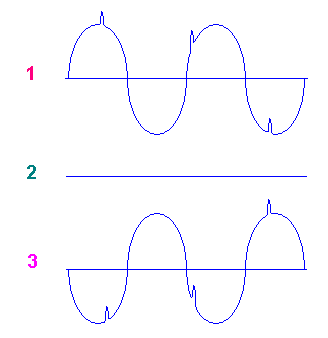 As a
result, two things happen. One is that noise spikes (see diagram) will pass through to the
speakers and be heard, when the unbalanced circuit is used, while these spikes cancel out
in the balanced circuit because, while the signals in path 1 and 3 are inverted with
respect to each other, the noise spikes are not. Thus, the balanced circuit has greatly
reduced noise. This is particularly helpful with long interconnects. The second advantage
is a 6 dB signal gain in the signal amplification, since the voltage difference between
any point in path 1 and path 3, in the balanced circuit, is twice the difference between
that point in path 1 and the neutral path (path 2 in the diagram), in the unbalanced
circuit. Whether or not the balanced circuit sound is better than the unbalanced circuit
sound, irrespective of reduced noise, is controversial. When an component is fully
balanced, this means that from the input to the output, the signal never touches ground
(the neutral grounded path). In a quasi-balanced circuit, there may be a balanced input
and/or a balanced output, but inside the amplifier, the signal is connected somewhere to
the ground path. By having a balanced input or output, you get the noise-reduction
benefits, but not the benefits of being balanced inside the main amplifier circuitry. The
Aragon is quasi-balanced. The problem with some quasi-balanced components, is that an
extra circuit is needed to convert the unbalanced amplifier to a balanced input or output
at the input or output stages. If this extra circuit is not designed properly, the sound
quality using the balanced inputs or outputs can actually be worse than with the
unbalanced inputs or outputs. Perhaps this is part of why there is controversy over the
purported improvement with balanced configurations.
As a
result, two things happen. One is that noise spikes (see diagram) will pass through to the
speakers and be heard, when the unbalanced circuit is used, while these spikes cancel out
in the balanced circuit because, while the signals in path 1 and 3 are inverted with
respect to each other, the noise spikes are not. Thus, the balanced circuit has greatly
reduced noise. This is particularly helpful with long interconnects. The second advantage
is a 6 dB signal gain in the signal amplification, since the voltage difference between
any point in path 1 and path 3, in the balanced circuit, is twice the difference between
that point in path 1 and the neutral path (path 2 in the diagram), in the unbalanced
circuit. Whether or not the balanced circuit sound is better than the unbalanced circuit
sound, irrespective of reduced noise, is controversial. When an component is fully
balanced, this means that from the input to the output, the signal never touches ground
(the neutral grounded path). In a quasi-balanced circuit, there may be a balanced input
and/or a balanced output, but inside the amplifier, the signal is connected somewhere to
the ground path. By having a balanced input or output, you get the noise-reduction
benefits, but not the benefits of being balanced inside the main amplifier circuitry. The
Aragon is quasi-balanced. The problem with some quasi-balanced components, is that an
extra circuit is needed to convert the unbalanced amplifier to a balanced input or output
at the input or output stages. If this extra circuit is not designed properly, the sound
quality using the balanced inputs or outputs can actually be worse than with the
unbalanced inputs or outputs. Perhaps this is part of why there is controversy over the
purported improvement with balanced configurations.
As to a tube preamplifier with the Aragon, I would suggest the Audio Electronics AE-1, at $849.

Q
I have a Yamaha RX-V2092 driving six B&W 601s,
B&W center, and a Velodyne 12" sub. Normally, it sounds great, but when watching
movies with a lot of loud action scenes, the sound seems to break down during this time.
The speakers are rated at 100 watts and the Yamaha is rated at 100 watts. My question is
do I have a amplication problem or a processor problem? If it is an amp problem, what amp
would you recommend?
A This is a very good example of
why it is important to have a set of pre-out jacks on receivers. I am pretty sure your
problem is the Yamaha power amplifiers running out of steam. There is only so much the
manufacturers can put into the all-in-one box receivers, and the power supplies just can't
handle those big movie explosions. Fortunately, the 2092 has pre-outs, so I would suggest
getting a good five-channel power amplifier, such as the Carver AV-705, or the Sunfire
CinemaGrand. Later on, upgrade to a larger, more powerful subwoofer, such as the Velodyne
FSR-18. Big subs are critical to action movies at high SPLs. In the meantime, turn down
the volume control a bit on the subwoofer you have, and perhaps lower the crossover
frequency too. This will reduce the breakup on loud action scenes.

Q
My Dolby Digital decoder has two modes of dynamic
range setting, "OFF" and "Standard" which I am not clear about. The
manual says "OFF" reproduces the sound track with no compression, and
"Standard" reproduces the sound track with the dynamic range as intended by the
recording engineer. I feel that there is a dramatic compression of dynamic range in the
"STD" mode compared to the "OFF" mode. Which mode should be the most
accurate? I don't understand why the sound engineer would want to compress the dynamic
range. However, in the "STD" mode, I hear the dialog clearer and when the
subwoofer-killer sound effect comes, the subwoofers never bottom out as it always did in
the "OFF" mode.
A There is no common method for
labeling dynamic range modes yet, but it sounds to me like you should use the STD mode. I
think the manufacturers all should have a three-position selection for dynamic range,
called "High", "Medium", and "Low". Movie special effects
are becoming louder and louder, so compression (low dynamic range) keeps the soft sounds
up a bit, while maintaining a lid on the loud sounds. This is why you hear the dialog
clearer and the subwoofer does not bottom out. If you have large power amplifiers and a
big subwoofer, the Off mode would work, but with most systems, the amplifiers are not
capable of reproducing the high impact sound effects without distortion. The Std mode is
also handy if one lives in an apartment building, since you can turn it up loud enough to
hear the dialog without shaking the downstairs neighbors' wine glasses. In any case,
though, personal preference is more important than "accurate".

Q
Ok Ok Ok. Once and for all I need to understand
the sound formats on DVD movies. To this day I'm very confused. My situation is such that
I've got excellent Pro Logic equipment (well I think it's excellent) and right now I could
afford a DVD player but not a new Dolby Digital Receiver.
The confusion comes when I ask people what I'm going to hear with my current setup. Some
say it depends on the disc, some say that a 5.1 DD track gets down-mixed to a Pro logic
mix and so on an so forth.
A store at our mall finally got a substantial number of DVD movies so I eagerly went to
seek them out. Let me use two examples of what was there.
"Terminator 2" Lists its audio content as follows:
English Dolby Digital 5.1
English Dolby Pro Stereo 2.0
French Dolby Pro Stereo 2.0
Spanish Dolby Pro Stereo 2.0
etc...
"Stargate" Lists its audio content as follows:
English Dolby Digital 5.1
French Dolby Stereo 2.0
etc...
If looking at T2, I have a smiley face. The logical person would deduce that if I had a
Dolby Digital receiver I'd get a sweet 5.1 mix. Having a Pro Logic system, I'll get a
still sweet (in my opinion) Pro Logic mix.
If I look at Stargate, I have a frown. I don't have Dolby Digital equipment so I wont hear
the 5.1 mix. Question is what will I hear??? English Dolby stereo is not listed so what is
going to come out of the analog audio outputs of the player? Will it be a non-matrixed
stereo? Will it be the French mix? Will it be nothing? Will it be the 5.1 track downmixed
to Dolby Stereo? If so, does that not mean that every DVD player MUST have a DD Decoder
inside to do the downmixing? If so why not just provide the 5.1 analog outputs on all
players?
Any clarification would be much appreciated.
A Yes, all DVD players have
built in DD decoders. Why don't they all have 5.1 outputs? Cost and convenience is a big
reason. Also, the units that do have the DD 5.1 analog outputs don't have all the features
that the DD decoders have. One feature that they are missing is bass management, so it
will send full range signals to all 5 main speakers. This could damage small speakers in
your system. Not all DD decoders have the same bass management, but the DVD players with
5.1 analog outputs have NONE!
Inside the DVD player's menu system, you tell the player if you want AC-3 or PCM output.
If you choose PCM, it will give you the PCM channel if available or it will convert the
5.1 DD to 2 channel DD. If you have AC-3 selected it will kick out from 1 channel to 5.1
channel DD on the disc.

Q
I recently purchased a Pioneer VSX-405 Dolby
Surround Pro Logic Receiver. It features "Dolby 3CH" and the manual doesn't
explain the functionality all that well. The unit was manufactured in March 1996 and the
manual (which discusses models 305 and 295, too) is copyright 1995. Is "3CH" an
early name for "AC-3"? If not, how does 3CH compare to other surround sound
encoding/reproduction technologies? Searching your website for "3CH" failed to
find any documents. In fact, "Surround Sound Past, Present, and Future <../ht/surrpast.pdf> - A history
of multichannel audio from mag stripe to Dolby Digital - Adobe Acrobat version" at
the Dolby web site doesn't contain "3CH," either. The only answer I can come up
with is that it means "3 Channel" (Center channel mode control: Normal, Phantom,
and optional Wide modes).
A Dolby 3CH is 3 Channel Dolby,
not Dolby Digital, not Pro Logic. If you do not have surround speakers but do use a center
channel, or would like to, Dolby 3CH will be just right. All surround info will be put
into the left and right front channels. If you were to use the Dolby Pro Logic mode and
not have any surround speakers, then you would lose the info that would normally go to the
surrounds, but in 3Ch it is sent to the front left and right. Basically, then, it is a
mode that puts all the sound in the front three channels rather than front and rear.

� Copyright 1998 Secrets of Home Theater & High
Fidelity
Return to Q&A Index.




![]()
![]()
![]()
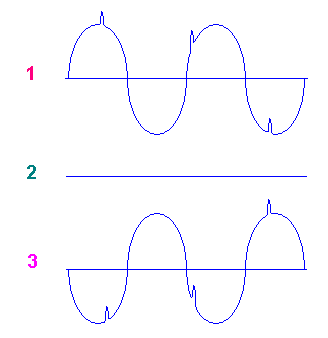 As a
result, two things happen. One is that noise spikes (see diagram) will pass through to the
speakers and be heard, when the unbalanced circuit is used, while these spikes cancel out
in the balanced circuit because, while the signals in path 1 and 3 are inverted with
respect to each other, the noise spikes are not. Thus, the balanced circuit has greatly
reduced noise. This is particularly helpful with long interconnects. The second advantage
is a 6 dB signal gain in the signal amplification, since the voltage difference between
any point in path 1 and path 3, in the balanced circuit, is twice the difference between
that point in path 1 and the neutral path (path 2 in the diagram), in the unbalanced
circuit. Whether or not the balanced circuit sound is better than the unbalanced circuit
sound, irrespective of reduced noise, is controversial. When an component is fully
balanced, this means that from the input to the output, the signal never touches ground
(the neutral grounded path). In a quasi-balanced circuit, there may be a balanced input
and/or a balanced output, but inside the amplifier, the signal is connected somewhere to
the ground path. By having a balanced input or output, you get the noise-reduction
benefits, but not the benefits of being balanced inside the main amplifier circuitry. The
Aragon is quasi-balanced. The problem with some quasi-balanced components, is that an
extra circuit is needed to convert the unbalanced amplifier to a balanced input or output
at the input or output stages. If this extra circuit is not designed properly, the sound
quality using the balanced inputs or outputs can actually be worse than with the
unbalanced inputs or outputs. Perhaps this is part of why there is controversy over the
purported improvement with balanced configurations.
As a
result, two things happen. One is that noise spikes (see diagram) will pass through to the
speakers and be heard, when the unbalanced circuit is used, while these spikes cancel out
in the balanced circuit because, while the signals in path 1 and 3 are inverted with
respect to each other, the noise spikes are not. Thus, the balanced circuit has greatly
reduced noise. This is particularly helpful with long interconnects. The second advantage
is a 6 dB signal gain in the signal amplification, since the voltage difference between
any point in path 1 and path 3, in the balanced circuit, is twice the difference between
that point in path 1 and the neutral path (path 2 in the diagram), in the unbalanced
circuit. Whether or not the balanced circuit sound is better than the unbalanced circuit
sound, irrespective of reduced noise, is controversial. When an component is fully
balanced, this means that from the input to the output, the signal never touches ground
(the neutral grounded path). In a quasi-balanced circuit, there may be a balanced input
and/or a balanced output, but inside the amplifier, the signal is connected somewhere to
the ground path. By having a balanced input or output, you get the noise-reduction
benefits, but not the benefits of being balanced inside the main amplifier circuitry. The
Aragon is quasi-balanced. The problem with some quasi-balanced components, is that an
extra circuit is needed to convert the unbalanced amplifier to a balanced input or output
at the input or output stages. If this extra circuit is not designed properly, the sound
quality using the balanced inputs or outputs can actually be worse than with the
unbalanced inputs or outputs. Perhaps this is part of why there is controversy over the
purported improvement with balanced configurations.![]()
![]()
![]()
![]()
![]()