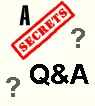|
Q I have a couple questions about your DVD shootout listings for the
Panasonic RP82. I noticed in the primary listing the word Auto 1 appears in
parentheses. The description that follows in the shootout suggested to me that
the player had two modes which can be varied by the user. I became confused when
a bit further down on the shootout page I found another listing for the
Panasonic RP82, this time with Auto 2 in parentheses.
My first question - are there two models of the Panasonic RP82, each with only 1
video setting (Auto 1 or Auto 2)? Or was the same player tested two times (once
in mode "Auto 1" and once in mode "Auto 2") with the information listed
separately in your shootout?
The next question - if in fact there are two different Panasonic RP82s on the
market, which model provides the best video quality in the majority of cases?
My final question - is there such a thing as a "High Definition DVD Player"? A
couple salespeople pointed out particular products from RCA and Samsung,
suggesting they turned DVD output into a High Definition signal. I suspect this
is an exaggeration or completely false. If there is some fact to this, is the
Panasonic RP82 still the best performer for the price point?
Thank you for taking the time to answer these questions. I also want to thank
you for making this information available. The background information I gained
from your pages has helped me to tell which sales people are in fact
knowledgeable and which are just feeding me buzzwords.
A There are two modes within the RP82 and we tested the same player
twice. (Actually we have looked at three RP82s and all have provided the exact
same results.)
I think they are calling them HD players because they output 720p and 1080i
(converted from 480 source) They are not true HD players, it is just another
example of someone letting the marketing department loose. :-)
T
Q I want to convert my laserdisc collection to
DVDs. Should I get a standalone DVD recorder or use my PC for this?
A I would suggest using your
PC because the Non-Linear Editors (NLEs) will let you arrange things much more
flexibly than a standalone DVD recorder that has no editor built-in. You can
transfer your laserdiscs to your PC through one of the outboard boxes that
connects to your PC through Firewire. Use the S-Video and stereo analog jacks
input to the box, which then converts the signal to digital for storing on your
hard drive. An NLE is then used to edit your videos in AVI form and burn them to
DVD as MPEG-2.
T
Q I have a Toshiba 42HDX82
which has a DVI input. I know that with CRT based sets you don't gain much by
DVI vs. Component inputs (from what I have read). I was looking at the new batch
of DVD players that offer HDMI output (some even with video scaling). Are HDMI
and DVI compatible? If so I figured I would try it until I get a larger fixed
pixel display.
A DLP, Plasma, and LCD
TVs can have DVI inputs, and the advantage is that the signal is digital all the
way to the TV rather than analog as it is with component video. CRT TVs don't
generally have DVI inputs from what I have seen these days. HDMI is
pin-for-pin compatible with DVI, and the difference is that HDMI carries digital
audio signals as well as the video, while DVI only carries digital video. So, if
you have a DVD player with an HDMI output and connect it to a TV with a DVI
input, using an adapter cable, you will need to send the audio separately in a
different cable, either stereo analog or digital.
T
Q I have two S-VHS sources
and just one S-VHS input and one SCART input in my TV. What will be a better
solution? Connecting both S-VHS outputs to my receiver and use it as a switch
(output one S-VHS from the receiver to the TV) or, connecting one S-VHS directly
to the TV and use a converter from S-VHS to SCART for the second connection?
(Will I lose quality with this converter?)
A Anytime you use a
switcher, there is signal loss, regardless of how high quality it is. So, if you
connect one S-VHS source directly to the TV, and use a converter for the SCART,
you will lose quality on only one of the sources rather than both.
T
Q With a Modern Progressive Scan DVD source, will
the image look much sharper on an HDTV monitor vs. an Enhanced Definition
monitor? I'm trying to decide if the extra cost of a high-def monitor is
justified (i.e., I'm looking at the 42" plasma displays by Panasonic).
A Enhanced TV is 480p, while
HDTV includes 720p and 1080i, and some HDTVs will up-convert your 480p source to
one of these higher resolutions rather than displaying it as 480p. (Sony keeps
480p as 480p, as does Samsung.) The upscaling will look better than 480p when using a good
progressive DVD source, but only if the scaler in the TV is a good one (which
often they are not). It will generally look worse with broadcast TV programs since
they are so compressed on satellite and cable transmissions.
T
Q What is the difference
between the quality of picture on a DVD player with 3:2 pulldown and one without
it?. If I have a TV with "Cinema 3:2 mode", do I need a player to have 3:2
pulldown?
A It's 3:2 pulldown detection, and it means the
signal is recognized as having come from a 24 frame per second film source as
opposed to 60 fields per second video. If your TV has 3:2 pulldown
detection, the signal should look fine.
T
Q I have been waiting for the dust to settle, so to
speak, with the new DVD players that have DVI-HDCP outputs and TVs that have DVI
inputs. I have also been waiting for the TVs to have the true 1080i resolution
that you have discussed being 1920x1080. I have seen literature on the new Denon
DVD-5900, and it claims to have a DVI output with selectable 480p/720p/1080i.
What does that mean as far as the TV is concerned? Will there be a menu in the
TV to select 480p/720p/1080i input or will automatically detect the format?
Also, is this a good DVD player? It claims to not have the chroma bug, but I was
wondering if you guys were planning on testing it. As far as TVs are concerned,
I would be happy with a 34" direct view TV if it had the 1920x1080 resolution.
What current TV's do you know of, direct view or projection, that have the true
resolution? I am just nervous about purchasing a new DVD player or TV for a
large amount of money that is not going to have the HD technology that I can
enjoy for more than 2 years.
A The new Sony front projector is 1920x1080, but it
is over $20,000. One or two rear projection TVs are emerging now with 1920x1080
as well. They are expensive too. However, there are some direct view CRT TVs
with 1920x1080 and they are not all expensive, but none that I have seen has a DVI input. I suspect CRT based TVs generally will not have them. We are testing
the Denon DVD-5900 DVD player now and should have the set of Benchmark results
for it, and half a dozen other DVD players, published before Christmas.
T
Q My situation is that I have a high def satellite
receiver, an XBox, a PS2, Gamecube and a DVD player, and need to hook them up
with my component cables. Are there any moderately priced A/V receivers or
surround sound receivers that have at least four component video inputs and one
component output? I have all my systems presently hooked into an A/V switcher
and was trying to connect a surround sound receiver, but it didn't go so well.
A Even top of the line receivers only have three
sets of component video inputs, rather than four. The Lexicon MC-12 has four
sets, but it is very expensive. I would suggest using a switcher for two of the
component video sources and connecting the output of the switcher to one of the
component video input sets on a receiver or processor.
Terms and Conditions of Use

|