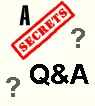|
 |
|||||
|
|
|
|||||
|
|
||||||
|
||||||
|
Q What is the difference between an active and passive subwoofer? T
Q Instead of heading out to school to copy my
demos, I was looking to use my VCRs and copy at home. Now, one VCR is mono and
the other is stereo. As I was going to connect the RCA cables into the backs of
the VCRs, I noticed that the mono VCR only has a pair of audio (out and in) and
a pair of video (out and in) jacks. A Copy the tape from the mono VCR to the stereo VCR, using a Y connector that connects the single audio output from the mono VCR to the stereo input jacks on the stereo VCR. You only need one cable for the video, which goes from the video output jack on the mono VCR to the video input jack on the stereo VCR. Test the recording setup for about 30 seconds of recording and then play it back on your TV to make sure all is working correctly before you record the entire tape. T
Q As a temporary measure
(until new equipment is purchased) I have had to connect a DVD player to the
Line-1 input of my VCR so I can pass the DVD signal through to the TV. Not
optimal I know - but the easiest way to address a shortage of inputs on an old
TV. Problem is, when playing the DVD, the picture brightness changes at a
regular rate, which I understand to be the MacroVision copy protection at work.
I guess the copy protection is being triggered because the signal is being
routed through the VCR, i.e. potential illegal copying taking place, but could
the same problem occur if I was channeling the DVD signal through another
switching device - such as an AV Receiver? T
Q I am trying to decide
between two big screen HDTV models-- the Pioneer Elite 730 and the Mitsubishi
Diamond series. While Mitsubishi makes a bigger screen (73 inches, which my room
can accommodate), the Pioneer model (64 inch) can accept 720p signals and has
two DVI jacks with HDCP. Mitsubishi relies upon 1394 connections. Should I
sacrifice a little screen size for better scan rate and DVI jacks? The sitting
position from the sets will be about 12 feet. T
Q I am in the market for a new receiver and
have decided on Denon. Is it better to buy the 1082/3082 (last years model)
which is rated at 110 wpc or the 2803 (this years model but a step lower) which
is rated at 90 wpc? I can purchase either on the net from authorized Denon
dealers for the same price. It seems the major differences are the DSP
processors (Analog Sharc in the 1082 vs. Analog Melody 100 in the 2803). The
1082 states Analog Devices 24 bit, 96 kHz high resolution DACS on all channels
while the 2803 states 16 Analog Devices 24 bit, 96 kHz high resolution DACS on
all channels in differential configuration. What does that mean? T
Q I have read your
recent published benchmark of DVD players and I must say it is very complete but
only in terms of video. For audio, there is a completely different story.
Recently a universal DVD player by Denon has been released, at least in Japan
where I live. Have you compared the audio capabilities of other universal DVD
players like the Marantz, Yamaha, Pioneer and DENON? Which has good quality for
SACD and for DVD-Audio? T
Q I am using a Hughes HD DirecTV tuner box going
through an Anthem AVR20 processor with my Mitsubishi Diamond 65" HD ready TV. I
just upgraded to the Anthem unit from a Sunfire TGII. When I had the TGII in the
system, I was able to use the TV control to stretch my DirecTV picture to fill
the entire screen. I did not use that feature all the time, but on some
programs, it worked well. Now, with the Anthem in the system, if I try and
stretch the picture, it says "format not available for HDTV now". What is the
Anthem doing different than the Sunfire? T
Q I am helping a friend set up his new Pioneer 5
disc DVD player to an Onkyo receiver who insists on using coax digital out to
the receiver and analog audio to the TV at the same time. Would this affect
sound quality?
|
||||||