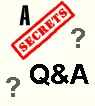|
 |
|||||
|
|
|
|||||
|
|
||||||
|
||||||
|
Q After having owned a Denon DVD-2800 DVD player with the chroma bug,
I'm starting to notice some of the same effects while watching cable on my TV.
My TV is a 65" Mitsubishi widescreen high def. The TV, like most RPTVs, has the
option to up-convert everything to 480p, which I am using. Does this mean it has
a deinterlacer just like progressive scan players, and if so, does this mean my
TV itself could potentially have the chroma bug? T Q I've been reading Secrets and will not purchase anything without reading your Q&A or reviews first. Thanks a lot for publishing such high quality reviews for free. I currently have a Pioneer Elite 610 (58" HDTV ready) and like it a lot. However, the prices of projectors are coming down, and I was wondering if you could enlighten me with the upcoming trends in projectors. Also, should I purchase a projector today or wait for a year or so. I'm quite happy with my Pioneer Elite, although I wish the screen was little larger. A The prices have indeed coming down, and I suspect we will see (1) more projectors with the Texas Instruments Mustang DLP chip (16x9, 1280x720 pixels), (2) more projectors with the JVC D-ILA chips (three per projector), (3) more projectors in the $2,000 range with 964x544 or thereabouts resolution (will show DVDs at full resolution, but not 720p or 1080i at their resolutions), and (4) projectors with full HD resolution of 1920x1080. I don't think prices will come down much more than they are right now, because of manufacturing limitations. It is expensive to make a good lens, and that is one of the most important parts of the projector. It is also a critical component for producing a good picture. T
Q When shopping for a new
HDTV, there seems to be a lot of interchangeability between HDTV, HDTV ready,
and HDTV compatible. The salesman at a local electronics store told me he only
had one true HDTV in the entire store. What are the differences? T
Q I have been a Bose fan for
many years. I have a Lifestyle 30 and I enjoyed it until I found out that I
can't connect to it a SACD player since the Bose does not have multi-channel
analog inputs. Well, I bought an Integra DTR 7.1 receiver and for speakers I was
planning to buy the new Bose Acoustimass 16 ( 6.1) Home Theater Speaker System.
Now after reading some of your reviews I am having second thoughts about using
that Bose speakers with my Integra. It is the Integra DTR 7.1 too much of a
receiver to be used with the Bose Acoustimass 16 ? Since I would like to keep
using small satellite speakers, what brand and model would you recommend? T
Q I have a Pioneer Elite DV-38A DVD player and the
widescreen menu for this movie would not open. The full screen side worked fine.
I had to mess with the remote for awhile to stop the no go loop the widescreen
side was in. Finally I did get the widescreen menu to open and played the movie,
but the last 5 minutes of so of this movie kept dropping and finally the movie
stopped. I gave this DVD to another person and they had the same issues but they
couldn't get the some of the widescreen menus to work. I sent an e-mail to New
Line but no response. Any thoughts? T
Q I was wondering how many
electrical circuits you recommend I use for my home theater . I have a 5.1
channel system with a receiver rated at 120 watts x 5. All five of my speakers
require electrical power as they have an 8" , 250 watt powered subwoofer in each
one (Definitive Technology towers) . I also have a 15", 500 watt powered sub on
my LFE channel . Do you think one 15 amp circuit is enough , or would I need
more ? T
Q I am looking for an A/B type switch to connect
three component video sources (HDTV Set-top box, DVD player, and XBOX) to my TV
with only two component video inputs. I have found several on the web like Audio
Authority 1154 4:1, JVC JX-S111 3:1, and a few from KDS. I am not sure which is
a good one to buy. They are rated at different bandwidths, ranging from 50 MHz
to over 100 MHz. Can you please offer an opinion, explain how the bandwidth
affects the video quality, or point me in the right direction? T
Q I have an opportunity to pick up some Infinity
front speakers at a very low price (a significant upgrade from my current L/R
speakers). My only reservation has to do with the matching center. I currently
have a Boston Acoustics VR-920 that I spent a lot of money on and have been
pleased with. However, if I purchase these new speakers my front sound stage
will not be voice matched. I could get the matching center to the new
infinity's, but then I would be eating the $500 I spent on the VR. Should
I go for the new L/R speakers or not? Should I eat my pride (and cash) and get
the matching center, or stick with my VR? Basically, what is more important, the
overall quality of the speakers or the fact that the are a matched set?
|
||||||