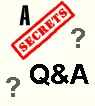|
Q Tod DeBie, congrats on your Joe Kane/WM9 article. You shot the lights
out! Wish I could have written that. Can Samsung bring this player (plays WM9
DVDs) in at $300? Of course I would pay more to be first on the block.
A Their current DVD player that delivers 720p and 1080i output through DVI is only
$299, so we suspect that the WM9 player will also be in that range.
T
Q I have a 55" Mitsubishi 55807. I was wondering
what the best viewing distance would be. I have about 7-8 feet distance from the
screen. Is that too close to get an optimal picture?
A It really depends on
whether you are watching 4:3, 16:9, or 2.35:1 images. I find that for widescreen
movies, I like to sit closer than when just watching 4:3 stuff. In general,
about 1.5 - 2.5 x the width of the screen is a good sitting distance, but
actually it is just a preference thing, like some people at the theater enjoy
being in the front row and others want to be in the back.
T
Q I have noticed that
flat-screen direct-view HDTV monitors (1080i native resolution) don't display
DVDs (even from a progressive scan DVD player) very well. Why is that? Have I
just seen a few poor models?
Here's what I've noticed:
1) CRT based displays that are not flat screen direct view (two examples: all
RPTVs and the now discontinued RCA F38310) do a fantastic job of displaying a
480p signal.
2) Flat-screen direct-view HDTVs show a ton of upconversion artifacts when
displaying a 480p signal, but do fine with a 1080i signal.
Here's what's strange: in both cases the 480p to 1080i conversion is in
the analog domain, but flat screen monitors seem a lot worse (I know my
Mitsubishi RPTV has a 960i mode for this, others like Toshiba RPTVs don't and
don't have this kind of problem).
I know that using a DVD player like the Bravo D-1 or that new Samsung would
solve this problem because the scaling is done in the digital domain, but these
DVD players need a DVI connection (the Bravo can be connected with component,
but your own tests say that it's not a good idea), which are not yet present on
enough TVs.
Is there a solution for people who already own flat-screen direct-view HDTV
monitors without DVI connections? (I'm thinking of my sister-in-law here.)
A The A/D and D/A converters
are not what they should be in TVs yet. There are still some problems to be
worked out. The worst seems to be in plasma displays for some reason. For a DVD
player, the signal is digital, converted to analog, sent to the TV, converted to
digital, upconverted, then converted back to analog for the actual display.
There is where the problem lies. Too much back and forth. DVI eliminates that
problem, because the image is not analog until it is sent to the pixels on the
screen. For digital TVs without DVI inputs, there may be adapters for sources
with DVI output down the road, but the signal will still be converted to analog
before going to the TV. It is an injustice that early adopters get the shaft. It
has happened to me a number of times.
T
Q I have a Parasound C2
processor, and my amps are the Aragon's 8008BB, ST, and X3. When I first bought
these amps I was told by Aragon that they more than meet the specs for THX but
now my question is, do these meet the specification's for THX ultra 2?
A Aragon builds their
products with massive power supplies, so I suspect they will meet just about any
THX type of specification.
T
Q Do you have a pointer to the THX Ultra2 speaker
design specifications? I am mainly interested in knowing the changes from the
earlier specs.
A The actual THX specs are
confidential to THX and its licensees. THX will divulge on request what sort of
things they spec but not what the figure/parameter, etc., actually is.
In the broad strokes therefore, with regards to Ultra2 speakers specifically,
not much has changed really. The speakers still need to hit a given SPL within a
certain distortion threshold and must do so with the minimum of dynamic
compression, etc. They still need to have broad and even dispersion horizontally
but limited and directional dispersion vertically. They still must be flat in
their spectral response. All speakers must exhibit their own natural 2nd order
rolloff at 80 Hz.
If anything, the output requirements (I believe) have been raised a tad.
The subwoofer spec has changed in that they must be anechoic flat to 20 Hz in
order to accommodate larger and more varied spaces. Previously they needed to be
anechoic flat to 35, albeit with a shallow (usually 2nd order) rolloff so that
assumed room gain would take up the slack to 20 Hz. In practice, this
worked very well in my opinion (much better than ported designs which reach a
little lower, but then disappear all together). It worked so well in fact that
Ultra2 SSPs must include the "Boundary Compensation" option which is a fancy way
of saying they make an Ultra2 sub behave like an Ultra, because in most rooms,
room gain and an Ultra2 sub end up yielding way too much bass. Go figure.
Of course, the other new thing is the rear pair. They are to be a pair of direct
radiating speakers, but this does not mean that direct radiators are suddenly
THX's choice for any surround role. One has to understand that the rear pair in
Ultra2 is controlled by ASA (Advanced Speaker Array) which treats the speakers
each as one pole of a dipole speaker. ASA can be thought of as "varying" the
dipole characteristic. In a classic THX Surround EX setup, dipoles are still
called for at all surround locations.
T
Q I tested a Philips TV set
with HDTV capability. One of its component inputs was specifically assigned for
progressive scan and the other for interlaced signals. When inputting 480i
through the progressive input, there is no image, and vice-versa. Could you
please explain to me why? Even the Philips support couldn't give a reasonable
explanation to this feature, which is annoying because when the progressive
input is used, the TV locks into 16:9, and as a result non-anamorphic DVDs
become stretched and distorted.
A With the progressive input, the deinterlacer is
not in the circuit, so it is not passed through. With the interlaced input, it
can't recognize the progressive signal. Philips knows this part, but don't know
why they designed it that way. We found a similar thing with the BenQ PE8700
projector that we just reviewed, but its progressive input allows both
interlaced and progressive signals. Interestingly, we found that an interlaced
input gave the best picture, using two different DVD players.
T
Q Is the Denon DVD-1600 player still a good value,
or are there other players that surpass it now?
A It is an excellent value in that it is at the end
of its product life, so you should be able to get one at a reduced price.
T
Q When I am watching a DVD on my setup, say for
example "Lord of the Rings", I can usually see what appears to be pixilation on
the screen, in between the characters' lips as they speak, in the black area
inside their mouths. It can best be described as horizontal lines of color,
nearly matching what should be there. It is very distracting, and I find myself
watching only their lips throughout the movie to analyze the artifacts . . . and
I don't see any of these artifacts on other parts of the screen. Now I am aware
of the incorrect chroma upsampling present in many DVD players, probably in mine
too, but could it be something else? Can it be that the compression that is done
to the original video source has such a limited dynamic range that the darker
blacks cannot be realistically reproduced? It almost looks like that
section of the video is not really progressive scan. If you think this is the
faulty MPEG decoder in the DVD player, then what current models do you recommend
that have been fixed? As you can see below, my system is on a budget, so I would
be looking for a low-cost replacement DVD player.
Samsung TXM3096-WHF, 30" HDTV
Yamaha HTR-5560, 6.1 receiver
Toshiba SD-3750, progressive scan DVD player
(AR component video cables from DVD, to receiver, to HDTV)
A It is funny to think back when we watched movies
on VHS tape. The picture was garbage, but we were not obsessed with it because
we couldn't do anything about it. Now, with digital movies, we worry about every
pixel on the screen, to the point of not enjoying ourselves. We all do it, I
guess. Anyway, this sounds like one of the chroma problems we described, since
you see horizontal lines as part of the artifact. Sometimes the artifacts are
just more noticeable in dark areas, but they occur everywhere. Perhaps the
D/A and A/D that goes on from player to screen might aggravate it. I am
anticipating that DVI from player to TV will help with many of the artifacts
that plague us now. The Samsung DVI setup (DVD player and DLP TV) that I saw recently just blew me away,
so I have great hopes for it.
Terms and Conditions of Use

|