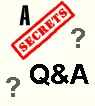|
 |
|||||
|
|
|
|||||
|
|
||||||
|
||||||
|
Q I was killing time in my local national electronics retailer
(I won't name names, but let's just say they are nearly as good
as their name implies) the other day and marveled at the picture quality on all
the new digital TVs (plasma and direct view). However, upon closer inspection I
could see all sorts of artifacts in the pictures, especially on skin tones and
moving objects. None of the sets was immune. What is the cause of these
artifacts? Is it lousy encoding on the DVD media? Is it the DVD player's image
processing? Is it simply a function on digital TV? I tend to notice fewer
artifacts on analog TV sets...is this simply a function of the lower resolution? T Q How much (if any) benefit is there to getting bookshelf-type speakers that go below 80 Hz if the speakers are only used for home theater with a crossover to the sub set at 80 Hz? Does it make a difference if their range is capable of going far lower? I have found myself drawn into a debate (for which I cannot find an answer) whether it's better to get speakers that have a fuller range at higher cost, even if they're not used full range, versus saving the money by going with speakers that bottom out at 80 Hz. A When a speaker is specified as having a response to 80 Hz, this usually means it is down 3 dB at 80 Hz, rather than being flat to 80 Hz. So, it would be better to get speakers that are rated at lower frequency, say 40 Hz, and this will likely give you the flat response to 80 Hz. T
Q I recently purchased a
Samsung 30" TXN3071 monitor in order to enjoy my small collection of widescreen
DVDs. The monitor comes equipped with 3:2 pulldown and my Panasonic player has
progressive scan. Engaging the player's progressive scan doesn't seem to affect
the image in any way. Does the monitor's 3:2 process override the player's
progressive scan? Does the player's process provide "backup" for the monitor's
3:2? Does having a TV with 3:2 pulldown eliminate the need for a player with
progress scan? T
Q I am planning to buy
a home theater system, specifically, the Panasonic SCHT700. But I have a Sony 5
disc CD changer - DVNPC665 - right now, and I am confused about whether to just
add a receiver and speakers to it. I am using a small space and don't want to
much power. I am confused about the advantages of each.. Can I use my VCR,
camcorder, games with theater in a box? Would I need a separate receiver for
that? Why is it that the standalone receivers have inputs and outputs, but the HTB only has outputs? If I decide to buy a receiver, which would you recommend
under $300, and why? I need an education, no doubt. I think it will help for me
to understand how the different components go together so as to understand the
difference in the inputs and outputs. I have a Sony 24FV300 TV. T
Q I have a Yamaha DSP AX1 receiver, with a pair of
B&W CDM 1NT speakers up front. I am working to make a system for audio only.
What's best for music stereo and multi-channel: Yamaha DVD S2300, Onkyo DVSP
800, or Marantz 8300? T
Q I have a Yamaha RX-V795
receiver and Bose AM-7 speakers. While watching a DVD or listening to music I
can't seem to get any bass from my passive subwoofer. I am planning to buy an
active subwoofer and have short-listed Yamaha's YST-320 and JBL's PB-12. Both
these subwoofer fit in my budget, so I was wondering if buying either one will
help with the lack of bass. T
Q I've just put together my first home theater,
using a Sony VPL-HS10 projector. With a picture that's 10 feet across in the
widescreen modes, problems with the picture are readily apparent. With most
DVD's it's perfect, though. Now, I realize I need an external line doubler for
the TiVo/Sat and the VCR, though a few DVD's have had jaggies and artifact
issues as well. However, with my projector's WXGA resolution, do I need a
doubler that will do scaling, too? If the projector's internal scaler is fine,
what kind of line doubler would best suit it within a limited budget? Would an
iScan Ultra really be any better than an iScan Pro? How does the Centerstage
CS-HD or the Zinwell Brite-View compare? Finally, in hooking up a unit, would a
DVI connection produce any improvement over a component one? T
Q I have a Pioneer CLD-D501 laserdisc player that
says nothing about DTS, but it does have an optical digital out. Is it possible
to play a laserdisc DTS soundtrack with my player? Also is there better sound on
a laserdisc player going through the digital optical out or just using the
regular RCA audio out?
|
||||||