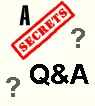|
Q When I hook up my TEAC A-1D's preamp outputs in either a self
powered sub or a power amp/speaker setup there is a power on/off thump in the
system that the preamp outputs are connected to. We tried the one at the shop
where I got it from, and the same problem was there regardless of sub or power
amp. What I am looking for is a circuit that I can add to the preamp output that
will stop or at least lessen the thump. Any help would be greatly appreciated.
A Turn-on thump is very common and not something that would damage
your equipment, unless it was a result of a short or some other defect. Turn-off
thump is sometimes there as well. The only way to get it to stop is to turn on
the preamplifier first, then the power amp and subwoofer a few seconds later.
When powering down, turn off the power amp and subwoofer first, then the
preamplifier a few seconds later. You can get
surge protectors that turn
different components on and off in sequence.
T
Q I purchased a Denon 2800 MKII DVD player a few
months ago, and it appears to have the CUE (chroma bug). Denon advised me that they tried to
mask the CUE, but it is still noticeable to me. The Denon
2900 universal player has now been released, which has been advertised as CUE-free. Do you think that the Denon 2900 is
a better video performer than the 2800MKII?
A The Denon 2900 universal
player is not
CUE-free, unfortunately, and most other brands that we have tested are not
CUE-free either. It is taking longer than expected to work this bug out of
manufacturing. The
Denon 1600 is CUE-free, but it is not a universal player,
although it has DVD-A. We are
not satisfied with any of the new DVD players we have tested lately. I
hate to say this, but it looks like we may have to purchase separate DVD players from
DVD-A and/or SACD players to get all the formats and have a CUE-free video.
There are some A/V publications out there that don't consider CUE a serious
issue, but we at Secrets do, and we know that Secrets readers do as well.
T
Q In a 7.1 system, do you
recommend dipole surround speakers all the way around or just for the rear
surround speakers? I have heard conflicting opinions on this. Since you always
substantiate you answers very well, I'm very interested in your suggestions.
A The THX recommendation is
dipoles on the sides and direct projecting speakers in the rear. I tested this
in my recent review of the Onix Rocket RSS-300 dipoles, and I tend to agree with
the recommendation. I like the very diffuse sound on the sides.
T
Q I noticed recently that
when I listen to a music CD, the singer is no longer centered in the sound
field. I double checked my speaker balance with the Avia DVD and a sound meter.
The speaker balance is fine. CDs played on DVDs are fine. How do I find out if
the problem is with the CD player or my receiver?
A This problem could be
caused by a number of things. One is that CDs are stereo, so you are probably
using Pro Logic or one of the other DSP modes to give you surround sound. The
center channel with Pro Logic is decoded from any mono signal in the stereo
channels. If you have one of the modified Pro Logic modes engaged, that might be
throwing things off balance. For example, a DSP mode might be putting some or
all of the center in the left and right channels. With a DVD, you are likely
using Dolby Digital, which has a dedicated center channel track, and this is
unaffected by the various DSP modes.
T
Q First, I'd like to again (I've written in before)
compliment you on maintaining such a great site. There's so much wrong with the
internet, but sites like yours give us all hope!
My question is a little different. I've been into home theater for many years,
and am pretty familiar with the ins and outs of playback. However, I'm now
looking for a digital camcorder, which leads me to this question . . . .
What do you think is the "better" feature, a 0.68 megapixel progressive scan CCD,
or interlaced recording with a 1.3 megapixel CCD? It seems that JVC is
discontinuing their old progressive camera, in favor of a high resolution
interlaced one, but the old model (GR-DV2000U) can be had new for the same
price. I'd really like to get your opinion before a purchase.
A Sometimes DV camera
manufacturers add up the megapixels if the camera has 3 CCDs (one each for red,
green, and blue), or they may only list the megapixel count for 1 of the CCDs in
a 3-CCD camera, so you have to check for that issue. Secondly, in my opinion,
progressive video is vastly superior to interlaced video. I have a Canon DV
camera that will let me take video in 4:3, 16:9, progressive, and interlaced. I
use 4:3 progressive (480p) at present, as scenes with motion don't have any of
the staircasing along diagonal objects in motion that interlaced video has. I
will be moving to 16:9 shortly (still 480p), and storing it on anamorphic DVD
for use with my 16:9 projector. Lastly, JVC has a new DV camera that is 16:9
native and will take video at 720p (30), which means it is an HDTV consumer DV
camera. Although HDTV 720p is actually 720p (60), even just 30 frames per second
of 720p are going to look really great. It is about $3,500. More such cameras
are sure to follow from several manufacturers, and the price will come down. Assuming you have a progressive
scan 16:9 digital TV, I would suggest getting one of these new cameras. Even if you
don't have a progressive scan TV, I would still suggest getting one of these
cameras, as it will also let you take your videos in 480i until you do get that
new TV.
T
Q I have a Sony DVP 7700
player that is connected to a Denon AVR 5700 receiver using a BetterCables
digital coax cable. Now, when I play a DVD with a Dolby Digital (DD) track only,
the player detects and feeds the DD signal to the receiver which puts itself in
DD mode. However, when I play a DVD with both DD and DTS tracks, the Sony
doesn't seem to detect the DTS signal, and consequently falls back to DD. For
example, playing "Jurassic Park 3" yields DD only. I have configured the Sony to
enable DTS output, but without success - the player's DTS LED indicator never
lights up and
the receiver's input mode never budges from DD. I've battled long and hard and
obviously still missed something. Can you set me straight on this one?
A There are still problems with some players not
being able to play a format with certain discs. It is not the same for every
player. It may be that the 7700 has a problem with DTS on that movie disc.
However, go into the menu and check the configuration for bitstream vs. analog
on DD vs. DTS. Make sure it is bitstream out. On the other hand, the fact that
the DTS light on your 7700 is not coming on leads me to believe it is just one
of those player-specific disc issues.
T
Q Can I look somewhere to get some feedback on the
best value surround sound receivers, DVD players, and CD players. I have only
been able to get subjective opinions based upon what someone carries. I have
ordered some Vandersteen speakers and would like to have either a surround sound
receiver that would work well with the speakers for audio and surround or a
cost-effective separates option. Same question for a DVD player. For example, is
there a way to find out the "best" DVD player on the market for under $1,000 and
the same question for a surround (5.1) receiver, single -disc vs. multi disc CD
player?
A There really is no "best" component in an
absolute sense, because we all give our opinions based, in the final analysis,
on subjective feelings. However, our Benchmarks on DVD players are an excellent
source of info. At this point, that new
Onkyo TX-SR800 receiver that we reviewed in April of this year is terrific
in your price range. For DVD players, the Denon DVD-1600 is top notch (it is
reviewed in our Benchmark pages). For CD
players, either use the CD capabilities of the DVD player, or spend about $200
for whatever multi-disc CD changer that you can find at CostCo.
T
Q I have a Sony HD200 DirecTV receiver hooked up to
an HK AVR-7000 receiver using the optical connection. Whenever I change from a
non-DD program to one broadcasting DD I hear a loud pop from the speakers. Any
ideas?
A Yes, this is not unusual. The receiver sees the
DD signal coming in and switches the circuit from analog processing over to
decoding the digital signal. A transient is produced during this switching
process, and that produces the pop. Turn the volume down when switching to the
DD program.
Terms and Conditions of Use

|