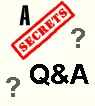|
Q I have an older CD player and lost the remote. I don't want to
spend $30 on a universal remote for this player. What should I do?
A A company called All Electronics Corporation (http://www.allelectronics.com)
has basic remotes for old components like that, for about $2 each.
T
Q In your recent review of the Silverline Audio
Sonata speakers, you mentioned something about the narrow soundstage of these
speakers being similar to line source speakers. Can you elaborate on this?
A Depending on the diameter
of a driver, it will do something called "beaming", which means that the sound
will decrease as you move off axis. As the diameter of the driver increases, the
frequency at which the sound is down by 3 dB at 450 from the main
axis decreases. Above this frequency, the sound is progressively more decreased
at 450 (in other words, more than 3 dB down). So, as the driver size
increases, but keeping the frequencies coming from the drivers the same, more
and more of the sound coming from that driver is beamed. With line source
speakers, i.e., ribbons, electrostatics, and planar magnetics, the width of the
driver tends to be larger than a conventional tweeter or midrange, and thus, the
falloff at angles to the main axis is more pronounced, and the speakers,
therefore, tend to beam more. The beaming restricts the width of the soundstage.
Because the Sonatas had significant amounts of the high frequency sound coming
from the larger drivers, this made a larger part of the spectrum beam, and
reduced the width of the soundstage.
T
Q I'm very interested in
buying an HDTV. My question is, if a digital TV is listed as 1080i, does it decode
720p or just 1080i? I can only get high def cable because I live in an
apartment, and wanted to know if TV digital boxes can receive all digital
formats, e.g., 720p and 1080i.
A First of all, there are 18
ATSC digital TV formats, including a digital version of our regular NTSC format
of 480i. The high definition digital formats are defined as 1080i and 720p, and
are 2 of those 18 formats. The rest are just part of the digital format library.
If a high def TV is advertised as 1080i, it probably will not show 720p in its
native format, but rather, 720p gets scaled to 1080i. In fact, all formats
coming into that TV are likely scaled to 1080i. Unfortunately, this can look
terrible when the incoming format is 480i. What you want from the salesperson is
a direct answer to
the question, "Does this TV display 720p in its native format, or is 720p scaled
to some other format such as 1080i?" The cable box receives all the formats, but
may scale them to something else, depending on the box design and the settings
you configure it with.
T
Q With the upturn in the
economy, I'm once again thinking of adding some power to my home theater setup.
(I'm using an integrated amp to drive my M&K speakers.) I was considering buying
a used Sunfire amp (about $1300 on Audiogon) but then read your review of the
Outlaw 200 monoblocks (200 watts for $299). Any suggestions or recommendations
on these two approaches?
A There are several
versions of the Sunfire Cinema Grand, one with 200 watts x 5 and a Signature
version with 405 watts x 5. If it is the Signature, then you have a good deal at
hand. If not, I would probably just get the Outlaw 200s. As always though, when
buying used equipment on the Internet from someone you don't know, buyer beware.
T
Q What is a good spec for component video switching
in terms of bandwidth?
A What I would love to see is
200 MHz ± 3 dB, because that would give a flat response to 100 MHz.
Unfortunately, that would also be very expensive, and is why I go direct from
the source component to my projector with component video, and not through the
receiver.
T
Q I've been looking for a
good explanation of the differences between digital audio fomats. Specifically,
both my DVD player and receiver have options for PCM or Bitstream. I read one
article that said bitstream should be used for two-channel analog audio, but
this doesn't make sense to me, as the setting is for digital output/input. Could
you explain the difference between the two? Is there a preference of one over
the other?
A PCM means Pulse Code Modulation, and is the Codec
for standard CDs, DTS, and DVD-A. Bitstream is a generic word that means the
stream of digital data moving through a circuit. It could be 16/44 PCM, 24/96
PCM, SACD signals, DTS, or DD. Sometimes, on a DVD player, there is a PCM option
to set the digital output so that it is no higher than 48 kHz. This allows for
older receivers that won't decode high frequency sampling rates like 96 kHz. It
may also send just a two-channel PCM stereo digital signal out, regardless of
whether the disc has DD or DTS. This way, if your receiver cannot decode DD or
DTS, you can still watch your movie through the digital audio connection rather
than having to use a set of analog cables from the player to the receiver. If
you have a modern DVD player and a modern receiver, use the Bitstream option, as
this will be the way to send the DD and DTS digital signals to your receiver for
proper decoding into 5.1 audio.
T
Q What is the standard procedure for installing a
video projector on a ceiling? How are measurements made to determine the
projector's mounting position?
A Installers do this in a variety of ways,
including using the specifications for the projector in terms of the lens focal
length. There is often a chart as to the distance from the projector to the
screen and the resulting image sizes. If you are installing it yourself, you should experiment.
Here is one method you might use. Hang a white
bedsheet in the approximate place that you want the screen to be, and the size that you want the
image to be. Then, put the projector on a small table and move it to the spot that
gives you the image size and image centering that you want (I would use the
middle of the zoom range if it has a zoom lens, but if you need to use the
extreme end of the zoom range, leave a little bit of the range for fine tuning
once the screen is installed). Then replace the
table with a
stepladder in that same spot, and place the projector on the top platform, with
the settings of the projector to have an inverted image, and with the projector upside
down. Measure the angle of the projector, and level it so that it is horizontal to
the screen's axis. Move the projector up or down (towards the ceiling or away
from the ceiling, keeping it level) until the image is in the place
you want it, with the minimum amount of keystoning. If at all possible, aim the
projector straight at the screen rather than down at an angle. This will
maximize your ability to focus sharply all the way across the image, and it will
also minimize the keystone problem. There is your
mounting position. Once mounted, check the size and centering of the image, and
order a screen to fit. Obviously, you need to be very careful not to let you or the
projector fall off the stepladder. Best to have at least two people to do this
project, maybe three.
T
Q How do I decide on a particular interconnect vs.
a particular speaker cable?
A Choose interconnects with low capacitance, and
speaker cables with low inductance.
Terms and Conditions of Use

|