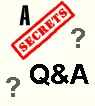|
Q I have a Sony SACD/DVD player with component video connection that
I use to connect to a 27 " Sharp flat screen TV. I am using Acoustic Research CV
cables. The problem I am having is that when I view a DVD via the component
connection, the colors brighten and then darken constently during the movie,
especially during outdoor scenes. When I view the DVD over a S-Video connection
this problem doesn't exist. What could be the issue?
A I think this sounds like a Macrovision color striping problem. That
is what Macrovision is supposed to do, but only on protected video that has been
copied.
T
Q I'm not caught-up with buying any particular
brand name of speakers or receiver, and due to my limited space I do want to try
to buy small speakers that will provide as accurate and full-bodied sound as
possible for my room in the $1000 - $1500 range.
I'd like to know your opinion of the real quality of the Acoustimass 16 system.
Is the salesman just trying to sell me a high margin product with a recognizable
brand name? Is running the speakers through the Acoustimass module a legitimate
concern? Can I still somehow upgrade the speaker wire? Does bouncing the sound
off of the sidewalls help to broaden the "sweet spot" in the room? Will the bass
tend to be distractingly inadequate to the average listener?
Also, do you have any particular set of speakers in mind that would be better
than the Acoustimass 16 for my situation in the $1000 - to $1500 range?
A The Acoustimass product is
designed for those who really like small modular systems. It is easy to set up,
because everything goes through the central module. You should also look at
other similarly small systems, and listen for yourself as to qualitative
differences. The less modular they are, the less expensive they will also tend
to be, so if you can put up with slightly larger speakers, such as Paradigm
Stylus 100s, and a small subwoofer that is not a module for the other speakers,
you might like the sound quite a bit. For a small system like the one you want,
just 18 gauge zip cord will be fine for speaker wire. Buy a 100 foot roll at an
electronics store.
T
Q When watching DVDs, a
summer sun gives me a distinct feeling of an autumn sun, and afternoon suns
appear to be early evening, even if I turn the sharpness and brightness to the
max. I would much appreciate it if you could show me some ways to correct this
situation or increase the background light.
A This is more likely a color
temperature issue rather than brightness. It sounds like your setting is too
warm, which means more red. Try using Avia to set your color temperature, or if
that does not work, then set it by eye. Also, use of a warm light, perhaps 30
watts, behind the TV (this is called a "bias light") could help. Average
incandescent bulbs tend to be very yellow, so you can experiment with others
that have a slightly pink color in the glass bulb. A warm fluorescent light is
good too.
T
Q I want to know your
thoughts about the Samsung HDTV 32Z7 (http://www.samsungelectronics.com/tv/flat_tv/32z7.html),
because I am thinking of getting one.
A The specs list a "Dual
Digital Connector", including PC, so I suspect that this means DVI. However, you
should be certain of this before purchasing, because it might also just be a VGA
jack. The future of digital TV connections is DVI and HDMI.
T
Q I purchased a Pioneer Pro-200 TV back in 2000. I
was told that the TV was HDTV-ready. I'm thinking of buying an HDTV satellite
system, but I'm not sure if my TV will make use of the new equipment and give me
an HDTV signal. The only thing I can see in my manual is more than 1200 lines,
input digital test pattern 1200 lines resolution. Can you help me, is my TV
ready for HDTV?
A All HDTV-ready really means
is that it will do progressive scan and likely show 1080i. It should have
component video inputs on the back as well. You can test it by connecting a
progressive scan DVD player to those inputs, and playing a disc in progressive
scan mode.
T
Q I just saw you on TechTV
saying that 720p is better than 1080i. Having been in studios and seen the side
by side comparison of 720p and 1080-i displayed on the proper equipment 1080i is
far superior to 720p. If 720p is better, why are most producers shooting in
1080i? It's because it looks better.
A What I said was that 720p was more demanding than
1080i, which it is, due to the fact that 720 lines have to be scanned in 1/60th
of a second, compared to 540 with 1080i. In mentioning 720p as "best", I was
referring to the quality of the scanning capabilities on the HDTV, rather than
the more subjective opinion on the pleasing quality of the image. Some people
prefer 1080i, because there is a bit more detail, and others prefer 720p,
because the jaggies (staircasing) are not visible. 1080i is used by producers
for a variety of reasons, the lower scan rate demands not being the least
important. It is more expensive to produce 720p because of the technology
demands, more bandwidth is required, and 720p TVs are more expensive as well.
T
Q If you have a front projector that has 3/2
pulldown detection, and does deinterlacing, why would you want a progressive
scan player? In other words, I have a Sony VPL-HS10 and I am using an interlaced
DVD player. What benefits would you get by doing progressive DVD when your
projector is basically a progressive scan internally? You used a 10HT for your
tests, so did you bypass the projector's internal scaler? I think I am a little
confused, but from what I understand my projector is progressive already.
A You can use the deinterlacer in either the player
- if it is a progressive scan player - or the display, if it is a progressive
scan display. The 10HT and HS10 are progressive scan displays. In your case,
with an interlaced DVD player, you don't have any choice, but if you had a
progressive scan player, by putting it into progressive scan output mode, you
get the deinterlacing done in the digital domain. By sending interlaced video to
the projector, which is an analog signal, the projector has to convert it back
to digital, then deinterlace it, and then display it. This extra step of A/D and
D/A costs a little bit of the image quality. So, in general, it is better to
have the player do the deinterlacing, and send progressive scan video to the
projector.
T
Q In Q&A #334, you said, "No player is multi-region
from the factory, as that is illegal." I believe that should be, "No player is
multi-region from the factory, as that is against the licensing agreements that
allow them to manufacture DVD players in the first place."
A True. Once you buy it and take it home, you can
turn it into whatever type of player you like.
Terms and Conditions of Use

|