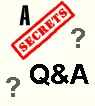|
 |
|||||
|
|
|
|||||
|
|
||||||
|
||||||
|
Q I'm considering a DLP projector for home theatre use, mainly for
viewing DVD, but secondarily for viewing DirecTV digital satellite.
Also, some of the DLP projectors I am considering come with very good
deinterlacing chips, so I wonder if it's possible to turn off the deinterlacing
in the computer and let the projector handle it? T Q Is it possible to hook up two subs if one is powered and the other is not? A Yes, certainly, but you would need an additional power amplifier to drive the non-powered subwoofer. Once you have that, you just connect them as if they were two powered subwoofers. T
Q I have recently read your
Guide to Shopping for a New TV, especially the part where you discuss the
DVI and HDCP/HDMI specs. I have also just bought a Sony KV-34XBR800 TV. I love
this TV, but I am not able to find any info as to whether this set has HDCP
built into it. My budget for the TV was around $3k. Does it make sense for me to
exchange this set to Samsung HLM437W or any of the available plasma monitors? T
Q Will a code-free
modification change the video performance of the Panasonic RP-82 DVD player?
As you know this model is discontinued, and only code-free Asian versions are
available. T
Q I have been viewing my widescreen HD ready
Panasonic 47" RPTV in standard resolution for more than a year (almost 2). I saw
recently that the Dish Network has a new HD PVR in the pipeline. When
might we be able to acquire this awesome piece of home theatre equipment so that
I can complete the picture and watch it over and over again? T
Q I have a problem with
my audio equipment setup for which I have not been able to find a clear cut
answer from anyone, including professional hi-fi installers, in four years.
Please help!!!!! 1. From the wall electrical outlet (grounded) I have a wire going to the phono ground of the first two amps, and then to the chassis of the Crown. This actually helped a little. 2. It was recommended to me to get a transformer and put it between the wall outlet and the amps. I got a huge transformer that used to cut the noise from rope lights to the rest of the house, and hooked it up, but it did not help. 3. I took a separate ground wire through my outer wall, and connected it directly to the grounding system (plumbing) of my house, and then to the surge protector that I have all the amps connected to. It did not help.
4. I tried using a shielded video cable between the components, which did not
help, but I am not sure if the cable itself was good enough. A Ground loops are one of the biggest problems in home theater, because we have so many different components connected together. First, if you have a cable TV in the system, that is usually the culprit because the ground for the incoming cable is different from the household AC ground. Get a TV cable ground isolator to solve this. Mondial makes one. Second, if cable TV is not the problem, you might try using a three prong adapter that takes the ground prong out of the circuit. They have a three prong socket, but only two prongs on the output side. This will remove the ground connection from your Crown amplifier. However, it is important to check the Crown manual to see what it says about the ground connection being required or not. Balanced amplifiers need them, while it is pretty much just a safety measure in unbalanced amplifiers. Third, an audio transformer could be connected between the output of your preamp and the input of the Crown. This isolates the ground between the two components. Such transformers are available from AudioXpress http://www.audioxpress.com/bksprods/equipindex.htm. T
Q I am building a home theater system. I already
have the Pioneer Elite 720 HDTV, last year's model without the new DVI inputs. I
am now trying to choose my receiver and speaker system. My priority is a great
theater experience and then music will come second. I am willing to spend about
$750 on a receiver, and a little less on a DVD, what do you recommend for those?
As far as the speakers go, I love the sound of the Klipsh reference speaker
system, but my space limitations are forcing my to go more of a bookshelf
system. Can I get great sound and what speakers would you recommend? Someone is
telling me the Kef speakers are excellent. The only item I already have is the
Velodyne 350 watt sub. I can research this system to death, but I just want a
recommendation I can trust and make a decision. Thanks for your help! I have
found your site awesome to use. T
Q I have a Panasonic RP-82 and Panasonic 29"
progressive scan TV. When I'm using the progressive scan output from the player,
the picture seems to have horizontal lines shimmering. Could it be the cheap
component cable I'm using? When I switch it to interlaced output, the problem is
not present.
Lastly, you may be talking about moire patterns that show up when the image has
lines in some object, such as bleachers in a football stadium, or Venetian
blinds on a window. In this case, it could just be a difference in the way the
deinterlacer works between the two components (DVD player vs. TV), and how the
ultimate picture is shown on your particular TV.
|
||||||