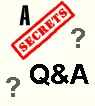|
 |
|||||
|
|
|
|||||
|
|
||||||
|
||||||
|
Q My TV is a standard non HDTV capable of supporting 480i signals.
I'm just getting into HT so forgive the amateur question, but would a
progressive scan source (DVD or PC) give any improvement over a non-progressive
source, say a standard DVD player? Also, as far as TV out from a PC goes, is
there any sense trying to do this on a non-HDTV? T Q I am currently using a Sony STR-DA777ES receiver as preamp for an ATI 1505 5-channel outboard amp. I am interested in upgrading to the newest surround formats (6.1, DPL II, etc.) and am wondering what if there are any disadvantages in simply buying a newer receiver that has pre-outs, vs. buying a dedicated pre/pro. The Sony has so many features that I enjoy, such as five-channel EQ, and very complete bass management, that near as I can tell, the only way to get those features is to buy another Sony receiver, or shell out $3,000 or more for a real high-end pre/pro like the Anthem. A There really is not much source material in 6.1 (a few DVDs have EX, but that is about all). DPL-II is only of use with stereo material, such as CDs. Although it is a nice feature, to me, it is not worth an entire receiver or processor upgrade. If you are itching to spend money, then use your dollars to get a universal DVD player, which will handle DVD-A and SACD, and plug it into the 5.1 analog pre-ins of your existing Sony receiver. If your receiver does not have pre-ins, well then, you do indeed now have a worthwhile reason to get a new receiver or processor. T
Q I'm in the market for a new
DVD player as my trusty Pioneer DV-500 is showing its age. It looks like
Panasonic's RP82 and XP50 might be the players to purchase. I did notice though
that the XP30 and XP50 only have optical audio outputs, while the RP82 has
coaxial. Both the RP82 and XP50 have DVD-A, which might be nice for future audio
DVDs, while the XP30 does not include DVD-A. T
Q I've read your answers to
DVI questions, but I am confused about how various DVI sources will be selected.
For instance, if I have a set top box and a DVD both with DVI outputs, how will
I switch between sources? I am looking for RPTVs with DVI input, but do they
have multiple jacks? Can I use a receiver such as the Elite VSX-49TXi to switch
video sources? T
Q I have a Hitachi HDTV monitor that I purchased 2
years ago. It does not have a DVI input, but does have S-Video and
component video inputs. Will I be able to view HDTV broadcasts if I get a set
top box? T
Q I saw you on "The Screen
Savers", and wish you had more time. Question: I would like to utilize the DVI
input (#5 on my PDP-433CMX), with my Comcast Motorola DCT 5100 HDTV cable box.
The box has outputs: USB and IEEE 1394, as well as Y-Pb-Pr which I'm using now.
Are either of these outputs able to patch to the DVI for inputting ? The Pioneer
has only one set of component inputs, but additionally to the DVI, has a 15 pin
d-sub RGB. I believe I can get a patch or "break-out" cable to connect from the
15 pin to component (RCA or BNC). Which method should I use for the box, and
which for my progressive DVD player? First, you need to know that DVI comes in several "flavors". There is a DVI-I version, which carries analog signals and digital signals. DVI-D carries only digital signals. DVI-A carries only analog signals. The DVI input on your display is likely the DVI-D version, although I certainly don't know for sure. Your 15 pin VGA jack is analog, as is the Y-Pb-Pr. Whether or not connecting the VGA or Y-Pb-Pr jacks to the DVI input on your display would produce a picture is questionable, even though you might find a breakout cable that would fit. Take a look at http://www.pacificcable.com, as they have a very nice diagram of all the DVI variations. I bought one for connecting the DVI output on my PC video card to a DLP projector that has DVI input. It produced a beautiful picture. T
Q I have a Toshiba 46WH086 RPT. First, can it
display progressive scan from a DVD player with a line doubler, and secondly, if
it can't, what can I do to make it do so? T
Q I have a Sony DVPNS300 DVD player that is having
problems. When playing CDs, static/crackling occurs. Playing DVDs, the player
will "hang" (get stuck), occasionally show the "disc dirty" error, and/or will
go back to the very beginning of the disc. I have tried using the Radio Shack
cleaning disk with no luck. It hangs also!
|
||||||