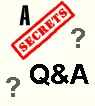|
 |
|||||
|
|
|
|||||
|
|
||||||
|
||||||
|
Q If I play widescreen movies on a Projection TV (4:3), it will
damage the CRTs (because of black bars on top and bottom). Can I solve this
problem by playing widescreen movies on the Projection TV with 16:9 enhanced
mode? T Q How does a 50" DLP TV with 1280x720 generally compare with Plasma if space is not an issue? Is it 16:9 'Native' resolution? I think you reviewed a similar set. Basically, is a plasma display inherently "better" than a DLP projection TV at the same resolution? What is the meaning of 1280 when the specs also say this is only a 720p display format? Is 720p enough? Sorry I'm a bit confused. A The problem is that the resolution is not always specified with the same number coming first. For example, 1280x720 is the same thing as 720p, assuming that the 1280x720 is displayed in progressive scan, which it will be. The 1280x720 is the resolution, and 720p refers to the way it is shown. For 1080i, sometimes it is specified as 1080x1920, and sometimes as 1920x1080. Just remember that the larger number is always the width of the image, while the smaller one is the height. Plasma is not necessarily better than DLP. They are two very different technologies. Your opinion of them will depend on what you like. T
Q I recently purchased a
Yamaha Hometheater DVX-S100, and I am basically pleased with its audio
capability. However, it's a progessive DVD player, which has a Faraoudja DCDi
chip, and it seems to provide jagged edges in the subtitles and in some cases,
if I look real hard I can see it in parts of the background. It does this with
some DVDs such as "Terminator 2" the remastered digital version. I have an
Hitachi Ultravision HD TV 53SDX01B (4:3 ASPECT RATIO). Is this normal or is
there a way for me to test the DVD to determine if it is defective? T
Q I have a Sony 34XBR800 and
a Sony DVP-NS999ES set up in a very small room. I pretty much use it to watch
movies. What would be some suggestions for a nice, small surround system? T
Q I've read that the THX Ultra certified Onkyo
DV-SP800 DVD player has the Chroma Upsampling Error (CUE) bug. I have considered
buying this player in the past and hooking it up to the Onkyo TX-SR600 receiver
with Paradigm Monitor speakers. But after reading about the progressive scan and
CUE, I'm having some second thoughts. Would the DV-SP800 still be a good buy or
not? Does Onkyo plan a fix soon? T
Q I absolutely loved your
article about active speakers vs. passive ones, and couldn't agree more with
your conclusions. It's truly a shame that the "high-end" manufacturers have
failed to provide active products for consumers. Out of curiosity, are there any
particular "reasonably priced" brands that have impressed you? I got the
impression from your article that the traditional Genelecs, Alesis, Mackie, KRK
etc. "studio mixing monitors" just didn't float your boat. Any personal
recommendations? T
Q It seems you're very fond of the Denon DVD-1600
DVD player, as it is free of the Chroma Bug (CUE) and uses the Faroudja decoding
engine. Do you believe the DVD-3800 with the Silicon Image decoding engine would
do as well or better displaying DVD movies? The 3800 is $600 more expensive. It
seems to be a more substantial piece with design features to eliminate
interference and vibration. This alone seems to make it a better option, but if
the decoding engine isn't as good, I'd rather buy the "inferior" 1600. What are
your thoughts, please? T
Q I am looking at the Toshiba 57H82 Projection TV
because I can get it with my billions of unused Amex points.
|
||||||