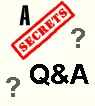|
Q I was going to buy a new HDTV that supports 720p. I was also going
to buy a HDTV decoder box, and on the box there is a switch to put out either
1080i or 720p. What setting should I keep it on? I know most programming is
1080i, but will it look better if I keep it set to 720p since I get a
progressive image?
A I think the setting is for selecting the resolution of the programming that is coming in from
the satellite to the decoder box,
rather than letting you choose what you want to send from the box to your TV. So, wait for an HDTV STB that
automatically senses what the incoming signal is and outputs it accordingly.
Your TV very well may convert everything to 720p anyway. If it is the case with
the STB that you were considering, it forces the output to be the one that is
selected by the switch, then just set it to the one that works best with your
TV.
T
Q I'm interested in a new DVD player with DVDi.
Until now, I've been using a Toshiba 6200 to play DVDs to my older Pioneer Elite
HDTV which locks progressive signals into full mode - a problem with 4:3 TV
shows, of which I have quite a few on DVD. The Toshiba has aspect ratio control
built in to correct this problem. Can you recommend a good progressive DVD
player with better chip and deinterlacing technology that also has aspect ratio
control?
A The Panasonic RP82 is the
best progressive player out there. The Denon DVD-1600 is also excellent, but
costs a bit more, and has DVD-A. I suggest, however, that you wait until we
publish our
next set of DVD player reviews, which should be first quarter, 2003.
T
Q It seem to me, DVD-A is a
24 bits with 144 dB while SACD is 20 bits 120 dB S/N. From what I read from a
different source, SACD is trickier to record and producers have to buy equipment
that are more expensive than DVD-A to master to the disc. Does that mean DVD-A
is a tad better than SACD?
A Actually, SACD is 1 bit DSD.
But, the dynamic range of DVD-A and SACD is beyond anything we would ever really need anyway.
They are completely different technology, though. They both sound very, very
good, and universal players are hitting the market. Since a single title is
likely to be published in one format or the other, but not both, comparison is
almost irrelevant. What consumers really hope for is that they can just have the
one player, buy a disc from whatever artist they want, put the disc in, and it plays,
regardless of the format.
T
Q I typically use my sound
system for 80% movies and 20% music. I am considering purchasing some surround
speakers for the sides of my room and have heard that the new THX standard for
7.1 systems is to have direct radiating speakers in front and in back with
dipoles/bipoles on the sides. My current speakers are all NHT. Since NHT no
longer makes a
dipole/bipole, I was wondering just how important it is to have the dipole/bipoles
voice-matched to the other speakers. Is this truly important for the proper
sound, or can I just look at anything that I like when looking at these kinds of
speakers? Should I try and use the same kind of tweeter as my current setup, or
does that not matter so much with these kinds of speakers? I don't want to make
a mistake and buy something wrong if it does make a difference.
A Dipoles/bipoles on the
sides will be for a diffuse sound, and this is likely to be quite different than
the sound in the front and rear coming directly at you, so you will probably
have an easier time buying a dipole/bipole that works well. I suggest listening
to them at your dealer, and going for something that has the most neutral sound
to it, i.e., no boominess, chestiness, or tizziness. The mid/bass is more likely
to be an issue than the tweeter, so listen to the dipoles/bipoles with human
voices as a test source.
T
Q For watching DVD movies only, through a digital
audio coaxial connection, do all DVD players sound the same?
A For the mass market
players, it is likely that they do sound almost identical even with analog
connections. The audio DACs that
they use are very similar. It is the video that seems to be distinguishing them
these days, because there are numerous choices for MPEG decoder and deinterlacer
chip combinations. If you use a digital connection, then they likely all do
sound identical, regardless of price, unless there is a huge amount of jitter.
T
Q I was just wondering if you
could tell me where I could find DVD-As for sale? I would like to buy some, but
do not know where to get them.
A If you are just starting out with them, Chesky
Records (http://www.chesky.com) is a fine place to buy first time DVD-As, as
they are extremely careful with the engineering.
T
Q I recently purchased an Onkyo TX 797 A/V receiver
and a Panasonic RP 91K DVD Player. I am using the digital optical for DVD sound
with Component Video. However, the sound is not "as clear" when I switch to CD
to play my music CDs. Should I use the digital coaxial for CD? Can you use both
optical and coaxial, or should I just use the 5.1 setup for the CD Audio and the
optical for DVD Audio? Just because one has all these options for connections,
I'm lost. Surely you don't use all connections at once. Seems this would cost a
small fortune in A/V cables.
A Music from movies on DVDs is 20 bit - 48 kHz,
DVD-A is 24/96, while CDs have
16 bit - 44.1 kHz. Although the DVD sound from a movie is compressed (DD or DTS), it can very
well sound "clearer" than a CD. This is why the industry is moving towards
24/96 for music. Your coax and optical cables would likely give you the same sound quality
because the Onkyo would still be doing the decoding. Try using a pair of analog
coaxial cables to connect the DVD player stereo output jacks to another set of
inputs on the Onkyo, and use that input for your CDs. One thing you have to
match, in order to make a proper comparison, is the loudness. If one signal is
louder than the other, the louder one usually is judged to sound better.
T
Q How do I know if my Sony Wega KV-36FS13 TV can
take advantage of progressive scan? I get very different answers from sales
people. It has component video inputs, but is not HDTV.
A That particular model is not progressive, but for
those wanting to know if their TVs are progressive-capable, all you need to do is set your DVD player to
output progressive scan through the component video cables to your TV. If the TV
can handle progressive scan, you will get a picture. If it can't, you won't get
a picture. Be careful though. If the TV is not progressive, it is possible to
damage it with input signals that are higher than it is designed to scan at. The
first thing you should do is go over your instruction manual carefully. If the
TV is progressive scan, somewhere in the manual it will talk about it.
Terms and Conditions of Use

|