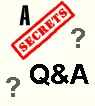|
 |
|||||||||||||||||||||||||||||||||
|
|
|
|||||||||||||||||||||||||||||||||
|
|
||||||||||||||||||||||||||||||||||
|
||||||||||||||||||||||||||||||||||
|
Q I am having a den added on to my house. I would like to run speaker cable
through the walls. I was planning on using Monster Cable CL3-Rated
Speaker Cable Model: XPHP.
I have read many reviews on all kinds of speaker cable, some good most bad.
Is XPHP the best choice? What is time correct windings? Is this cable
good for music as it is for home theater? Can I use this cable for my
woofer also? Is the speaker wire that you by at Home Depot as good as
speaker cable XPHP to justify the cost difference? I do not mind paying a
more for better sound quality. Is their any other cable you would suggest
for about the same price range?
T Q I have a Denon DVD-900 progressive scan player hooked up to my HDTV-ready Samsung television. When viewing the Denon on-screen display (the screen that appears on the TV before you put in a DVD and it loads), I can see faint white lines going across the screen. I can only get rid of these if I lower the contrast on the TV, but then the picture appears too dark. I am using Monster Video 3 component cables, so I'm pretty sure it's not a wire issue. Any suggestions? A To have a perfectly calibrated display you need to have it calibrated by a certified (qualified) ISF technician. We realize that may not be practical for one of many reasons. What I do suggest is you pick up a video calibration DVD like Video Essentials or AVIA and set your brightness and contrast using the tests outlined on the DVD. I wouldn't worry too much about the splash image provided with the DVD player, as they are usually low quality and not intended for you to calibrating your display with. T
Q I am thinking of purchasing
Martin Logan electrostatic speakers for the mains
and the center. I do not have the space required to use Martin Logan
speakers for the rear channels. I do have a pair of Polk Audio bipole/dipole speakers that I currently use for the rears. My question is
this: Would it be OK to use the Polks with the Martin Logans? What would
the down-side be of doing so? T
Q I am in the market for a 16:9 TV and a DVD
player. Based on the research Iíve conducted to date, I am leaning towards the Hitachi UWX or SWX series.
Iíve looked at Sony, Toshiba, and Panasonic sets as well, but the Hitachi picture seemed clearer when viewing a combination of satellite, digital
cable, and DVD sources. Iím also interested in purchasing a progressive scan DVD player, and I am currently comparing the Panasonic RP-62, Panasonic
RP-82, Sony NS 715P, and Toshiba SD-4800 and SD-5700 models. Given the similarities between the various manufacturersí specs, does the Sonyís
12-bit/108 MHz video DAC give it an edge over the competition? I would greatly appreciate your recommendations regarding the TV and DVD player.
Given that the RP-82 has DVD-A for just a little bit more $, I'd go that route. T
Q I (and others on the Pixar
Yahoo message board) were wondering what the next evolution of home video will be after DVD? Also, do you think that
consumers will buy into the next technology seeing as how the quality of current DVD is great and was a quantum leap over VHS? The only direction we can go from DVD-V is a higher resolution which implies more storage space and better compression. Due to such things as Vertical Filtering for the sake of interlaced displays and Horizontal Filtering for the sake of saving space, no one has seen DVD-V at its best. With so much still to be tapped into, I think it will be a while before something replaces it. However, D-VHS movies do look significantly better than DVD. The bit-rate is about 24 Mb per second, compared to 4 Mb per second for an average DVD (Superbit DVD is close to 10 Mb per second). We just finished testing the JVC D-VHS VCR, using the current library of D-VHS movie tapes, and it is hard now to watch DVDs because the image is so much sharper with D-VHS. There is very little to no video noise, no visible edge enhancement, and color depth is incredible. Psychologically though, it is difficult to think of going back to a tape format, so I am doubtful of D-VHS' future success. It will probably just be a specialty market. But, when HD-DVD comes to town, I suspect DVD fanatics will jump on it because the image quality is so spectacular. The HD laser and media technology are already available, but good old Hollywood will be even more paranoid about HD-DVD than they are with regular DVD, and that will be the holdup. Also, HD-DVD will probably use the MPEG-4 codec, while DVD uses MPEG-2, so it will not be a simple bit-rate comparison once HD-DVD emerges. T Q I have a Marantz AV-550 controller that for the time being is serving its purpose as a audio/video switching unit. Recently I replaced/upgraded the amplification for the center and rear surrounds. The old setup was a NAD 7240PE receiver for the rears and a NAD 2400 THX bridged for the center. The mains were/are handled by an Acurus A250. The sound was good, however my rear amplification was developing a difference in output between the channels. The upgraded amplification is now an Acurus 200x3 for the center and rear surrounds. I have noticed a difference with the quality and quantity of bass in the system, but there are nagging problems that still exist.
In my previous setup, the amplification was a mixture of Acurus and NAD.
In
order to get things properly balanced, I needed to increase the output of
the Acurus channels so that things sounded equal to my ears and to the SPL I
was
using. This problem has now spread to all the channels. Does this deal with
the
input sensitivity on the Acurus units? I have tested the amps with the
preamp section of the NAD 7240, and things sounded MUCH better, so much so
I've
decided to keep the former and recycle elsewhere. Is there anything out
there
that will help, short of upgrading the AV-550, with the output and input
sensitivity issues I'm experiencing, if that is the case? T
Q I have a Pioneer Elite Pro-620HD RPTV that I'm
driving with a Panasonic RP-56 DVD player. Would I see any improvement by going
to a Denon DVD-1600 or a Panasonic RP-82? Do you have any other recommendations
for a player to mate with this HDTV?
|
||||||||||||||||||||||||||||||||||