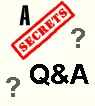|
Q You guys ROCK! Thanks for all the great info
contained on your web site. It's fantastic!
Anyway, I have a question for you experts:
I own a Samsung HDTV (model LTM 1755), which is a 17-inch LCD TV, and I
currently watch my DVD movies on my Xbox videogame system (I bought the DVD
kit). The problem I have is that whenever watching movies, I see some combing
effects, and while they aren't as bad as the example presented in your DVD
Benchmark - Part 5 of October 2000, I'd still love to get rid of them if
possible. It's not that big a deal since they appear irregularly, but
eliminating these would be great (by the way, I get no combing
whatsoever whenever playing videogames, so I doubt this had to do with my TV).
Since I believe this problem stems from DVD playback, I have decided to get
myself a dedicated DVD player (no more DVD watching on my Xbox), so I was
wondering which one I should get that would maybe solve this problem. Any ideas?
Should I get a progressive-scan DVD or not? Considering my TV (it has
component), which DVD player should I purchase? I have a budget of about
$300-400 USD.
A Do you have your Xbox set up
to output 480p into your display? If so, this would explain why you see no
combing on video games. The Xbox is progressive in nature, and combing will not
happen if you use the 480p output.
If the answer to the above is yes about 480p, then I would recommend you get a
good progressive scan DVD player. We at Secrets like the Panasonic RP82 and the
Denon 1600. Both of these have great MPEG decoders and great deinterlacing. They
also have DVD-A, which we strongly believe is the best high resolution format
available, and these two players are fairly inexpensive compared to the competition.
T
Q I have a chance to get a
brand new Yamaha Rx-V1200 (last year's model) for $500. After closely comparing
it to the RX-V1300 (this year's model), I've concluded that the only
improvements are a higher sampling DAC, a slight facelift, and actual "Dolby Digital
EX" as opposed to "Matrix 6.1". Do you know if the decoding schemes are
different? Was Yamaha, up until now, using some sort of proprietary decoding
scheme? And will I notice a difference with 80w (1200) compared to 100w (1300)? I
had my heart set on the 1200 for some time, but hemmed and hawed and just as I
was ready to buy, here came the 1300. So I'm hemming and hawing again.
Also, Yamaha's instruction manuals show all surround speakers in a 6.1 setup
along a back wall, while other manufacturers (Denon, Pioneer) have the
"traditional" surrounds more to the sides of the listener and the center surround(s) behind the listener. Is there a recommended placement?
A In general, we like to see
people get the "real" thing when it comes it EX: Either THX
Surround EX or Dolby Digital EX. The reason is that otherwise you just don't
know what you are getting. EX decoding is based on putting the two
surround channels through a matrix decoder and coming out with three
channels. Matrix decoders like Pro Logic include a 4th channel though
(what is normally the surround). When a matrix decoder is used as part of
an EX system, it MUST be run in three-channel mode (in the case of Pro Logic, this is
called Stereo 3). Otherwise, any out of phase material in the source
channels will literally be discarded. I'm not saying this is necessarily the case with
the older Yamaha, but it is something that has to be verified in anything other
than the the actual Dolby or THX licensed products.
As for surround placement, the Yamaha line has for years included various
permutations of their Yamaha DSP/Cinema DSP processes which attempt (sometime
with success, sometime not) to simulate various acoustical environments.
For those modes, generally speaking, direct radiating surrounds placed behind
you are best. More conventional home theater setup advice is for
surrounds, if they are direct radiators, to be placed to the sides and a little behind
the listener, or, if they are dipoles, directly to the left and right of the listener.
Rear or center surrounds should be behind the listener, somewhat apart from each
other (except for a THX Ultra2 setup, where it is preferred they be adjacent to
each other).
T
Q I have a Toshiba 34" HD
TV (34HF81) and a Sony DVP-NS300 non progressive DVD player. I would like to
upgrade my DVD player to one of the following:
1.Panasonic RP82 ($500 CAN) 54 MHz/10-bit
2.Panasonic RP91 ($900)54 MHz/12-Bit Video D/A Converter
3.Denon 1600 ($900) 10-bit 54 MHz
4.Sony DVP-NS715 ($500)10-bit 27 MHz
5.Sony DVP NS900($900)10-bit 54 MHz
6.new Sony DVP-NS905 12-bit 108 MHz
Picture quality and sound are very important to me, What would you recommend?
Second question:
How do the bits and MHz affect picture quality?
A From the list above, we
can easily recommend items 1, 2, and 3. All of them are able to recreate the
image from DVD without introducing artifacts that are not part of the original
image, like the chroma upsampling error. They all also offer DVD-A, which is a
superb high resolution audio format.
DVD video is an 8-bit format. The goal is to reproduce all 8-bits. It often
requires at least a 10-bit DAC to reproduce the 8-bits on DVD. In theory, an
11-bit, 12-bit, or 14-bit DAC could offer a lower noise floor, but we are not
always seeing this in the field.
The higher MHz DACs, in theory, can produce a cleaner more accurate image, but
the 108 MHz DAC-based products we have seen are not always doing this. The
Denon 9000 is using the latest AD7304 video encoder, and is 14-bit with 108 MHz DACs.
However, we see a lot of ringing in this DVD player. We have compared it
directly to a Meridian 598 DVD player that is using an 11-bit / 54 MHz DAC.
There is much less ringing on the Meridian player. We suspect this is because of
different digital filters used inside the Denon DAC and the analog section after the DAC.
T
Q I recently bought, but did not open a Yamaha
RX-V1 receiver that was on closeout for $1,500. It was a impulse buy with
only minor research. My question is whether or not this receiver is worth
the $1,500, or am I buying 2 year old technology? Would it be better to
spend that $1,500 on a 2002/2003 model with the newest features (i.e., Pro
Logic 2/ DTS-ES etc)? My system consists of a Sony XBR 40" TV, KEF front
towers/center channel, rear Omnisat, Velodyne sub, Sony progressive scan DVD,
HD-Hughes receiver for Direct TV. What I am looking for is good dynamic range
for two-channel listening, ability to play DVD-A and SACD well, and good
decoding for movies, without being obsolete in 1 year.
A Since you mention two-channel
(music), you really should give a listen to Pro Logic II. Its strength
lies in its ability to present two-channel music over the 5.1 speaker layout of
surround sound systems. That alone may prompt you to consider going with
something newer than the RX-V1, excellent as that piece is.
T
Q I have a PC turned HTPC. It
works beautifully with DVDs, and thanks to the DScaler deinterlacer
recommended in your HTPC articles, it also works wonders with a VHS video source.
It is connected to a Denon 1802 receiver and B&W 600 series speakers. By the
way, DPL-II is great with my sci-fi videotape library. But coming to the
point, I watch all this on a 17" computer monitor, with an 85 Hz refresh rate.
It has low contrast in comparison with conventional TVs, but picture and colors
are rock solid. The problem is, of course, the pitiful size of the monitor. Now
the question is, no way I would be able to afford a projector or a HDTV (that
any way I wouldn't find it this side of the Atlantic), so my options to keep the
refresh rate would be a bigger computer monitor (probably on the order of 21"),
or sacrifice refresh for size buying a 28" conventional panoramic CRT TV. Both
will probably have similar costs: $1,100. What is your opinion?
A We presume you are running at the higher refresh
rate to avoid flicker, but you must understand that in the US, video runs at
59.94 Hz. This means that if you are running at 85 Hz, you are introducing
duplicate frames that are not supposed to be there. This may cause judder in the
image.
As far as larger displays, the only consumer display we can really recommend is
the now discontinued Princeton AF.30H 16:9 monitor. It is the only display that actually adheres to known video standards and can produce an
accurate image. Too many displays today simply do the wrong thing, and we
therefore cannot recommend any of them.
T
Q I知 just getting started building my home theatre,
and I知 starting to buy all the cables. It痴 a big room and I知 doing all
in-wall wiring, and it looks like I値l need at least 100 feet of speaker cable.
I知 putting in high-quality speakers and a pretty good amp also, so I want to
buy good wiring. However, the prices for decent cables are astounding, even from
on-line stores like BetterCables. How can I install decent cable without blowing
my budget?
A If you are going to run cable in side of your
walls, you need cable that is UL approved for that situation. We know Monster
makes some fairly affordable in-wall cable for this. You might also try Home
Depot for some decent in-wall cable. Good cable does not have to be expensive.
Revel Speakers publishes recommended Gauge vs. Length in all of their manuals.
This mirrors what THX recommends on the cable front. This method is chosen based
on science and we agree with them. The following chart was taken from page 12 of
the F50 manual that Revel provides.
http://www.revelspeakers.com/manuals/F50_OM.pdf
|
Wire Gauge (AWG) |
Length (Feet) |
| 6 |
87 |
| 7 |
69 |
| 8 |
58 |
| 9 |
43 |
| 10 |
34 |
| 11 |
27 |
| 12 |
22 |
| 13 |
17 |
| 14 |
14 |
| 15 |
11 |
| 16 |
9 |
| 17 |
7 |
| 18 |
5 |
T
Q I can't tell you how much I learned in 6
hours of reading your website tonight. I am a computer junkie who just graduated
college and wants to realize that little dream I had while I was in school to have
a good home theater. I was under a crazy assumption that I could buy the best
of the best for under $5,000. I was way off.
Here is my goal. I just bought a Pioneer 643HD5 HDTV. I want to equip this with
a suitable home theater which will also double for playing music. I am aiming at spending $1,500 - $2,000 for all the
components, and I have no idea how much I need to spend on speakers. Roughly I
just want a quality all in one system like
the Denon 4802, Onkyo DS797, with a good progressive carousel DVD player.
Is there a great advantage in having THX? It appears to me that this feature is a great investment, considering most DVDs
don't utilize THX.
A huge fan.
A THX is not a playback mode and is not tied to a
DVD title being THX mastered. THX in terms of equipment is a
collection of design parameters, performance specs, and special processing
which all work together for a goal of correct, predictable movie sound
playback. The THX DVD, Laserdisc, and VHS mastering program ensure
that a title has been mastered under correct standards and is the best it
can be within the confines of existing film and sound elements and the
directors creative intent. While
some THX equipment is quite pricey, a THX processor, in our opinion
the most important THX piece, can be purchased for under $1,000. The Onkyo TX-SR800 THX Select Receiver has all the THX Post Processes and
includes pre-outs for all channels, so you can add outboard power amplifiers
later. Given your
budget, I would look at getting something like the Onkyo and the Atlantic
Technology speaker set recently featured in our 5.1 speaker roundup. For
solid Progressive DVD performance, we can recommend the very affordable Denon
1600 or Panasonic RP-82 (both include DVD-Audio playback).
Terms and Conditions of Use

|