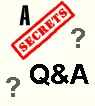|
Q I have a new Denon DVD-900 hooked up to an Onkyo SR-500 receiver.
The Denon's owners manual claims that DVDs can be played at 96 kHz, but
for some reason it always down-converts the sound to 44 kHz or 48 kHz (can't
remember which one) no matter what I select in the options menu of the player.
Do I have to live with it like this, or am I doing something wrong?
A You are not doing anything wrong. With new players and receivers,
the player will send the 96/24 bitstream to the digital output only if the disc
is not copyright protected. Otherwise, it is down-converted to 48 kHz. Since just about every disc manufacturer is probably
going to copyright protect their discs, we can forget about 96/24 bitstreams
until the Firewire or other encoded digital outputs are finalized.
T
Q I am buying a Denon AVR 3802, Denon DVD 1600, and
B&W CDM 1 NT, and I am not sure which subwoofer to get: B&W ASW 650 or Velodyne
CHT-10 or CHT-12? I heard that B&W subs are getting better in this generation. I
listened to the ASW-650 and it sounded like a good closed-box system with quite
tight bass. But I like really good resolution along with the tight bass, so
would the 10/15 be better choices? This last decision is hard, mainly because I
want to decide now and because I want best value for my money. You are doing
great job being the best reference point for HT and all audiophiles. Good luck
and thank you!
A There are so many new
models of subwoofers due to the incorporation of digital switching amplifiers, I
would say that you should just make sure to choose something with a 12", 15", or
18" driver, and at least 400 watts of amplifier power (likely digital
switching amp with this much power). The larger the driver and
more powerful the amplifier, the more likely it will deliver great sound at a
typical listening volume, because it is not working as hard as a smaller
subwoofer.
T
Q I recently purchased a
Samsung TV and a JVC Home Theatre Pack. The TV does not have any Audio Out
Plugs, only Audio In. How can I get the TV sound to the JVC receiver?
A I assume you are using the
TV with a satellite or cable box. If so, the box has audio out jacks that you
can connect to your receiver. If you are not using a cable box or
satellite and have a VCR you can accomplish the same thing. Using the tuner in
the VCR instead of the TV will allow you to send the audio output of the VCR to
the JVC receiver and the video to the TV either directly or through the video
switching circuitry of the receiver.
T
Q I have a Denon 3800
receiver that I love, which is the center of my home entertainment system. Now
the problem: I have my VCR out connected to the VCR in on the receiver with
composite cable. I have a DVD player hooked up to the receiver in the same
fashion, and the receiver has the monitor out hooked up to my Sony Trinitron
with composite as well. Everything works great, but when I wanted to upgrade my
DVD connection to S-Video, I connected the DVD player out (with only S-Video and
coaxial audio cables, i.e., red and white) to the DVD in, and the receiver
monitor out with S-Video to the TV in. I have both kinds of cables running to my
TV and I figured that the receiver would read the S-Video from the DVD player
and send that to the TV and read the composite from the VCR and send that to the
TV. But when I change between them, and if the S-Video is all hooked up, I can
only get the DVD picture. Then when I switch it to VCR on the receiver, I just get
the sound, and the picture is blank. Please help.
A Get yourself a
composite-to-S-Video adapter at Radio Shack or electronics store. They are about
the size of your thumb and cost only a few dollars. Connect the VCR video out
(composite) to the adapter and the S-Video out of the adapter to your receiver.
Connect the S-Video cable from your DVD player to your receiver too. Connect
only the S-Video cable from the monitor out on your receiver to your TV. You
have too many cables connected to your TV. Only the S-Video connection is
necessary. Most receivers do not convert any of the composite video inputs to
S-Video for output to the S-Video monitor jack, so that is why you need the
adapter. It will send your VCR's composite video into the receiver's S-Video
circuitry, and will be output at the S-Video monitor jack along with your DVD
video signal. Keep in mind that the adapter will not give you true S-Video
quality. It is merely a convenience item so that you can get all of your video
signals coming out of the S-Video monitor jack on your receiver. Also, note that
if you connect both an S-Video cable and a composite video cable to the same
input set on your TV, it probably defaults to the S-Video input and does not
accept any composite video signal. So, if you have several input sets on your
TV, try connecting the S-Video monitor output from your receiver to one input
set on the TV, and the composite video monitor output from your receiver to a
different input set. If this works, then you don't need the adapter.
T
Q What is the best method to connect a DVD player
to the receiver, provided the player is used mainly for DVD-Video:
1) Using the digital output (either coax or Toslink)?
2) Using the 6 channel analog outputs of the DVD player?
Which of these methods will provide the best sound quality on movies?
A It will depend on several
things. One, if you have DVD-A capability on your DVD player, you will need the
six coaxial outputs from the player to the receiver in order to play DVD-A
discs. Secondly, it depends on the quality of the DAC in the player vs. the
receiver. I tend to use Toslink out from the player because the DAC in the
receiver is most often as good as or better than the one in the player, and I
don't like to use 5.1 analog connections because it bypasses much of the
processing capabilities of the receiver. But, with DVD-A, there is no choice
right now.
T
Q A dumb question, I know. I
haven't been involved in home theater systems before. I recently bought an A/V
tuner amp (Sony STU-741) off eBay. The speaker output uses RCA connections. Will
I have to use speakers with RCA inputs?
A As I have said several times before, there are no
dumb questions. The Secrets Q&A pages are to answer everything possible. If your
unit is a processor, then all the outputs will be RCA or XLR (balanced). Those
are fed to power amplifiers that you have to purchase separately. If your unit
is a receiver, then the RCA output jacks still feed power amplifiers, but there
will also be speaker binding posts that come from built-in power amplifiers and
which go to the speakers. The RCA output jacks are called "Pre-Outs" and are for
use with more powerful amplifiers of your choice. There are some powered
speakers that accept the RCA connections, and which have built-in power
amplifiers, but they are pretty rare these days.
Also, it is possible that this 'A/V tuner amp' was from a surround mini-system
and might have had speakers with wires that had color coated RCA connectors to
make setup very easy. I (Sandy Bird) have seen a few of these in the last couple
of years from Panasonic. Basically instead of speaker binding posts on the amp,
the speakers are connected via RCA connectors. The power amplifier section is
still inside the receiver though. I cannot find any information on a Sony STU
series of receivers, so that might be why.
T
Q I was wondering if you have any preferences when
it comes to video sources. Plasma, DLP, and CRT all seem to have their pros and
cons. If you have a budget of $4000 to $5000, what would you buy?
A Now that Sony has come out with the 12HT, the
10HT and 11HT (all 16:9 three-panel LCD projectors) are really in your price range, and they are very good products.
However, we are currently testing three digital projectors (two three-panel 16:9 LCD and one
single panel DLP) that are also in this price range. So far, all three seem to be excellent.
The days of affordable high quality home theater digital projection, with
multiple choices, is here, at last. We should have the reviews done in a few
weeks. We are testing them with computer software and are working out techniques
that consumers can then use to calibrate them for more accurate color, improved
black levels, and improved contrast, so stay tuned. You won't find this info
anywhere else, and the projectors come out of the box with much room for
improvement that you will be able to do yourself. As to plasmas, they still have
only a modest black level. But, when they reach 72" width (16:9), I am going to
buy one, because I love plasma screens. They are at 63" now.
T
Q What is the latest status of the copy protection
issue for HDTV DVI/component out (ref your article 02/2002)?
A At CEDIA, September, 2002, we saw more and more products with DVI
connectors. Firewire is still in the picture too, but DVI will likely be the one
for HDTV broadcast communication, and Firewire will be the one for connecting
such devices as Digital Video Cameras and perhaps D-VHS. The interesting thing
is that some broadcasters are saying to heck with the DVI stuff. They are
broadcasting HDTV without the need for it. They are sick and tired of waiting,
and so are consumers. In any case, I would look for a DVI
jack on any HDTV you might be considering for purchase. Frankly, I want both DVI
and Firewire on the HDTV if possible. Maybe even SDI as well.
Note that there is a potential problem with having 1394 on your display, because
it means that you must have an MPEG decoder in your display. What if it has the
chroma bug? Two, we can hope and pray that MPEG-4 is the standard for
HD-DVD. If it is, the current MPEG decoder in your TV will not work with it, as
it will require a new MPEG decoder version.
DVI in and of itself is not enough. You must have DVI with HDCP. If your display
does not have HDCP, it will not accept a signal from the HD STBs from Sony,
Zenith, and Samsung that were shown at CEDIA.
Terms and Conditions of Use

|