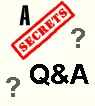|
 |
|||||
|
|
|
|||||
|
|
||||||
|
||||||
|
Q How important is the signal to noise ratio? When you did your
review of the Anthem PVA 7, you wowed over its S\N of -122dB. Yet, the Sunfire
amps (a much pricier amp) don't list an S\N ratio. Are most modern amps
"silent"? Should I be concerned about this spec? How does one go about finding
out the specs of, say, the Sunfire Cinema Grand 2, or similar amp? T Q I have a Bose Lifestyle 12, which does not have a set of analog 5.1 inputs. Would a DVD-A player still sound better with this system than with a conventional DVD player? A Without analog 5.1 inputs, you can't play multi-channel DVD-A discs in 5.1, but you can play them in stereo, and you can play two-channel DVD-A. The same goes for SACD discs. You have to use just the stereo analog (two-channel) outputs of the player into your Bose system. In any case, it appears that some players are coming out this Fall that will have DVD-V, DVD-A, and SACD capabilities all in one player, so that will become the "conventional" DVD player you are talking about. The transports are all the same. It is just a matter of putting the decoding algorithms into the chips on board. T
Q I have a friend who is just
now getting into home theater and is relying on me for advice. I have questions
about how he should connect his DVD to his receiver. He has purchased the Outlaw
Audio 1050 Receiver and the Panasonic RP-62 DVD Player. He is only going to use
the front two channels because I can't convince him to get a center channel,
rear channels, or subwoofer. Is the correct connection an optical cable (Toslink)
and then just configure the receiver to turn the subwoofer off and put it on DD
and see what happens? If so is there a phantom mode for the center channel in DD
5.1? Or can you put it in Dolby Pro Logic with the phantom mode and still send
the signal through the Toslink connection? I would like to tell him to use the
DACs in the receiver, but would it just be better for him to send out analog
through the RCAs and put it in Pro Logic? I am a little bit confused on what to
do without a center channel. If the best option is Pro Logic (either through the
Toslink or analog) then would he need to choose two channel on the DVD menu?
Also, eventually I may talk him into getting a center channel and at that point
would putting it in DD 5.1 and turning the subwoofer off be the best option? T
Q First of all, thank you so
much. Your site has proved to be an invaluable resource and in fact is the most
popular website I visit (still haven't quite gotten all the way through your
Q&As, but I'm trying). Now for my question - I have NHT VT-1.4s for my
front speakers and NHT VS-1.4s for the rear and center channels. I also have an
8" sub in the corner of the room. Would it be worthwhile for me to hook up a
second sub to the rear channels? Or move the current sub to the rear channels
and just use the two subs in the VT-1.4s for the front? If I do put a sub in the
rear, would I
just plug the VS-1.4s into the new sub and run the sub from the regular surround
outputs on the receiver? T
Q How great would the differences be between
progressive scan DVD players if the 480i output is sent to a scaler such as the
Omega One? T
Q I have recently moved from
Europe to the United States, and I have taken my home theatre with me. I have a
Sony WEGA TV, model number KV29FC60E. This TV is capable of displaying PAL,
SECAM, and NTSC, however, it only has a PAL tuner. I have a Sony receiver, model
number STR-DB830. I have just had cable TV installed, and have a converter box
from the cable company, a Motorola dct2244/1161/ABCDEFG. This unit is only
capable of outputting through an American coax cable, and through
red-white-yellow jacks. I want to somehow send the signal from the cable box
into my receiver as S-Video and optical digital audio, and from there send
S-Video to my TV. Is this possible? What type of converter do I need to buy? T
Q I am looking for a 27 inch or 32 inch TV that
will take an RGB input (3) cable connection. I am coming from a converter which
converts my computer image to RGB. It also has a S-Video out, but was told that
this would not T
Q What is the specification for having
multi-channel audio tracks for DVD-A?
Unfortunately, the downmix metadata is an option at the producer's discretion,
and some titles have been released without either a dedicated two-channel track
or downmix coefficients and as such get a note on the jacket that reads "No
D-mix available".
|
||||||