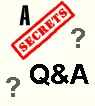|
 |
|||||
|
|
|
|||||
|
|
||||||
|
||||||
|
Q I have a Pioneer (VSX-454) Pro Logic receiver, Bose AM-7 speakers
and Sony 27 inch TV. I am looking for a DVD player which will go with this
setup. Would you tell me what features should I be looking for when buying the
DVD player? Do I need to buy new receiver in order to enjoy 5.1 channel output?
I am planning to buy Bose 161 speakers as my surround speakers. T Q I've been looking all over for an answer to the following question: Can I plug a DVD player with a component video output directly into a computer monitor? I've found cables that will convert the RCA-style connectors to a VGA-style connector, and I understand that the monitor uses a component input (Red, Blue, and Green) for rendering images. Are the two (a DVD's component output and a computer monitor's component input) talking the same language? A DVD players output YPbPr, while computer monitors need RGBHV (the H is horizontal sync, and the V is vertical sync). Computer monitors also have a minimum scanning frequency of 31.5 kHz, so if you were to get the connection to work at all, you would have to put the player in progressive mode. T
Q I have a Sony 36" - XBR
Wega TV, and I recently bought for my speaker setup Bose 601 series for my front
& the Bose VCS-10 center & 161 for my rears as well as a separate Mirage LF-100
8" self powered sub. I would like to know what would you recommend for a new A/V
receiver? I want to spend $800-$1500. The room my setup is in is 12' x 13',
almost a perfect square. I am looking for maximum surround sound performance for
Home Theater use. T
Q My DVD player has both
optical and coaxial outputs. My AV Surround Sound Receiver also has both types
of
inputs. Please advise which one I should use to get a better sound. T
Q I have a Toshiba 43" HDTV ready TV and regular
cable. Will my picture improve dramatically if I subscribe to the newly
available Digital Cable TV? T
Q I recently bought a
Panasonic RP82 DVD player. I heard it was supposed to be free of the chroma bug;
however, I think it may either have a different bug, or the one I got might be
defective. I've noticed that while watching the Sopranos Season 2 DVDs in
progressive scan on my 36" Panasonic 36HX41, there are occasionally slight tint
fluctuations from red to green. This can happen even when the DVD is paused. The
variations are minor, and I probably wouldn't notice the difference except that
it's obvious when it switches from one to the other. It only happens in
progressive scan mode, and I haven't noticed it in movies (yet) so maybe it's
only happening in one mode. Have you heard of this? I'm trying to decide if I
should exchange this unit for another one, or go with a different brand of DVD
player altogether. T
Q I'm looking to buy a home theater system. The
surround speakers that I'm considering are rated at 50-150W and the
multi-channel amplifier that I'm considering is rated at 200W/channel. Is this
amplifier too big for the speakers -- that is, can I damage the speakers because
the amplifier is sized too large? If this amp is OK, what if I go even higher to
a 300W/channel+ amp? T
Q My question is on the proper hookup of a
subwoofer using line level inputs. I have a Sony DA50ES receiver that has two
subwoofer outputs. They are not marked Left or Right, just "subwoofer". I have a
Mirage BPS400 subwoofer which has two subwoofer inputs which are marked Left and
Right. Should I run two cables from my receiver to the two inputs of the
subwoofer, or will one cable do?
|
||||||