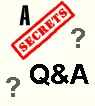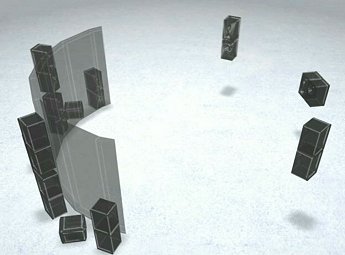|
Q I have read some trade show reports and magazine publications that have mentioned 10.2 surround as something that is being worked on for a commercial and home use at some point. A couple of questions: One, what is the likelihood of this format being used in home theater products in the near future? Two, has anyone heard this and how does it sound? Three, what exactly are the channels used for the 10.2 surround sound format - I have heard a ceiling (height) channel is added and others? Although adding another three speakers and channels of amplification may seem crazy to some, I think if the sound and coolness factor of the presentation is there, many hobbyists would be quick to pick up the extra hardware to have a complete surround experience. Any comments?
A Here is a diagram (below) showing the speaker layout of the 10.2 system (Copyright Integrated Media Systems Center). You can see that there are height channels above each of the regular front left/right channels, two subwoofers, then another pair of front left/right channels outside of the regular front left/right, the two rear surround channels, and a rear center channel. The front center channel is not in the picture, but it is part of the system. The outside front left/right are sort of like the front effects channels that some receivers and high-performance processors already have, the rear center is already present in EX and ES surround sound, and stereo subs are commonplace already, so it appears the main addition is the front left/right height channels. These height channels apparently do make a big improvement in the sound, and since the other channels are already there is many systems, I am sure we will eventually see the height channels in home surround sound systems.
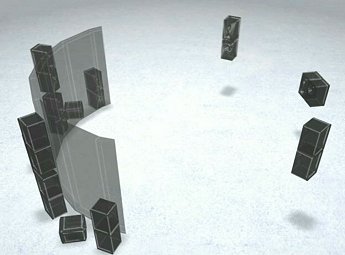
T
Q When you use the digital output from a DVD player to a receiver, how does the DVD player know to bypass its own digital processing unit and use the processing unit within the preamp? I'm assuming that my B&K Reference 30 Preamp will have a higher quality processing unit on it for DD, DTS, etc. decoding.
A It is just a matter of the way the player is wired. The digital output (Toslink optical or coaxial) is wired from the DVD transport, while the analog output is wired from the DAC output.
T
Q With Rear Projection TVs, what is the maximum distance off center that I can sit without the image darkening?
A It depends on the type of screen material that the TV has. I usually find that about 450
is where I see darkening (brightness falloff) occur, but you should just test it at the dealer when you are choosing your TV.
T
Q Why have TVs gone from black bars to gray bars?
A This is to prevent the widescreen image from burning a pattern into the TV image permanently. Otherwise, eventually you would see the edges of the bars in all your TV viewing, whether it was a widescreen image or not.
T
Q How do the Bryston 14B ST, Aragon 8008BB, and BAT VK-500 amplifiers compare in sound?
A The Bryston and Aragon (bipolar output devices) will sound similar to one another, while the BAT (MOSFET output devices) will be a little more laid back.
T
Q What is aspect ratio control, and do I need it on my new DVD player?
A All DVD players back to day one have the ability to convert 16:9 formatted DVD material into a 4:3 letterbox presentation for standard (non widescreen) TVs, but this is not what we call Aspect Ratio Control. Many widescreen progressive scan TVs have a design flaw where they bypass their various display format options when fed a progressive signal and they lock into what is usually called the "full" mode. It's all well and good if the material is a 16:9 enhanced DVD, but it messes up any 4:3 material (including non-anamorphic letterbox material). Because of this issue, a few new progressive scan DVD
players feature their own Aspect Ratio Control which includes the ability to
place a 4:3 image inside a 16:9 signal or "Zoom" a 4:3 letterbox signal. This
will be an important feature for you if your 16:9 480p TV is one of those that
locks into full mode when it sees a 480p signal.
T
Q I just bought a Philips FR 965 receiver/hometheater system. I have a Sanyo DS25530 TV that has no RCA connectors on it, only the coax connector. I also have a Sanyo VWM-360 VCR that has the coax and the yellow/white RCA connectors on it. I have cable TV. My question is how can I hook it up so that my cable TV is running into the receiver and the TV runs into the receiver? The receiver has a monitor out RCA jack so is there some type of cable to convert from RCA to coax to make it go into the TV?
A What you need is an adapter that converts the video and audio to RF that will go to your TV's antenna input. Radio Shack sells such adapters. You would set your TV to channel 3 or whatever the adapter instruction manual tells you to set it. So, the cable TV box outputs (yellow video, red and white audio RCA) go to your receiver. Receiver out goes to the adapter. Adapter video out goes to your TV antenna input (the "F" connector). Video and audio out goes to your VCR. There are various sources on the Internet, other than Radio Shack. Here is one that lets you convert S-Video out of your cable box, into RF for your TV
http://www.svideo.com/svideocoax.html. In this case, you would just use the audio through your receiver. There would be no audio sent to the TV itself. Here is one that lets you convert composite video and stereo audio from your satellite box to RF for your TV
http://www.smarthome.com/7756.html. You would run a separate connection of the video and audio from the cable box to your receiver and then out to your VCR.
T
Q I recently purchased an NHT SW-10 powered subwoofer. I am impressed by the performance, however during particularly effects-heavy sequences on DVD (like the Mothership landing in Close Encounters) I can hear the rubber of the subwoofer vibrating and flapping! It's distracting, and I can't believe that one is supposed to hear that. When I spoke to NHT they claimed that there is a break-in period for the speaker and that eventually I won't hear the "flap" sound. Do you think this is true or might I have a defective speaker? Or, is it possible that I have it turned up too high?
A It could be a bit of both. Try turning it down for a few weeks, and then turning it up to the previous level again. The flapping sound could actually be the amplifier clipping.
Terms and Conditions of Use

|