Q&A # 203 - October 28, 2000
Staff
Q Are there any less expensive Cable TV ground isolators than the one made by Mondial?
A Here is a link not only for a Cable TV Ground Isolator ($50 version or $100 version), but also for an Audio Ground Isolator (reduces noise from ground loops): http://www.audioxpress.com/bksprods/kits/jensen.htm#.
Q I'm writing because I'm a big fan of your site. I check it 2-3 times a week for new content and always find the writing clear, informative, and engaging.
EXCEPT - for your new DVD rating system. I read all the explanations and most of the time understood what you are talking about. In practice though, the new reviews are worthless.
I find reading about overscan and DAC performance ok, but not nearly as helpful as your expert subjective insight into how a unit looks and sounds. I find it much more valuable to read what Stacey thinks, rather than what he measured.
The latest review of the Pioneer Elite 09 was a joke. Lots of numbers, one subjective reference and then a complete dismissal of the product because the remote sucks? I know you guys can do better.A I understand your frustration with the new reviews. Our plan for what we put in reviews is in a state of flux right now, as we are in the process of publishing our first set of benchmark data, and also purchasing new test equipment for future reviews. We will be including both subjective impressions and the benchmark tests in reviews as soon as we can get it all organized. Right now, we may actually split review information into benchmark data and subjective data into separately published articles. Later on, everything will all be in one article for each product. As you can see from the benchmark reviews, we have more objective data than any other audio or A/V magazine in print or on the Internet anywhere in the world. So, this is not an easy task, but we are working on continuing to improve Secrets in all regards. I am glad to see writers like yourselves keeping us on our toes.
Q I am really interested in your new DVD player reviews, because it is the first time I have ever seen tests of this type performed on audio/video equipment.
The review of the Proceed unit, where you compared it with the Apex unit using an external DAC, was particularly revealing. I'd like to see this type of test on CD players as well. I use a CD jukebox for convenience, and they are pretty much all low-end units. It would be nice to know for sure that by adding a decent DAC, the performance can be stepped up to upper-mid to high-end levels.
I also like the comparisons of units using lab-grade power, which destroys the claim that wall power cannot be improved and power-enhancing devices are pure snake-oil. Maybe you could use a test like this on some less expensive (under $1K) power units?
Also, for me and several others, there is one critical point about remotes: Are they compatible with the Philips Pronto and other learning remotes? Some high-end gear uses two-way communication, RF, or odd IR techniques that force you to use the manufacturers remote.
Keep up the good work. I'm an engineer, and well-explained test results (combined with listening viewing impressions) are worth a thousand glossy magazine superlatives any day of the week.
A We have lots of plans for expanding our tests, including low-cost AC line conditioners. Right now we are going through a transition and will eventually have subjective and objective data all together. The first benchmark data will be used as a baseline for future comparisons. As to the remotes, I think you just have to try the Pronto on whatever gear you are considering using it with. The component manufacturers don't indicate if they are using proprietary IR commands or two way communication. Buy the Pronto, or whatever programmable remote you are considering, with a written return guarantee.
Q I've been noticing more and more DVD manufacturers adding "progressive scan" outputs along with the component variety, but I've yet to see any monitors or TV manufacturers specifically identify "progressive" inputs. Will these DVD progressive scan outputs work on garden-variety component inputs or are these strictly for interlaced signals? Does it matter to HD monitors what
the format is on a component input or do they auto-sense and convert? Are DVD pro-scan outputs equivalent to the component outputs of scalers such as made by Faroudja? I have a high-def direct view that I use the component inputs from a non-progressive player [BTW: the picture is fabulous]. Will I see noticeable improvement with a progressive scan player?
A High Definition TVs all have the capability to handle progressive scan signals, so they don't say that on the input specifically. The TV will display it properly automatically whether it is progressive or interlaced. In the case of 480i (meaning 480 interlaced), it will line-double it to 480p or perhaps even scale it up to a higher resolution with interpolation. The component video signal can be interlaced or progressive scan, and you might see an improvement using the progressive scan circuit in the DVD player instead of the line doubler in the TV. In other words, you can use interlaced out of the player and the TV makes it a progressive scan image, or you can use progressive scan out of the player, and the TV simply displays it that way.
Q At the moment, I have a Denon AVP8000 which houses 20bit DACs and an Analog Direct mode. My question is if I purchase a SACD player that uses higher sampling frequencies and 24 bit DACs and I get some 96/24 CDs, will my Denon be able to pass that signal through the bypass mode, or will it be down-converted back to 20 bits?
A The analog bypass circuit only routes an analog signal through, not a digital bitstream. Secondly, SACD players will do all the decoding and Digital-to-Analog-Conversion in the player. All you will need is a set of 5.1 analog input jacks on your receiver to get everything SACD has to offer.
Q I recently bought a 52" projection TV and have heard a lot of controversy about whether or not playing video games on a projection TV will "burn images" in the screen. When I ask people to explain to me why there would be a difference with a projection TV vs. a regular tube TV in this respect, they are not able to answer me. Can you? I understand that video games have static images. Well, so do all of the major networks and cable networks now with their logos. What would be the difference?
A Most projection TVs use CRTs as does a regular direct view TV, so both types of TVs are susceptible to burn, and indeed, the network logos can do the same thing. In general, I like to watch TV with the brightness and contrast set to mid/low levels. This is better for the eyes, and it will help to delay any burn. LCD and DLP TVs are not prone to this problem as far as I know.
Q I have a KEF Q95.2 center channel speaker, and I want to place it on top of my Sony KV-32XBR250 Trinitron Wega Television. �The speaker will be 6 feet (72 inches) high, so I need to tilt the speaker forward so it points directly at my listening position. �But, I have no way to secure the speaker or support it from behind so it will be safe and not fall off of my television. �Can you please tell me how I can secure the speaker so it is safe, or if there is any equipment I can use to do this?
A It would be best to use a ceiling mount setup for this. You can buy hardware for mounting speakers from numerous companies, but the way I would do it is to put eye hooks in the ceiling and attach them via cabling to suspend the speaker at the height and angle you want.
Q I want to purchase a DVD player here in United States, but in about a year I have to move to Mexico. The problem is, it seems like I won't be able to play any disc that I purchase there, is there anything that I can do to make this DVD work there? Also, my computer, I have a Mac/G4 with DVD, will I be able to program the DVD drive to read any region?
A First, here is a world map of DVD region codes (Modified from Pioneer). Mexico is in region 4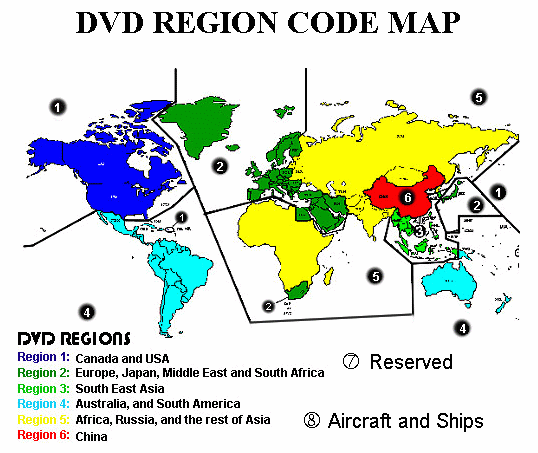
You might be able to change region codes by obtaining a service manual for your player. Also, there is software that lets you play DVDs from your computer DVD ROM Drive (such as Power DVD http://www.gocyberlink.com/english/products/PowerDVD.asp), and you could output S-Video and Dolby Digital signals from your video and audio card. Other software will let you change the region code so you can play the disc. An example of this software is DVD Genie which can be downloaded from http://www.inmatrix.com/files/dvdgenie_download.html.
� Copyright 2000 Secrets of Home Theater & High Fidelity
Return to Q&A Index.