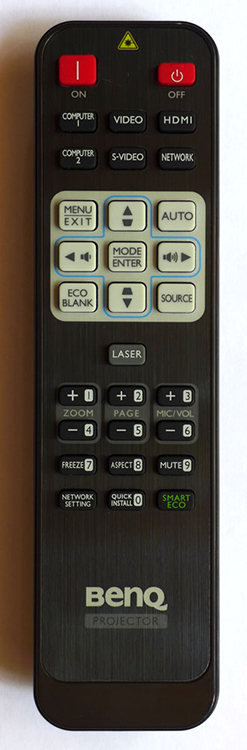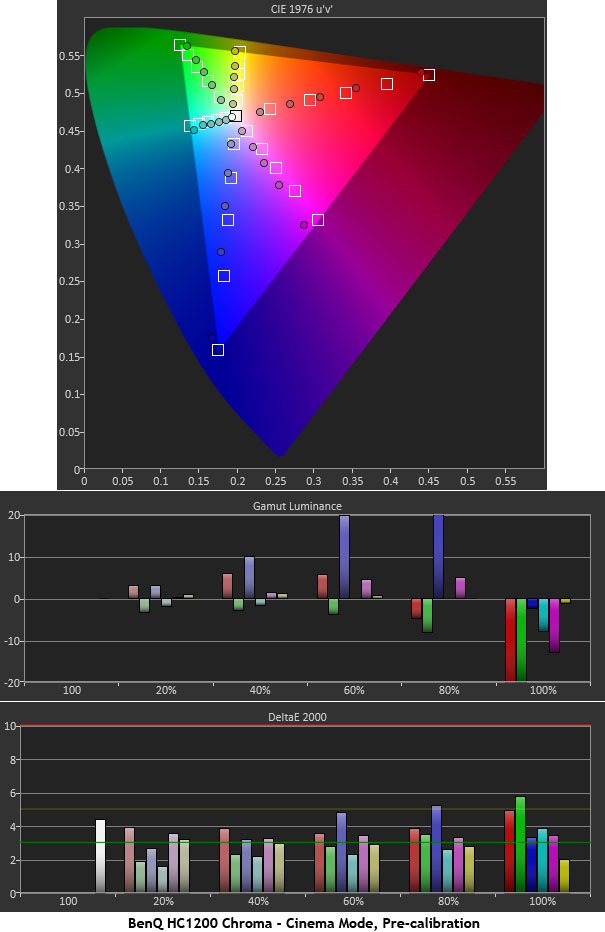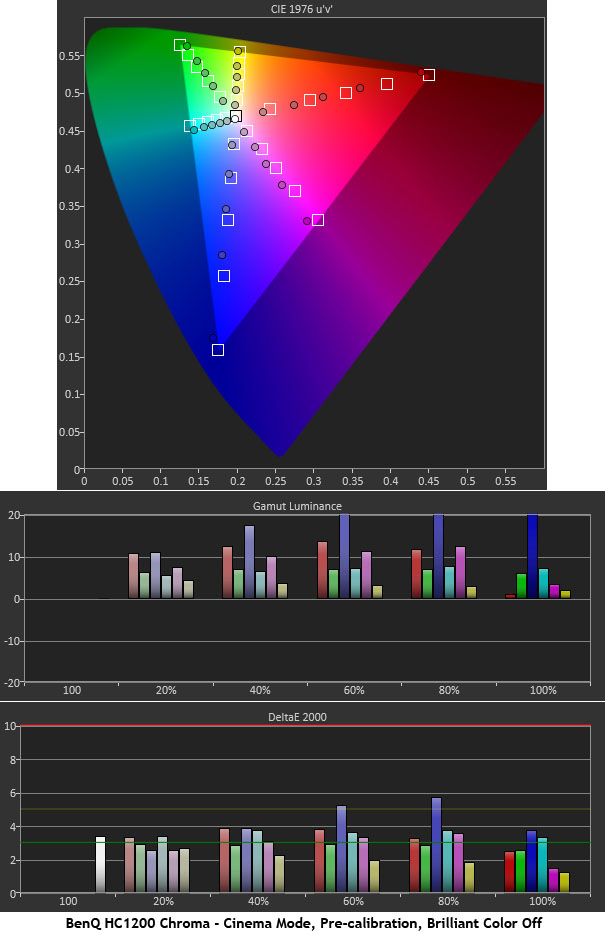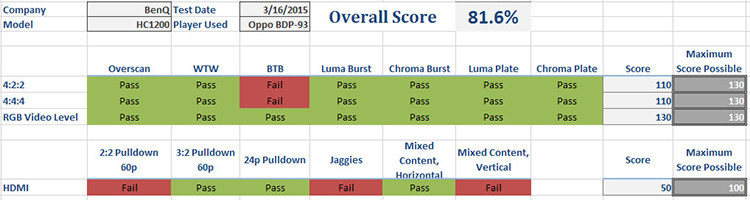You can even use a plain white wall as your screen. Just hook up a source, turn off the lights and enjoy. BenQ is a master at this sort of thing as evidenced by their excellent GP20 and HT1085ST; both of which were recently reviewed here at Secrets. Today I’m focusing on the new HC1200. Basically a brighter version of the HT1085ST, it brings a sharp, clear and color-accurate image into a variety of environments.

BenQ HC1200 sRGB DLP Projector
- High image clarity and brightness
- Output over 60fL in the brightest lamp mode
- Easy portability in the included shoulder bag
- Accurate color thanks to well-engineered calibration controls
- Presentation-ready with multiple HDMI and VGA inputs
- Built-in speaker
In can’t help but wonder if the universe is conspiring to change my views on projection technologies. For years I’ve stood by LCoS with its wide dynamic range and deep black levels as a reference standard. The Anthem LTX-500 projector I reviewed back in 2009 is still hanging in my theater; and I’ve always said it’ll have to be pried from my cold dead fingers.
Panel type:
Single-Chip DLP
Native aspect ratio:
16:9
Native resolution:
1920 x 1080
Anamorphic lens support:
No
3D formats:
Frame-Packing, Side-by-Side, Top-Bottom
2D-3D conversion:
No
Throw ratio:
1.398 – 2.09
Lens shift:
No
Image offset:
130%
Light output (mfr):
2800 Lumens
Contrast ratio (mfr):
On/Off 11,000:1 / ANSI 510:1
Iris:
None
Image size:
26” – 300”
Inputs:
2 x HDMI, 1 x S-Video, 1 x composite, 2 x VGA
Audio inputs:
1 x RCA, 1 x 3.5mm
Speaker:
1 x 5 watts
Control:
1 x RS-232, 1 x 12V trigger out, 1 x LAN
Lamp power:
310 Watts
Rated lamp life:
2000/2500/3000 hours (Normal/Economic/SmartEco)
Dimensions:
4.7″ H x 14.2″ W x 10.2″ D
Weight:
8.14 lbs
Warranty:
3 year, 1 year/2000 hours lamp
MSRP:
$2299
3D glasses:
Sold Separately $59 each
Company:
SECRETS Tags:
BenQ, HC1200, BenQ HC1200 DLP 3D Projector, Secrets 2015 projector reviews
But lately I’ve had nothing but value-priced DLP models coming in for review and I have to say, they make a compelling case. While I never sought to put a 40 or 50 footLambert projector in my theater, I’m finding they present a super-sharp color-saturated image with excellent accuracy and plenty of depth; more than you’d expect given their contrast numbers. Even though the darkest content is more grayish than black, shadows look fantastic and you never have to strain to pick out subtle details. And motion is buttery-smooth thanks to the superior processing endemic to DLP chips.
Today I’m checking out BenQ’s latest – the HC1200. With an MSRP of only $2300 and street prices under $1000, it represents a tremendous amount of performance for the money. I’ve often said that you have to pay more for high output but that clearly isn’t the case any longer. To see over 60fL from a 310-watt bulb is pretty impressive, especially given the price. Obviously the HC1200 has a lot to offer. Let’s take a look.
I’ve often said that you have to pay more for high output but that clearly isn’t the case any longer. To see over 60fL from a 310-watt bulb is pretty impressive, especially given the price.
The HC1200 is designed foremost for portability and to that end, BenQ packs it in a very high-quality padded shoulder bag. It has a large pocket on the front for cables and other odds and ends. The projector is well-protected and the bag will even stand on end thanks to riveted-on feet. At a total weight of around nine pounds, it’s super-easy for anyone to grab and go.
Secrets Sponsor
Like all BenQ projectors, the HC1200 utilizes a single-chip DLP light engine. The bulb is quite powerful at 310 watts; enough for a measured peak output of over 62 footLamberts in its brightest modes. This makes it ideal for difficult installations such as bars or rooms where full light control is not possible. You can throttle back the lamp to around 40fL in the Economic mode and increase its service life to 2500 hours in the process. The most efficient mode is SmartEco which is rated for 3000 hours and provides the best contrast.

The lens is offset by a small vent which has a filter inside to trap dust and prevent light leakage. Unfortunately, some light does escape from under the lens barrel. You can also see one of the IR receivers in the upper right corner. There is another one around back. The center-mounted foot ratchets up and down for easy leveling.
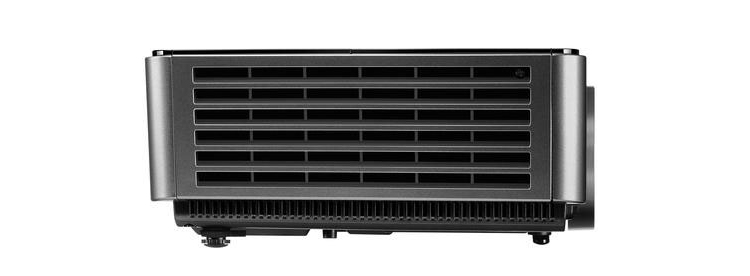
This is the right side vent which expels hot air from inside the HC1200. Some light leakage exists here as well. When you package a projector in such a small chassis, there is less room for baffles to prevent light from getting out. The best way to counter the problem is with a ceiling mount. And if you can incorporate some sort of box around the projector, that’s even better.

Controls up top include a keypad for basic functions like menu navigation, source selection and power. The lens’ zoom and focus is managed by two large rings that move with a nice firm precision. There is no lens shift so you’ll have to place the HC1200 approximately 30-percent of the screen height below or above its edge. For example if the image size is 100 inches diagonal, the throw distance will be 12.75 feet and the offset 7.4 inches. Another feature which you can’t readily see in the photo is the lamp access door in the upper right. This makes bulb changes easy when the projector is hanging from the ceiling.

The HC1200 is equally at home in a theater or conference room with its multiple VGA and HDMI inputs; you get two each. There are also composite and S-Video jacks, though the traditional RCA-component connectors have been omitted. If you need to connect a three-wire source, use a VGA breakout adaptor. To feed audio to the lone 5-watt speaker you can use either RCA or mini-headphone cables. There is also an audio output that passes the signal from the HDMI ports to an external audio system. Control is enabled via a 12-volt trigger output and an RS-232 port. You can also connect the projector to your network via the LAN connection.
The remote works well at controlling the HC1200 with a powerful IR emitter that easily bounces commands off the screen. You even get a laser pointer which is great for presentations. What you don’t get is a backlight which I missed. Since there aren’t too many buttons, it didn’t take me long to operate the wand by feel. At the top are discretes for the inputs (HDMI toggles between the two ports). Then you get menu navigation, a redundant source selector and a blanking key. In the center is the laser pointer button and at the bottom is a numeric keypad with quick access to the bulb modes.

If these look an awful lot like the glasses I received with the HT1085ST, it’s because they are. I used the same pair to test both projectors. They work via DLP-Link which is the easiest and most reliable way to sync 3D with a projector. Once connected, they boot right up every time and don’t require line-of-sight to the projector. The sync information is embedded in the image, invisibly of course. The glasses are rechargeable through a USB port feature a toggle switch to power them on. Once you return to 2D viewing, they shut off automatically. With light weight and soft rubber sidepieces, they are comfortable for several hours at a stretch.
To install the HC1200 I set it up on a small table in front of my seating at the proper height to center the image on the screen. As always I avoid using the keystone correction because it reduces resolution. A single connection was made to the HDMI port for all testing and viewing.
BenQ advertises this projector as sRGB-accurate and ships it in that picture mode. There are four additional modes plus two User memories. All are fully adjustable or you can employ the User slots if you don’t want to alter the factory settings. I found that Cinema was identical to sRGB so I performed my calibration there.
Secrets Sponsor
The HC1200 features almost a full set of image adjustments including two-point grayscale and a color management system. The only thing missing is a gamma control. There are no presets nor is there a curve editor. Fortunately, I was able to achieve decent tracking at the 2.2 mark after calibration. There is no way to dial in a BT.1886 gamma curve so I ran my tests using the 2.2 power function.
Checking out the rest of the menu system reveals all the basic tools you need for image placement and aspect ratio. There is no support for anamorphic lenses. One option that caught my attention was Brilliant Color. According to BenQ’s information it’s supposed to create brighter and more vibrant color. In use however, I found the opposite to be true. It’s better to leave the option turned off and in the benchmark section I’ll show you why.
The only other major option that needs attention is the lamp mode which is found in System Setup: Advanced menu. There are three settings – Normal, Economic and SmartEco. Normal and SmartEco will provide output in excess of 60fL which is really bright. Economic dials it back to about 40fL but then you give up the dynamic contrast which is accomplished with bulb dimming rather than an automatic iris. After calibrating in the Economic mode, I switched to SmartEco for viewing. I never saw any flicker in actual content and the extra brightness wasn’t fatiguing. It’s well worth it for the increased contrast. Ultimately I’d prefer a manual iris which is the best way to control both output and overall contrast. With so much light available I’d be able to close it down to perhaps 20fL peak and increase dynamic range in the process.
One thing I haven’t mentioned in previous DLP reviews is the technology’s excellent intra-image contrast. It’s difficult to show in a benchmark test but I can easily see it when viewing real-world content. Even though most DLPs I’ve measured recently have around 1000:1 native contrast, their accurate gamma and superior ANSI contrast mean the picture will have far more depth than the numbers suggest. The main sacrifice in choosing DLP over LCoS or LCD is black levels.
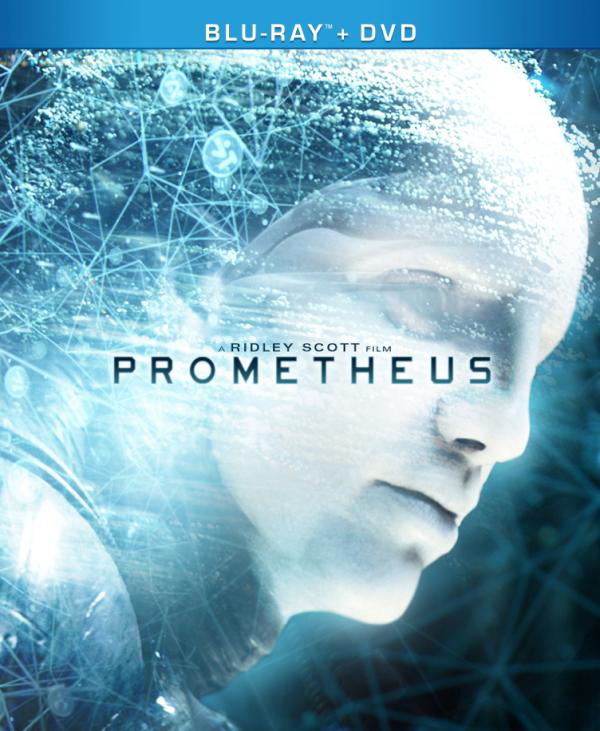
With this in mind, I chose a few titles that would test the HC1200’s black-rendering and shadow detail; starting with Prometheus. This film is dark pretty much from beginning to end. There’s lots of eye-candy in the caves and alien ship but on a projector like my reference Anthem LTX-500, it’s a strain to make it all out. With the extra light output offered by this BenQ, I had no trouble seeing every nook and cranny. The darkest scenes weren’t black but I still enjoyed a deep contrasty image. Color saturation and sharpness were also beyond reproach.
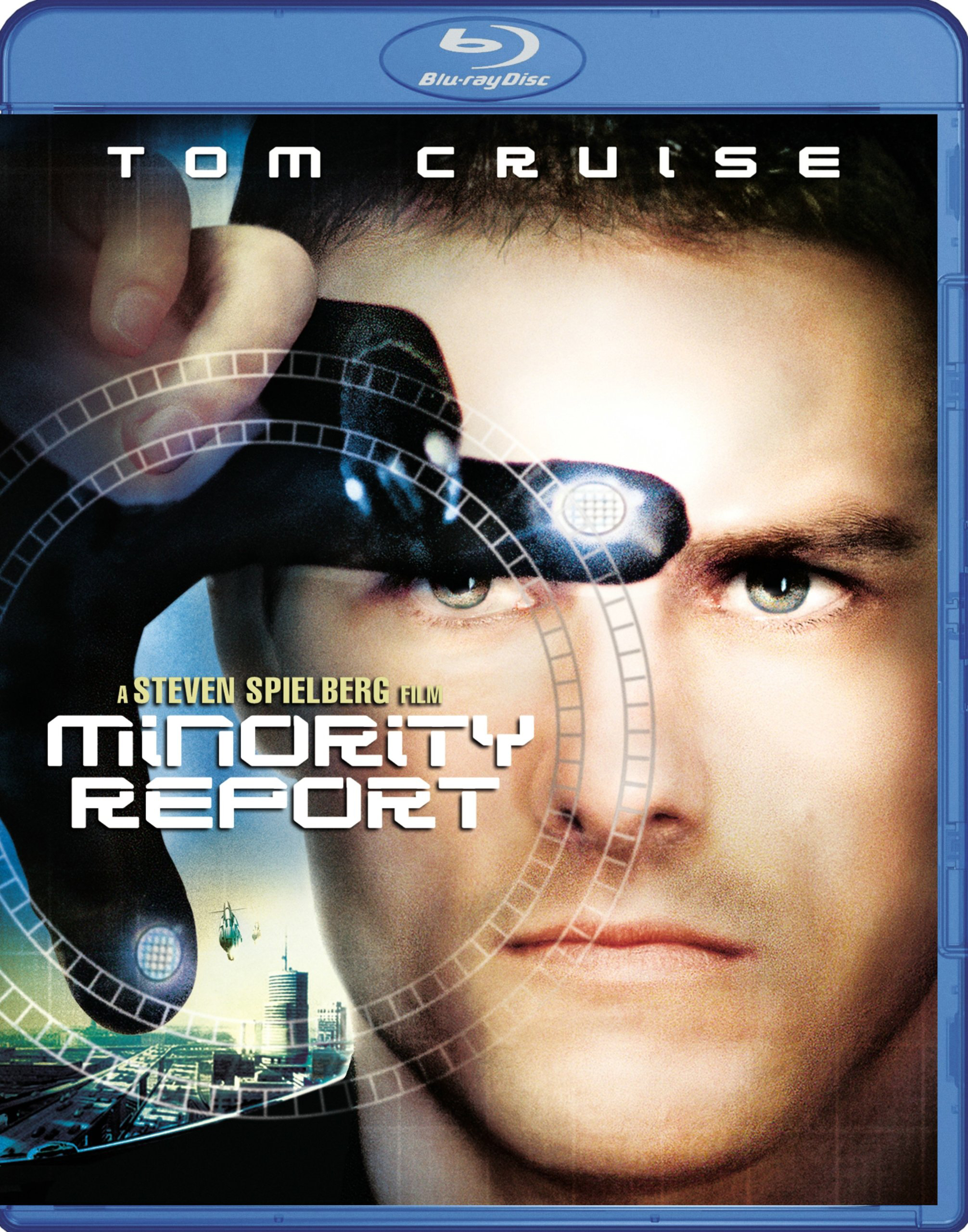
Minority Report lays a fine texture of grain over the image which can sometimes distract on certain displays. The HC1200’s excellent detail-rendering showed all the grain but it never overtook the picture. Some scenes intentionally blow out the highlights but there was no hint of harshness even though I was watching at over 45fL peak! At this point I was committed to leaving the bulb in its SmartEco mode since it offers better contrast and black levels. I didn’t see any brightness shifts during scene transitions. Obviously BenQ did a good job mimicking the fast response of an iris.

Captain America The Winter Soldier has material at every contrast and brightness level. The darkest scenes looked fantastic but at levels just above the blackest, the picture looked a little flat. Near-black tones were gray enough to reduce the perception of depth at times. The best example was during the fight scenes on the ship early in the film. The black suits on Captain America and the SHIELD agents looked gray and drab despite their high detail levels. This was the only weakness I observed from the HC1200.
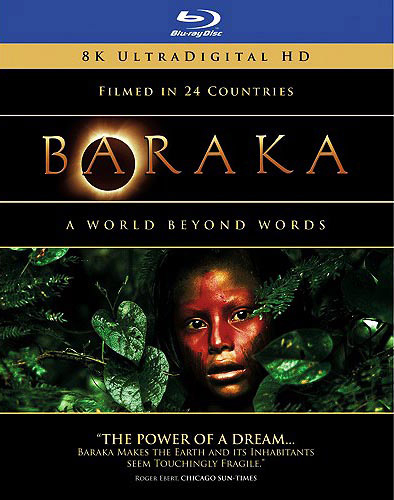
I finished up with Baraka, one of the purest examples of film-making I know of. The transfer is of reference quality and this projector took it to a mesmerizing level. Color was perfect and contrast looked fantastic in every scene. Camera motion is used sparingly so resolution is always at its peak. This is where good optics and a single-chip DLP can really shine. I concede that material like this can make any projector look good but on the HC1200, it looked great; definitely a cut above average.
3D Movies
![]()
Most projectors, regardless of their 2D output, measure between four and six footLamberts in their 3D modes. With its 310-watt bulb, the HC1200 takes output up a notch to over eight which makes a visible difference to the viewer. When I get a 3D projector this bright, I can’t help but to watch Avatar. It may not be the best movie ever made but it certainly is the best 3D I’ve ever seen. And it looked fantastic here. Color was rich and saturated with plenty of depth to the 3D effect and loads of sharp detail. I’ve seen bright 3D on LCD projectors but DLP’s extra clarity makes it my go-to technology for this kind of viewing.
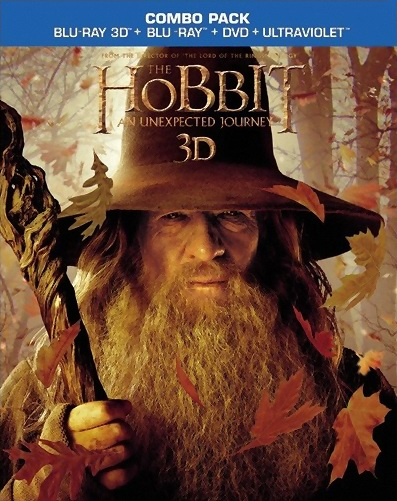
The Hobbit, An Unexpected Journey is another example of well-done 3D but it’s more of a challenge for displays thanks to lots of dark scenes. When you’ve taken away 86-percent of the light output, black levels are great but shadow detail can sometimes be difficult to see. The HC1200’s extra brightness helped here for sure. Blacks were still plenty deep but I was able to see everything without straining. Light output is still the Achilles’ heel of 3D but this BenQ is a cut above the norm.
All grayscale, gamma and chroma readings are taken from the projector’s lens using an X-Rite i1Pro with its diffuser attachment. Contrast tests are done with a Spectracal C6 tri-stimulus meter positioned at the lens axis and measuring from the screen at a 12-foot throw distance. This method provides an accurate picture of the contrast performance seen in a typical viewing environment.
Screen material is Carada Brilliant White with a gain of 1.3. 3D measurements are taken with the glasses placed over the meter’s sensor head. Patterns come from an Accupel DVG-5000 signal generator and the whole procedure is controlled by CalMAN version 5. Color standards are Rec.709 with a white point of 6500 Kelvins. Gamma is compared to the BT.1886 spec or the 2.2 power function when appropriate.
Grayscale & Gamma Performance
BenQ touts the sRGB picture mode as very accurate. As it turns out, it does measure well and it’s identical to the Cinema mode which I’ll show you below.
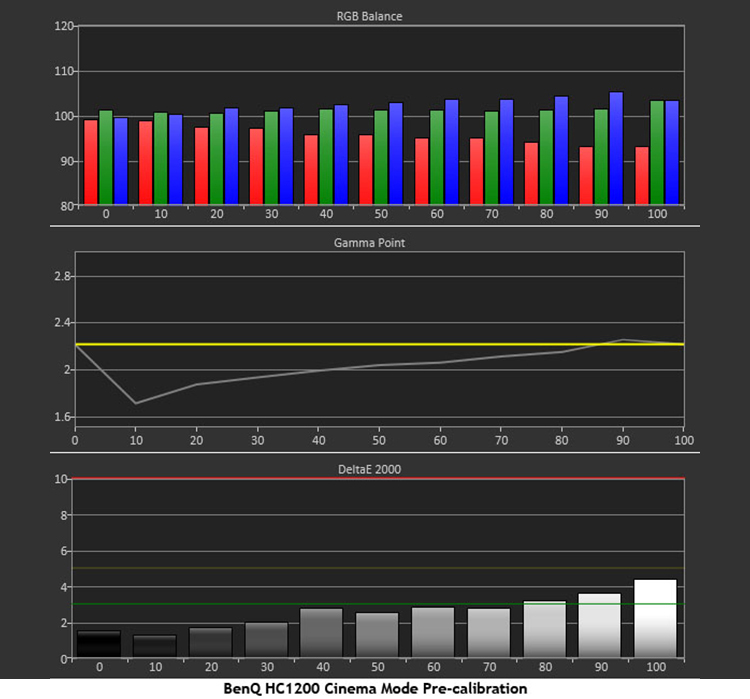
This is a decent out-of-box result although BenQ’s own HT1085ST which I tested recently measures better before calibration. The grayscale tracking runs a little bluish-green but you can only see the slightest errors in the brightest signal steps. The main thing that needs fixing is the gamma. You can see a dip at 10 percent that slides up to the 2.2 line as brightness increases. You might think there’s no hope without any gamma presets or editor but all I needed to do was lower the brightness control to fix the problem. You are stuck at 2.2 power function however. There’s no way to dial in BT.1886.
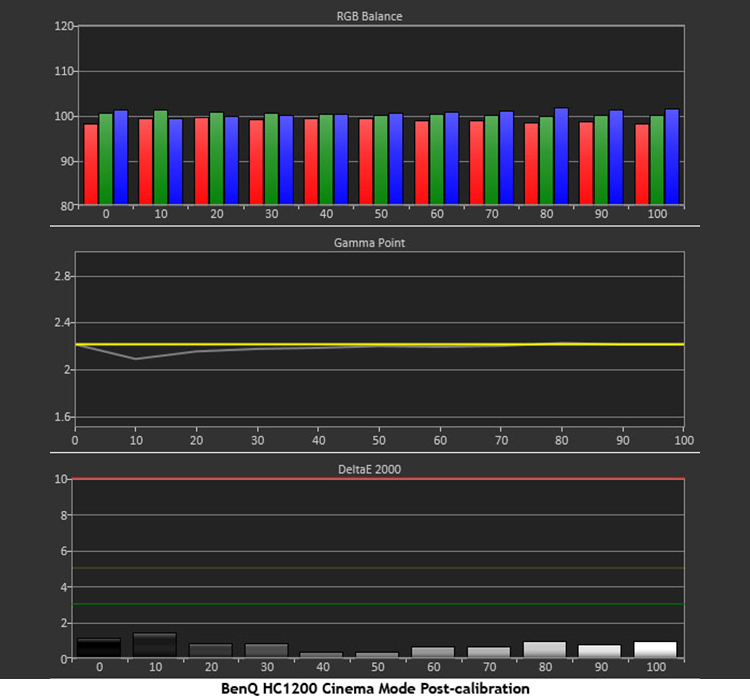
This is the level of performance I’ve come to expect from BenQ projectors. The grayscale tracking is, for all intents and purposes, perfect at only .82 DeltaE average. Gamma has improved from an average value of 2.0 to 2.17. It doesn’t get much better than this. And as you’ll see in the color tests, small adjustments in the RGB and brightness controls led to big gains in color accuracy.
Color Gamut & Luminance Accuracy
This chart is the poster-child for why we measure 30 color saturation points instead of just six like many other publications. If you just look at the outer targets, the HC1200 appears to perform very well. In reality, there are some problems at lower levels, especially in the red primary. The measurement for 80-percent is closer to the 60-percent level which means that red is generally under-saturated until it reaches its peak. The same is true for blue although to a lesser degree. This is with Brilliant Color turned on. Now let’s see what happens when I turn it off.
The color saturation points haven’t changed much but look at the luminance chart. All colors are slightly brighter now which suggests the Brilliant Color control works in reverse. To the eye it’s a subtle change. The fix for the under-saturated reds and blues lies in both the CMS and the brightness control. Check out the final chart.
Once the grayscale is dialed in, the brightness control properly set and luminances adjusted in the CMS, the resulting color is among the best I’ve measured from any projector at any price. The average error is now only 1.44 DeltaE. Remember, that’s an average of 30 measurements.
Contrast Performance –
Like the Optoma HD161X I reviewed recently, the HC1200 utilizes lamp modulation instead of a dynamic iris to increase contrast. To engage it, use the SmartEco lamp mode.
In the Economic lamp mode, I measured a peak white of 46.3151fL and a black level of .0502fL for a contrast ratio of 922.8:1.
If you need maximum brightness the HC1200 has it in the Normal lamp mode. There I measured a peak white of 62.1810fl and a black level of .0673fL for a contrast ratio of 923.4:1. This is very consistent performance.
To increase contrast, set the lamp to SmartEco. The peak white there is 62.3172fL with a black level of .031fL resulting in a 2009.7:1 contrast ratio. If you do this you’ll see slightly less accurate gamma tracking as shown in the following chart.
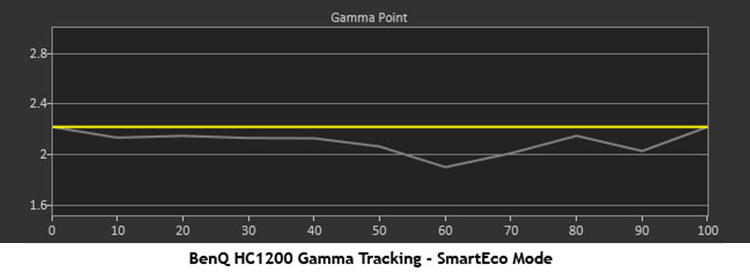
This is better than the results I’ve seen from most auto-iris equipped projectors. The overall change is subtle but the increase in contrast is worth it in my opinion.
3D Performance
In the 3D picture mode, with the bulb on Normal, I measured a peak white of 8.7052fl and a black level of .009fl for a contrast ratio of 967.2:1. This represents an almost 86-percent drop in output but since the HC1200 starts at a high output level, 3D looks quite bright compared to many other projectors.
The Accupel crosstalk pattern showed only .29 percent which is far below the visible threshold. Any ghosting artifacts you see will be a result of the content; not the HC1200’s 3D processing.
Video Processing –
With RGB signals the HC1200 showed all steps below black and above white. With component however there was severe clipping below black. The 4:4:4 test showed no information below level 25. You should at least be able to see steps down to 16.
Like the vast majority of displays, the projector failed the 2:2 test but did a fine job with 3:2 film de-interlacing. In the jaggies image I observed line twitter and ringing from excessive anti-aliasing. My conclusion is that you should allow the source components to take care of all video processing with the HC1200.

THE BENQ HC1200 DLP 3D PROJECTOR provides a Top Notch Super-Sharp Picture.
- Extremely accurate after calibration
- Tremendous light output
- Excellent optics provide a super-sharp picture
- Decent contrast
- Bright 3D
- Includes a carry bag
- Fantastic value
- Requires calibration for best results
- No iris
- Light leakage
- No backlight on remote
Obviously for $1300 you can’t have it all in a front projector but BenQ’s new HC1200 provides quite a lot. Starting with its bright image and excellent optics; even without calibration, it looks pretty good. Once you spend the time with its full set of image controls though, the resulting picture boasts reference-level accuracy. The only thing I missed was a gamma control. At least the one available gamma tracks 2.2 well but it’s time all displays included the BT.1886 standard too. Most content is now mastered that way and even though the difference is small, there’s no reason to omit support for it.
The real star here is the HC1200’s portability and flexibility. BenQ even includes an excellent bag to carry it in. If you want to set up a boardroom presentation, just connect your laptop to one of the HDMI or VGA ports, then use the remote’s laser pointer to, well, make your point. For users seeking the big-screen movie experience, plop it on a coffee table, aim it at a portable screen or a white wall and you’re set. Hook up a Blu-ray player or computer and you can hear sound from the built-in speaker.
When I started reviewing projectors, the better models were all big and bulky and required a totally dark room to look their best. The term “home theater projector” translated to “low output projector.” Now the performance of those products has been equaled or surpassed by tiny lightweight units that throw out tons of light and offer superior color accuracy; all at one-tenth the price. I’m not quite ready to put my Anthem LTX-500 up for sale just yet but after reviewing several excellent DLP projectors, including the HC1200, I can’t say I’ll never switch.
If you must have the deepest blacks, DLP is not there yet. But if accuracy and brightness are more important to you, the HC1200 provides in spades. I’ve been impressed with BenQ’s other DLPs and this one is no exception; highly recommended.