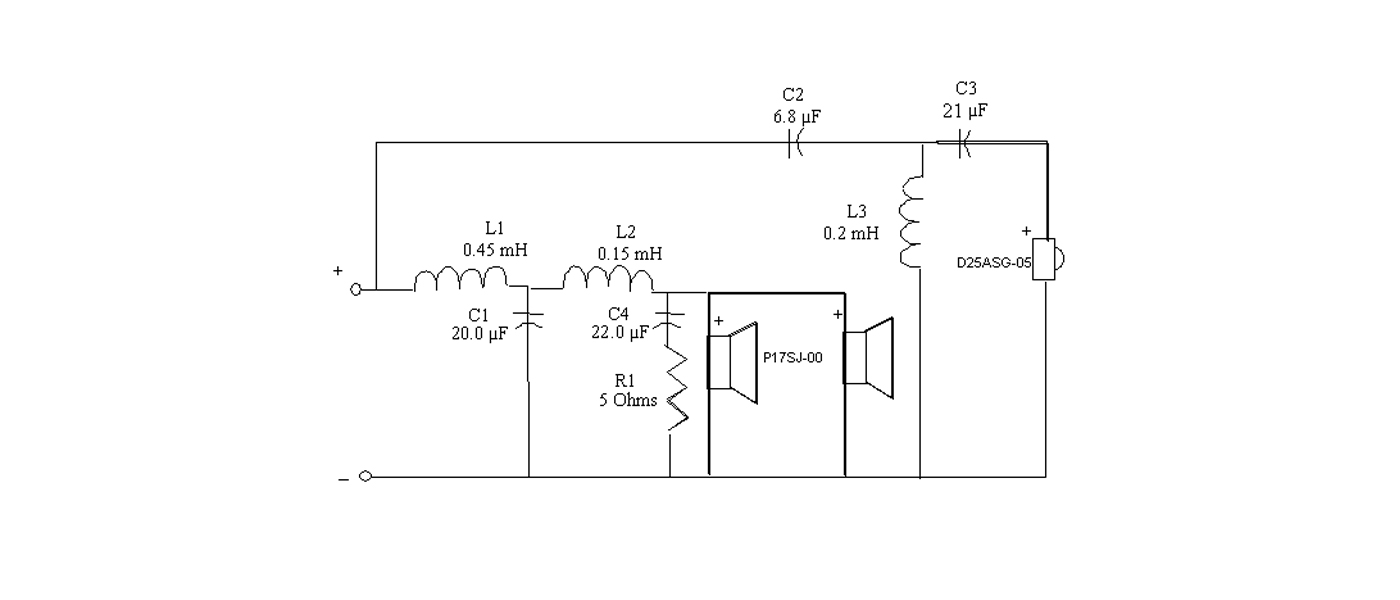Input jacks (sockets) are very important. Even if you are not going to build a complete home theater (with surround sound), most of us have at least a VCR, and the TV has to have separate video and audio jacks to connect it for the best picture and sound (it is possible to go through the antenna input, but this is not a good idea). Let’s assume you will be using the TV in a home theater. The jacks should include at least one set of video input/audio left and right inputs, one (preferably two) S-Video input, and one set of video output/audio left and right outputs. Usually they are on the back of the TV, but occasionally one set of inputs is on the front, which is useful if you have a camcorder, and you might want to have this if you shoot home videos. These front jacks come in handy when viewing or transferring (editing) the video material from your camera tape to a permanent video album tape. If you use a Hi-8 or Super-VHS camcorder, then you should look for a S-Video input jack on the front of the TV. These are merely for convenience however. If the TV you really want does not happen to have front jacks, it is simply a matter of reaching behind the TV to connect cables when viewing or editing home video tapes from the camcorder.
With DVD, you should always use the S-Video connection, because the colors are stored in separated form (component video) on the DVD. That is, there are three signals: one for Y (luminance or brightness), and two for color, R-Y and B-Y. These are combined into Y and C for S-Video (two signals) in the DVD player. If the luminance and color are combined into one signal, it is called composite video. Separating the Y from the C in composite video to produce S-Video causes dot crawl, because the frequencies for Y and C overlap. No dot crawl will be seen using the S-Video output from a DVD player, because a comb filter is not necessary. The luminance and color are separate to begin with. If you are fortunate enough to have a DVD player with component video outputs (Y, R-Y, B-Y) and buy a TV with component video inputs, then use them. The biggest improvement in video quality will be seen going from composite video to S-Video, but there is still noticeable improvement by going from S-Video to component video.